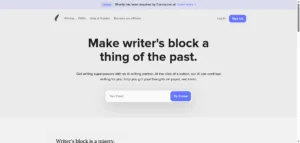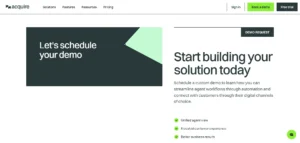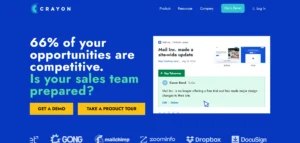Las Mejores Herramientas de IA
Explora las últimas innovaciones que están revolucionando sectores como marketing, movilidad, salud y muchos más. ¡Descubre cómo la IA puede potenciar tu trabajo hoy mismo!
Explorar Herramientas¿Qué Son las Herramientas de IA?
La inteligencia artificial (IA) está transformando nuestra forma de vivir, trabajar y comunicarnos. Estas herramientas pueden generar contenido, optimizar procesos, analizar grandes cantidades de datos y mejorar la toma de decisiones en tiempo real. A continuación, te presentamos una selección de las herramientas de IA más avanzadas y útiles para sectores como el marketing, la movilidad, el comercio electrónico, y más. ¡Sumérgete y descubre cómo la IA puede ayudarte a alcanzar tus metas!
Herramientas Destacadas de IA
Texto

Article Fiesta
Article Fiesta es una plataforma avanzada de generación de contenido diseñada para agilizar el proceso de redacción para mercadólogos, bloggers y empresas. Aprovecha algoritmos sofisticados de inteligencia artificial para producir…

Content Bot
Content Bot es un software avanzado impulsado por inteligencia artificial diseñado para optimizar el proceso de creación de contenido para empresas e individuos. Al aprovechar el procesamiento de lenguaje natural…

Paragraph AI
Paragraph AI es un asistente de escritura avanzado diseñado para mejorar la creación de texto coherente y atractivo. Aprovechando algoritmos de procesamiento de lenguaje natural de última generación, esta herramienta…

Nichesss
Nichesss es una plataforma innovadora impulsada por inteligencia artificial diseñada para ayudar a los usuarios a generar contenido escrito de alta calidad de manera rápida y eficiente. Al aprovechar tecnologías…
Video

Clipchamp
Clipchamp es una plataforma intuitiva de edición de video basada en la web diseñada para simplificar el proceso de creación de videos de calidad profesional. Atiende a usuarios que van…

Pika
Pika es un gestor de paquetes ligero y eficiente diseñado específicamente para proyectos de JavaScript. Simplifica el proceso de gestión de dependencias al enfocarse en el rendimiento y la simplicidad.…

Quick Video
Quick Video es un software innovador diseñado para agilizar el proceso de creación y edición de videos para usuarios de todos los niveles de habilidad. Ofrece una interfaz intuitiva que…

Peech AI
Peech AI es una plataforma avanzada de creación de videos que aprovecha la inteligencia artificial para agilizar la producción de videos de calidad profesional. Diseñada para atender a mercadólogos, creadores…
Imagen

Ostagram
Ostagram es una herramienta digital innovadora diseñada para fusionar dos imágenes en una sola obra maestra artísticamente combinada. Utilizando algoritmos avanzados de redes neuronales, sintetiza el contenido y el estilo…

Imgkits
Imgkits es un conjunto de herramientas integral para el procesamiento de imágenes diseñado para agilizar y mejorar la manipulación de imágenes digitales. Ofrece una robusta suite de características que atienden…

AVCLabs
AVCLabs es una solución de software avanzada diseñada para mejorar y restaurar archivos multimedia con una precisión notable. Emplea algoritmos de inteligencia artificial de vanguardia para analizar y mejorar la…
Gigapixel
Gigapixel es un software avanzado de mejora de imágenes diseñado para ampliar fotos mientras preserva e incluso mejora el detalle y la claridad. Utilizando algoritmos de inteligencia artificial de vanguardia,…
Audio
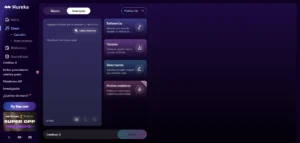
Mureka
Mureka es una plataforma avanzada de integración de datos diseñada para agilizar y automatizar el proceso de agregación de información de diversas fuentes. Proporciona un marco robusto que permite a…
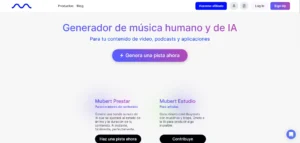
Mubert
Mubert es una plataforma innovadora que aprovecha la inteligencia artificial para generar flujos interminables de música libre de derechos. Al utilizar algoritmos avanzados de aprendizaje automático, crea composiciones de audio…

Boomy
Boomy es una plataforma innovadora de creación musical diseñada para empoderar a usuarios de todos los niveles de habilidad a componer canciones originales con facilidad. Al aprovechar algoritmos avanzados de…

Auphonic
Auphonic es una plataforma avanzada de postproducción de audio diseñada para mejorar la calidad de grabaciones de voz hablada como podcasts, entrevistas y audiolibros. Al utilizar algoritmos sofisticados y técnicas…
ChatBot
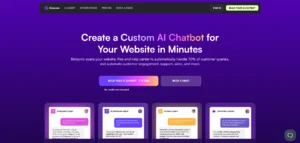
Botsonic
Botsonic es una plataforma avanzada de IA conversacional diseñada para facilitar interacciones fluidas entre humanos y máquinas mediante el procesamiento del lenguaje natural. Al aprovechar algoritmos de aprendizaje automático de…

Drift
Drift es una plataforma de marketing conversacional de vanguardia diseñada para revolucionar la forma en que las empresas interactúan con sus clientes. Al aprovechar el chat en tiempo real y…

Intercom
Intercom es una plataforma integral de comunicación con el cliente diseñada para facilitar la interacción en tiempo real entre las empresas y sus usuarios. Integra diversas herramientas de mensajería, incluyendo…

Tidio
Tidio es una plataforma avanzada de comunicación con el cliente diseñada para agilizar las interacciones entre las empresas y sus clientes. Integra funciones de chat en vivo, correo electrónico y…
Código

Mintlify
Mintlify es una plataforma sofisticada de documentación diseñada para simplificar el proceso de creación, mantenimiento y compartición de contenido técnico. Ofrece una interfaz intuitiva que permite a desarrolladores y equipos…
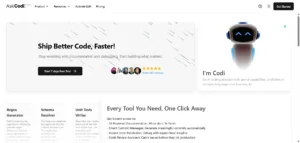
AskCodi
AskCodi es un asistente de codificación avanzado impulsado por IA diseñado para optimizar el proceso de desarrollo de software. Aprovecha algoritmos de procesamiento de lenguaje natural de última generación para…

Codium
Codium es una herramienta avanzada de análisis de código diseñada para mejorar los flujos de trabajo de desarrollo de software proporcionando información integral sobre la calidad y estructura del código.…

AI2sql
AI2sql es una solución de software avanzada diseñada para agilizar el proceso de generación de consultas SQL a partir de entradas en lenguaje natural. Aprovechando algoritmos de inteligencia artificial de…
Negocio

People AI
People AI es una plataforma avanzada de operaciones de ingresos diseñada para optimizar el rendimiento de ventas mediante el aprovechamiento de la inteligencia artificial y el aprendizaje automático. La herramienta…

Gong
Gong es una plataforma avanzada de inteligencia de ingresos diseñada para mejorar el rendimiento de ventas mediante la captura y el análisis de las interacciones con los clientes. La herramienta…

Clari
Clari es una plataforma avanzada de operaciones de ingresos diseñada para proporcionar a las empresas una visibilidad clara de sus embudos de ventas y procesos de pronóstico. Aprovechando la inteligencia…

Tactiq
Tactiq es una solución de software innovadora diseñada para capturar y transcribir contenido hablado de reuniones virtuales en tiempo real. Al integrarse perfectamente con plataformas populares de videoconferencia, permite a…
Explora Sectores en los que Destacan las Herramientas de IA
La IA está transformando múltiples industrias, permitiendo automatización, personalización y eficiencia como nunca antes. Haz clic en cada categoría para descubrir las herramientas específicas.
Aplicaciones de IA por Industria
Movilidad y Transporte
El sector de la movilidad se beneficia de las herramientas de IA con vehículos autónomos, sistemas de tráfico inteligentes y aplicaciones de transporte personal. Las herramientas de inteligencia artificial en movilidad buscan reducir accidentes, mejorar la eficiencia del tráfico y ofrecer soluciones más sostenibles para el transporte urbano y rural.
- Vehículos Autónomos: Utilizan IA para conducir sin intervención humana.
- Sistemas de Tráfico: Gestionan el flujo de vehículos para optimizar el tráfico y reducir emisiones.
- Asistentes de Navegación: Proveen información en tiempo real y recomendaciones de rutas.
Marketing Digital
Las herramientas de inteligencia artificial permiten a los profesionales del marketing conocer mejor a sus clientes, crear campañas personalizadas y optimizar el rendimiento. Las herramientas de IA en marketing se utilizan para la segmentación de clientes, la generación de contenidos y el análisis de datos de campañas en tiempo real.
- Segmentación Inteligente: Agrupa clientes en función de sus preferencias y comportamientos.
- Recomendación de Productos: Sugerencias personalizadas para cada cliente en función de sus hábitos.
- Automatización de Contenido: Crea contenido optimizado para redes sociales y SEO.
Gestión y Optimización de Negocios
Las herramientas de inteligencia artificial en la gestión de negocios permiten a las empresas automatizar tareas administrativas, tomar decisiones informadas y mejorar su eficiencia general.
- Automatización de Procesos: Realiza tareas repetitivas, ahorrando tiempo y recursos.
- Análisis Predictivo: Anticipa demandas y tendencias para una mejor toma de decisiones.
- Asistentes Virtuales: Ayudan a los empleados en tareas diarias y en la gestión de proyectos.
Finanzas y Fintech
La IA en fintech ofrece servicios financieros innovadores, mejorando la experiencia del cliente y la seguridad. Estas herramientas pueden analizar datos financieros, detectar fraudes y ofrecer asesoramiento personalizado.
- Asesoramiento Financiero Inteligente: Ayuda a los usuarios a tomar mejores decisiones de inversión y ahorro.
- Detección de Fraude: Analiza transacciones en tiempo real para identificar actividades sospechosas.
- Pagos Automatizados: Facilita transacciones seguras mediante reconocimiento facial o de voz.
Ecommerce
La IA permite mejorar la experiencia de compra online, optimizando la personalización y gestión de inventarios. Herramientas avanzadas en ecommerce analizan el comportamiento del usuario para recomendar productos y ajustar precios dinámicamente.
- Recomendación de Productos: Sugiere productos basados en el historial de navegación y compras del usuario.
- Optimización de Precios: Ajusta precios automáticamente según demanda y stock.
- Automatización Logística: Robots y sistemas de IA organizan inventarios y procesos de entrega.
Salud y Bienestar
Las herramientas de inteligencia artificial en salud mejoran la precisión en diagnósticos, permiten tratamientos personalizados y optimizan la gestión de datos médicos, brindando una atención más rápida y efectiva.
- Diagnóstico Asistido: Analiza imágenes y datos médicos para detectar enfermedades con mayor precisión.
- Tratamientos Personalizados: Ajusta tratamientos de acuerdo a las características individuales del paciente.
- Monitorización de la Salud: Dispositivos inteligentes que registran y analizan datos de salud.
Educación
La IA en educación personaliza el aprendizaje, facilita la administración de clases y permite a los estudiantes acceder a contenidos adaptados a su nivel y estilo de aprendizaje.
- Aprendizaje Personalizado: Adapta los contenidos y el ritmo de aprendizaje a cada estudiante.
- Tutores Virtuales: Asisten a los estudiantes en tiempo real, respondiendo preguntas y ofreciendo apoyo.
- Análisis de Rendimiento: Monitorea y analiza el progreso académico de los estudiantes.
Seguridad y Legal
Las herramientas de inteligencia artificial en seguridad y el sector legal ayudan en la detección de fraudes, la revisión de documentos y la predicción de resultados legales, lo que agiliza procesos y mejora la precisión.
- Revisión de Contratos: La IA extrae datos y verifica la consistencia de documentos legales.
- Detección de Fraude: Identifica actividades inusuales en transacciones para prevenir robos y fraudes.
- Predicción de Resultados: Analiza casos pasados para estimar probabilidades en casos legales actuales.