Artificial Intelligence Tool Adobe Podcast
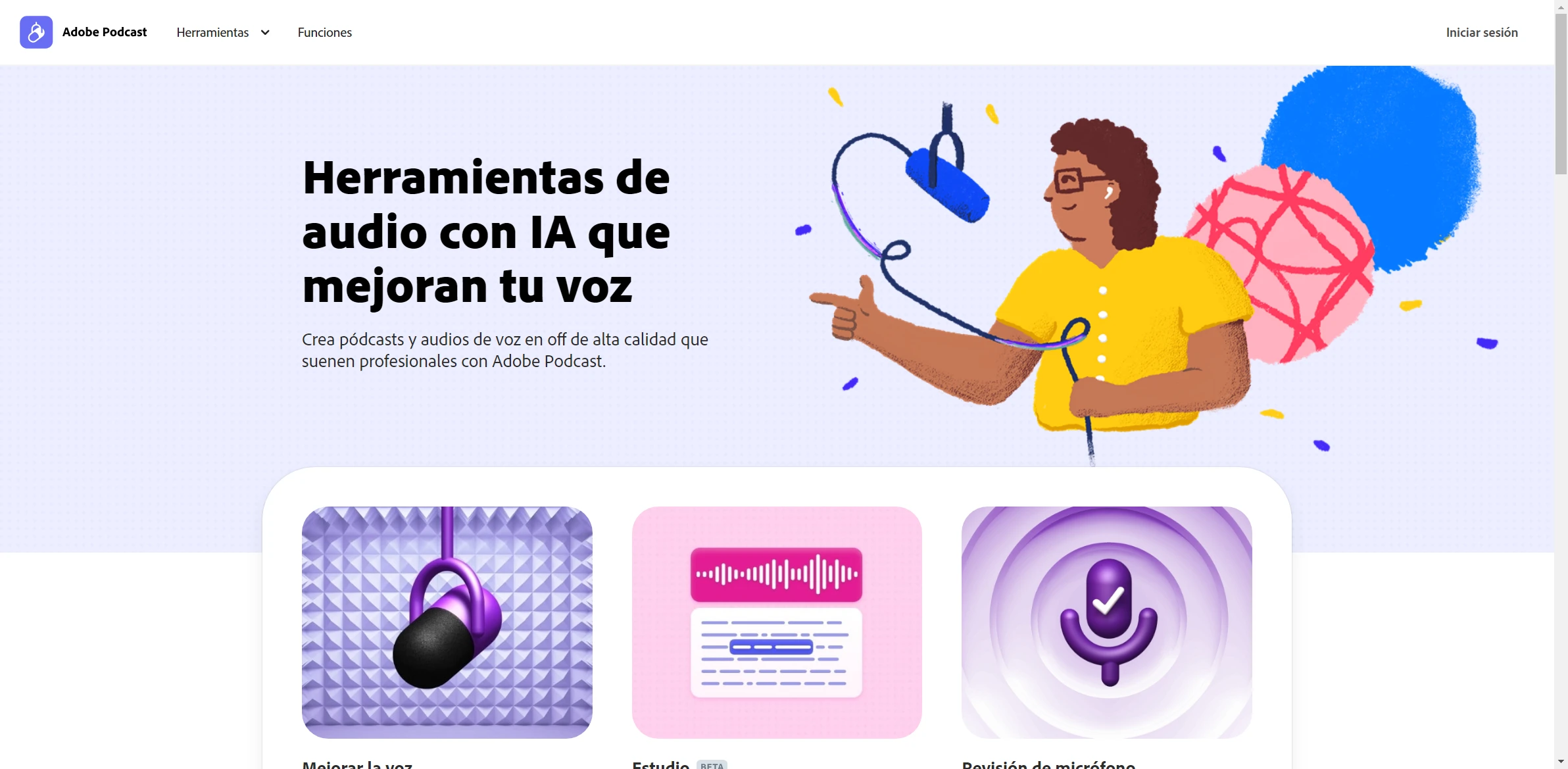
DESCRIPTION
Adobe Podcast is an innovative artificial intelligence tool designed specifically for podcasters and audio creators, enabling them to streamline their production workflow. One of its standout features is the Smart Volume functionality, which automatically adjusts audio levels to ensure a consistent listening experience. This is particularly beneficial for creators who may not have access to professional audio equipment or extensive editing skills, as it helps maintain a balanced sound throughout their episodes. By leveraging AI, Adobe Podcast simplifies the audio editing process, allowing users to focus more on content creation and less on technical details.
The practical impact of Adobe Podcast’s Smart Volume feature is significant, especially for independent podcasters striving to enhance their audio quality. Traditionally, achieving a polished sound requires time-consuming manual adjustments and a good understanding of audio mixing. With this tool, users can quickly produce high-quality episodes without needing advanced technical expertise. This not only saves time but also lowers the barrier to entry for newcomers in the podcasting space, fostering a more diverse range of voices and stories.
Furthermore, Adobe Podcast integrates seamlessly with other Adobe tools, creating a comprehensive ecosystem for content creators. This integration allows users to export their audio to video formats easily, enabling them to reach wider audiences across multiple platforms. As podcasting continues to grow in popularity, tools like Adobe Podcast play a crucial role in democratizing audio production, empowering creators to share their narratives effectively and reach their listeners with clarity and professionalism.
Why choose Adobe Podcast for your project?
Adobe Podcast stands out for its advanced AI capabilities, particularly in audio enhancement and transcription. Its “Enhance Speech” feature cleans up recordings by reducing background noise and improving clarity, making it ideal for podcasters and content creators seeking professional-quality audio. The tool’s real-time transcription allows users to generate show notes and captions effortlessly, enhancing accessibility. Additionally, seamless integration with other Adobe Creative Cloud applications streamlines workflows, enabling users to edit and produce content within a cohesive ecosystem. Whether for podcasting, voiceovers, or interviews, Adobe Podcast elevates audio projects with precision and ease, catering to both beginners and seasoned professionals.
How to start using Adobe Podcast?
- Visit the Adobe Podcast website and sign in with your Adobe account.
- Upload your audio files by clicking on the upload button.
- Select the desired features or tools you wish to use, such as transcription or audio enhancement.
- Review the processed audio and make any necessary edits or adjustments.
- Download the final audio file or share it directly to your desired platform.
PROS & CONS
 Offers advanced AI-driven audio enhancements for clearer sound quality compared to other tools.
Offers advanced AI-driven audio enhancements for clearer sound quality compared to other tools. Provides intuitive editing features that streamline the workflow for podcasters of all skill levels.
Provides intuitive editing features that streamline the workflow for podcasters of all skill levels. Integrates seamlessly with other creative tools, enhancing overall productivity and collaboration.
Integrates seamlessly with other creative tools, enhancing overall productivity and collaboration. Supports automated transcription services, saving time and improving accessibility for listeners.
Supports automated transcription services, saving time and improving accessibility for listeners. Features user-friendly templates and designs for podcast cover art and promotional materials, which are not commonly found in similar tools.
Features user-friendly templates and designs for podcast cover art and promotional materials, which are not commonly found in similar tools. Limited customization options compared to other podcast editing tools, restricting creative control over audio elements.
Limited customization options compared to other podcast editing tools, restricting creative control over audio elements. Potentially slower processing times for longer audio files, which can hinder productivity during editing sessions.
Potentially slower processing times for longer audio files, which can hinder productivity during editing sessions. Reliance on cloud-based functionality may lead to accessibility issues during poor internet connectivity.
Reliance on cloud-based functionality may lead to accessibility issues during poor internet connectivity. Limited compatibility with external audio hardware, which can affect sound quality and recording options.
Limited compatibility with external audio hardware, which can affect sound quality and recording options. Higher subscription costs compared to some alternative tools, making it less appealing for budget-conscious creators.
Higher subscription costs compared to some alternative tools, making it less appealing for budget-conscious creators.
USAGE RECOMMENDATIONS
- Familiarize yourself with the interface of Adobe Podcast by exploring its features and tools.
- Utilize the AI-driven features to enhance audio quality and clarity in your recordings.
- Experiment with different voice and tone settings to find the style that best fits your content.
- Make use of the transcription feature for creating show notes or accessibility options for your audience.
- Incorporate background music and sound effects to enhance the overall listening experience.
- Regularly update the software to take advantage of new features and improvements.
- Use the collaboration tools to work with co-hosts or guests seamlessly.
- Review analytics provided by Adobe Podcast to understand your audience better and refine your content strategy.
- Engage with the Adobe Podcast community for tips, tricks, and support from other users.
- Practice active listening to improve your podcasting skills and content delivery.
SIMILAR TOOLS
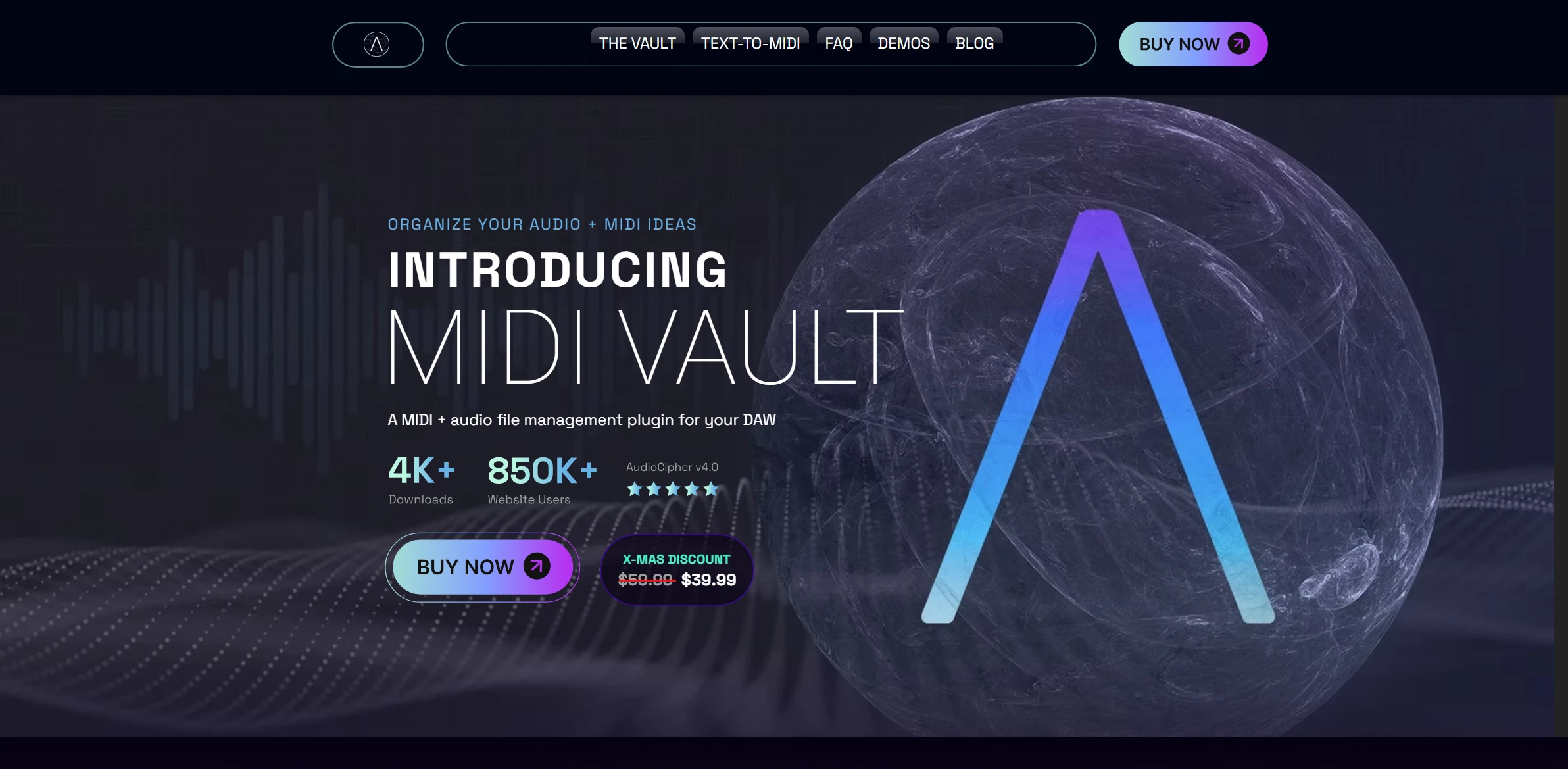
AudioCipher
Generate innovative musical compositions with this AI designed for creative musicians and producers.
Visit AudioCipher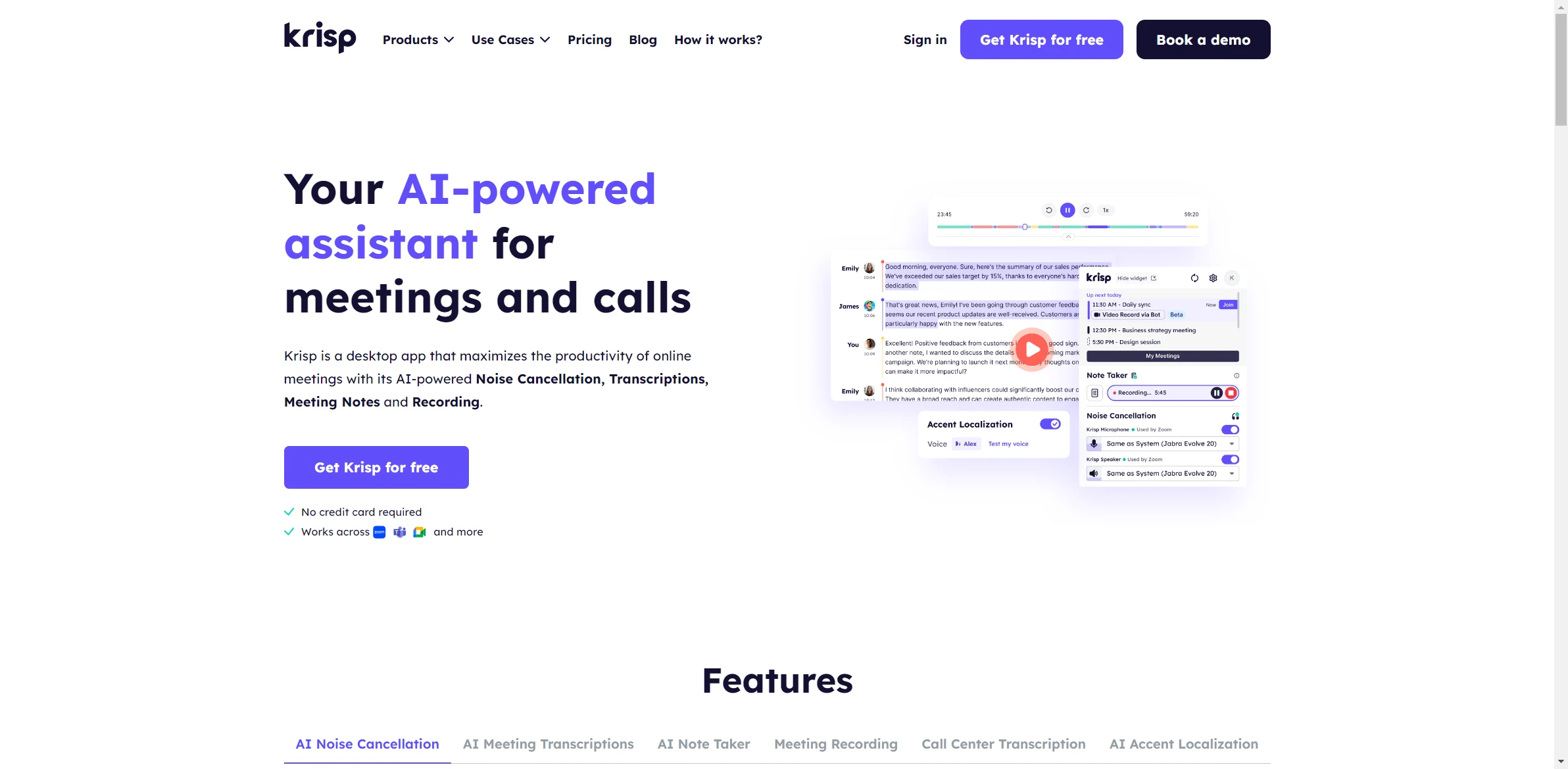
Krisp AI
Create personalized music with AI algorithms that translate emotions into unique and professional melodies.
Visit Krisp AI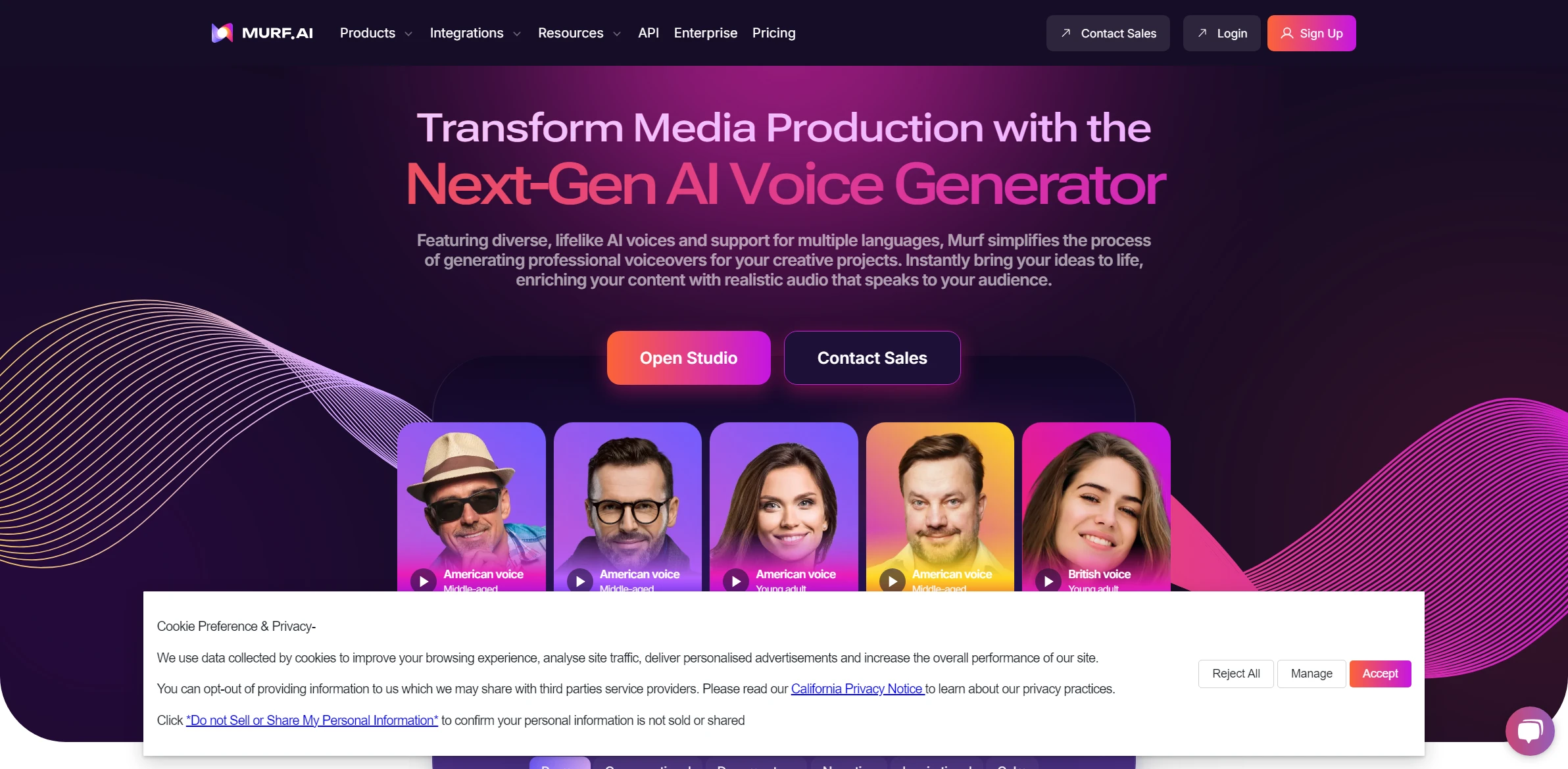
Murf AI
Murf AI stands out as an advanced solution designed for solving complex problems efficiently. Designed to make a significant change in your projects.
Visit Murf AI