Artificial Intelligence Tool AudioCipher
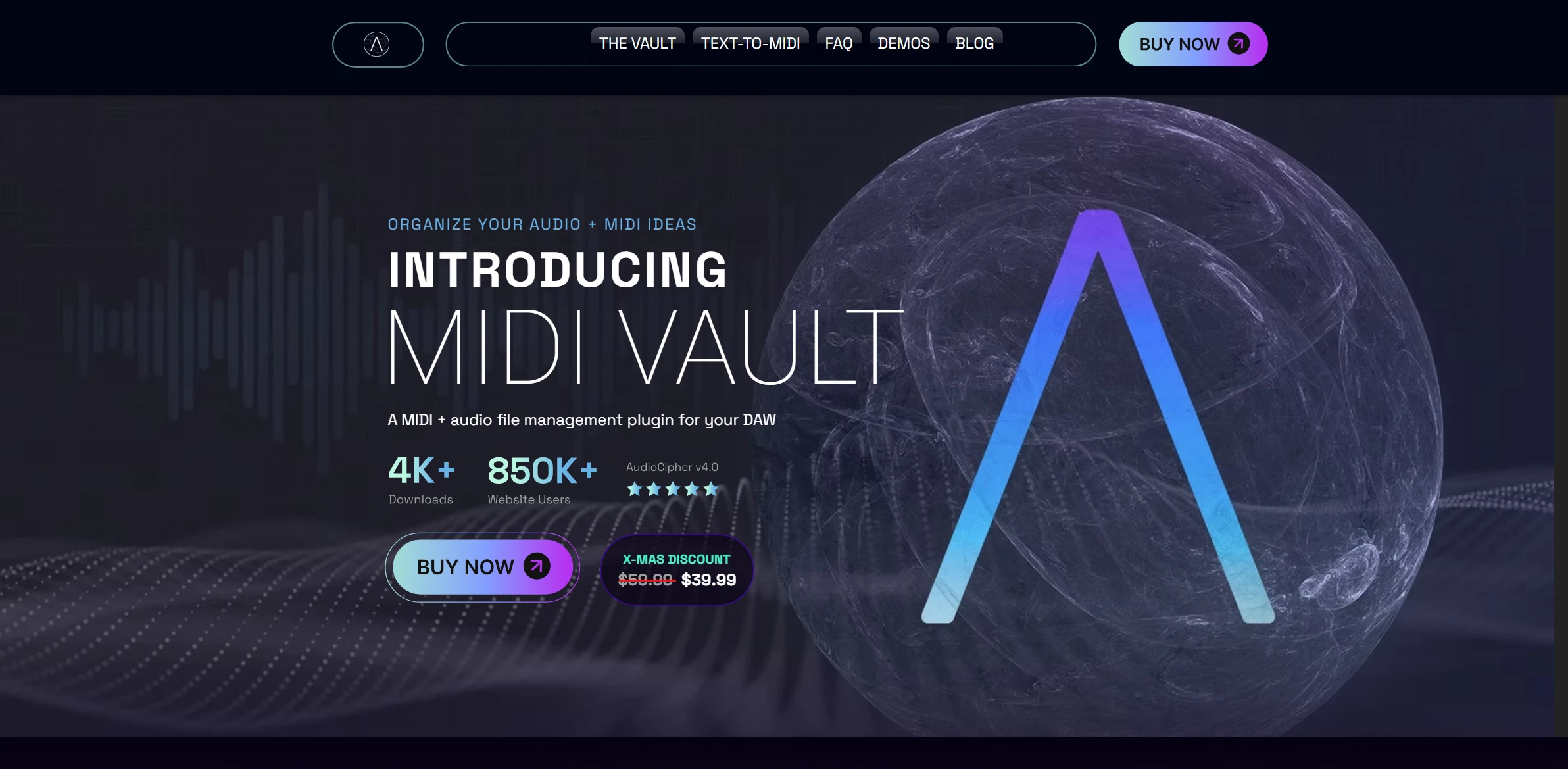
DESCRIPTION
AudioCipher is an innovative artificial intelligence tool designed to revolutionize the way musicians and composers create music. By transforming text into musical notes, AudioCipher allows users to input words or phrases that hold personal significance, which are then translated into melodies. This functionality empowers artists to tap into their creativity in a unique way, making the process of music composition more accessible and inspiring. The tool’s intuitive interface streamlines the creative process, enabling users to focus on their artistic vision without getting bogged down by complex musical theory.
One of the key functionalities of AudioCipher is its ability to customize the musical output based on user-defined parameters. Users can select different musical scales, tempos, and instrumentation, allowing for a tailored composition experience. This flexibility not only enhances creativity but also ensures that the final product resonates emotionally with both the creator and the audience. By offering various settings, AudioCipher caters to a broad range of musical genres and styles, from classical to contemporary, making it a versatile tool for any musician.
The practical impact of AudioCipher extends beyond individual creativity; it fosters collaboration among artists. By providing a shared language of music derived from text, musicians can easily communicate their ideas and emotions with one another. This can lead to innovative collaborations, where artists from different backgrounds can merge their unique perspectives, ultimately enriching the music-making experience. As a tool that bridges the gap between language and melody, AudioCipher is set to transform the landscape of music composition in an increasingly digital world.
Why choose AudioCipher for your project?
AudioCipher stands out as an innovative AI tool designed for music composition by converting text into unique melodies. Its key benefit lies in the ability to generate personalized musical themes, enabling composers to explore novel ideas quickly. Musicians can use AudioCipher to inspire new tracks or develop soundscapes for film and gaming, streamlining the creative process. Additionally, its user-friendly interface allows seamless integration into existing workflows, making it accessible for both novices and professionals. By transforming words into melodies, AudioCipher fosters creative experimentation, helping artists break through writer’s block and discover fresh musical directions.
How to start using AudioCipher?
- Visit the AudioCipher website and create an account or log in.
- Download and install the AudioCipher software on your device.
- Open the application and select the audio file or project you want to work on.
- Input your text or data into the provided field to generate audio based on your input.
- Adjust the settings as needed and export your final audio output.
PROS & CONS
 Offers a unique and intuitive interface that simplifies the process of transforming audio into visual representations, making it accessible for users of all skill levels.
Offers a unique and intuitive interface that simplifies the process of transforming audio into visual representations, making it accessible for users of all skill levels. Utilizes advanced algorithms to provide high-quality audio analysis and transformation, ensuring professional-grade results that stand out in the market.
Utilizes advanced algorithms to provide high-quality audio analysis and transformation, ensuring professional-grade results that stand out in the market. Supports a wide range of audio formats, allowing users to work with various media types without compatibility issues.
Supports a wide range of audio formats, allowing users to work with various media types without compatibility issues. Includes customizable settings that empower users to tailor the audio processing experience according to their specific needs and preferences.
Includes customizable settings that empower users to tailor the audio processing experience according to their specific needs and preferences. Offers seamless integration with popular digital audio workstations, enhancing workflow efficiency and collaboration for music creators.
Offers seamless integration with popular digital audio workstations, enhancing workflow efficiency and collaboration for music creators. Limited customization options compared to other audio generation tools.
Limited customization options compared to other audio generation tools. Potential learning curve for users unfamiliar with similar technology.
Potential learning curve for users unfamiliar with similar technology. May require a stable internet connection, limiting offline usability.
May require a stable internet connection, limiting offline usability. Can produce less diverse outputs compared to more advanced AI tools.
Can produce less diverse outputs compared to more advanced AI tools. Might not integrate seamlessly with all digital audio workstations (DAWs).
Might not integrate seamlessly with all digital audio workstations (DAWs).
USAGE RECOMMENDATIONS
- Explore the user interface to familiarize yourself with the features and functionality of AudioCipher.
- Start with simple audio inputs to understand how the AI processes and generates sound.
- Experiment with different styles and genres to see how AudioCipher adapts to various musical elements.
- Utilize the built-in tutorials and documentation to enhance your understanding of the tool’s capabilities.
- Incorporate external samples and loops to diversify the sound palette in your projects.
- Regularly save your work to avoid losing any creative ideas or progress.
- Share your creations with the AudioCipher community for feedback and inspiration.
- Keep an eye on updates and new features that may enhance your experience with the tool.
- Consider collaborating with other musicians to combine the AI-generated sounds with human creativity.
- Have fun and be open to unexpected results, as AI tools can lead to unique and inspiring musical ideas.
SIMILAR TOOLS
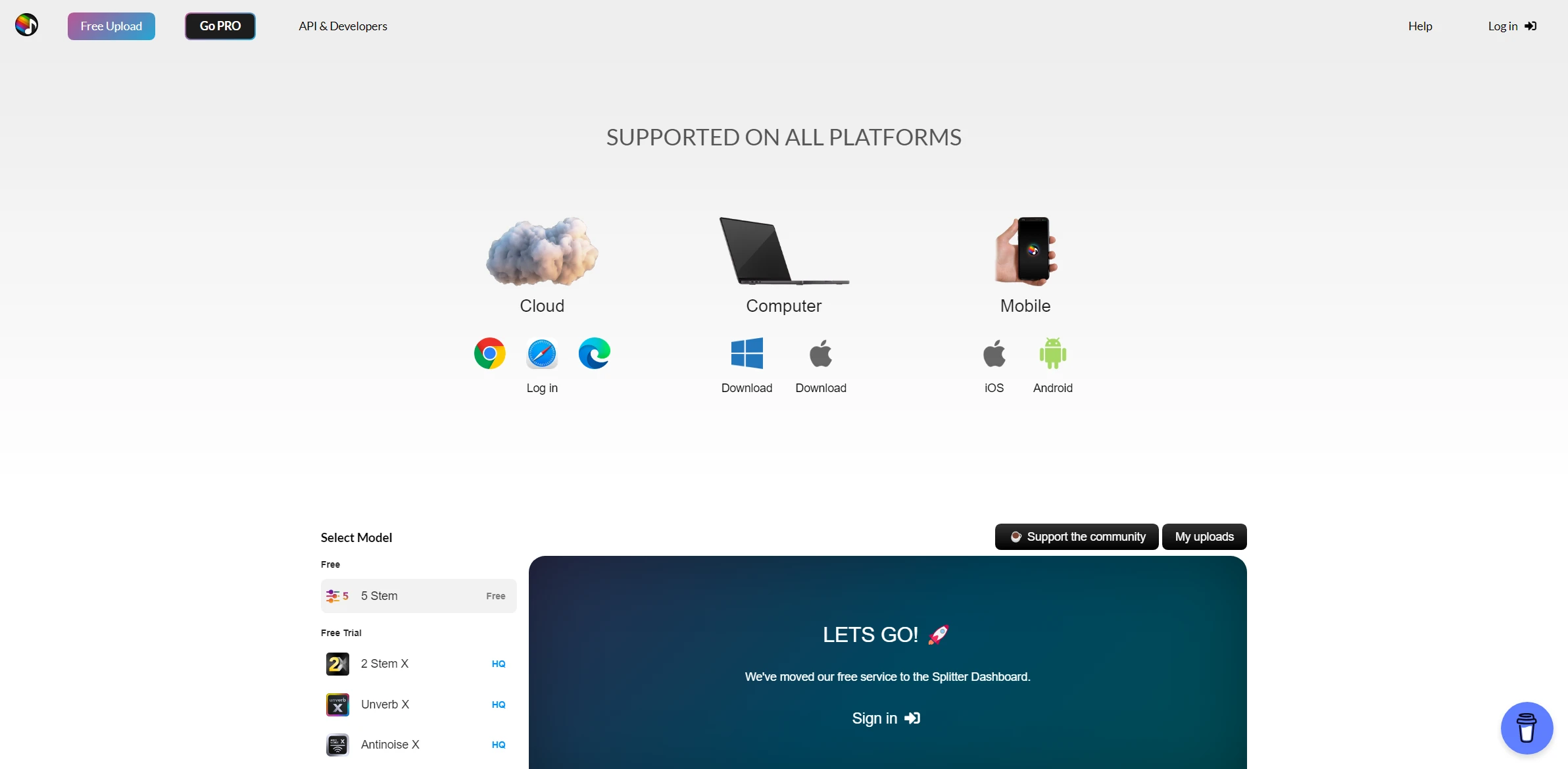
Splitter.ai
Splitter.ai redefines expectations in optimizing workflows with precision and speed. The ideal option for those seeking constant innovation.
Visit Splitter.ai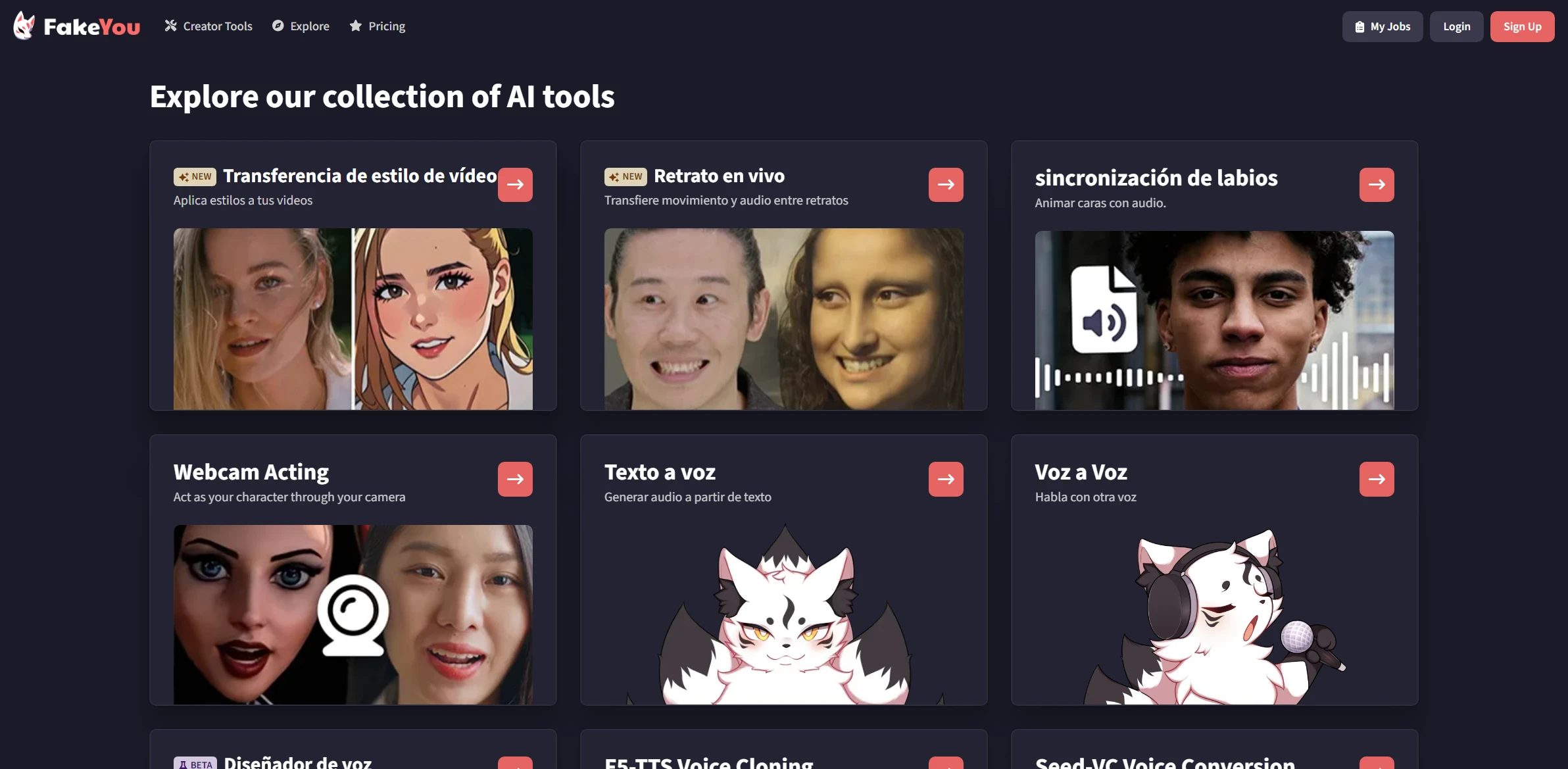
Fakeyou
Fakeyou revolutionizes the way we approach tasks related to solving complex problems efficiently. Built to overcome any technical challenge with ease.
Visit Fakeyou
Vocal Remover
Vocal Remover revolutionizes the way we approach tasks related to automating processes with high-quality results. A perfect choice for those who value excellence.
Visit Vocal Remover