Artificial Intelligence Tool EZDubs

DESCRIPTION
EZDubs is an innovative artificial intelligence tool designed specifically for content creators, enabling them to generate high-quality video subtitles with remarkable accuracy and efficiency. By leveraging advanced machine learning algorithms, EZDubs can transcribe spoken audio from videos in real-time, providing users with seamless subtitle generation that is both fast and reliable. This feature is particularly beneficial for content creators looking to enhance accessibility and engagement, as it allows their videos to reach a broader audience, including those who are deaf or hard of hearing.
One of the key functionalities of EZDubs is its multilingual support, which allows users to create subtitles in multiple languages effortlessly. This feature not only broadens the reach of video content but also caters to diverse audiences across different linguistic backgrounds. With EZDubs, content creators can easily switch between languages, ensuring that their videos resonate with viewers worldwide. The tool’s intuitive interface makes this process straightforward, enabling users to focus on the creative aspects of their work without getting bogged down by the technicalities of subtitle creation.
The practical impact of EZDubs extends beyond mere convenience; it significantly enhances viewer engagement and retention. By providing accurate and well-timed subtitles, creators can ensure that their messages are communicated effectively, regardless of the viewer’s language proficiency or hearing ability. This improvement in accessibility can lead to increased watch time, higher viewer satisfaction, and ultimately, greater success for content creators in a competitive digital landscape. In essence, EZDubs transforms the way videos are consumed, making them more inclusive and appealing to a global audience.
Why choose EZDubs for your project?
EZDubs stands out for its intuitive user interface, enabling seamless dubbing of videos in multiple languages. Its advanced AI algorithms ensure high-quality voiceovers that sync perfectly with original audio, preserving the emotional tone and context. Unique to EZDubs is its customizable voice selection, allowing creators to match the voice style to the content. Practical use cases include enhancing educational videos for diverse audiences, localizing marketing content for global reach, and creating engaging social media clips that resonate with different cultures. Additionally, EZDubs supports collaboration features, streamlining workflow for teams in content production.
How to start using EZDubs?
- Sign up for an account on the EZDubs platform or log in if you already have one.
- Select the type of dubbing project you want to create, such as a video or audio file.
- Upload your media file that you wish to dub.
- Choose the target language and voice options for the dubbing process.
- Review the generated dubbing and make any necessary adjustments before finalizing and exporting your project.
PROS & CONS
 Offers user-friendly interface that simplifies the dubbing process compared to other tools.
Offers user-friendly interface that simplifies the dubbing process compared to other tools. Provides high-quality voice synthesis that closely mimics natural speech, enhancing viewer engagement.
Provides high-quality voice synthesis that closely mimics natural speech, enhancing viewer engagement. Supports multiple languages and accents, facilitating broader audience reach and localization.
Supports multiple languages and accents, facilitating broader audience reach and localization. Includes advanced editing features that allow for seamless integration of audio with video content.
Includes advanced editing features that allow for seamless integration of audio with video content. Offers quick processing times, enabling faster project completion compared to similar platforms.
Offers quick processing times, enabling faster project completion compared to similar platforms. Limited customization options compared to other similar tools, which may restrict user creativity.
Limited customization options compared to other similar tools, which may restrict user creativity. Performance may lag in processing complex tasks, leading to frustration for users seeking efficiency.
Performance may lag in processing complex tasks, leading to frustration for users seeking efficiency. The user interface can be less intuitive than competing tools, resulting in a steeper learning curve for new users.
The user interface can be less intuitive than competing tools, resulting in a steeper learning curve for new users. Customer support options may be limited, leaving users without adequate help when issues arise.
Customer support options may be limited, leaving users without adequate help when issues arise. Integration with other software platforms might be less seamless, complicating workflows for users who rely on multiple tools.
Integration with other software platforms might be less seamless, complicating workflows for users who rely on multiple tools.
USAGE RECOMMENDATIONS
- Familiarize yourself with the EZDubs interface to navigate its features effectively.
- Utilize the tutorial and help resources provided within the tool to understand its functionalities.
- Take advantage of the AI’s ability to generate subtitles in multiple languages for broader audience reach.
- Experiment with different voice options and styles to find the best fit for your content.
- Regularly update the tool to access the latest features and improvements.
- Provide clear and concise scripts to enhance the AI’s accuracy in generating dubs.
- Review and edit the generated content to ensure it aligns with your branding and messaging.
- Incorporate feedback from your audience to refine and improve future dubs.
- Leverage the analytics tools to track engagement and performance of your dubs.
- Collaborate with team members to share insights and improve the dubbing process collectively.
SIMILAR TOOLS
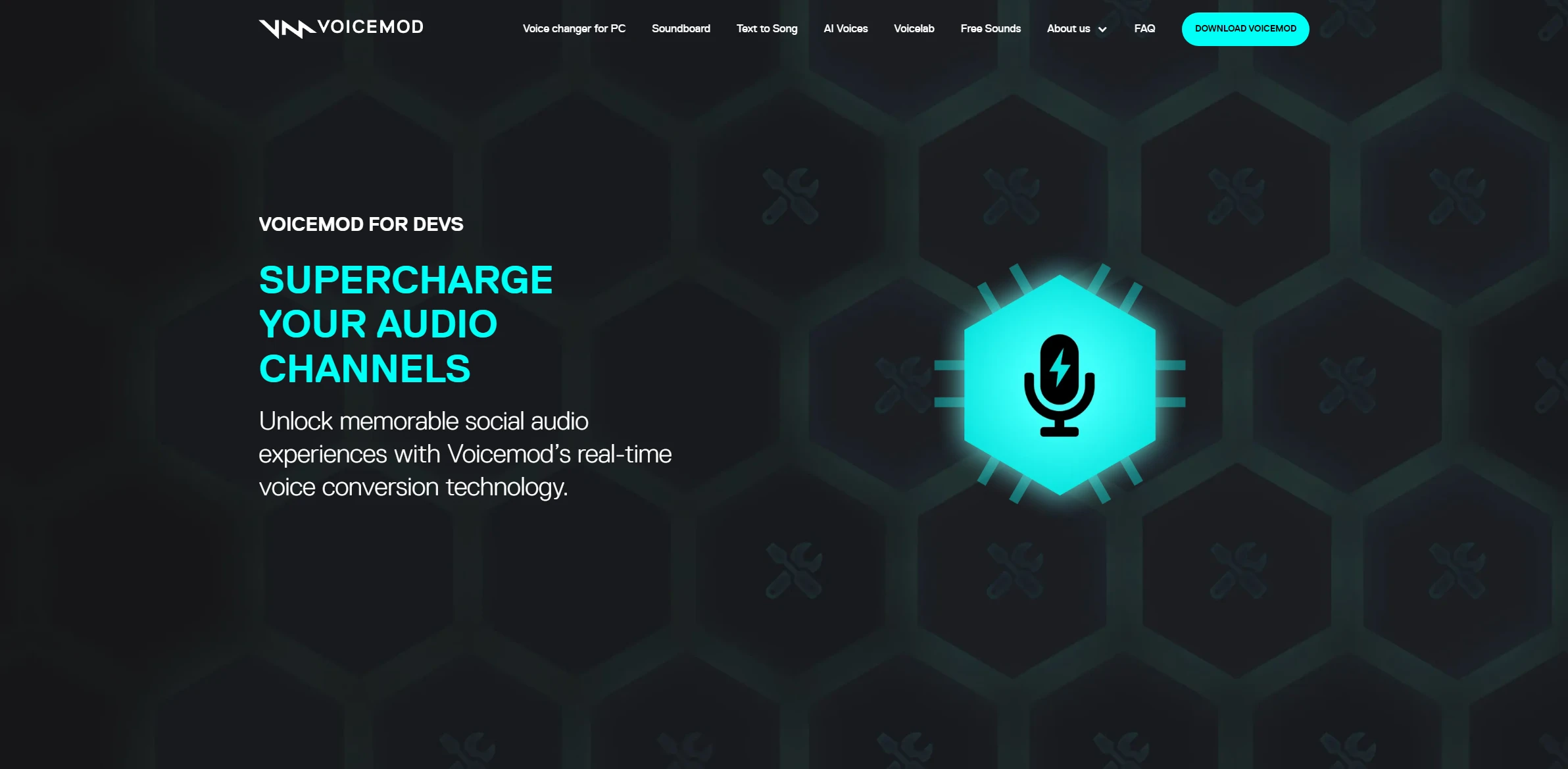
Voiceful
Turn text into songs or personalized voices. Perfect for unique narratives and interactive multimedia projects.
Visit Voiceful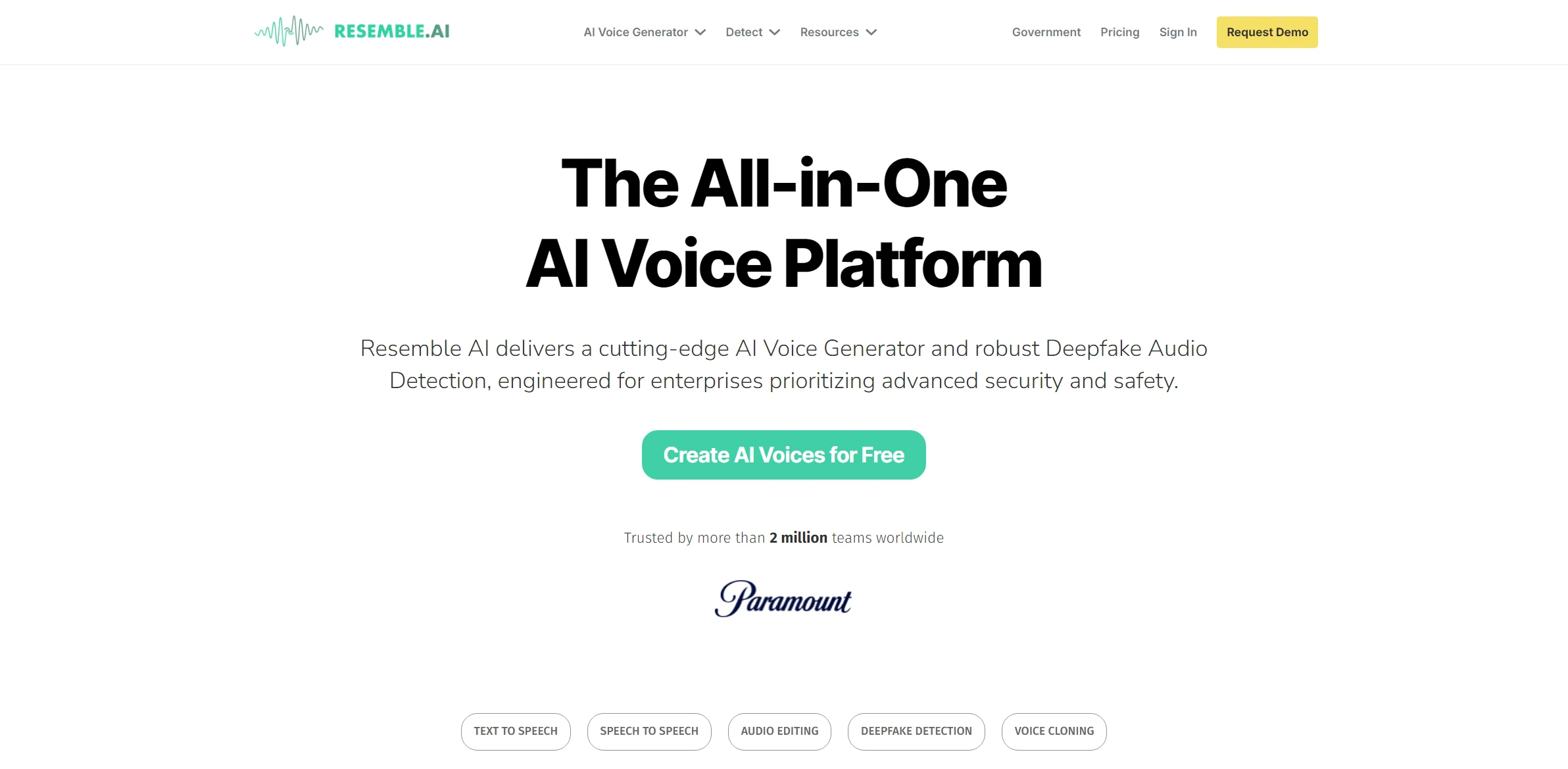
Resemble
Resemble leads an innovative approach to automating processes with high-quality results. Designed to make a significant change in your projects.
Visit Resemble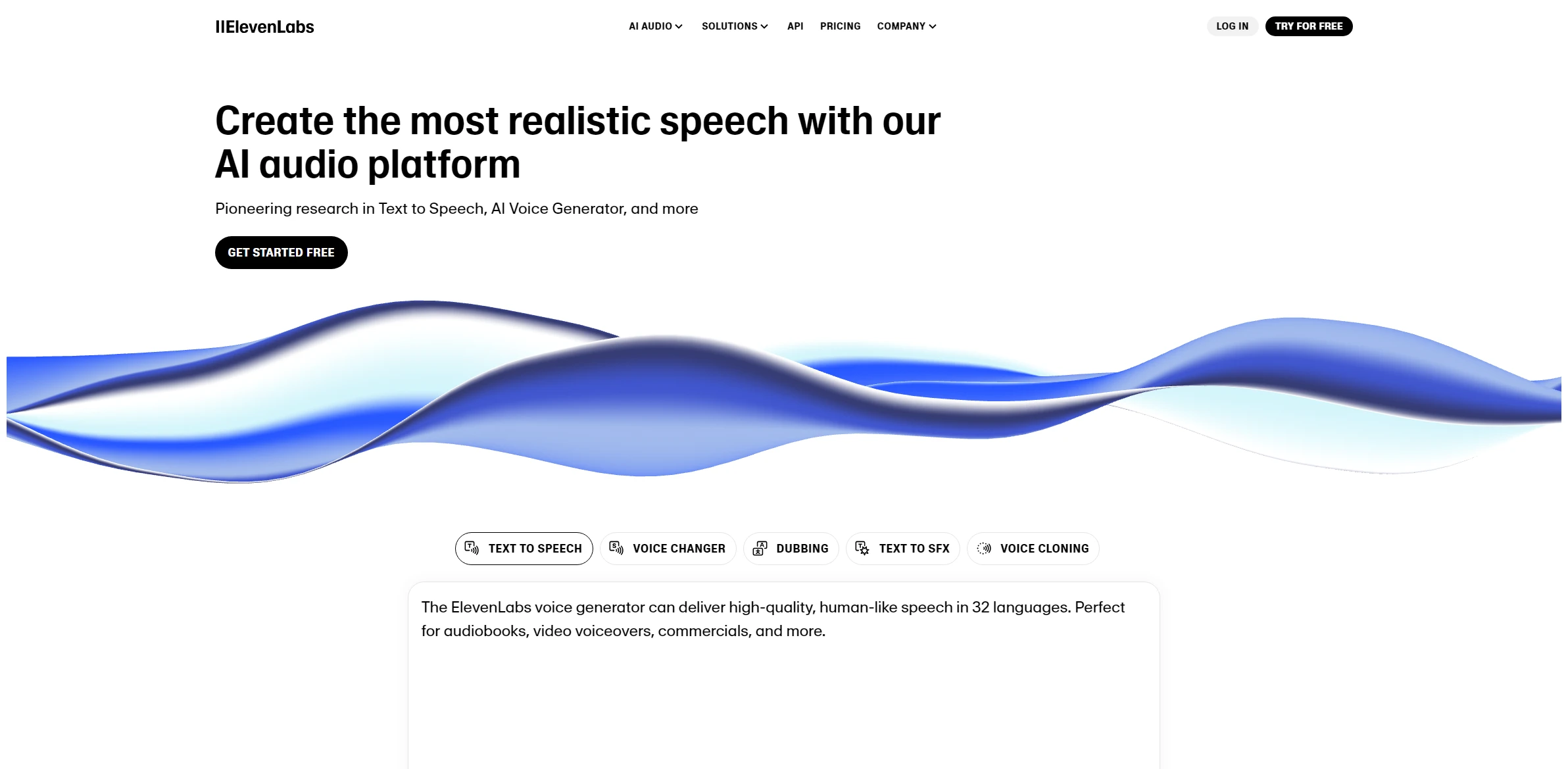
ElevenLabs
ElevenLabs stands out as an advanced solution designed for automating processes with high-quality results. An essential ally for success in the digital era.
Visit ElevenLabs