Artificial Intelligence Tool Fakeyou
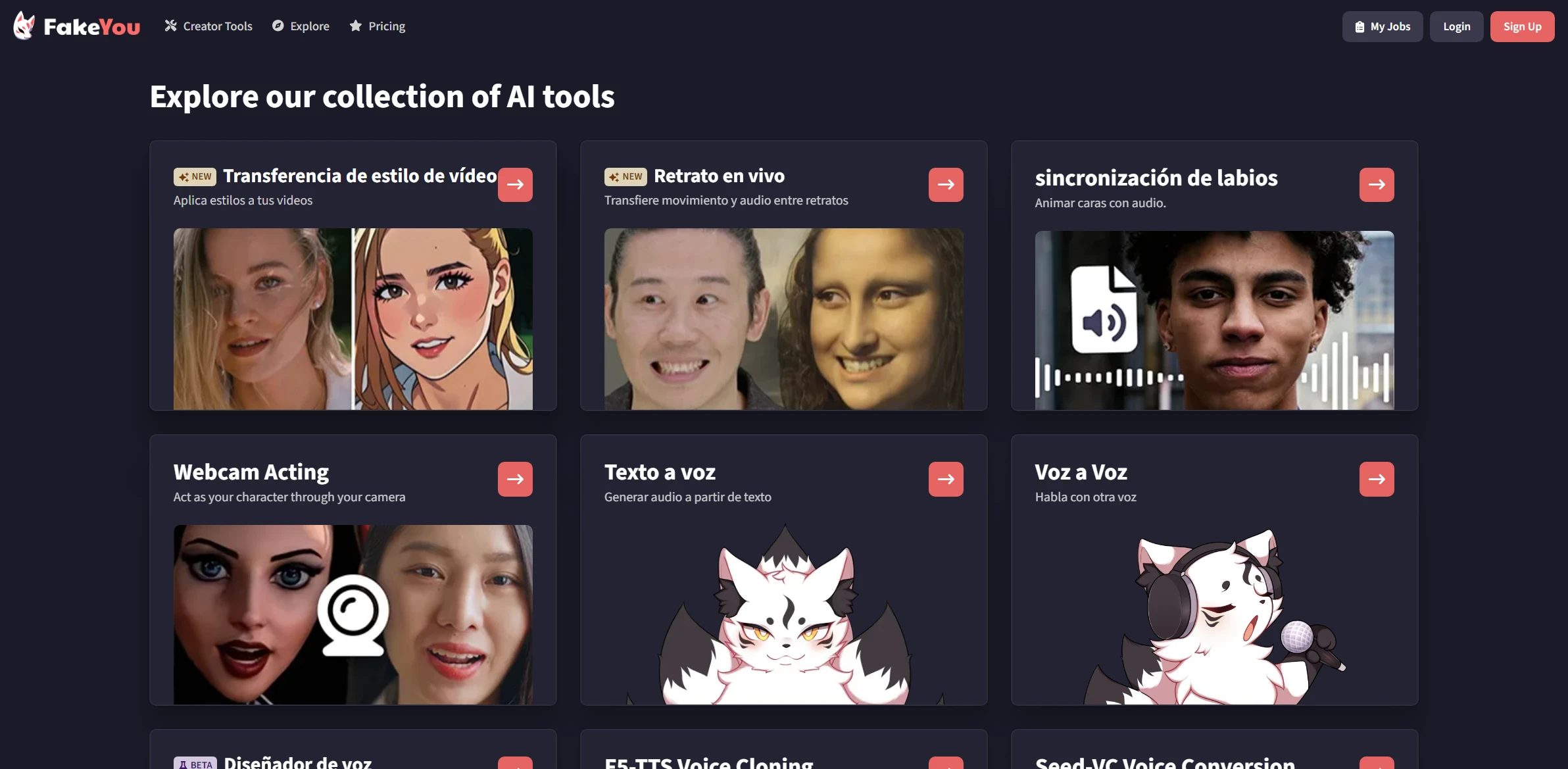
DESCRIPTION
Fakeyou is an innovative artificial intelligence tool that specializes in generating realistic voiceovers and text-to-speech outputs using advanced deep learning algorithms. This platform allows users to create lifelike audio recordings by simply inputting text. With an extensive library of voices, including various accents and tonal qualities, Fakeyou caters to a diverse range of applications, from content creation to entertainment and education. Its user-friendly interface enables individuals, regardless of technical expertise, to produce high-quality audio content with ease, making it a valuable resource for creators and businesses alike.
A key functionality of Fakeyou is its ability to create custom voice models based on user-uploaded audio samples. This feature allows users to train the AI on specific vocal characteristics, resulting in a personalized voice that closely mimics the original speaker. This functionality not only enhances the authenticity of the generated audio but also opens up new possibilities for personalization in content creation. For instance, podcasters and YouTubers can maintain brand consistency by using their unique voice, even if they are unable to record new content themselves.
The practical impact of Fakeyou extends across various industries, transforming how audio content is produced and consumed. In the realm of education, for example, educators can create engaging audio lessons that cater to different learning styles, making complex subjects more accessible to students. Similarly, marketers can utilize Fakeyou to generate promotional materials that resonate with their target audience. By streamlining the audio production process, Fakeyou empowers users to focus on creativity and strategy, significantly enhancing productivity and reducing the time spent on voiceover tasks.
Why choose Fakeyou for your project?
Fakeyou stands out for its advanced text-to-speech capabilities, enabling users to generate lifelike vocal outputs across various characters and styles. Its extensive voice library allows for personalized content creation, making it ideal for video production, podcasting, and gaming. Users can seamlessly integrate Fakeyou into projects, enhancing engagement with custom voiceovers. Additionally, its user-friendly interface simplifies the creative process, catering to both novices and professionals. The tool’s versatility also supports educational applications, such as language learning and accessibility initiatives, ensuring broader reach and inclusivity. By leveraging Fakeyou, creators can elevate their storytelling and communication effectively.
How to start using Fakeyou?
- Visit the Fakeyou website and create an account or log in if you already have one.
- Select the type of voice or character you want to use for your audio output.
- Type or paste the text you want to convert into speech in the provided text box.
- Customize any settings or parameters if needed, such as voice speed and tone.
- Click the “Generate” button to create your audio, and then download or share it as desired.
PROS & CONS
 Offers customizable voice options, allowing users to select different accents and tones for a more personalized experience.
Offers customizable voice options, allowing users to select different accents and tones for a more personalized experience. Provides high-quality text-to-speech output that sounds natural and fluid, making it suitable for various applications.
Provides high-quality text-to-speech output that sounds natural and fluid, making it suitable for various applications. Features a user-friendly interface that simplifies the process of generating audio from text, even for beginners.
Features a user-friendly interface that simplifies the process of generating audio from text, even for beginners. Supports multiple languages, enabling users to create content in various languages and reach a broader audience.
Supports multiple languages, enabling users to create content in various languages and reach a broader audience. Includes advanced editing tools that allow users to fine-tune audio output for improved clarity and engagement.
Includes advanced editing tools that allow users to fine-tune audio output for improved clarity and engagement. Limited customization options for voice and tone, making it difficult to achieve a personalized output.
Limited customization options for voice and tone, making it difficult to achieve a personalized output. Potential for generated content to lack emotional depth or nuance compared to human-created material.
Potential for generated content to lack emotional depth or nuance compared to human-created material. Risk of producing repetitive or generic responses, especially with less diverse training data.
Risk of producing repetitive or generic responses, especially with less diverse training data. Possible inaccuracies or lack of context in generated content, leading to misinterpretations.
Possible inaccuracies or lack of context in generated content, leading to misinterpretations. Dependence on internet connectivity for optimal performance, which can hinder usability in offline situations.
Dependence on internet connectivity for optimal performance, which can hinder usability in offline situations.
USAGE RECOMMENDATIONS
- Familiarize yourself with the user interface to navigate the tool effectively.
- Start with simple text inputs to understand how the AI generates responses.
- Experiment with different styles and tones to see how the AI adapts.
- Utilize the tool for brainstorming ideas or generating creative content.
- Review and edit the AI-generated content to enhance accuracy and personalization.
- Incorporate feedback from peers to improve the quality of the outputs.
- Stay updated with any new features or updates to maximize the tool’s capabilities.
- Use the AI responsibly and ethically, ensuring content is appropriate and respectful.
- Explore community forums or groups for tips and shared experiences from other users.
- Practice regularly to refine your skills and improve your interaction with the AI.
SIMILAR TOOLS
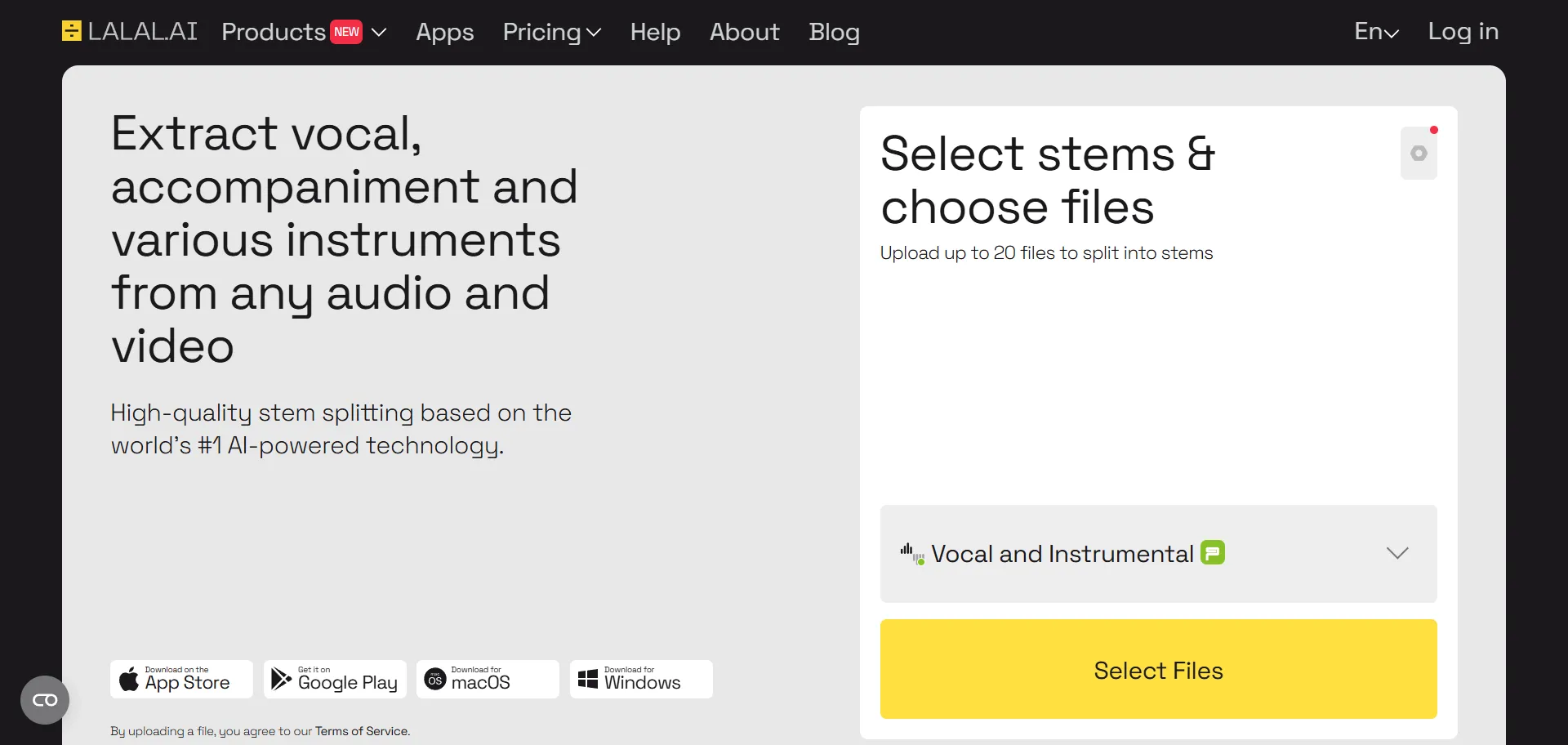
Lalal.ai
Isolate instruments and vocals in audio tracks to enhance musical projects and production with advanced precision.
Visit Lalal.ai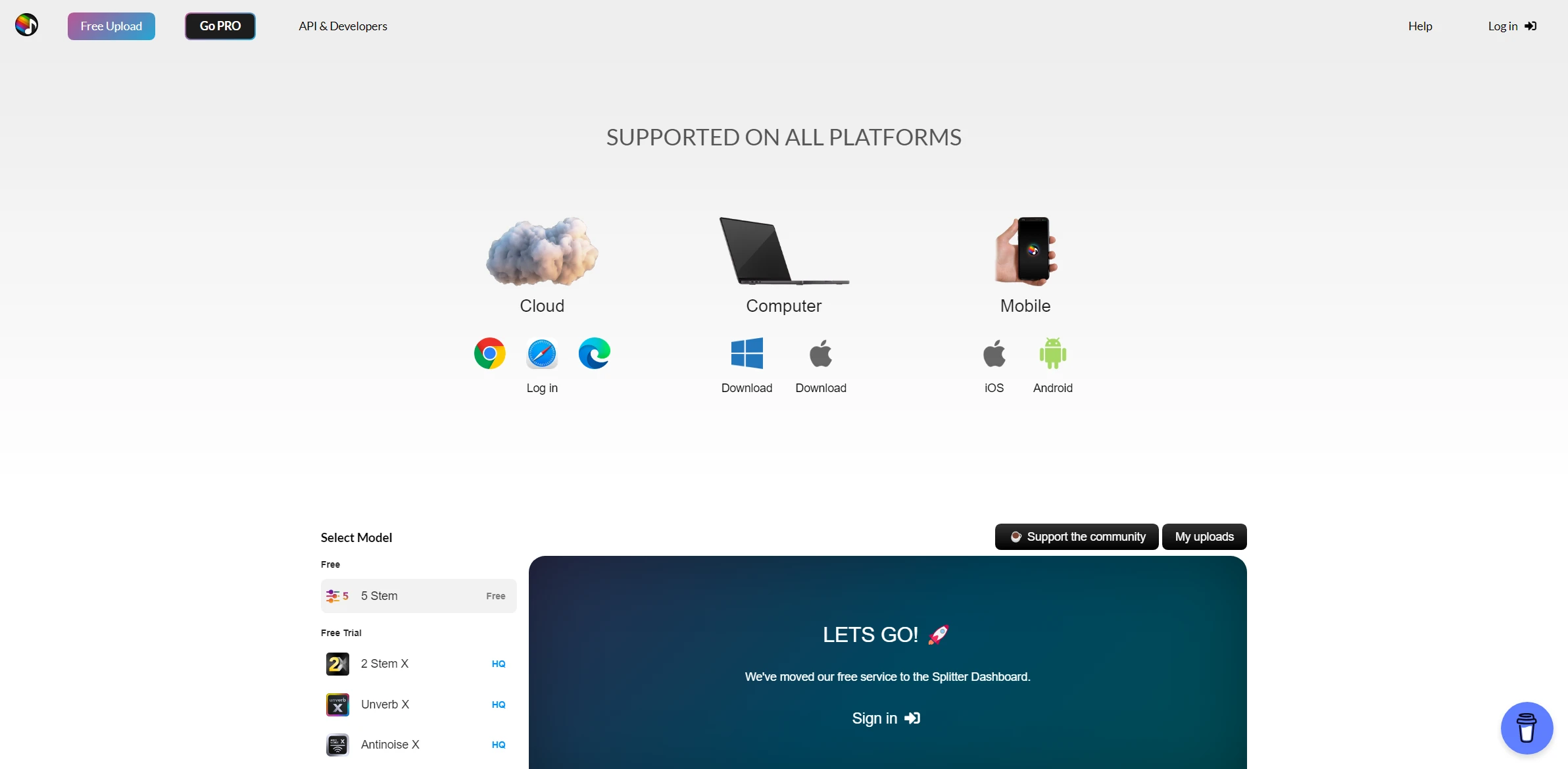
Splitter.ai
Splitter.ai redefines expectations in optimizing workflows with precision and speed. The ideal option for those seeking constant innovation.
Visit Splitter.ai
Vocal Remover
Vocal Remover revolutionizes the way we approach tasks related to automating processes with high-quality results. A perfect choice for those who value excellence.
Visit Vocal Remover