Artificial Intelligence Tool Krisp AI
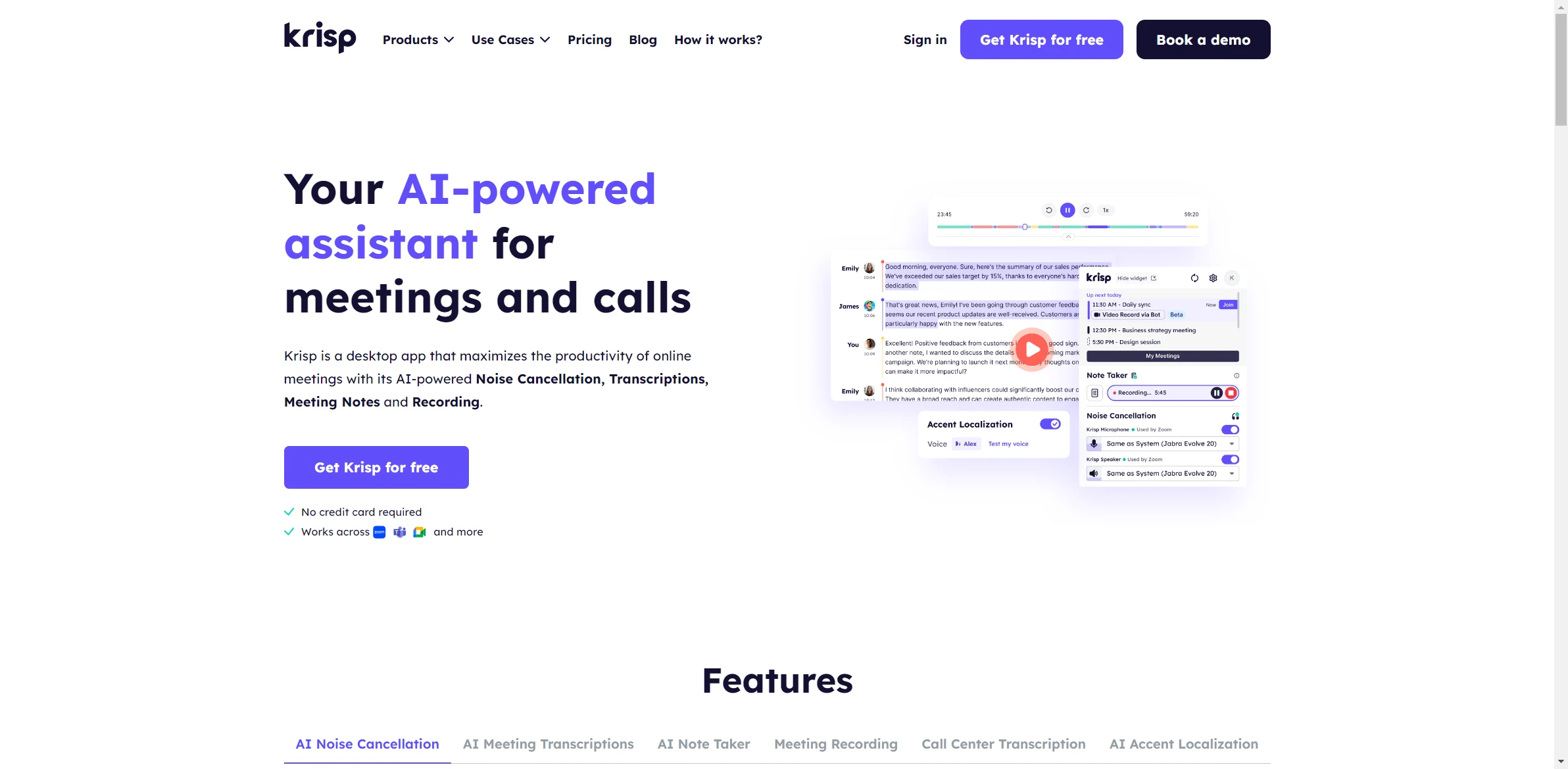
DESCRIPTION
Krisp AI is a cutting-edge artificial intelligence tool designed to enhance audio quality during virtual meetings and calls. Its primary function is to eliminate background noise, allowing for clearer communication between participants. By leveraging advanced machine learning algorithms, Krisp AI can effectively differentiate between human speech and unwanted sounds, such as keyboard typing, dogs barking, or traffic noise. This functionality is particularly valuable in today’s remote work environment, where distractions can impede productivity and collaboration.
One of the standout features of Krisp AI is its ability to operate seamlessly with various communication platforms, including Zoom, Microsoft Teams, and Skype. Users simply need to activate Krisp as their audio input or output device, and the tool automatically processes the sound in real time. This integration allows users to maintain a professional audio experience without the need for complex setups or additional hardware, making it accessible to everyone, from casual users to enterprise-level organizations.
The practical impact of Krisp AI is significant, particularly for remote teams and individuals who rely on virtual communication. By reducing background noise, Krisp AI enhances concentration and engagement during meetings, leading to more productive conversations. As a result, teams can collaborate more effectively, reduce misunderstandings, and foster a more inclusive environment where every participant’s voice is heard clearly. This improvement in audio quality ultimately contributes to better outcomes and stronger relationships in a digitally connected world.
Why choose Krisp AI for your project?
Krisp AI excels in noise cancellation, enhancing audio clarity during calls or recordings by eliminating background distractions. Its unique ability to separate voice from noise in real-time makes it ideal for remote work, ensuring professional communication in bustling environments. The tool supports various platforms, seamlessly integrating with Zoom, Skype, and more, catering to diverse user needs. Additionally, Krisp AI offers a user-friendly interface, requiring no technical expertise. Its application extends to podcasting and content creation, where pristine audio quality is crucial. Overall, Krisp AI enhances productivity and communication, making it an invaluable tool for professionals and creatives alike.
How to start using Krisp AI?
- Download and install Krisp AI from the official website or your preferred app store.
- Create an account or log in using your existing credentials.
- Select your audio input and output devices within the Krisp settings.
- Enable the noise cancellation feature to filter out background noise during your calls or recordings.
- Start your call or recording, and enjoy clear audio without distractions!
PROS & CONS
 Superior noise cancellation, effectively filtering out background sounds for clearer communication.
Superior noise cancellation, effectively filtering out background sounds for clearer communication. Seamless integration with various conferencing and communication platforms, enhancing versatility.
Seamless integration with various conferencing and communication platforms, enhancing versatility. User-friendly interface that requires minimal setup, making it accessible for all skill levels.
User-friendly interface that requires minimal setup, making it accessible for all skill levels. Real-time processing ensures that audio quality is maintained without noticeable latency.
Real-time processing ensures that audio quality is maintained without noticeable latency. Continuous updates and improvements based on user feedback, leading to an evolving and robust tool.
Continuous updates and improvements based on user feedback, leading to an evolving and robust tool. May not effectively filter out all background noise in highly chaotic environments.
May not effectively filter out all background noise in highly chaotic environments. Potential for audio distortion, which can affect the clarity of the speaker’s voice.
Potential for audio distortion, which can affect the clarity of the speaker’s voice. Subscription costs can add up over time, especially for users with limited budgets.
Subscription costs can add up over time, especially for users with limited budgets. Performance can vary based on the quality of the microphone used, limiting effectiveness for some users.
Performance can vary based on the quality of the microphone used, limiting effectiveness for some users. May require a stable internet connection, which can be a disadvantage in low connectivity areas.
May require a stable internet connection, which can be a disadvantage in low connectivity areas.
USAGE RECOMMENDATIONS
- Use Krisp AI to eliminate background noise during calls for clearer communication.
- Integrate Krisp AI with popular video conferencing tools like Zoom, Microsoft Teams, and Skype for seamless operation.
- Utilize the mute feature to prevent distractions from your surroundings when you’re not speaking.
- Experiment with different audio settings to find the optimal configuration for your specific environment.
- Leverage the voice enhancement feature to improve audio quality for both ends of the conversation.
- Keep the Krisp app updated to take advantage of the latest features and improvements.
- Test Krisp AI in various environments to assess its performance in different noise conditions.
- Use the app’s analytics to monitor how much background noise is being filtered out during calls.
- Encourage team members to adopt Krisp AI for a more consistent audio experience during collaborative sessions.
- Provide feedback to the Krisp team to help improve the tool’s functionality and user experience.
SIMILAR TOOLS
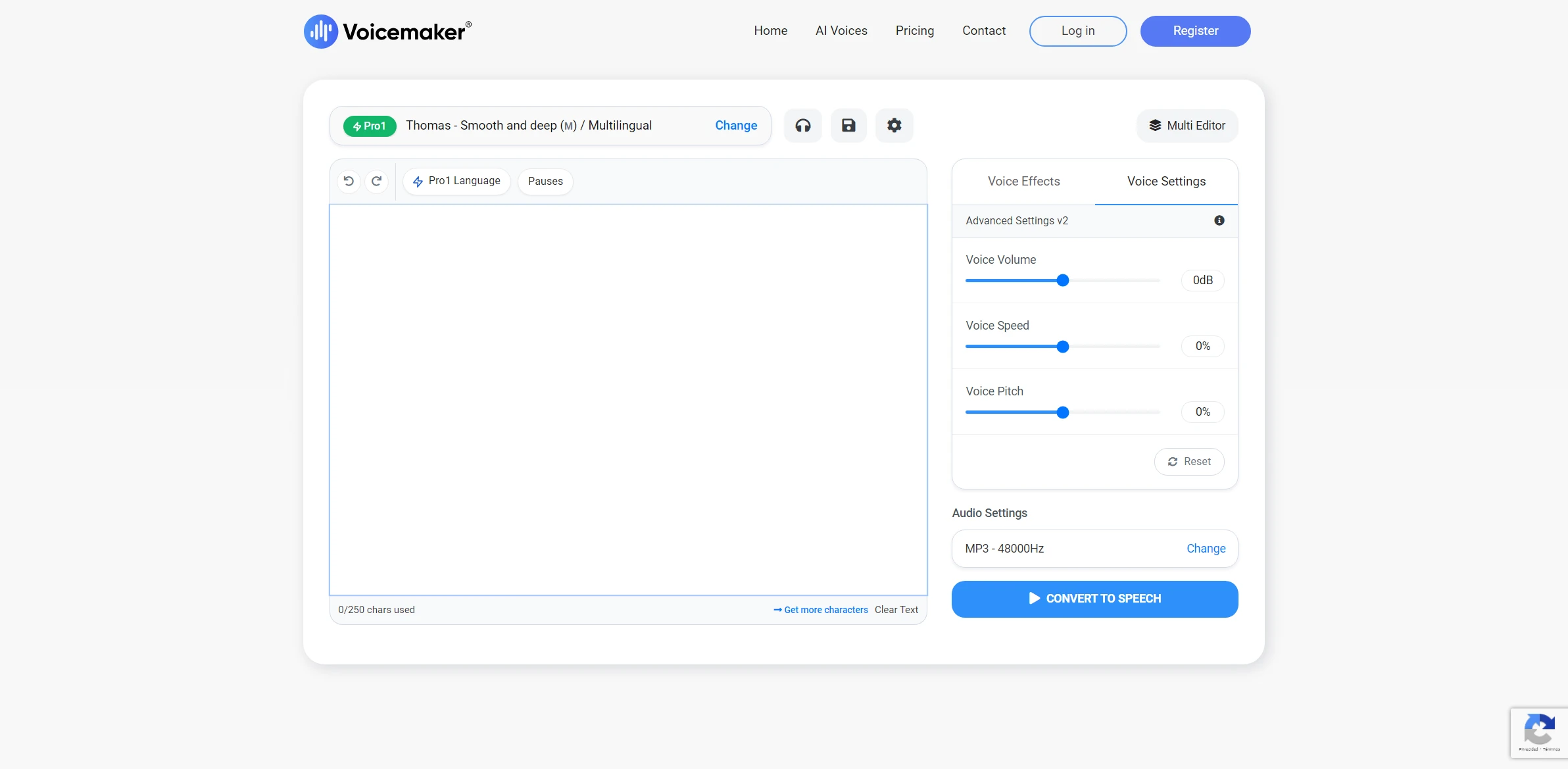
Voicemaker
Generate personalized and clear voices for narrations, audiobooks, or multimedia content with this innovative solution.
Visit Voicemaker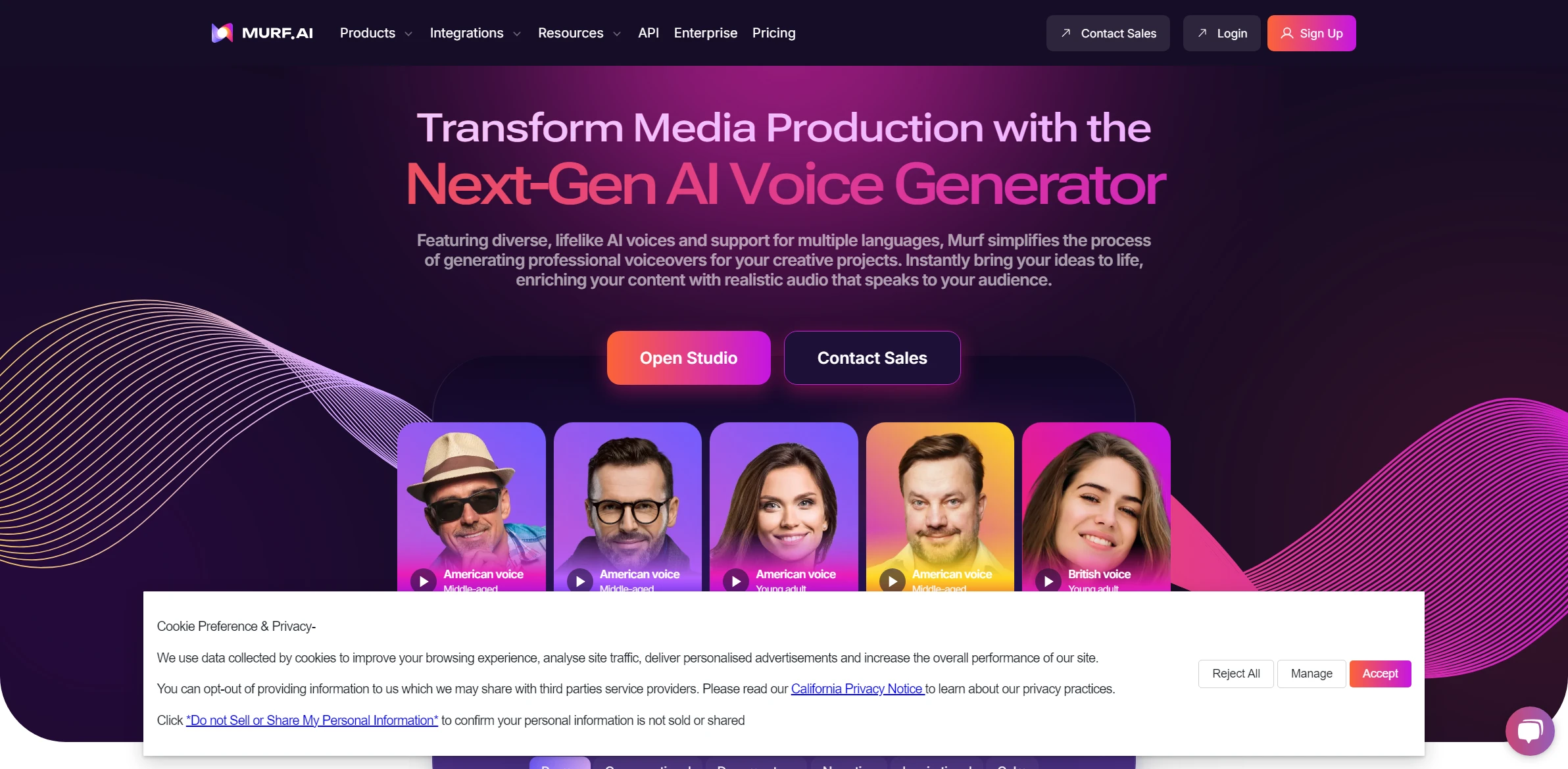
Murf AI
Murf AI stands out as an advanced solution designed for solving complex problems efficiently. Designed to make a significant change in your projects.
Visit Murf AI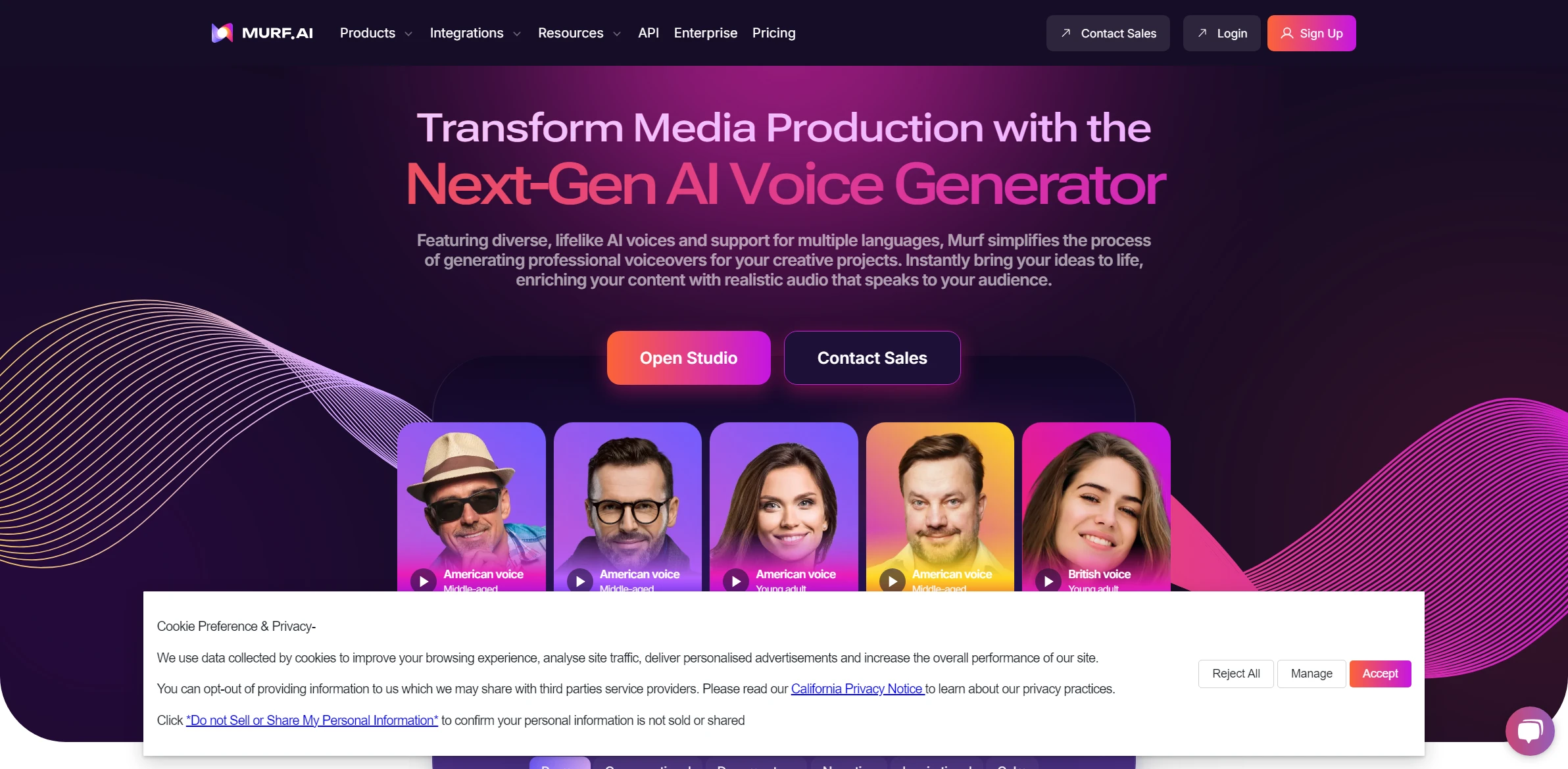
Murf AI
Murf AI stands out as an advanced solution designed for solving complex problems efficiently. Designed to make a significant change in your projects.
Visit Murf AI