Artificial Intelligence Tool Loudly
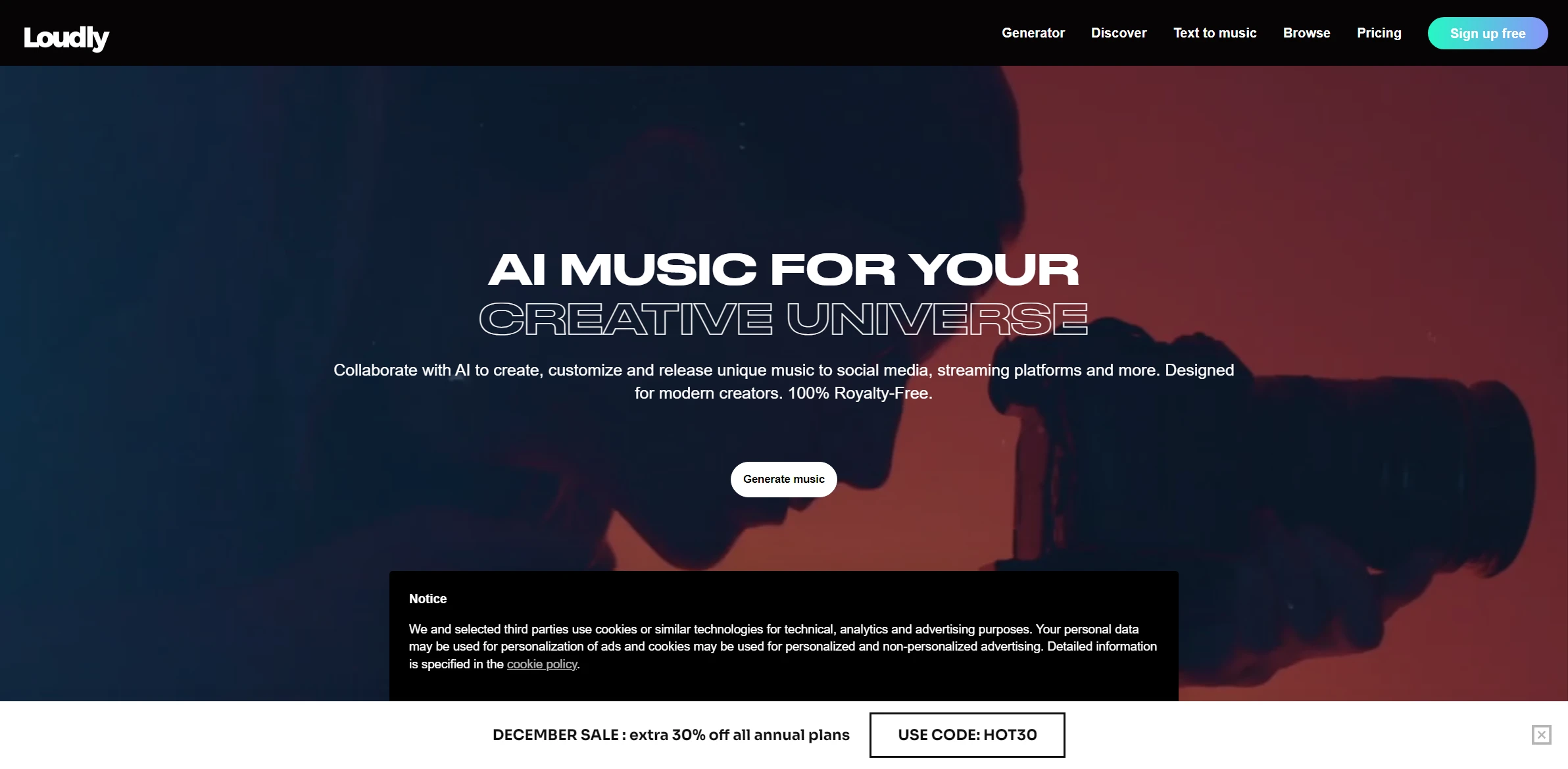
DESCRIPTION
Loudly is an innovative artificial intelligence tool designed to revolutionize the way users create and produce music. With its advanced AI algorithms, Loudly allows users to generate high-quality music tracks across various genres with ease. The platform offers a user-friendly interface that caters to both novice musicians and seasoned professionals, enabling them to explore their creativity without the steep learning curve traditionally associated with music production software.
One of the key functionalities of Loudly is its AI-driven music composition feature. This tool analyzes a wide array of musical elements, including rhythm, melody, and harmony, to generate unique compositions tailored to the user’s preferences. Users can easily customize their tracks by selecting specific genres, moods, and instrumentation, resulting in a personalized musical experience. This functionality not only saves time but also inspires users to experiment with sounds they might not have considered otherwise, fostering creativity in the music-making process.
The practical impact of Loudly’s AI-driven capabilities is significant, particularly for content creators and marketers who require high-quality music for their projects. By streamlining the music creation process, Loudly empowers users to produce original soundtracks for videos, advertisements, and other media without the need for extensive musical knowledge or resources. As a result, it democratizes music production, allowing a broader range of individuals and businesses to harness the power of music in their creative endeavors.
Why choose Loudly for your project?
Loudly stands out with its advanced AI-powered audio synthesis, enabling users to create high-quality music tracks without prior expertise. Its extensive library of royalty-free sounds and customizable templates caters to various genres, making it ideal for content creators, marketers, and filmmakers. The intuitive interface allows for seamless integration into projects, streamlining workflow. Additionally, Loudly’s collaborative features facilitate teamwork, enabling multiple users to contribute to a single project. The platform also offers real-time feedback, allowing instant adjustments and improvements. With Loudly, users can produce professional-grade audio quickly, enhancing engagement and elevating their creative projects.
How to start using Loudly?
- Visit the Loudly website and create an account or log in to your existing account.
- Select the type of project you want to work on, such as music creation or sound design.
- Choose a template or start from scratch by selecting the desired elements for your project.
- Utilize the AI features to generate music or sounds by adjusting parameters and settings as needed.
- Preview your creation and make any necessary edits before downloading or sharing your final product.
PROS & CONS
 Offers a user-friendly interface that simplifies the process of music creation compared to other similar tools.
Offers a user-friendly interface that simplifies the process of music creation compared to other similar tools. Provides a vast library of royalty-free tracks and soundscapes, ensuring a diverse selection for various projects.
Provides a vast library of royalty-free tracks and soundscapes, ensuring a diverse selection for various projects. Utilizes advanced AI algorithms to generate high-quality audio that rivals professional compositions.
Utilizes advanced AI algorithms to generate high-quality audio that rivals professional compositions. Allows for easy collaboration with team members, streamlining the creative workflow compared to traditional methods.
Allows for easy collaboration with team members, streamlining the creative workflow compared to traditional methods. Regularly updates its features and content, keeping up with the latest trends in music production and technology.
Regularly updates its features and content, keeping up with the latest trends in music production and technology. Limited customization options for audio output can restrict user creativity.
Limited customization options for audio output can restrict user creativity. The quality of generated audio may not always meet professional standards.
The quality of generated audio may not always meet professional standards. Dependency on internet connectivity can hinder accessibility in offline situations.
Dependency on internet connectivity can hinder accessibility in offline situations. Potential issues with licensing and copyright for generated content can arise.
Potential issues with licensing and copyright for generated content can arise. The platform may have a steep learning curve for new users unfamiliar with AI tools.
The platform may have a steep learning curve for new users unfamiliar with AI tools.
USAGE RECOMMENDATIONS
- Familiarize yourself with the user interface to navigate the tool efficiently.
- Explore the different features available, such as audio editing and sound effects.
- Utilize the templates provided for quick project setups.
- Experiment with various genres and styles to find what suits your project best.
- Take advantage of the collaboration features to work with team members.
- Regularly save your projects to avoid losing progress.
- Check for updates and new features to enhance your experience.
- Participate in community forums or groups for tips and support from other users.
- Review the tutorials and documentation available for in-depth learning.
- Use the feedback tools to improve your work based on audience responses.
SIMILAR TOOLS
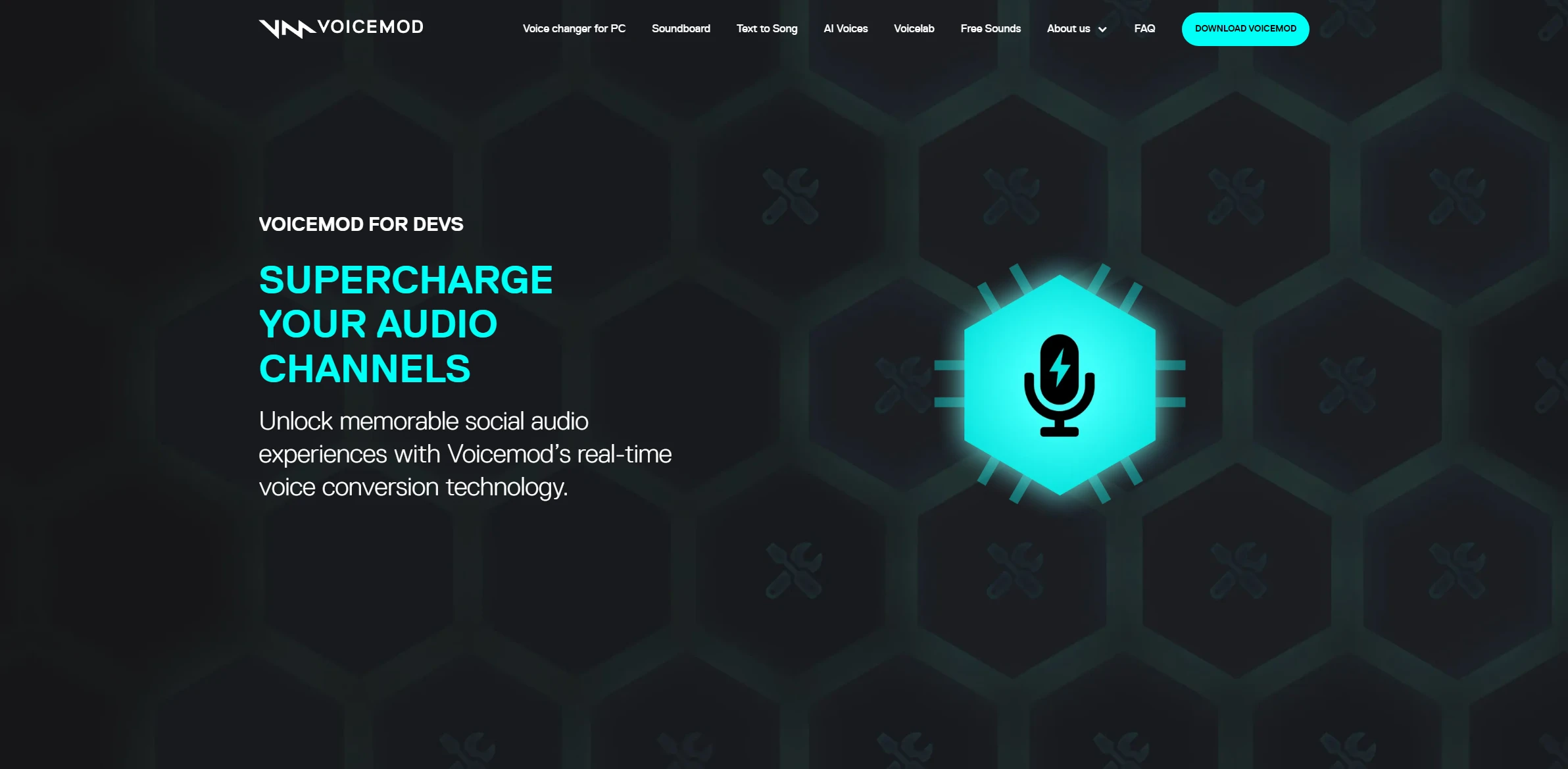
Voiceful
Turn text into songs or personalized voices. Perfect for unique narratives and interactive multimedia projects.
Visit Voiceful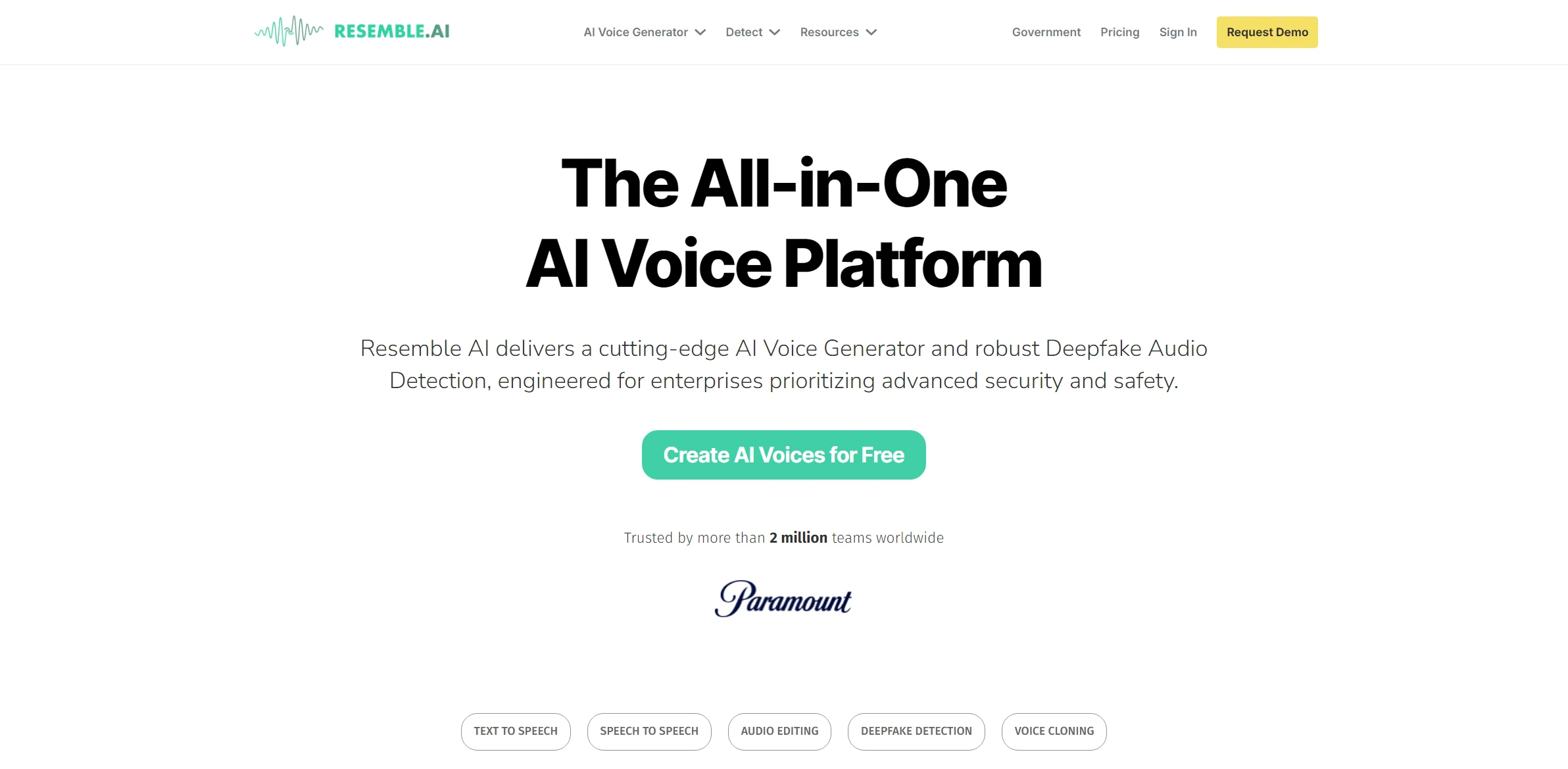
Resemble
Resemble leads an innovative approach to automating processes with high-quality results. Designed to make a significant change in your projects.
Visit Resemble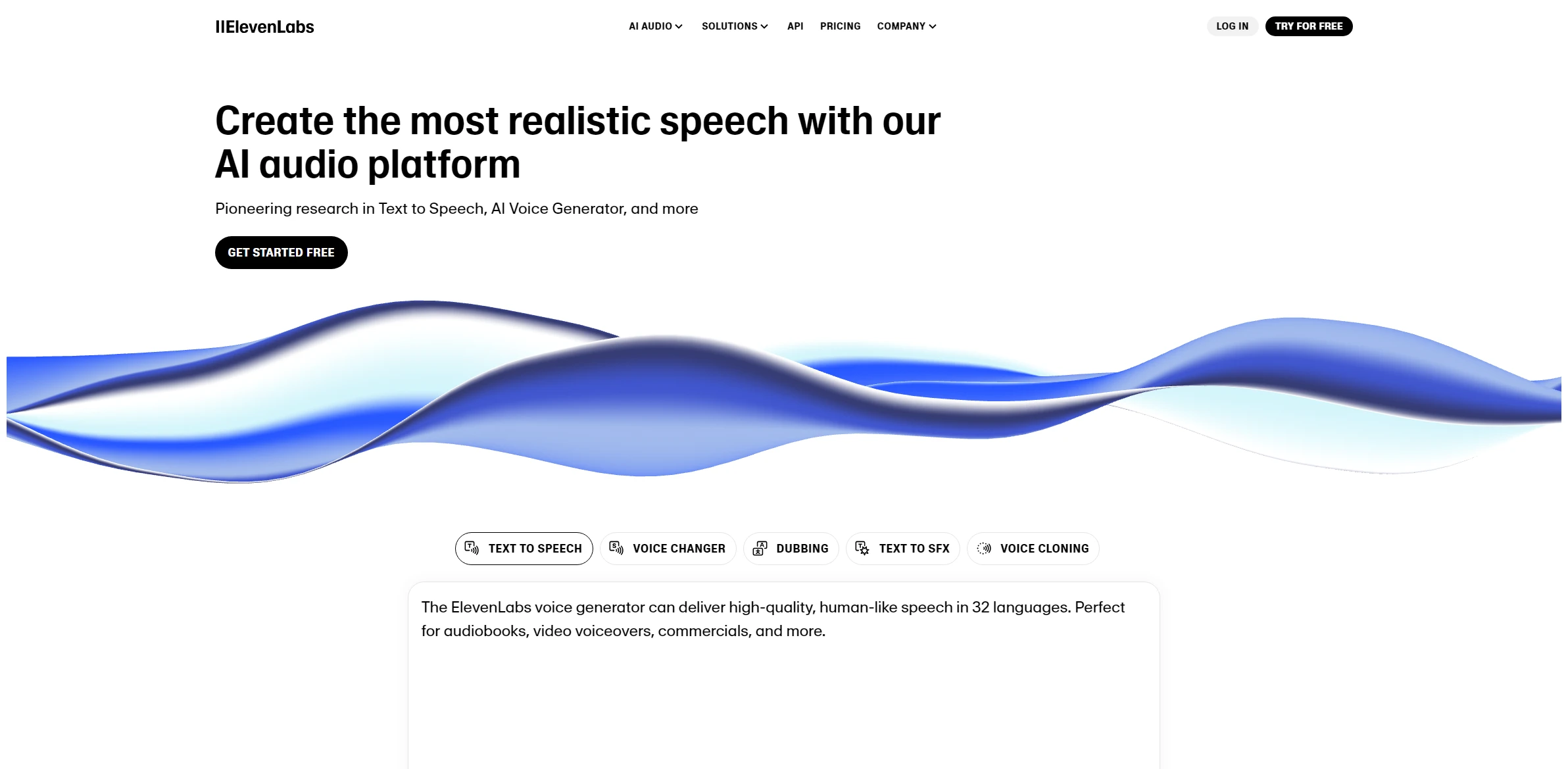
ElevenLabs
ElevenLabs stands out as an advanced solution designed for automating processes with high-quality results. An essential ally for success in the digital era.
Visit ElevenLabs