Artificial Intelligence Tool Moises
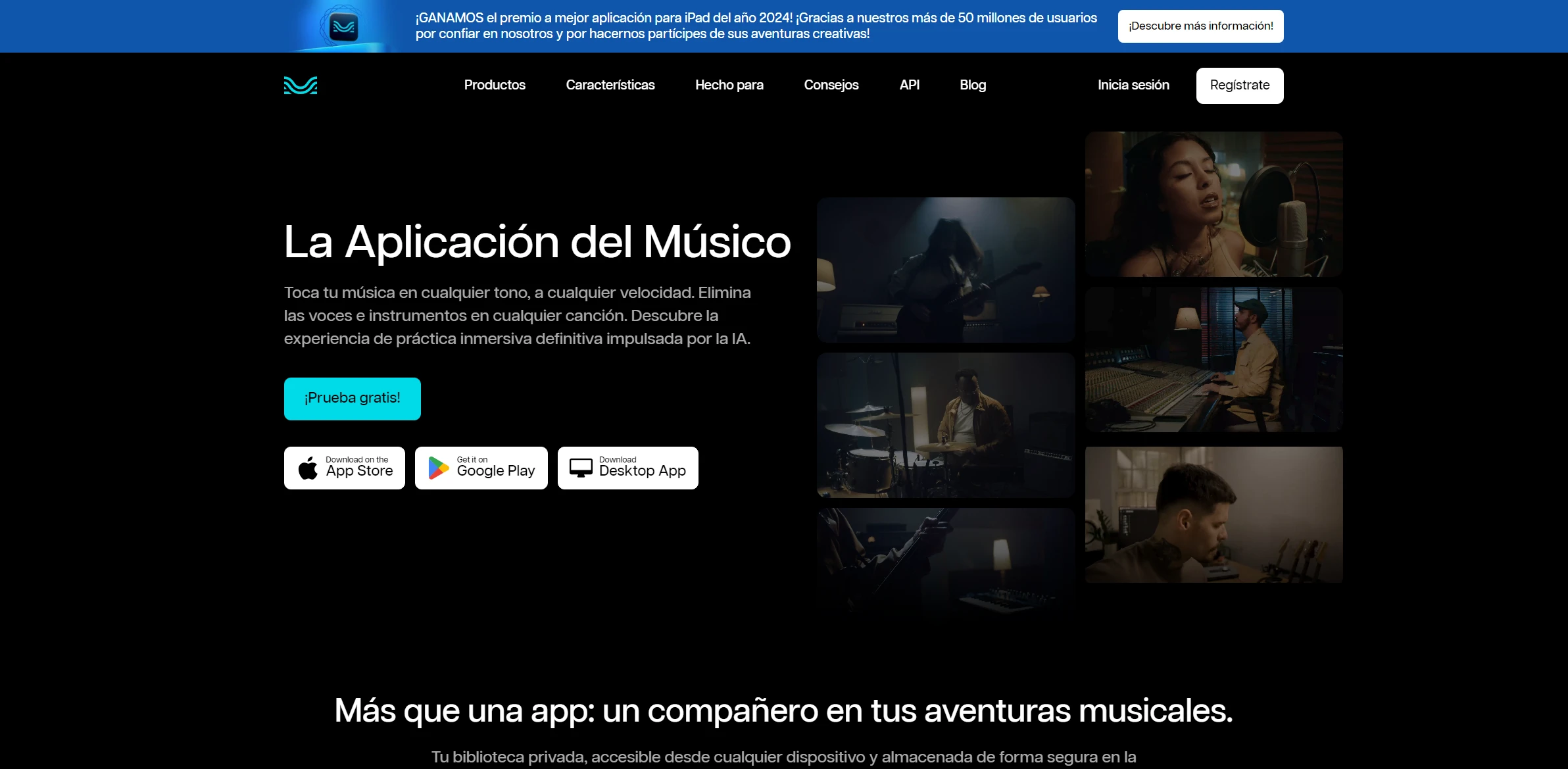
DESCRIPTION
Moises is an innovative artificial intelligence tool designed primarily for musicians, educators, and audio enthusiasts. It specializes in music separation, allowing users to isolate individual components of a song, such as vocals, drums, bass, and other instruments. This feature is particularly beneficial for those looking to analyze, remix, or practice specific parts of a track without the interference of other sounds. By utilizing advanced algorithms and machine learning techniques, Moises can accurately dissect complex audio files, providing a seamless experience for users.
One of the key functionalities of Moises is its ability to create high-quality instrumental tracks from existing songs. This feature empowers musicians and producers to generate backing tracks for practice or performance purposes. For instance, a guitarist can remove the guitar part from a song to play along with the remaining instruments, enhancing their skills and creativity. Additionally, this functionality is a game-changer for music educators who can use the tool to provide students with tailored practice materials, isolating parts for focused learning.
The practical impact of Moises extends beyond individual musicians. It fosters collaboration among artists by enabling easy sharing and manipulation of audio components. Producers can quickly exchange stems with collaborators, enhancing the efficiency of the creative process. Moreover, the tool serves as a valuable resource for content creators, such as YouTubers and podcasters, who can leverage its capabilities to craft unique audio experiences. Overall, Moises is a versatile tool that significantly enhances the way users interact with music, making it a must-have in today’s digital landscape.
Why choose Moises for your project?
Moises is an innovative AI tool designed for musicians and content creators, offering unique features like automatic stem separation, which allows users to isolate vocals and instruments effortlessly. This capability is invaluable for remixing tracks or creating karaoke versions. Its tempo and pitch adjustment tools enable seamless practice and performance customization. Additionally, Moises supports collaborative projects through cloud integration, making it easy to share and edit files with others. Users can also access a vast library of songs for practice or analysis, enhancing learning experiences. With its user-friendly interface, Moises empowers creativity and streamlines music production workflows.
How to start using Moises?
- Sign up for a Moises account or log in if you already have one.
- Upload the audio or video file you want to work with.
- Select the desired features, such as separating vocals and instruments or creating a karaoke version.
- Adjust settings as needed, such as pitch or tempo, to customize your output.
- Download the processed file or share it directly from the platform.
PROS & CONS
 Offers advanced music separation capabilities, allowing users to isolate vocals and instruments more effectively than many competing tools.
Offers advanced music separation capabilities, allowing users to isolate vocals and instruments more effectively than many competing tools. Provides a user-friendly interface that simplifies the process of audio editing, making it accessible for both beginners and professionals.
Provides a user-friendly interface that simplifies the process of audio editing, making it accessible for both beginners and professionals. Integrates seamlessly with various music platforms, enabling easy importing and exporting of tracks without hassle.
Integrates seamlessly with various music platforms, enabling easy importing and exporting of tracks without hassle. Features real-time collaboration tools, allowing multiple users to work on projects simultaneously, enhancing productivity.
Features real-time collaboration tools, allowing multiple users to work on projects simultaneously, enhancing productivity. Offers a subscription model with flexible pricing, providing cost-effective options tailored to different user needs and budgets.
Offers a subscription model with flexible pricing, providing cost-effective options tailored to different user needs and budgets. Limited customization options compared to other advanced AI tools, which may restrict user creativity.
Limited customization options compared to other advanced AI tools, which may restrict user creativity. May require a learning curve for new users, making it less accessible for those unfamiliar with AI technology.
May require a learning curve for new users, making it less accessible for those unfamiliar with AI technology. Performance may vary depending on the quality of input data, potentially leading to inconsistent results.
Performance may vary depending on the quality of input data, potentially leading to inconsistent results. Subscription costs can be higher than some similar tools, which might deter budget-conscious users.
Subscription costs can be higher than some similar tools, which might deter budget-conscious users. Limited integration options with other software and platforms, making it less versatile in certain workflows.
Limited integration options with other software and platforms, making it less versatile in certain workflows.
USAGE RECOMMENDATIONS
- Explore the user interface to familiarize yourself with the features and functionalities of Moises.
- Utilize the audio separation feature to isolate vocals and instruments for better mixing and practice.
- Experiment with different audio formats to see which works best for your projects.
- Take advantage of the pitch and tempo adjustment tools to tailor tracks to your preferences.
- Use the loop feature to practice specific sections of a song repeatedly.
- Incorporate the AI-generated chord progressions to inspire your own songwriting.
- Share your projects with collaborators for real-time feedback and improvements.
- Regularly check for updates to ensure you are using the latest features and improvements.
- Engage with the Moises community for tips, tricks, and inspiration from other users.
- Utilize the mobile app for on-the-go access to your projects and practice sessions.
SIMILAR TOOLS
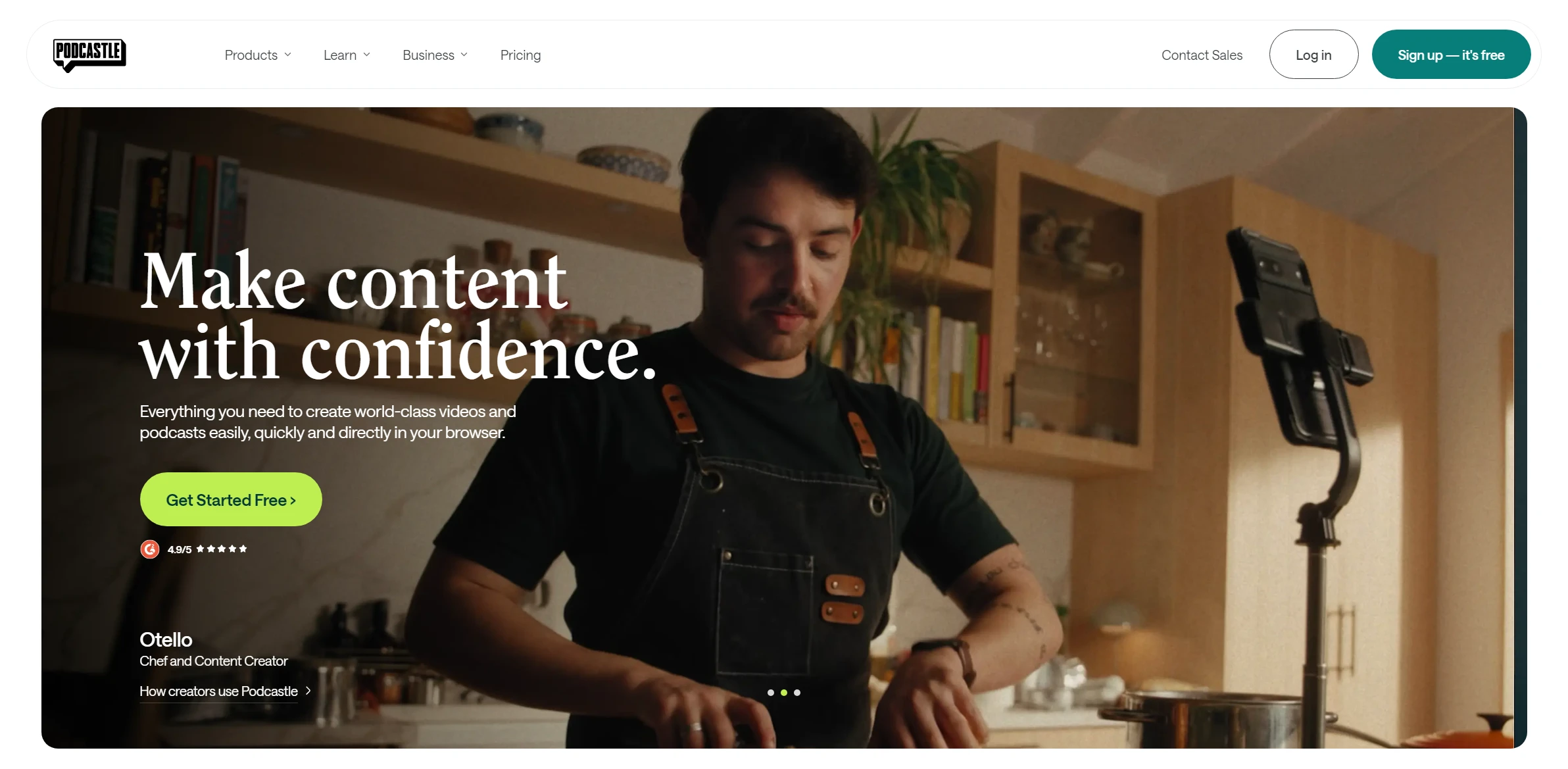
Podcastle
Turn your recordings into professional podcasts with advanced audio editing and processing tools.
Visit Podcastle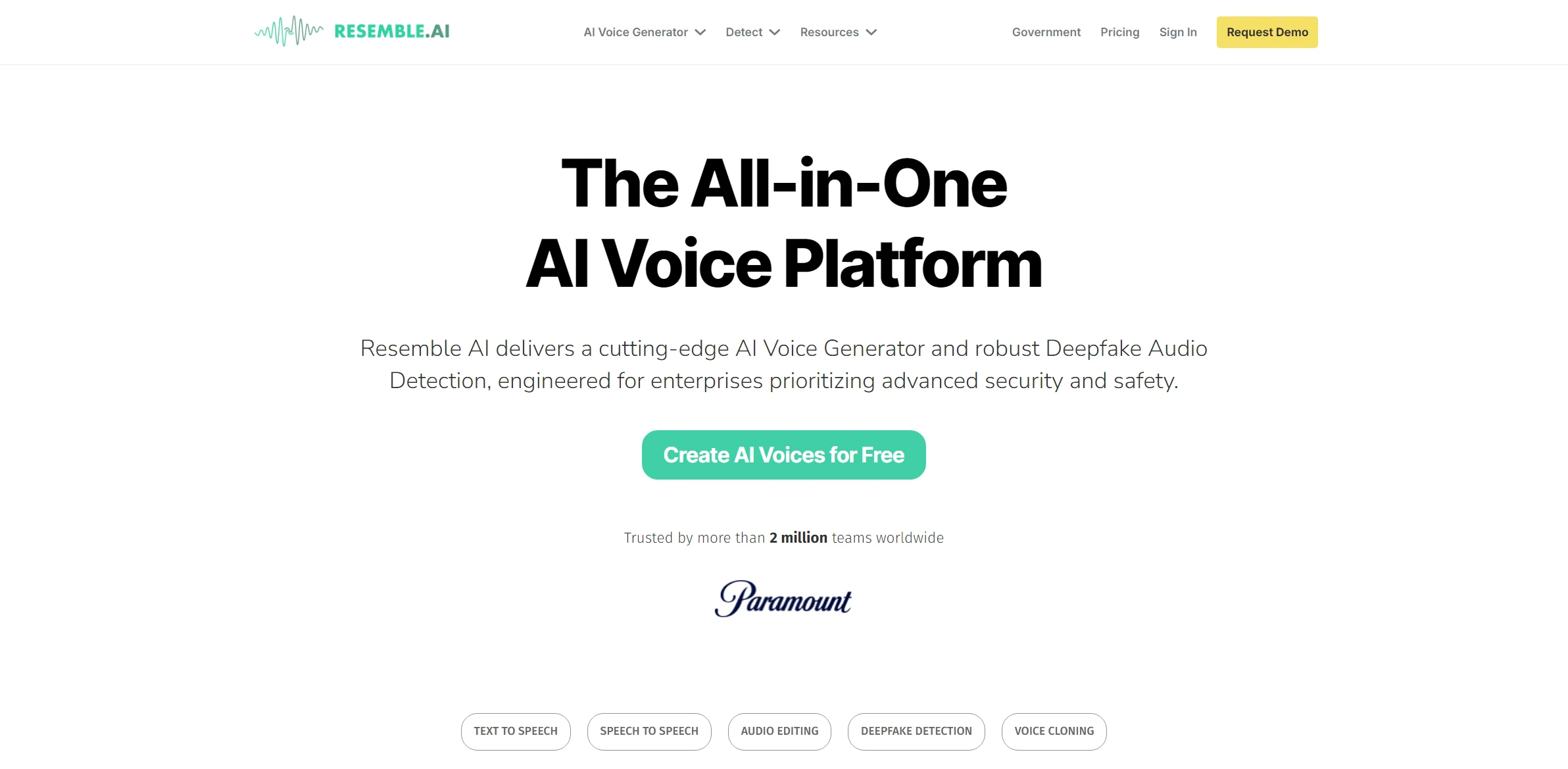
Resemble
Resemble leads an innovative approach to automating processes with high-quality results. Designed to make a significant change in your projects.
Visit Resemble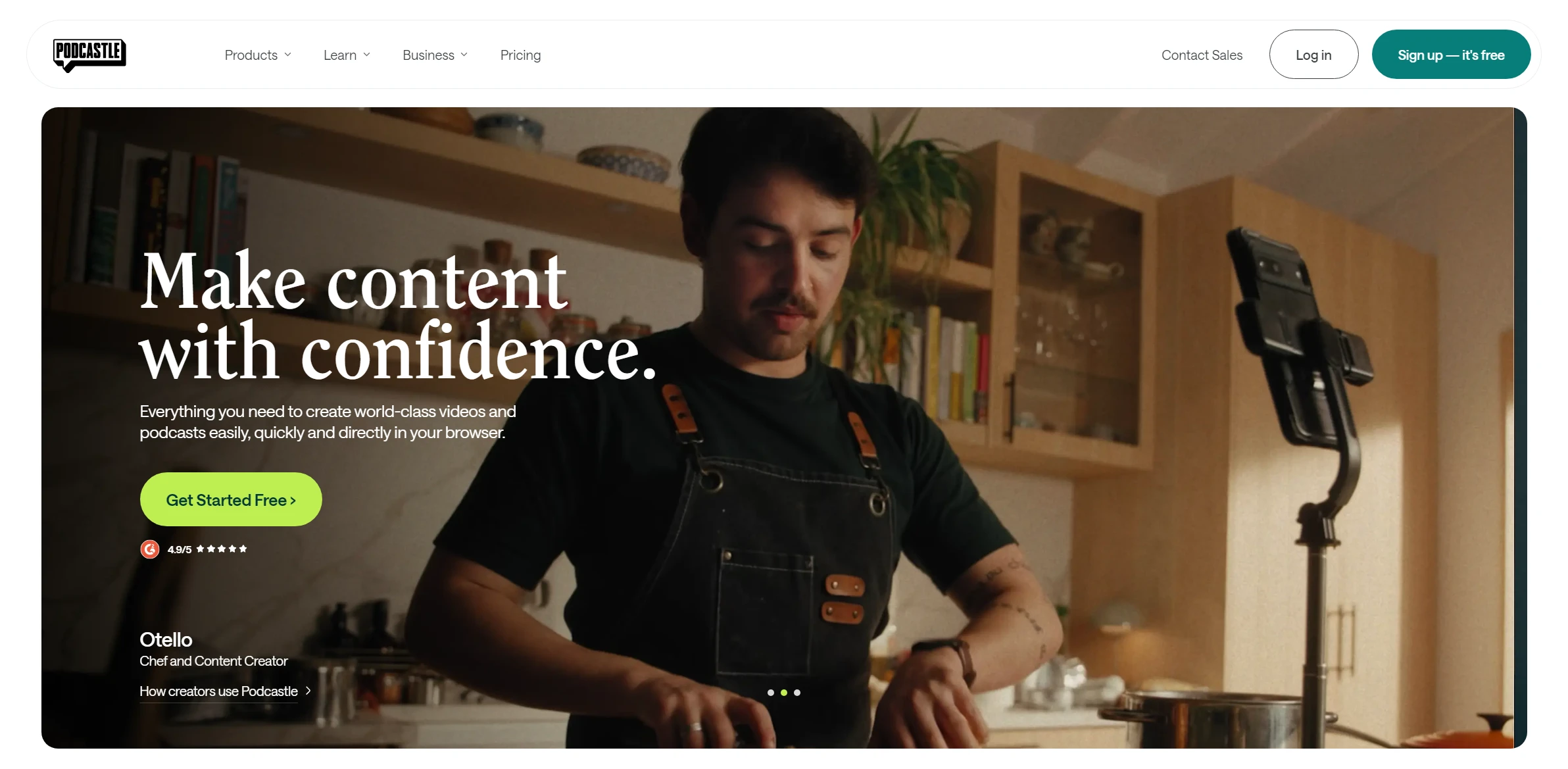
Podcastle
Turn your recordings into professional podcasts with advanced audio editing and processing tools.
Visit Podcastle