Artificial Intelligence Tool Murf AI
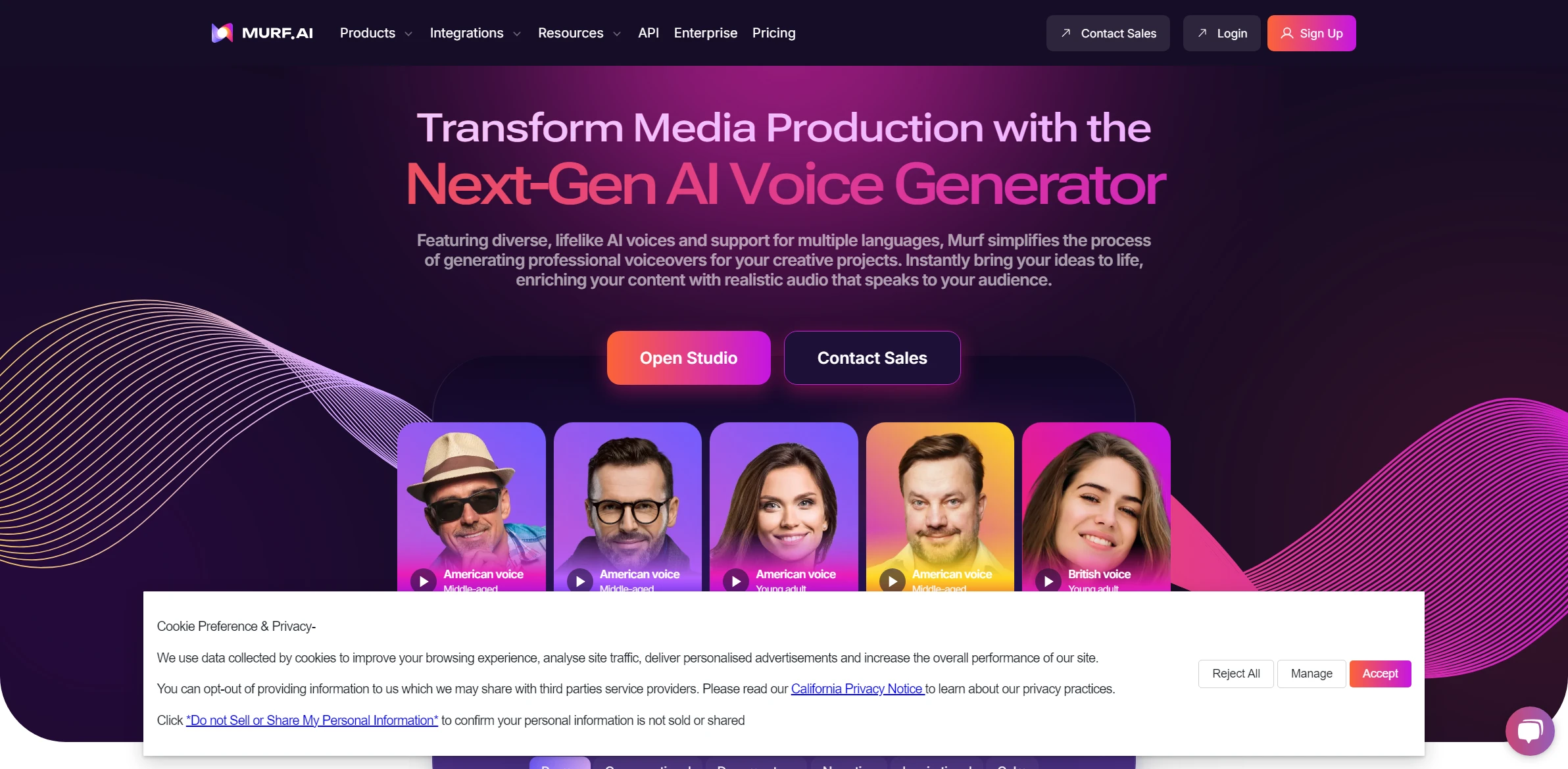
DESCRIPTION
Murf AI is an innovative artificial intelligence tool designed to transform text into high-quality, natural-sounding speech. Leveraging advanced deep learning algorithms, Murf AI offers an extensive library of voice options, including various accents, languages, and tonal variations, allowing users to select a voice that best suits their content. The platform is particularly user-friendly, featuring an intuitive interface that enables users to easily input text, choose voice attributes, and generate audio files with just a few clicks. This versatility makes it a valuable resource for content creators, educators, and businesses alike.
One of the key functionalities of Murf AI is its ability to create voiceovers for presentations, videos, and podcasts quickly and efficiently. Users can upload scripts or input text directly into the platform, and within moments, they receive a polished audio output. This feature is especially beneficial for professionals who need to produce high-quality audio content but may lack the time, resources, or expertise to record voiceovers manually. By streamlining the voice generation process, Murf AI empowers users to focus on their core tasks while ensuring their auditory content remains engaging and professional.
The practical impact of Murf AI extends beyond mere convenience; it enhances accessibility and inclusivity in content creation. By providing diverse voice options and eliminating the barriers associated with traditional voice recording, Murf AI enables individuals with varying skill levels to produce audio content that resonates with their audience. Furthermore, the availability of multiple languages and accents ensures that creators can reach a global audience, making their work more relatable and impactful. In a world increasingly driven by digital content, Murf AI stands out as a tool that democratizes audio production, fostering creativity and innovation across various fields.
Why choose Murf AI for your project?
Murf AI stands out for its advanced voice synthesis technology, offering over 120 realistic AI voices in multiple languages, making it ideal for global content creators. Its intuitive user interface allows users to easily convert text to speech, enhancing accessibility for visually impaired audiences. Unique features like voice customization and background music integration enable personalized audio experiences. Practical use cases include creating engaging e-learning materials, dynamic podcasts, and professional presentations. Additionally, Murf AI’s collaboration tools facilitate seamless teamwork for content development, ensuring consistent quality across projects, which is crucial for businesses aiming to maintain brand voice and clarity.
How to start using Murf AI?
- Visit the Murf AI website and create an account or log in if you already have one.
- Select the type of project you want to work on, such as voiceover, podcast, or video narration.
- Choose a voice from the available options, adjusting settings such as tone and speed as needed.
- Input your text or script into the designated area for the AI to process.
- Preview the generated audio, make any necessary edits, and download the final output when satisfied.
PROS & CONS
 Offers a wide range of natural-sounding voice options, enhancing the audio quality for various applications.
Offers a wide range of natural-sounding voice options, enhancing the audio quality for various applications. Features an intuitive user interface, making it easy for users of all skill levels to create and edit audio content.
Features an intuitive user interface, making it easy for users of all skill levels to create and edit audio content. Provides advanced customization options for voice modulation and speed, allowing for a tailored audio experience.
Provides advanced customization options for voice modulation and speed, allowing for a tailored audio experience. Supports multiple languages and accents, making it suitable for a global audience.
Supports multiple languages and accents, making it suitable for a global audience. Integrates seamlessly with various platforms and tools, enhancing workflow efficiency and productivity.
Integrates seamlessly with various platforms and tools, enhancing workflow efficiency and productivity. Limited customization options compared to other voice generation tools, making it challenging to achieve a unique sound.
Limited customization options compared to other voice generation tools, making it challenging to achieve a unique sound. Some users may find the pricing structure less competitive compared to similar applications that offer more flexible plans.
Some users may find the pricing structure less competitive compared to similar applications that offer more flexible plans. The library of voice options may not be as extensive as those provided by competitors, limiting user choices.
The library of voice options may not be as extensive as those provided by competitors, limiting user choices. Users may experience occasional glitches or delays in processing, which can hinder productivity.
Users may experience occasional glitches or delays in processing, which can hinder productivity. The learning curve can be steeper for users unfamiliar with audio editing tools, making it less user-friendly than alternatives.
The learning curve can be steeper for users unfamiliar with audio editing tools, making it less user-friendly than alternatives.
USAGE RECOMMENDATIONS
- Familiarize yourself with the user interface to navigate Murf AI efficiently.
- Start with the tutorial or demo to understand the features and capabilities of the tool.
- Utilize the various voice options to find the best fit for your project’s tone and style.
- Experiment with the text-to-speech feature by inputting different content types.
- Adjust the speech parameters, such as pitch and speed, to enhance audio quality.
- Use the editing tools to refine your audio output for clarity and engagement.
- Incorporate background music or sound effects to improve the overall production value.
- Check the audio output for any pronunciation issues and make necessary adjustments.
- Leverage the export options to save your projects in multiple formats.
- Regularly update your knowledge by following Murf AI’s blog or community for new features and tips.
- Consider integrating Murf AI with other tools you use for a seamless workflow.
- Engage with customer support for troubleshooting and maximizing the tool’s potential.
SIMILAR TOOLS
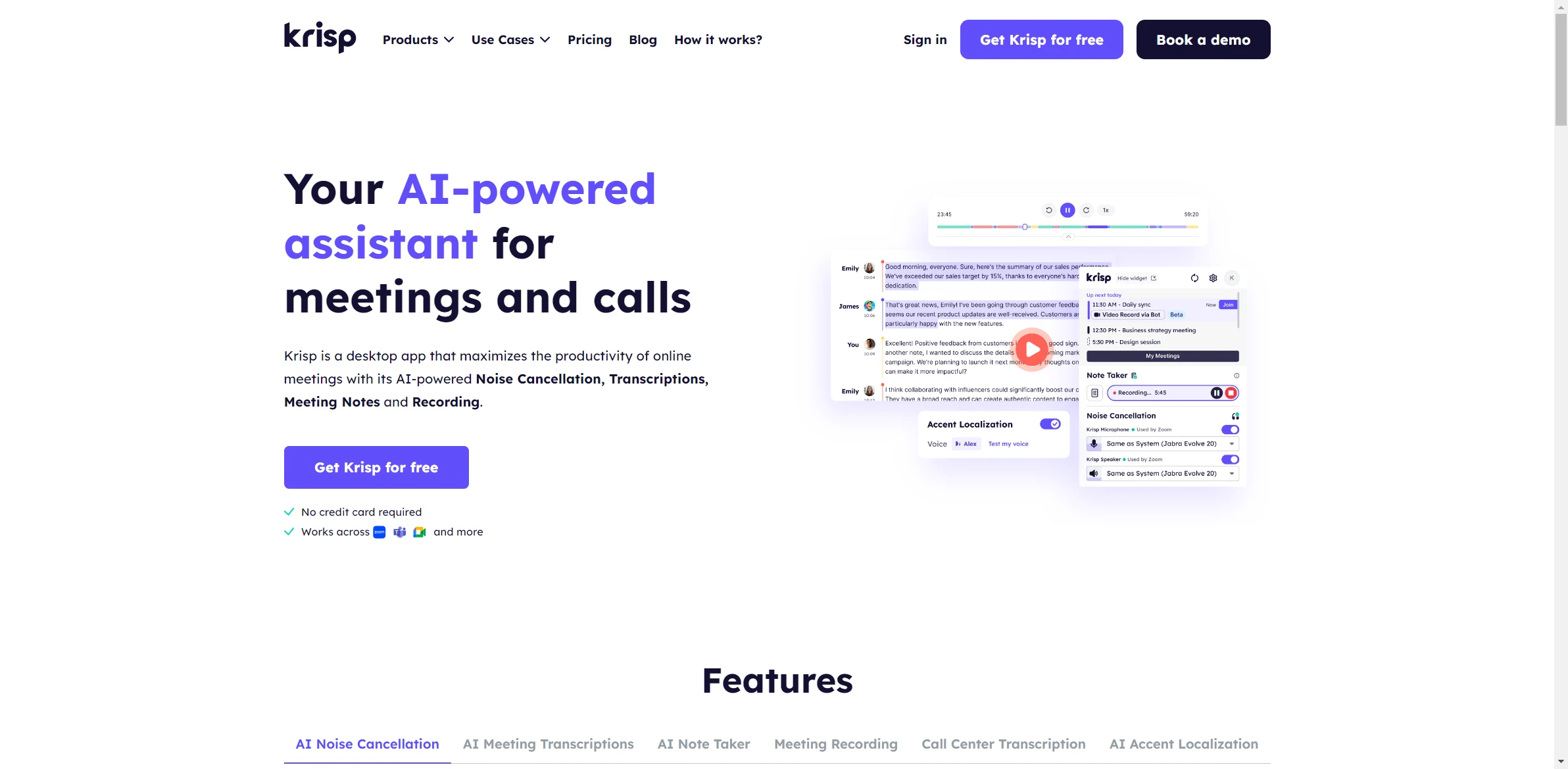
Krisp AI
Create personalized music with AI algorithms that translate emotions into unique and professional melodies.
Visit Krisp AI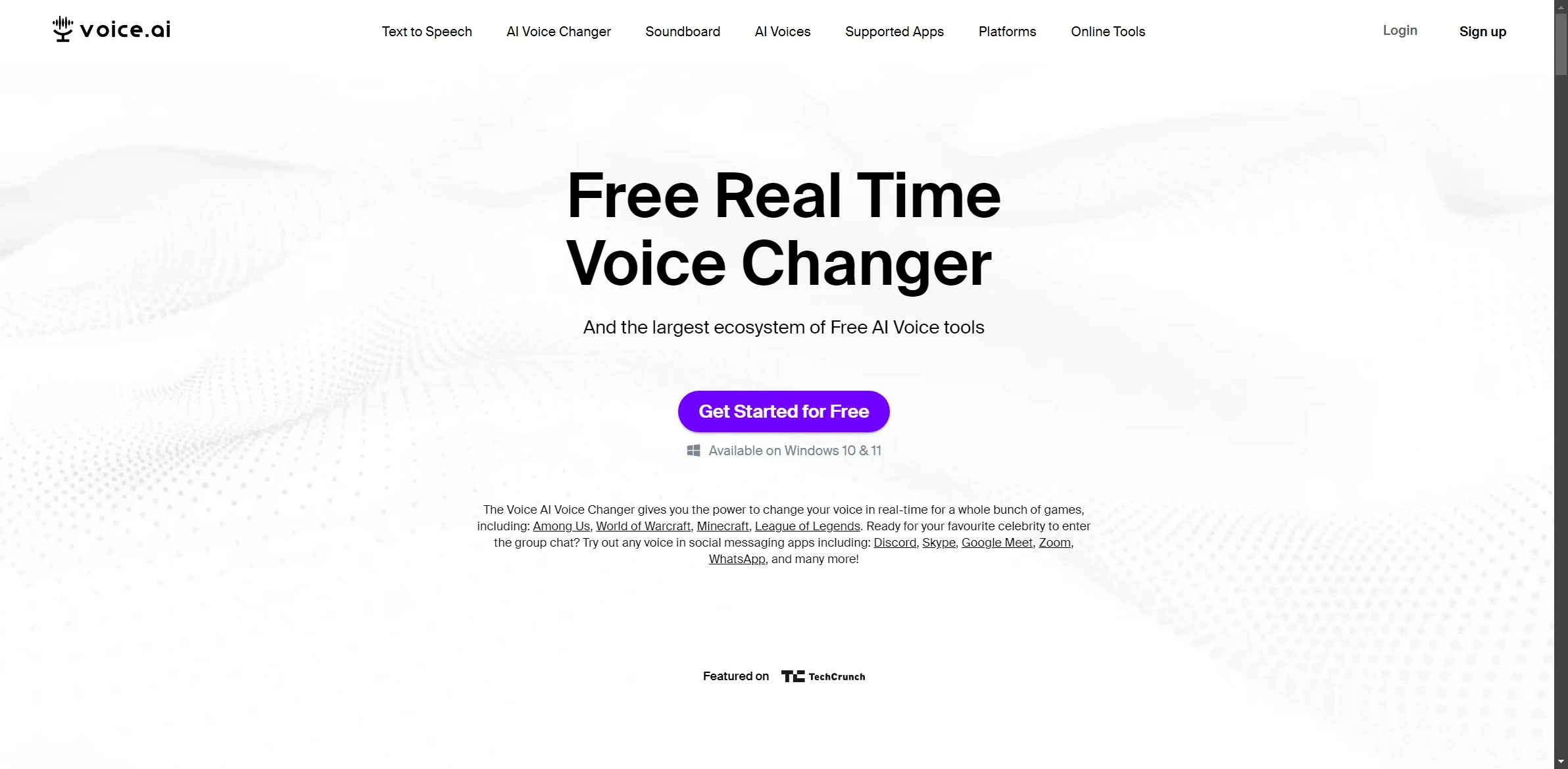
Voice
Discover the impact of Voice, completely transforming developing tools that maximize productivity. A perfect choice for those who value excellence.
Visit Voice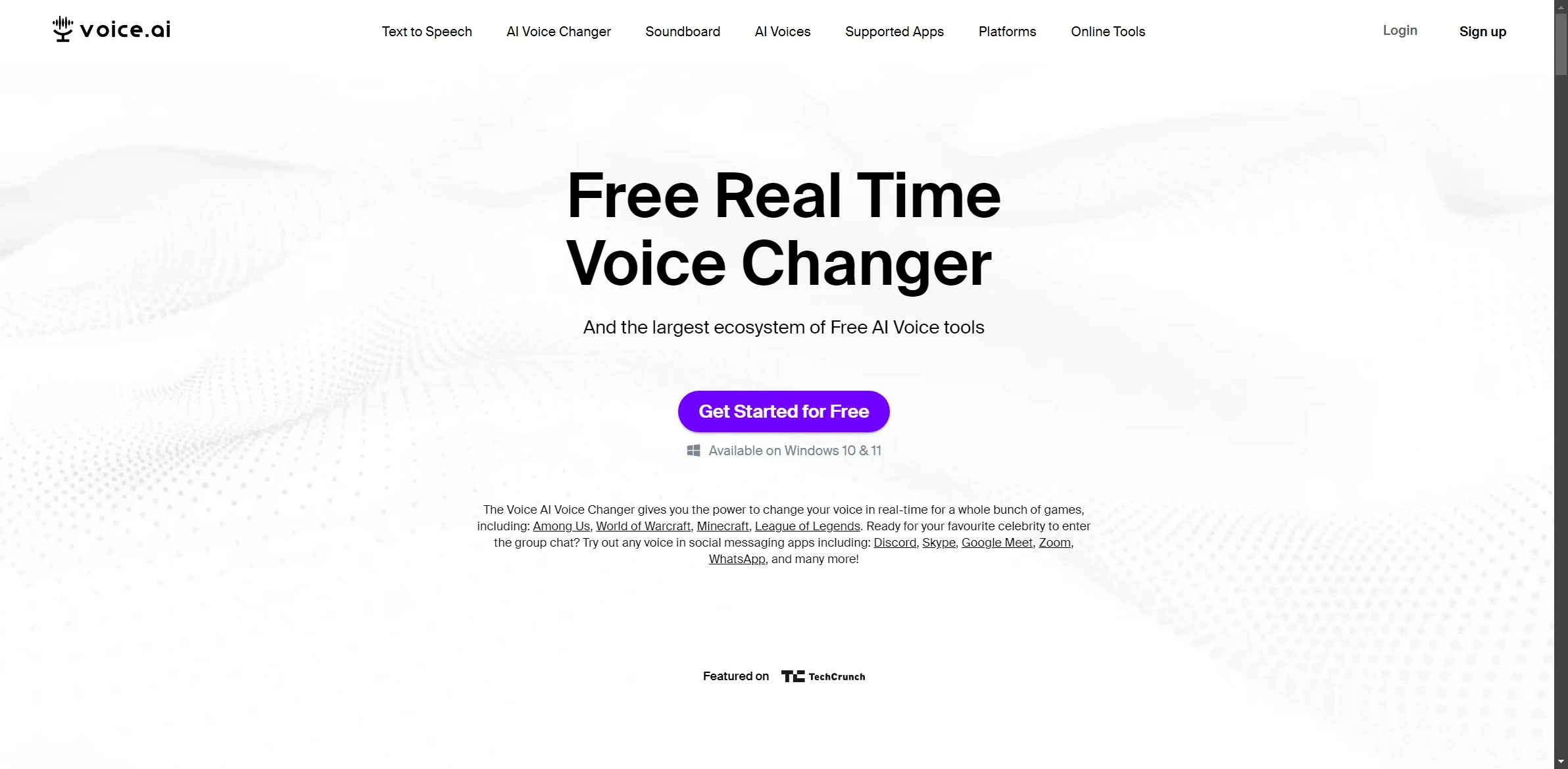
Voice
Discover the impact of Voice, completely transforming developing tools that maximize productivity. A perfect choice for those who value excellence.
Visit Voice