Artificial Intelligence Tool PlayHT

DESCRIPTION
PlayHT is an advanced artificial intelligence tool designed to convert text into highly realistic speech. Utilizing cutting-edge neural text-to-speech technology, it offers a wide array of natural-sounding voices in multiple languages. Users can easily input their written content into the platform, and within moments, they receive an audio version that mimics human intonation and emotion. This functionality allows for a seamless transformation of any text into a dynamic audio format, making it an invaluable resource for educators, content creators, and businesses alike.
A standout feature of PlayHT is its ability to generate lifelike voiceovers with customizable parameters. Users can choose from various voice profiles, adjust speed, pitch, and even add pauses for emphasis, enabling them to create a tailored listening experience. This flexibility empowers creators to produce engaging audio content that resonates with their audience, whether for podcasts, audiobooks, or instructional videos. By offering this level of customization, PlayHT enhances user engagement and retention, ultimately leading to a more impactful delivery of information.
The practical impact of PlayHT extends beyond mere audio production; it democratizes content creation. Individuals with limited resources or technical expertise can produce high-quality audio narrations without the need for expensive recording equipment or professional voice actors. This accessibility fosters creativity and encourages the sharing of ideas in a more inclusive manner. As businesses and educational institutions increasingly adopt audio content as a means of communication, PlayHT serves as a vital tool in bridging the gap between written and spoken word, enhancing accessibility and engagement across various platforms.
Why choose PlayHT for your project?
PlayHT stands out with its advanced text-to-speech capabilities, offering lifelike voice generation powered by AI. Its unique feature, voice cloning, allows users to create personalized audio content using their own voice or select from diverse voice options. Ideal for content creators, educators, and marketers, PlayHT enhances podcasts, e-learning modules, and promotional materials by transforming written text into engaging audio. Additionally, its user-friendly interface and integration with platforms like WordPress streamline the content creation process. The ability to generate multilingual audio also broadens accessibility, making it a versatile tool for reaching diverse audiences effectively.
How to start using PlayHT?
- Visit the PlayHT website and create an account or log in if you already have one.
- Choose a text input method by either typing your content directly or uploading a document.
- Select the voice and language options from the available choices to customize the audio output.
- Adjust settings such as speed and pitch to enhance the audio experience as needed.
- Click on the ‘Generate’ button to create your audio file, and then download or share it as required.
PROS & CONS
 Offers high-quality, natural-sounding voice synthesis that enhances user engagement and retention.
Offers high-quality, natural-sounding voice synthesis that enhances user engagement and retention. Supports multiple languages and accents, making it versatile for a global audience.
Supports multiple languages and accents, making it versatile for a global audience. Features a user-friendly interface that simplifies the process of creating audio content.
Features a user-friendly interface that simplifies the process of creating audio content. Allows for customizable voice settings, enabling users to tailor the audio output to their specific needs.
Allows for customizable voice settings, enabling users to tailor the audio output to their specific needs. Provides integration capabilities with various platforms and tools, enhancing workflow efficiency.
Provides integration capabilities with various platforms and tools, enhancing workflow efficiency. Limited customization options compared to some other text-to-speech tools, which may affect the uniqueness of the output.
Limited customization options compared to some other text-to-speech tools, which may affect the uniqueness of the output. Potentially higher costs for premium features that may be available for free in competing applications.
Potentially higher costs for premium features that may be available for free in competing applications. Can sometimes produce less natural-sounding speech, particularly with complex sentences or uncommon vocabulary.
Can sometimes produce less natural-sounding speech, particularly with complex sentences or uncommon vocabulary. Limited language support compared to other platforms that offer a wider variety of languages and dialects.
Limited language support compared to other platforms that offer a wider variety of languages and dialects. May have slower processing times, especially when generating longer audio files, leading to delays in project timelines.
May have slower processing times, especially when generating longer audio files, leading to delays in project timelines.
USAGE RECOMMENDATIONS
- Familiarize yourself with the PlayHT interface to maximize your efficiency in creating audio content.
- Experiment with different voice options to find the one that best suits your project’s tone and style.
- Utilize the text-to-speech features to convert written content into engaging audio for diverse applications.
- Adjust the speed and pitch settings of the voice to enhance listener engagement and clarity.
- Take advantage of the API integration to streamline workflows and automate audio production.
- Incorporate background music and sound effects to create a more immersive audio experience.
- Use the playback features to review and refine your audio before finalizing it for distribution.
- Leverage the multilingual support to reach a broader audience by creating content in various languages.
- Regularly check for updates and new features to stay informed about enhancements that could benefit your projects.
- Explore tutorials and community forums for tips, ideas, and best practices from other users.
SIMILAR TOOLS
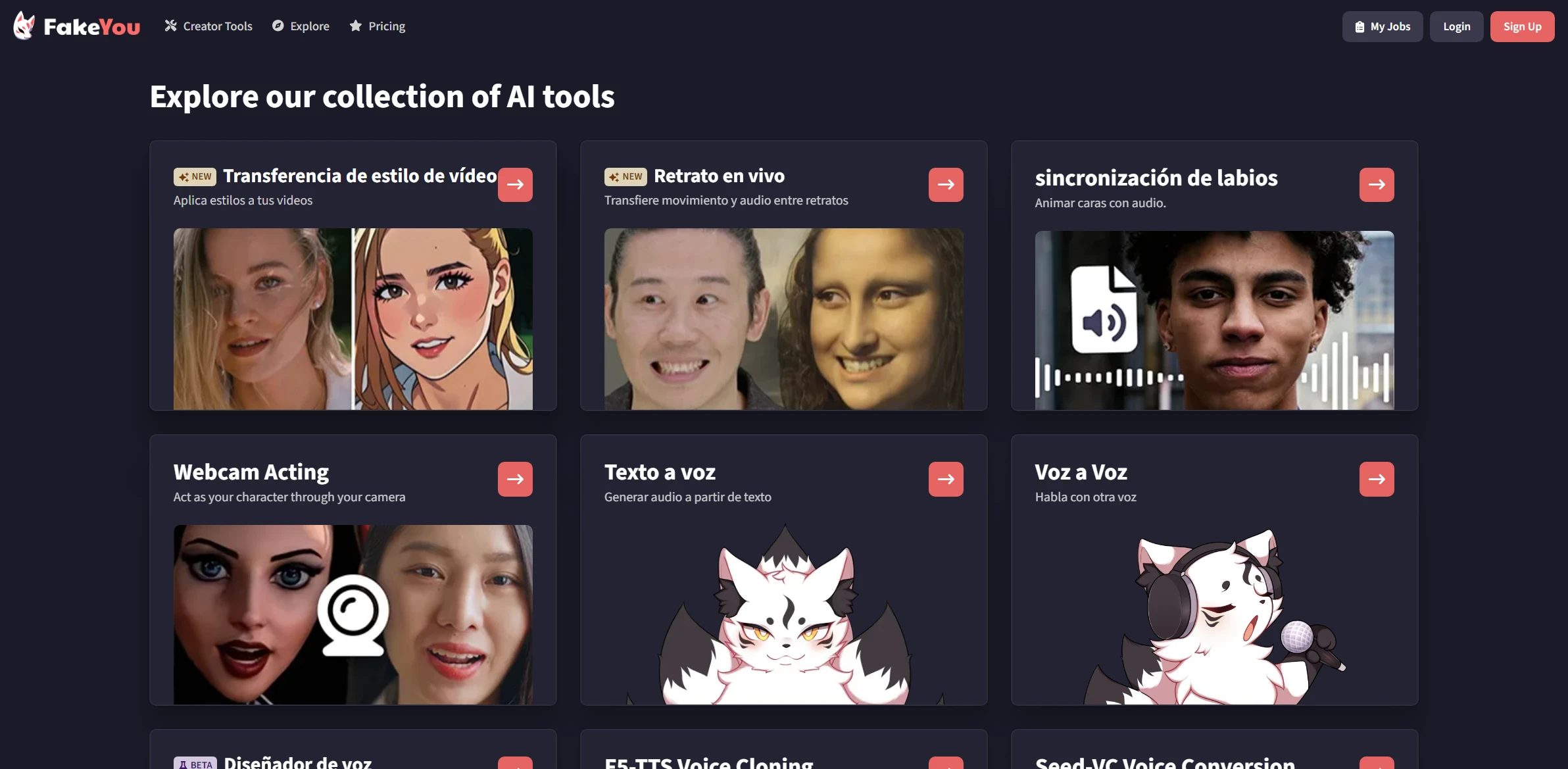
Fakeyou
Fakeyou revolutionizes the way we approach tasks related to solving complex problems efficiently. Built to overcome any technical challenge with ease.
Visit Fakeyou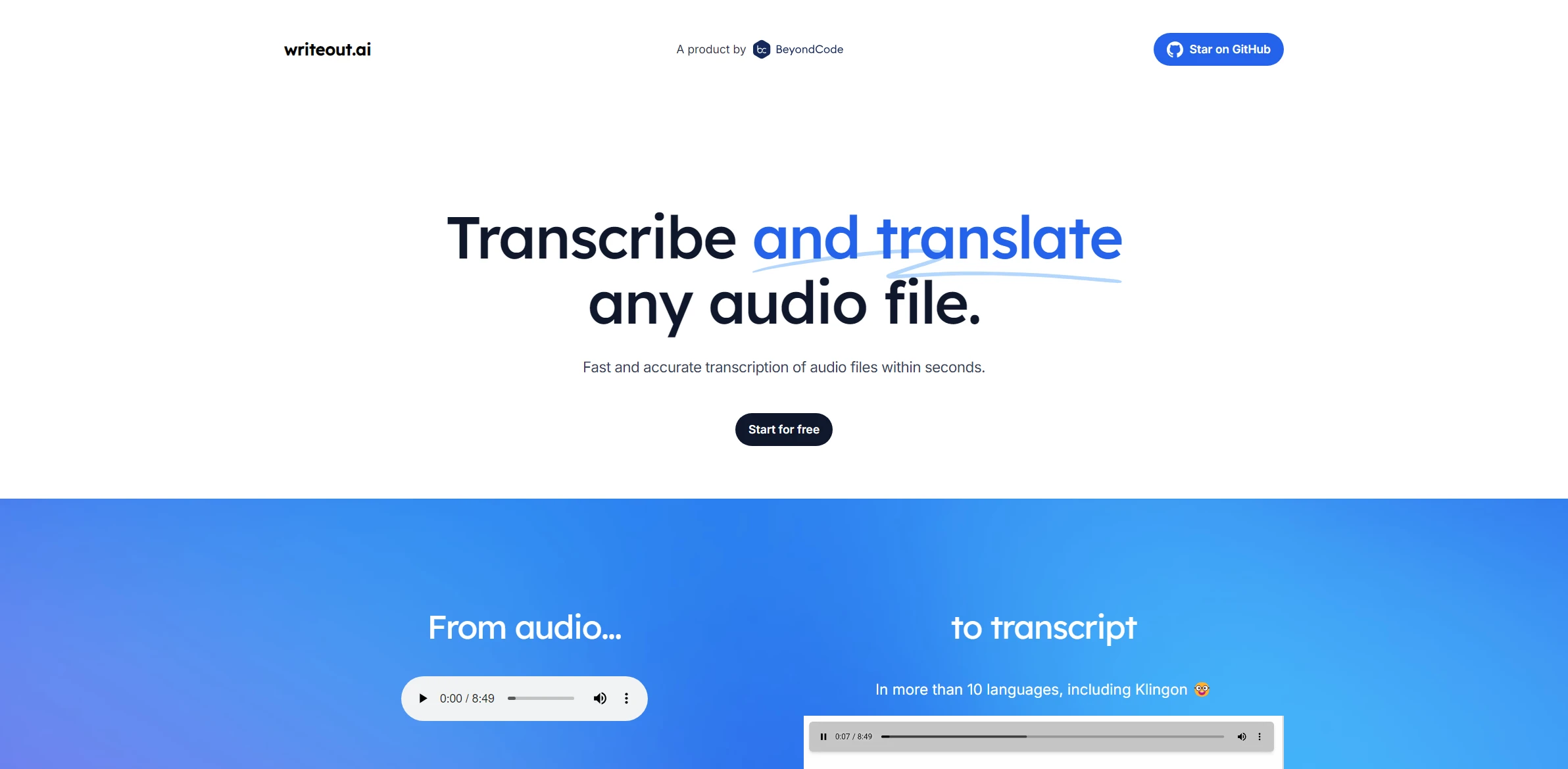
Writeout.ai
Writeout.ai leads an innovative approach to developing tools that maximize productivity. An essential ally for success in the digital era.
Visit Writeout.ai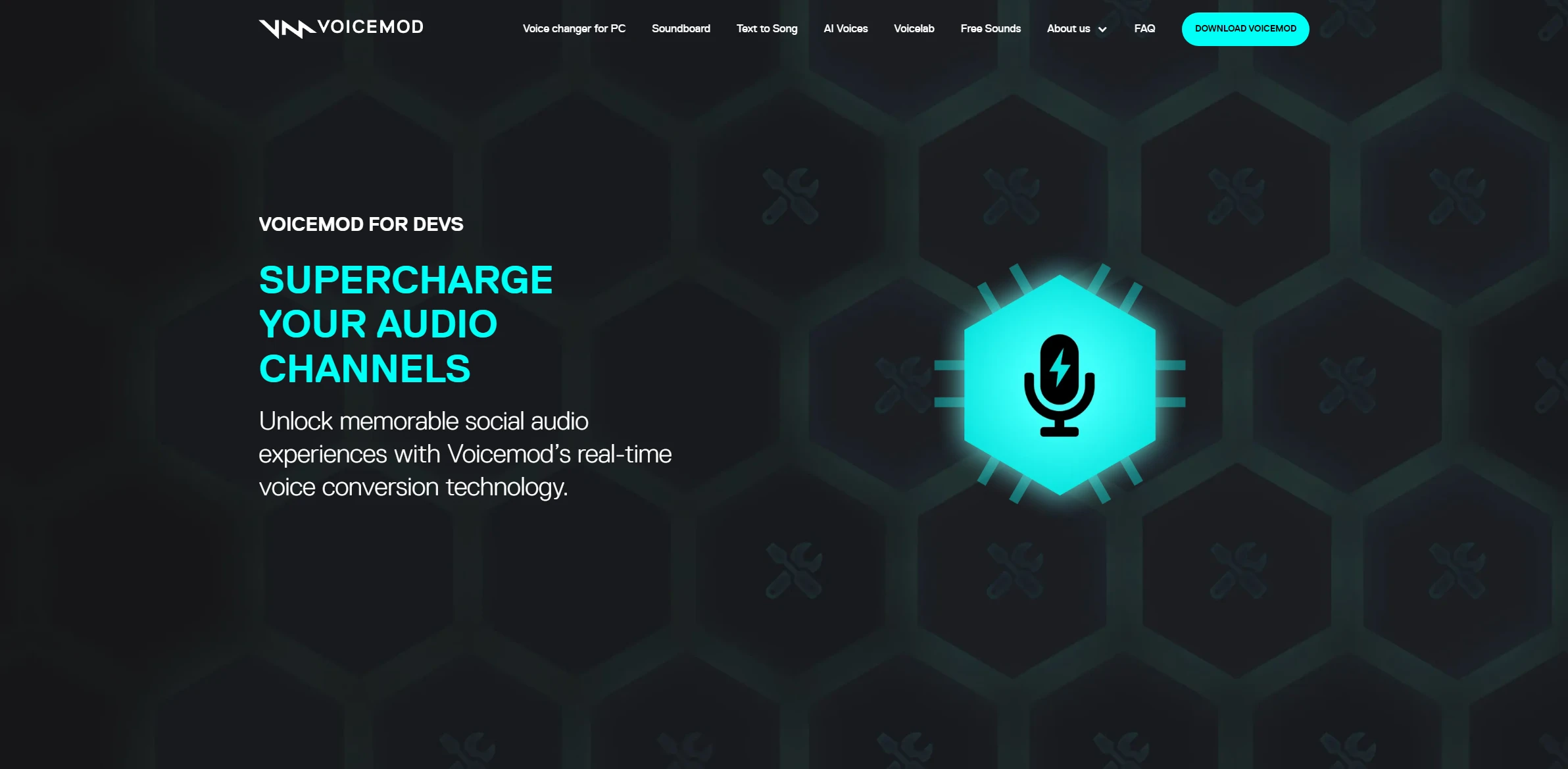
Voiceful
Turn text into songs or personalized voices. Perfect for unique narratives and interactive multimedia projects.
Visit Voiceful