Artificial Intelligence Tool Speechify
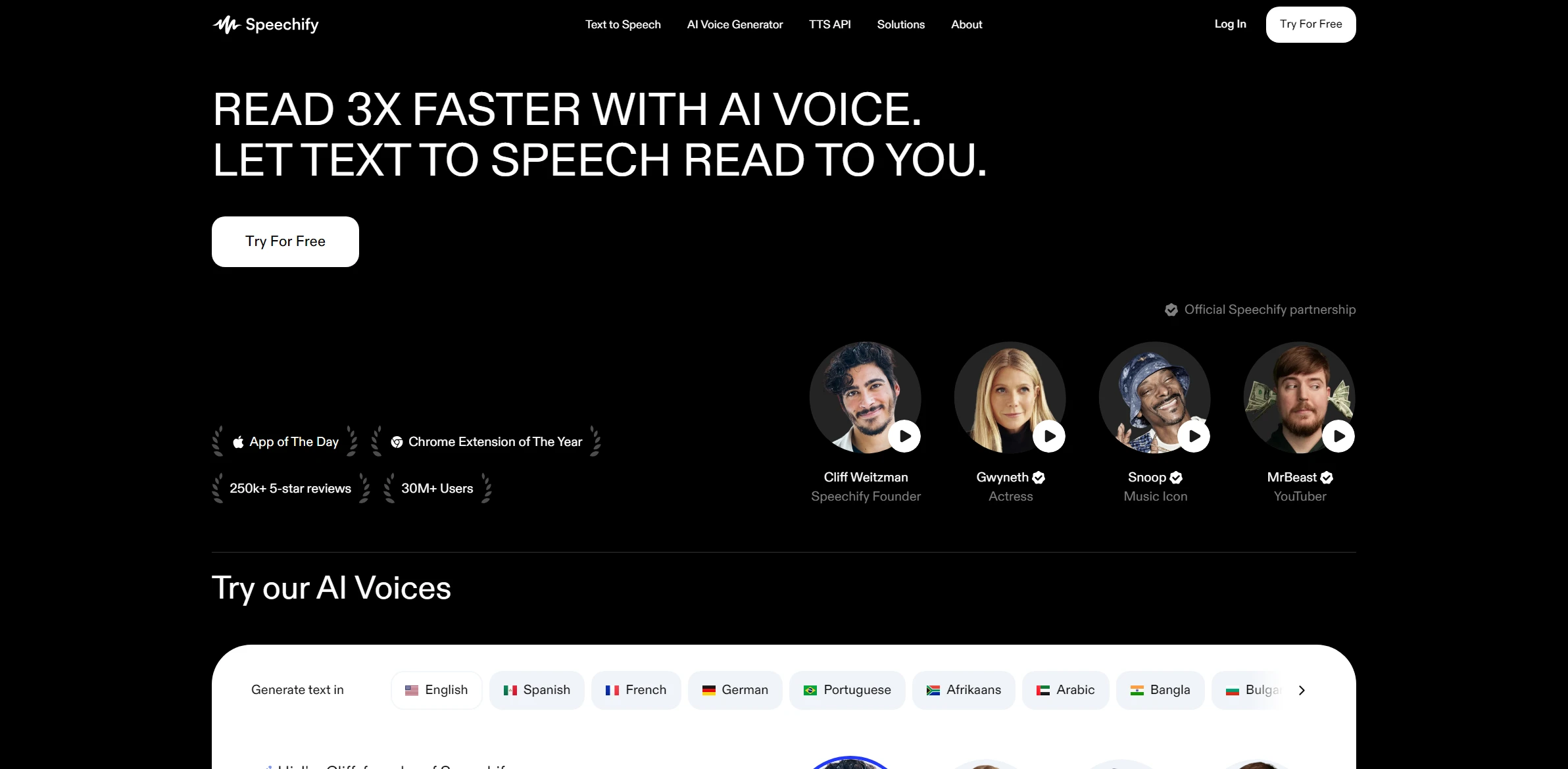
DESCRIPTION
Speechify is an advanced text-to-speech tool designed to enhance reading efficiency and comprehension for individuals of all ages and backgrounds. It utilizes cutting-edge artificial intelligence to convert written text into high-quality spoken words, enabling users to listen to articles, documents, and books effortlessly. The platform supports various formats, including PDFs, web pages, and e-books, making it a versatile solution for students, professionals, and busy individuals seeking to absorb information quickly without being tethered to traditional reading methods.
A standout feature of Speechify is its ability to adjust the reading speed, allowing users to customize the listening experience to their preferences. This functionality is particularly beneficial for those who may struggle with reading or have learning disabilities, as it provides a more accessible way to engage with written content. By simply sliding a bar, users can increase or decrease the pace of narration, enabling them to absorb material at a comfortable and effective rate. This personalization empowers users to take control of their learning and information consumption process.
The practical impact of Speechify is profound, as it not only enhances productivity but also fosters inclusivity. Users can multitask while listening to content, making it easier to integrate learning into their daily routines. For instance, a student can listen to lecture notes while exercising or commuting, maximizing their time and minimizing the feeling of overwhelm that often accompanies heavy reading loads. By breaking down barriers to reading, Speechify transforms how individuals access and engage with information, making learning more efficient and enjoyable.
Why choose Speechify for your project?
Speechify stands out for its advanced text-to-speech capabilities, offering natural-sounding voice options that enhance the listening experience. Its ability to convert various document formats—like PDFs and Word files—into audio makes it ideal for multitaskers and those with reading difficulties. Users can customize playback speed and choose voices, ensuring a personalized experience. The app’s synchronization across devices allows for seamless transitions between reading and listening, perfect for on-the-go learning. Additionally, Speechify’s integration with web browsers facilitates easy access to online content, making it a valuable tool for students, professionals, and anyone looking to enhance productivity through auditory learning.
How to start using Speechify?
- Visit the Speechify website or download the app from your device’s app store.
- Create an account or log in if you already have one.
- Upload or paste the text you want to be read aloud into the Speechify interface.
- Select your preferred voice and reading speed from the available options.
- Click the play button to start listening to your text being read aloud.
PROS & CONS
 Offers a wide range of natural-sounding voice options, enhancing the listening experience compared to other tools.
Offers a wide range of natural-sounding voice options, enhancing the listening experience compared to other tools. Features advanced text-to-speech technology that accurately captures the tone and emotion of the content.
Features advanced text-to-speech technology that accurately captures the tone and emotion of the content. Provides seamless integration with various platforms and devices, making it highly accessible and user-friendly.
Provides seamless integration with various platforms and devices, making it highly accessible and user-friendly. Includes customizable reading speeds and voice settings, allowing users to tailor their listening experience to personal preferences.
Includes customizable reading speeds and voice settings, allowing users to tailor their listening experience to personal preferences. Supports multiple languages and dialects, broadening its usability for diverse audiences and applications.
Supports multiple languages and dialects, broadening its usability for diverse audiences and applications. Limited customization options for voice selection and tone, making it difficult to match specific preferences or requirements.
Limited customization options for voice selection and tone, making it difficult to match specific preferences or requirements. Potentially higher subscription costs compared to other text-to-speech tools with similar features.
Potentially higher subscription costs compared to other text-to-speech tools with similar features. May struggle with certain accents or dialects, leading to less accurate pronunciations.
May struggle with certain accents or dialects, leading to less accurate pronunciations. Inconsistent performance across different devices or platforms, which can hinder user experience.
Inconsistent performance across different devices or platforms, which can hinder user experience. Limited offline capabilities, requiring a stable internet connection for optimal functionality.
Limited offline capabilities, requiring a stable internet connection for optimal functionality.
USAGE RECOMMENDATIONS
- Familiarize yourself with the user interface to navigate the features effectively.
- Adjust the reading speed to match your comfort level for better comprehension.
- Explore different voice options to find the one that suits your preference.
- Utilize the highlighting feature to follow along with the text as it’s read aloud.
- Take advantage of the offline mode for reading on-the-go without an internet connection.
- Experiment with different file formats, such as PDFs and Word documents, for a versatile reading experience.
- Incorporate Speechify into your daily routine for consistent practice and increased productivity.
- Use the bookmark feature to save important passages for future reference.
- Integrate Speechify with other productivity tools you use for seamless workflow.
- Regularly update the app to benefit from the latest features and improvements.
SIMILAR TOOLS
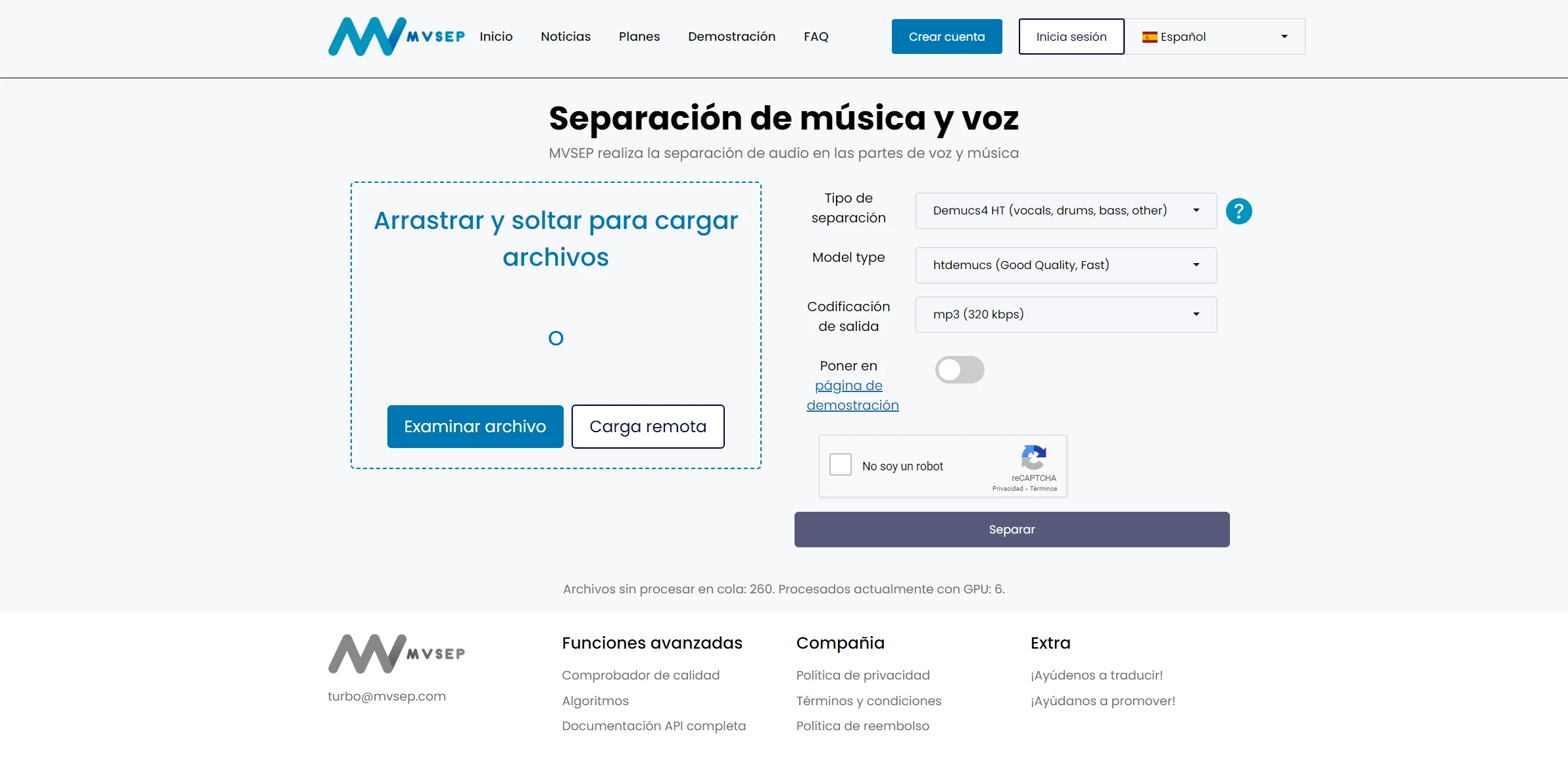
MVSEP
Discover the impact of MVSEP, completely transforming solving complex problems efficiently. Built to overcome any technical challenge with ease.
Visit MVSEP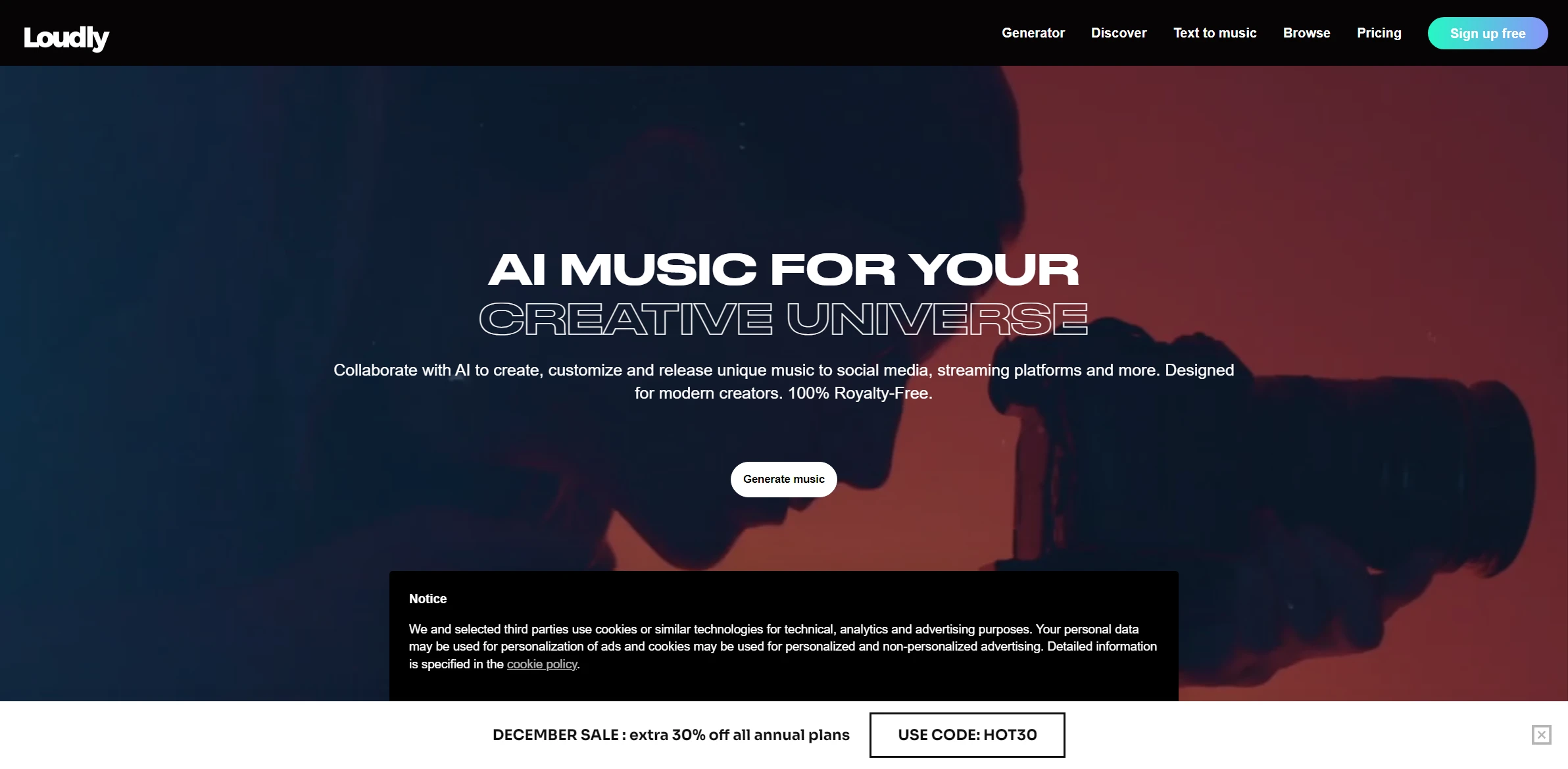
Loudly
Discover the impact of Loudly, completely transforming automating processes with high-quality results. A perfect choice for those who value excellence.
Visit Loudly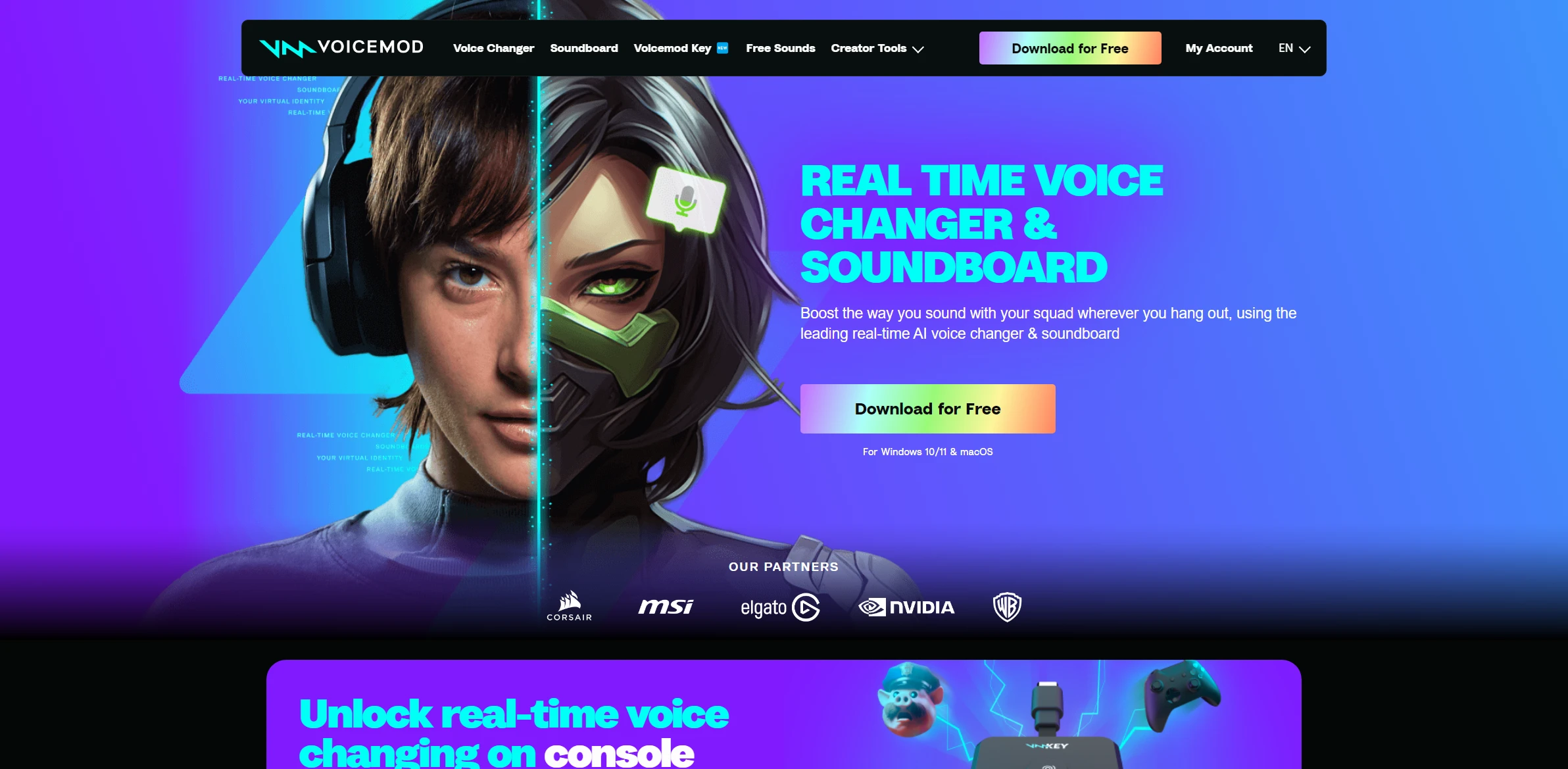
Voicemod
Voicemod revolutionizes the way we approach tasks related to automating processes with high-quality results. An essential ally for success in the digital era.
Visit Voicemod