Artificial Intelligence Tool Speechmatics
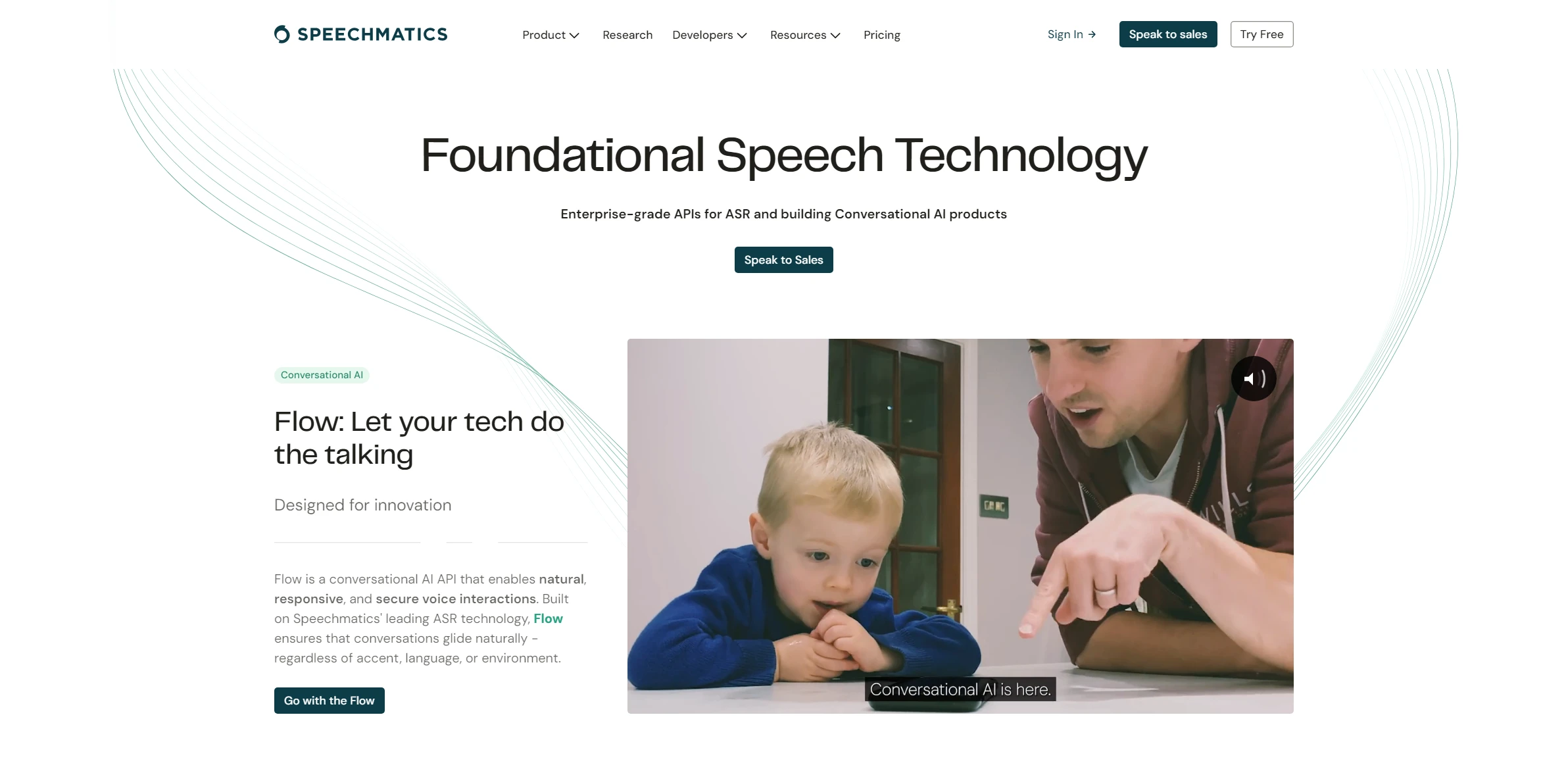
DESCRIPTION
Speechmatics is an advanced artificial intelligence tool that specializes in automatic speech recognition (ASR). Utilizing deep learning algorithms, it transforms spoken language into text with remarkable accuracy. The platform supports multiple languages and accents, making it a versatile solution for diverse applications, from media transcription to customer service automation. Its real-time processing capabilities also allow users to receive immediate feedback, which is crucial in dynamic environments where timely information is essential.
A standout functionality of Speechmatics is its ability to recognize and transcribe speech in noisy environments. This feature sets it apart from many other ASR tools, as it can filter out background noise while maintaining the integrity of the spoken words. This capability is particularly impactful in sectors like call centers, where conversations often occur amidst distractions. By accurately capturing dialogue in such challenging conditions, businesses can improve their data collection, enhance customer satisfaction, and streamline operational efficiency.
Moreover, Speechmatics’ integration capabilities enable seamless incorporation into existing workflows and software applications. This adaptability allows organizations to harness the power of speech recognition without overhauling their systems. For instance, companies can easily embed Speechmatics into their customer relationship management (CRM) tools, facilitating the automatic logging of customer interactions. This not only saves time but also enhances the quality of customer insights, driving better decision-making across various business functions.
Why choose Speechmatics for your project?
Speechmatics stands out for its advanced speech recognition capabilities, offering exceptional accuracy across diverse languages and accents. Its unique deep learning algorithms adapt to various audio conditions, ensuring reliable transcription even in noisy environments. Practical use cases include real-time captioning for live events, enhancing accessibility in education, and streamlining customer service operations through automated call transcriptions. Additionally, its robust API allows seamless integration into existing workflows, making it ideal for businesses seeking efficient solutions. With continuous updates and a commitment to innovation, Speechmatics empowers organizations to harness the power of voice data effectively.
How to start using Speechmatics?
- Sign up for an account on the Speechmatics website or log in if you already have one.
- Upload your audio or video file that you want to transcribe.
- Select the language and any specific settings you want to apply to the transcription process.
- Initiate the transcription process and wait for the AI to process your file.
- Download or review the generated transcript once the processing is complete.
PROS & CONS
 Offers highly accurate transcription capabilities, making it suitable for various languages and dialects.
Offers highly accurate transcription capabilities, making it suitable for various languages and dialects. Features advanced speaker identification, allowing for clearer differentiation in multi-speaker scenarios.
Features advanced speaker identification, allowing for clearer differentiation in multi-speaker scenarios. Provides real-time transcription options, which is beneficial for live events and meetings.
Provides real-time transcription options, which is beneficial for live events and meetings. Supports a wide range of audio formats, ensuring flexibility in usage across different platforms.
Supports a wide range of audio formats, ensuring flexibility in usage across different platforms. Integrates seamlessly with various applications, enhancing workflow efficiency and productivity.
Integrates seamlessly with various applications, enhancing workflow efficiency and productivity. May have difficulty accurately transcribing complex accents or dialects compared to some alternatives.
May have difficulty accurately transcribing complex accents or dialects compared to some alternatives. Limited support for certain languages, which may make it less versatile than competing tools.
Limited support for certain languages, which may make it less versatile than competing tools. Potentially higher costs compared to similar transcription services, impacting budget-conscious users.
Potentially higher costs compared to similar transcription services, impacting budget-conscious users. Less customizable options for users needing specific formatting or transcription styles compared to other platforms.
Less customizable options for users needing specific formatting or transcription styles compared to other platforms. Reliance on internet connectivity can be a drawback for users needing offline capabilities found in other tools.
Reliance on internet connectivity can be a drawback for users needing offline capabilities found in other tools.
USAGE RECOMMENDATIONS
- Familiarize yourself with the Speechmatics interface and features to maximize efficiency.
- Utilize the provided documentation and tutorials for guidance on setup and usage.
- Experiment with different audio formats and qualities to find the best results.
- Adjust the language and accent settings to improve transcription accuracy.
- Integrate Speechmatics with your existing workflows or applications for seamless use.
- Regularly update your account and stay informed about new features and improvements.
- Leverage the feedback option to report inaccuracies and help enhance the system.
- Utilize batch processing for large volumes of audio files to save time.
- Explore the API options for custom integrations tailored to your specific needs.
- Monitor transcription performance and adjust settings as needed for optimal results.
SIMILAR TOOLS
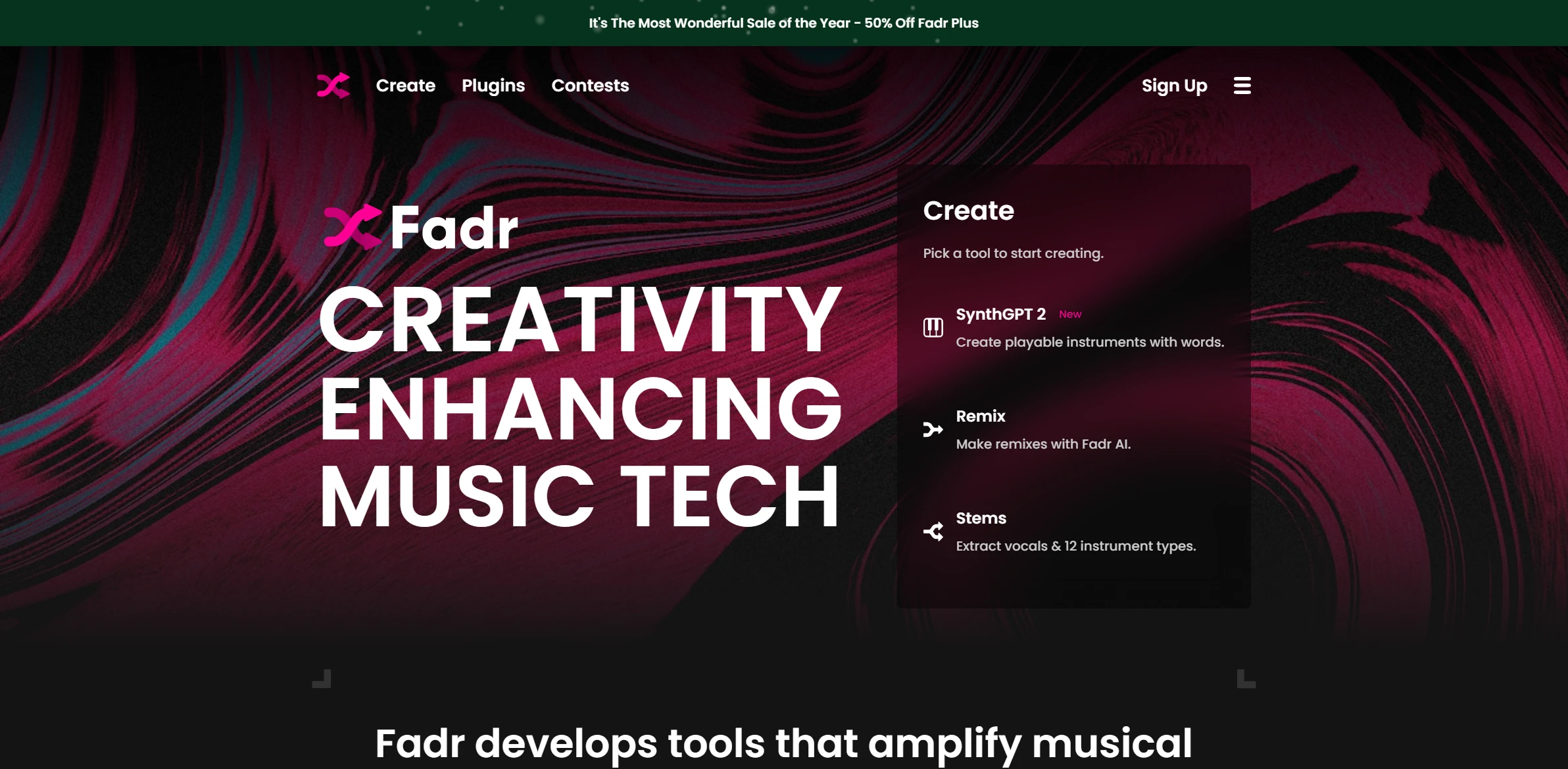
FADR
FADR redefines expectations in automating processes with high-quality results. A perfect choice for those who value excellence.
Visit FADR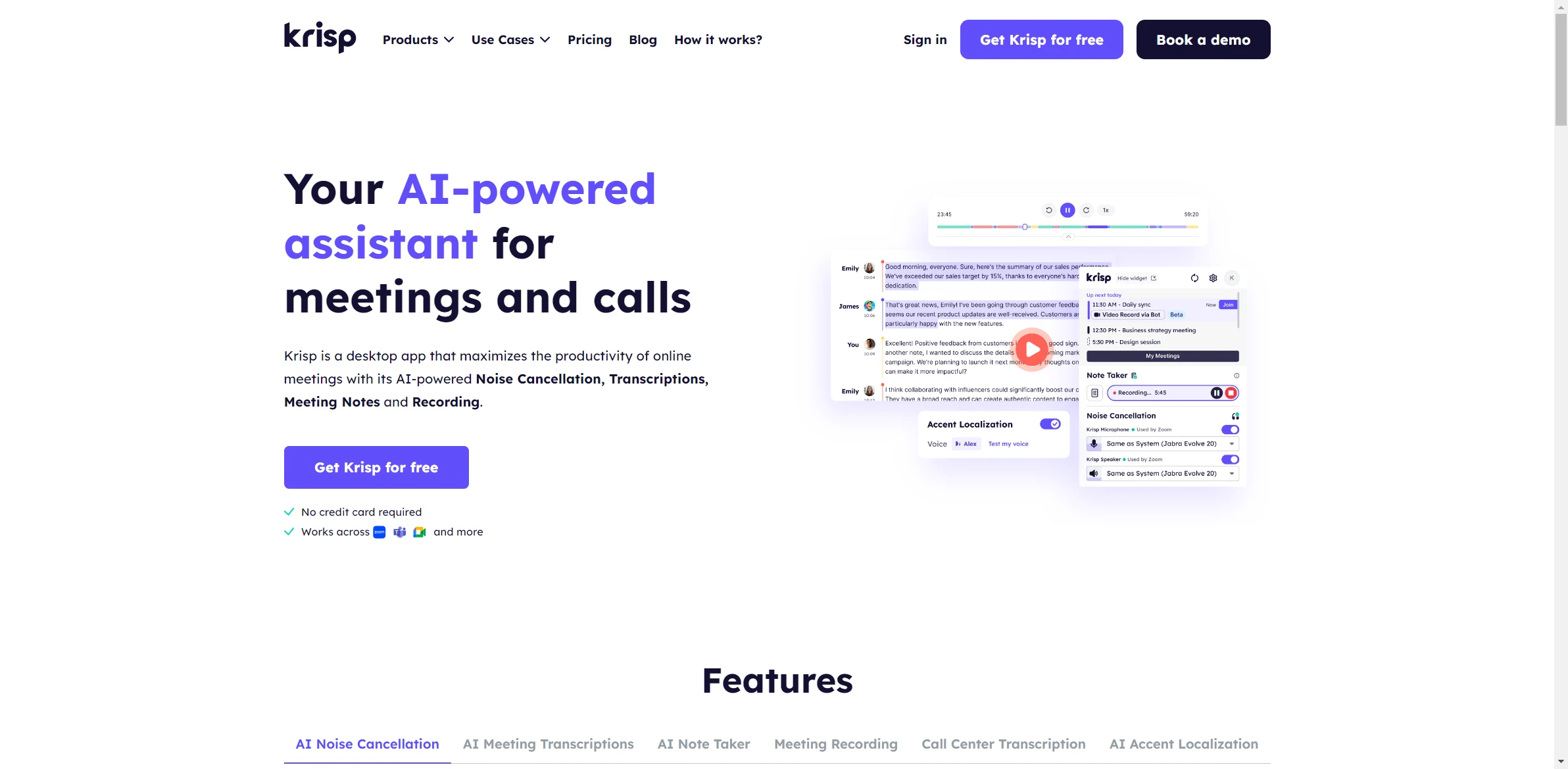
Krisp AI
Create personalized music with AI algorithms that translate emotions into unique and professional melodies.
Visit Krisp AI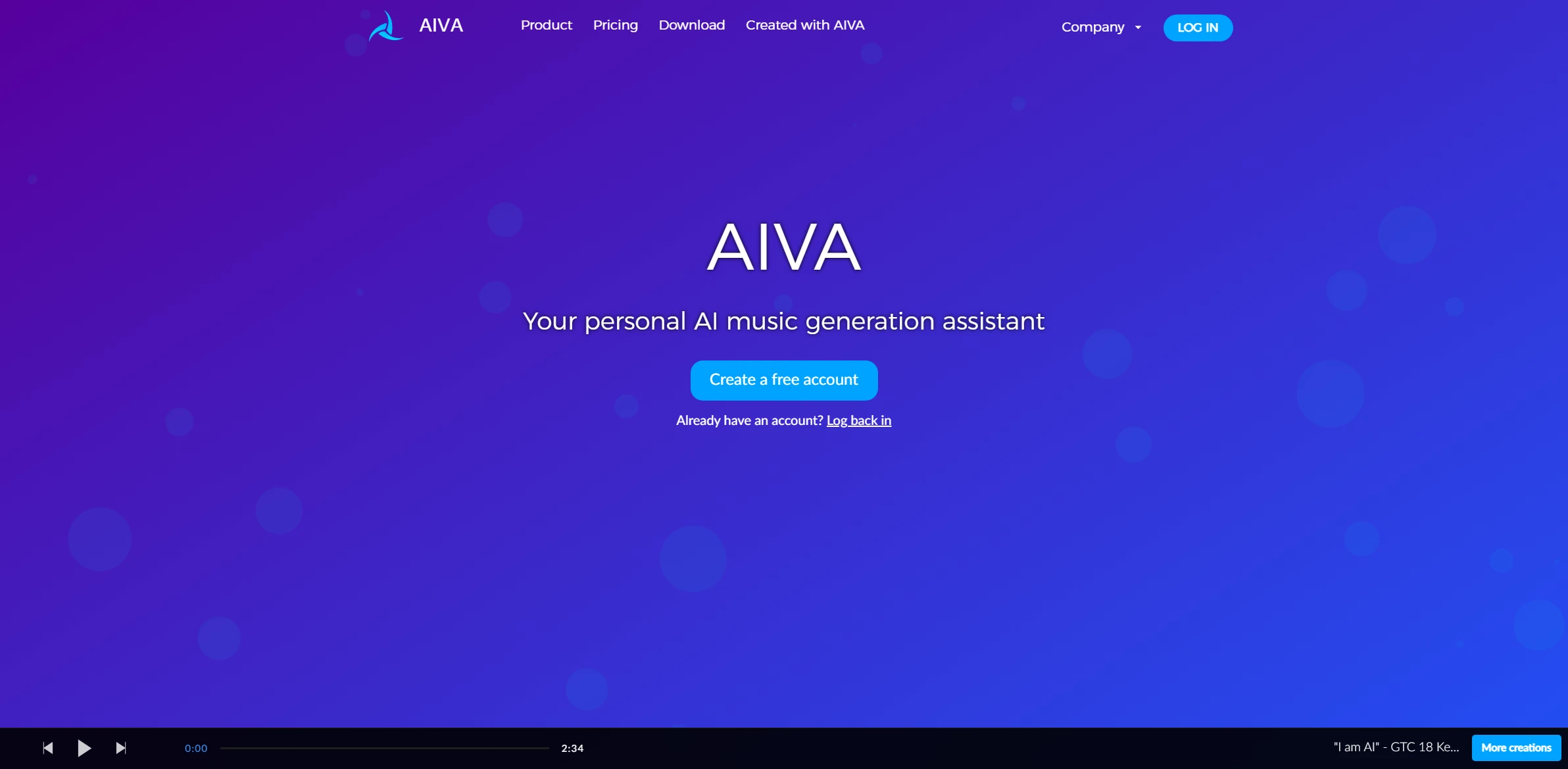
AIVA Creators
AIVA Creators revolutionizes the way we approach tasks related to optimizing workflows with precision and speed. Designed to make a significant change in your projects.
Visit AIVA Creators