Artificial Intelligence Tool Vocal Remover

DESCRIPTION
Vocal Remover is an innovative artificial intelligence tool designed to isolate and remove vocal tracks from audio recordings. Utilizing advanced machine learning algorithms, this tool can accurately distinguish between vocals and instrumental sounds within a song or audio file. By analyzing the frequency patterns and audio waveforms, Vocal Remover effectively separates the vocal components, allowing users to either eliminate them completely or extract the instrumental backing for various purposes, including remixing or karaoke. Its user-friendly interface ensures that even those with minimal technical knowledge can easily navigate the tool and achieve professional-quality results.
One of the key functionalities of Vocal Remover is its ability to process audio files in various formats, including MP3, WAV, and more. Users can upload their desired track, and within moments, the AI works its magic to generate a new file containing only the instrumental or vocal elements. This functionality is particularly beneficial for music producers, content creators, and educators who need customized audio for projects. The ability to create karaoke versions of popular songs or to remix tracks without the original vocals opens up a plethora of creative opportunities in music production and performance.
The practical impact of Vocal Remover extends beyond just music production; it also enhances the learning experience for aspiring musicians and singers. By isolating vocal tracks, users can practice their singing or instrumental skills alongside the original music without interference. This feature allows for focused practice sessions and the ability to better understand vocal techniques and harmonies. As a result, Vocal Remover serves as a valuable tool for both entertainment and education, fostering creativity while providing a convenient solution for audio manipulation.
Why choose Vocal Remover for your project?
Vocal Remover stands out for its intuitive interface, allowing users to easily isolate or remove vocals from audio tracks, making it perfect for musicians and content creators. Its advanced algorithms ensure high-quality sound retention, preserving instrumental clarity. Ideal for karaoke enthusiasts, it enables seamless backing tracks for performances. Podcasters can utilize it to create engaging audio clips by emphasizing instrumental segments. Additionally, educators can leverage the tool for creating custom learning materials by isolating specific audio elements. With support for various formats, Vocal Remover enhances creativity, enabling personalized audio experiences tailored to diverse projects, from music production to educational content.
How to start using Vocal Remover?
- Visit the Vocal Remover website or access the application.
- Upload the audio file from which you want to remove the vocals.
- Select the option to remove vocals or adjust the settings as needed.
- Wait for the processing to complete, and review the audio output.
- Download the modified audio file with the vocals removed.
PROS & CONS
 User-friendly interface that allows for seamless navigation and easy access to features.
User-friendly interface that allows for seamless navigation and easy access to features. High-quality output that effectively separates vocals from music tracks without significant loss of audio fidelity.
High-quality output that effectively separates vocals from music tracks without significant loss of audio fidelity. Fast processing times, enabling users to quickly obtain their desired audio results.
Fast processing times, enabling users to quickly obtain their desired audio results. Supports a wide variety of audio formats, making it versatile for different user needs.
Supports a wide variety of audio formats, making it versatile for different user needs. Regular updates and improvements based on user feedback, ensuring the tool stays current and effective.
Regular updates and improvements based on user feedback, ensuring the tool stays current and effective. May not be as effective for complex audio tracks, resulting in less accurate vocal separation compared to other advanced tools.
May not be as effective for complex audio tracks, resulting in less accurate vocal separation compared to other advanced tools. Limited customization options for users who want more control over the vocal removal process.
Limited customization options for users who want more control over the vocal removal process. Potential loss of audio quality, with artifacts or distortion in the remaining music after processing.
Potential loss of audio quality, with artifacts or distortion in the remaining music after processing. May require an internet connection for processing, which can be inconvenient for offline users.
May require an internet connection for processing, which can be inconvenient for offline users. User interface might be less intuitive compared to other vocal removal tools, leading to a steeper learning curve.
User interface might be less intuitive compared to other vocal removal tools, leading to a steeper learning curve.
USAGE RECOMMENDATIONS
- Start with a high-quality audio file to achieve the best results when removing vocals.
- Experiment with different settings and options within the tool to find the optimal vocal removal effect.
- Use the preview feature to listen to changes in real-time before finalizing the output.
- Consider using the tool on various genres of music, as vocal removal may yield different results depending on the track.
- Save your project frequently to avoid losing any edits or settings you have applied.
- Utilize the tool’s batch processing feature if you have multiple tracks to work on.
- Explore the additional features such as pitch shifting or tempo adjustments for enhanced customization.
- Consult the user manual or online tutorials for tips and tricks that can improve your experience.
- Check for updates regularly to ensure you have the latest features and improvements.
- Share your feedback with the developers to help them improve the tool further.
SIMILAR TOOLS
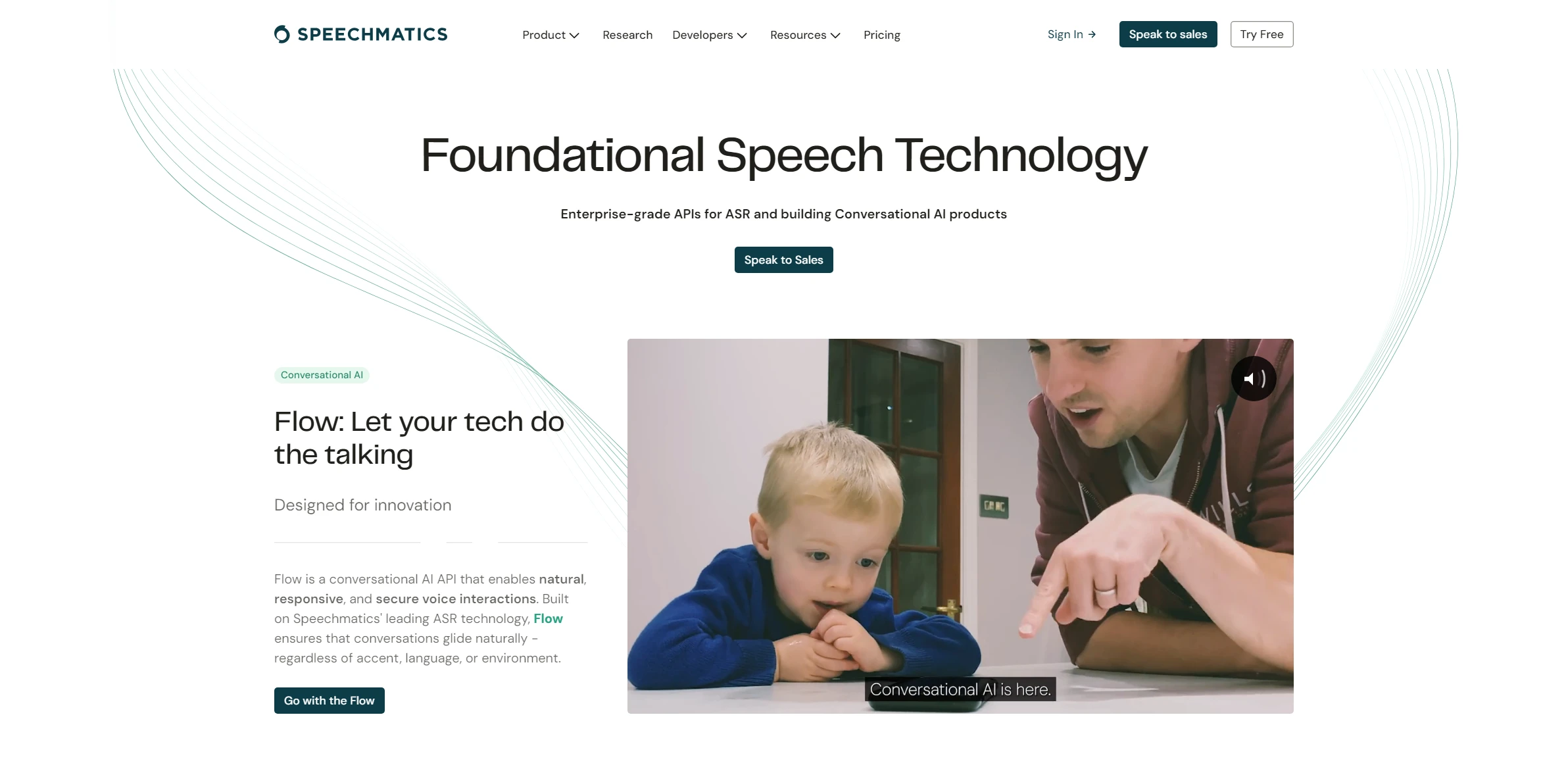
Speechmatics
Transcribe audio to text with high accuracy. Ideal for accessibility, documentation, and quick analysis of conversations.
Visit Speechmatics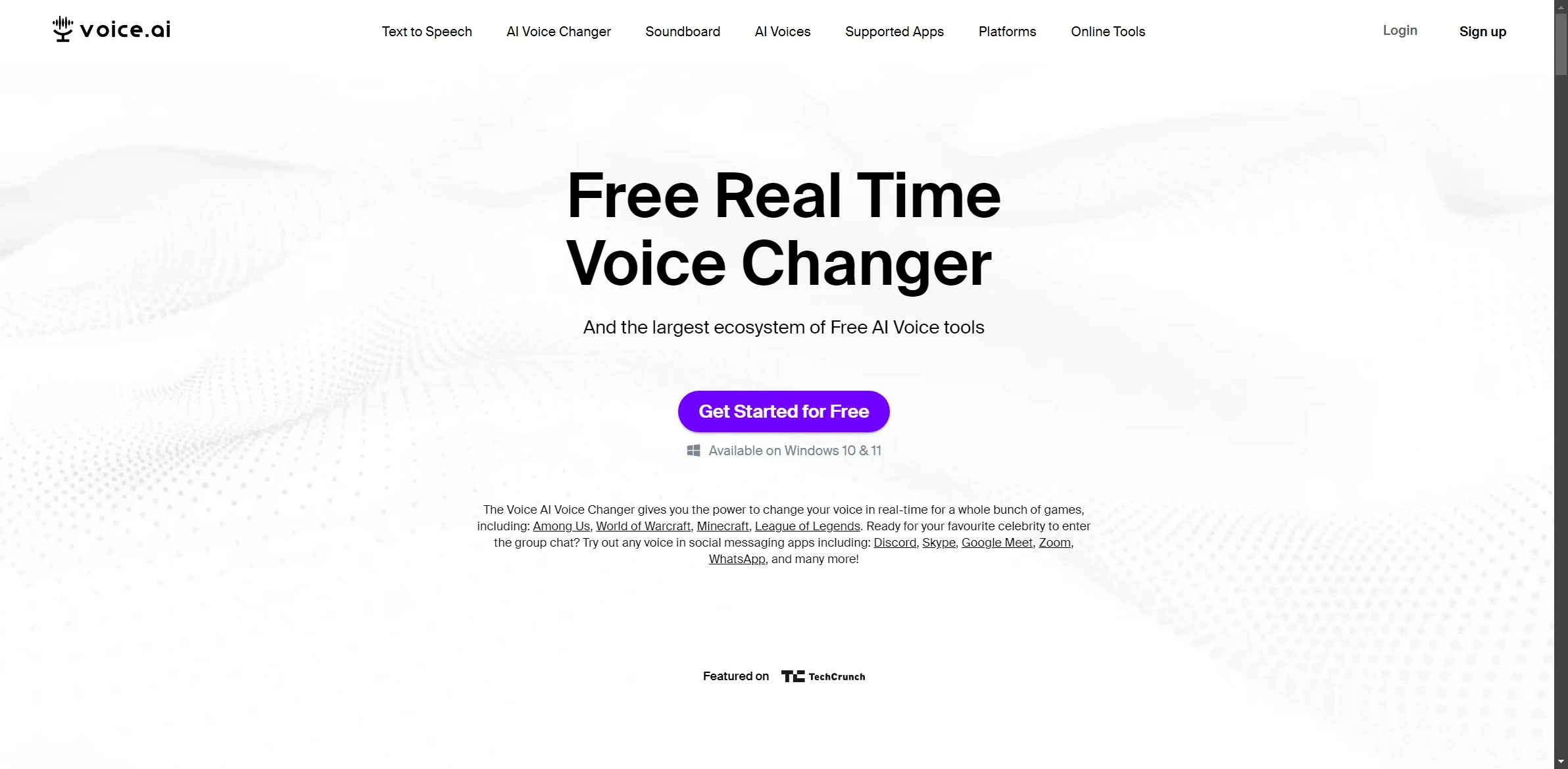
Voice
Discover the impact of Voice, completely transforming developing tools that maximize productivity. A perfect choice for those who value excellence.
Visit Voice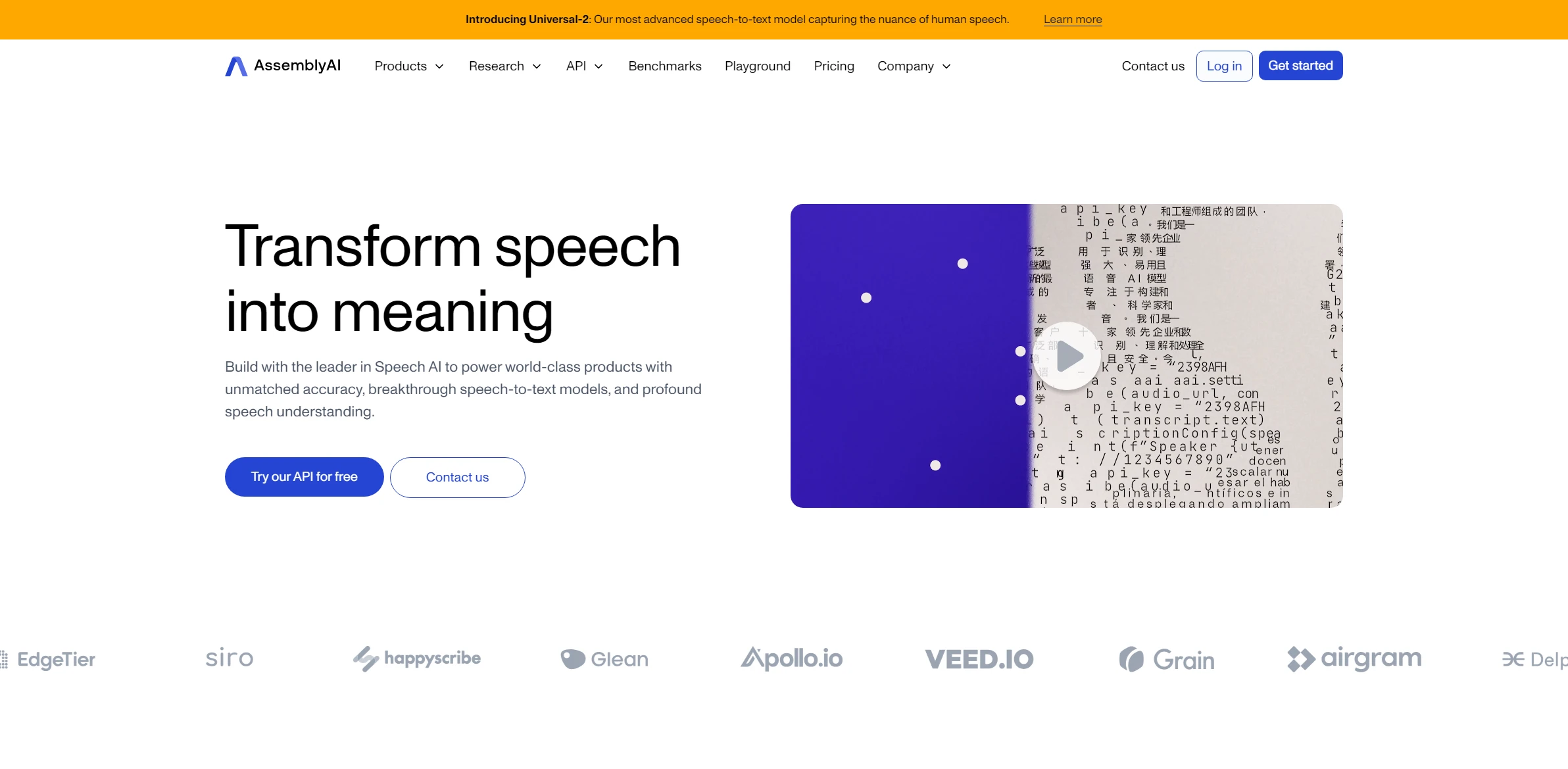
AssemblyAI
Automatically transcribe and analyze audio, maximizing efficiency in business and creative applications.
Visit AssemblyAI