Artificial Intelligence Tool Voiceful
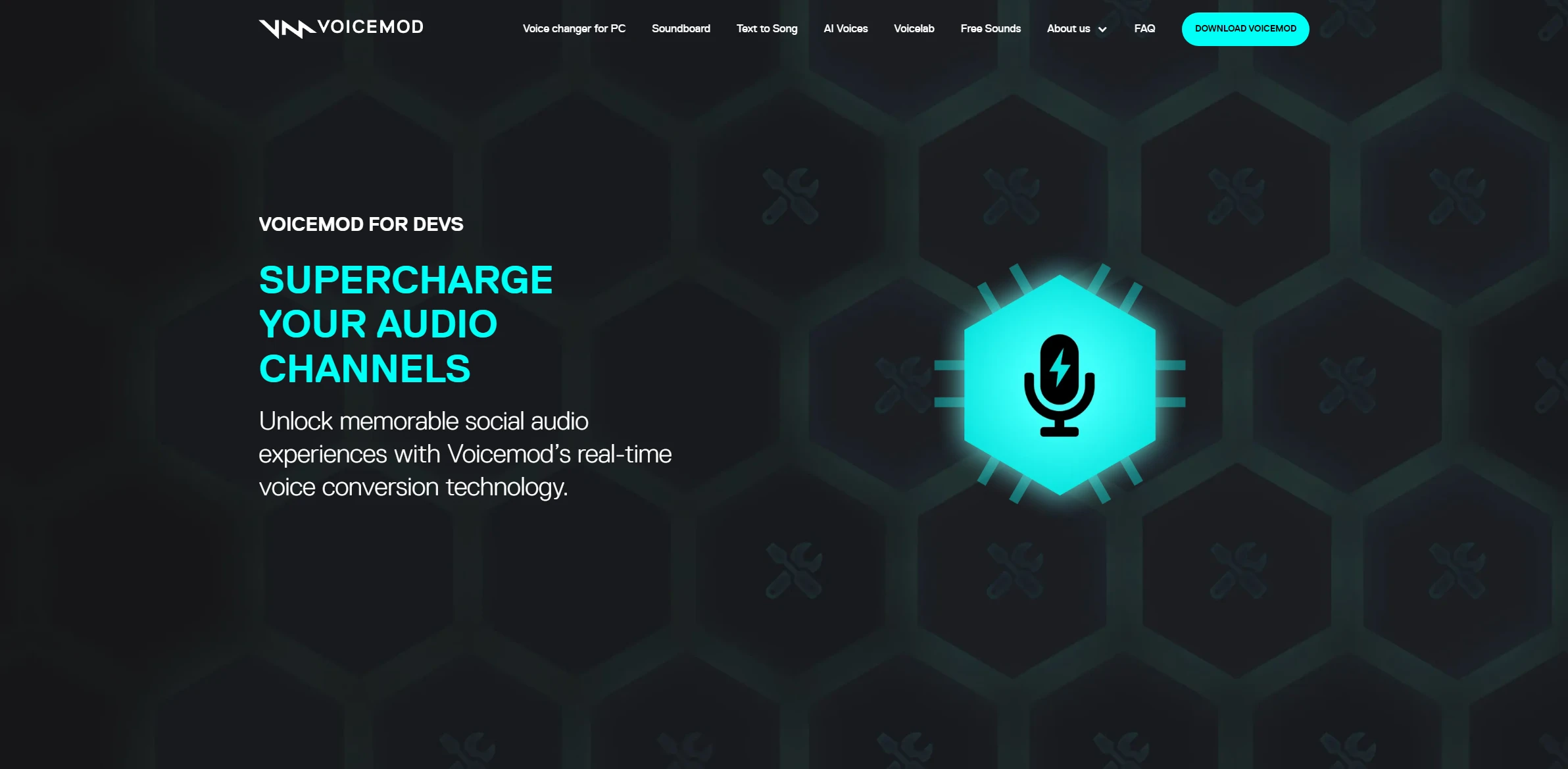
DESCRIPTION
Voiceful is an innovative artificial intelligence tool designed to revolutionize the way users create and manipulate voice content. By leveraging advanced machine learning algorithms, Voiceful enables users to generate realistic and expressive vocal performances in various styles and tones. This tool is particularly beneficial for content creators, game developers, and musicians who seek to enhance their projects with high-quality voiceovers without the need for extensive recording sessions or voice talent. The platform’s user-friendly interface allows for intuitive navigation, making it accessible to both seasoned professionals and novices alike.
A standout functionality of Voiceful is its ability to synthesize voice from text input, allowing users to customize pitch, speed, and emotion to fit their specific needs. For instance, a game developer can create dynamic character voices that change in tone and expression depending on the in-game context, enhancing the immersive experience for players. This feature not only saves time and resources but also broadens the creative possibilities for storytellers, enabling them to craft unique narratives with distinctive vocal personalities.
The practical impact of Voiceful extends beyond simple voice synthesis; it empowers creators to produce content more efficiently and effectively. By reducing the reliance on human voice actors, projects can be completed faster and at a lower cost, while still maintaining high production quality. Additionally, Voiceful’s versatility allows for applications in various industries, from advertising to education, illustrating the transformative potential of AI-driven voice technology in enhancing communication and storytelling across multiple platforms.
Why choose Voiceful for your project?
Voiceful stands out for its ability to create high-quality, customizable voiceovers that seamlessly integrate into various multimedia projects. Its unique feature allows users to generate speech that mimics specific emotions, enhancing storytelling in podcasts and videos. The tool is particularly beneficial for educators seeking to develop engaging e-learning content, as well as marketers aiming to produce personalized advertisements. Voiceful’s intuitive interface enables quick adjustments, making it accessible for beginners while offering advanced settings for experienced users. Additionally, its multilingual capabilities facilitate global outreach, ensuring that content resonates across diverse audiences.
How to start using Voiceful?
- Visit the Voiceful website and create an account or log in if you already have one.
- Choose a voice from the available options that suits your project or preference.
- Input the text you want to convert into speech in the provided text box.
- Adjust any settings such as speed, pitch, and volume according to your needs.
- Click on the “Generate” button to create the audio file, then download or share it as required.
PROS & CONS
 Offers highly customizable voice options to suit various branding needs.
Offers highly customizable voice options to suit various branding needs. Provides advanced emotional tone modulation for more engaging audio content.
Provides advanced emotional tone modulation for more engaging audio content. Features a user-friendly interface that simplifies the audio creation process.
Features a user-friendly interface that simplifies the audio creation process. Supports multiple languages and accents, catering to a global audience.
Supports multiple languages and accents, catering to a global audience. Allows for seamless integration with various platforms and applications for enhanced usability.
Allows for seamless integration with various platforms and applications for enhanced usability. Limited customization options compared to other advanced AI voice tools.
Limited customization options compared to other advanced AI voice tools. Potentially less natural-sounding voices, which may not meet all user needs.
Potentially less natural-sounding voices, which may not meet all user needs. Fewer language and accent options available compared to some competing platforms.
Fewer language and accent options available compared to some competing platforms. May require a learning curve for users unfamiliar with AI voice generation technology.
May require a learning curve for users unfamiliar with AI voice generation technology. Higher subscription costs without significant added value compared to similar tools.
Higher subscription costs without significant added value compared to similar tools.
USAGE RECOMMENDATIONS
- Explore the different voice options available to find the one that best suits your project.
- Utilize the customization features to adjust pitch, speed, and tone for a more personalized output.
- Experiment with different text inputs to see how variations affect the final voice output.
- Take advantage of the preview function to listen to your text before finalizing it.
- Incorporate background music or sound effects to enhance the overall audio experience.
- Regularly check for updates or new features to make the most of the tool.
- Refer to the documentation or tutorials for tips on advanced usage and best practices.
- Share your creations on social media to gather feedback and connect with other users.
- Consider using the voice output in various applications, such as presentations or podcasts.
- Keep your target audience in mind when selecting voice styles and tones to ensure engagement.
SIMILAR TOOLS
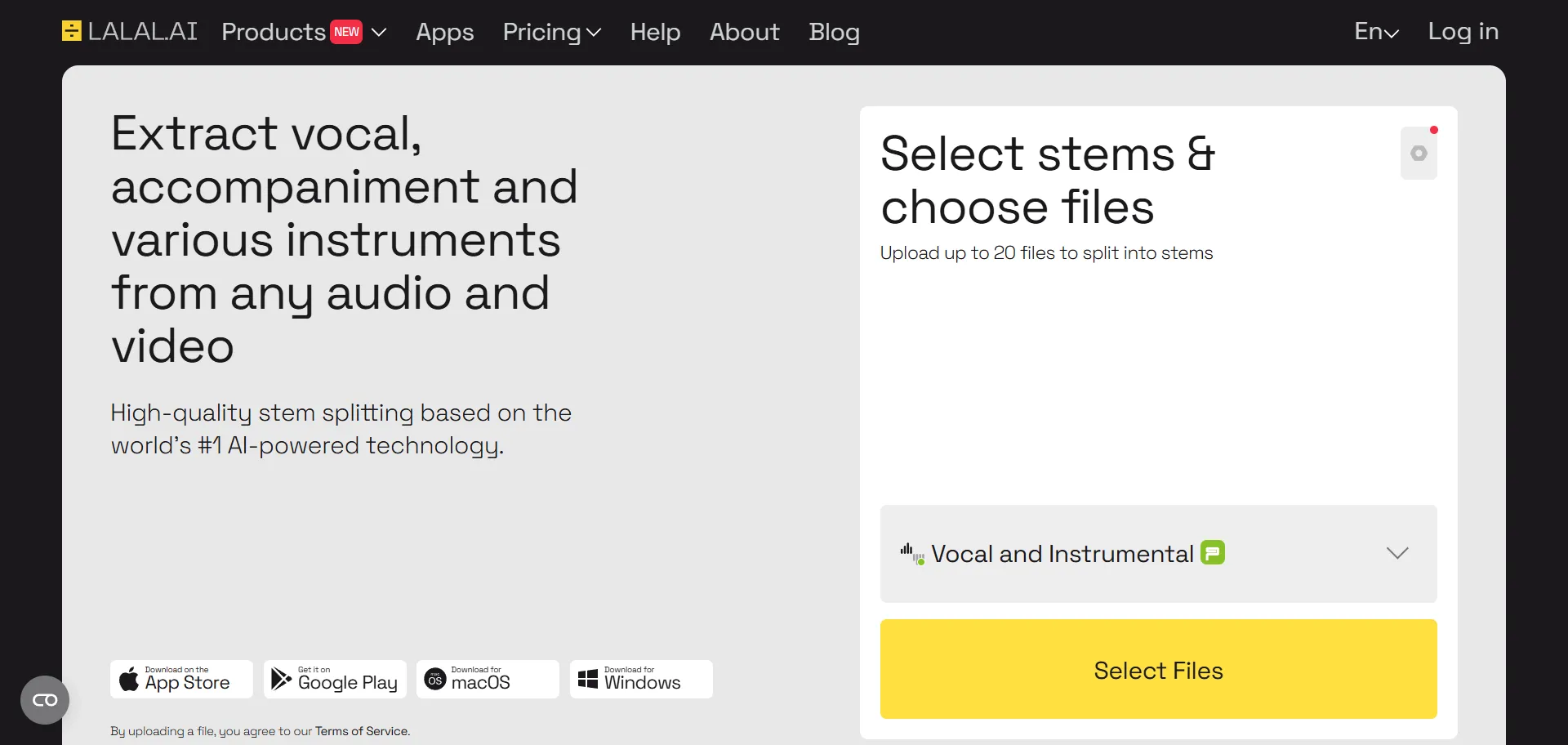
Lalal.ai
Isolate instruments and vocals in audio tracks to enhance musical projects and production with advanced precision.
Visit Lalal.ai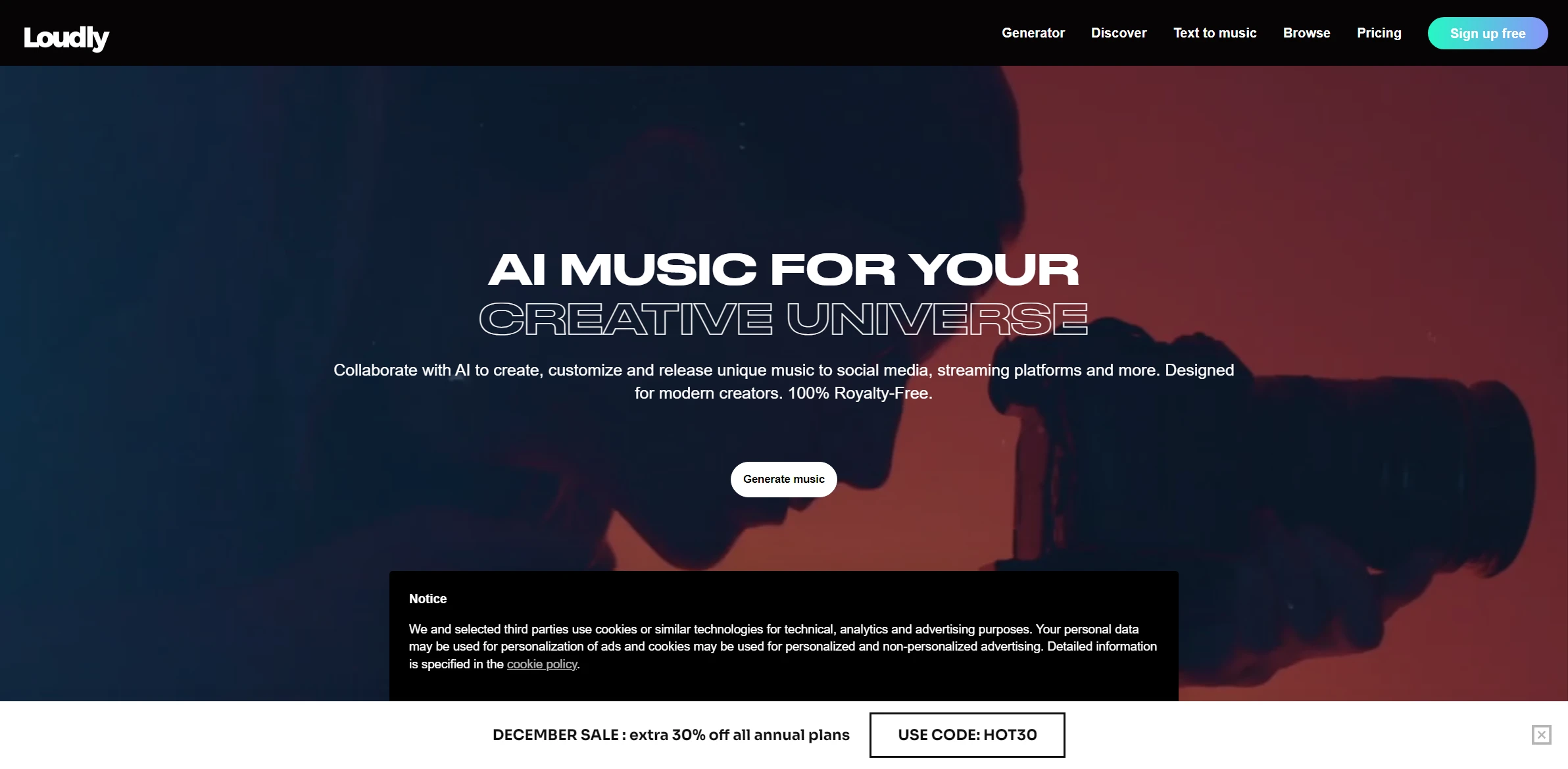
Loudly
Discover the impact of Loudly, completely transforming automating processes with high-quality results. A perfect choice for those who value excellence.
Visit Loudly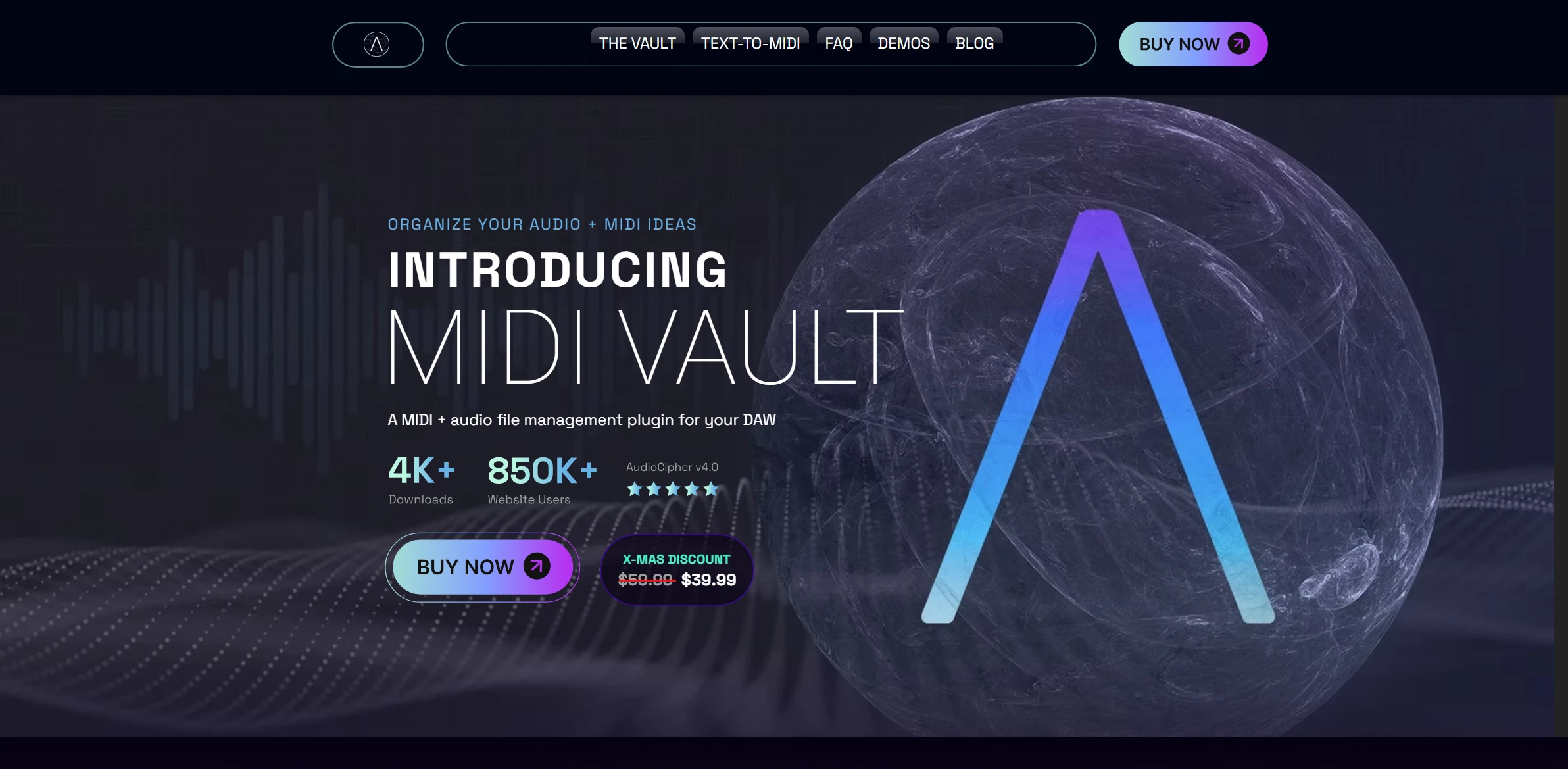
AudioCipher
Generate innovative musical compositions with this AI designed for creative musicians and producers.
Visit AudioCipher