Artificial Intelligence Tool Voicemaker
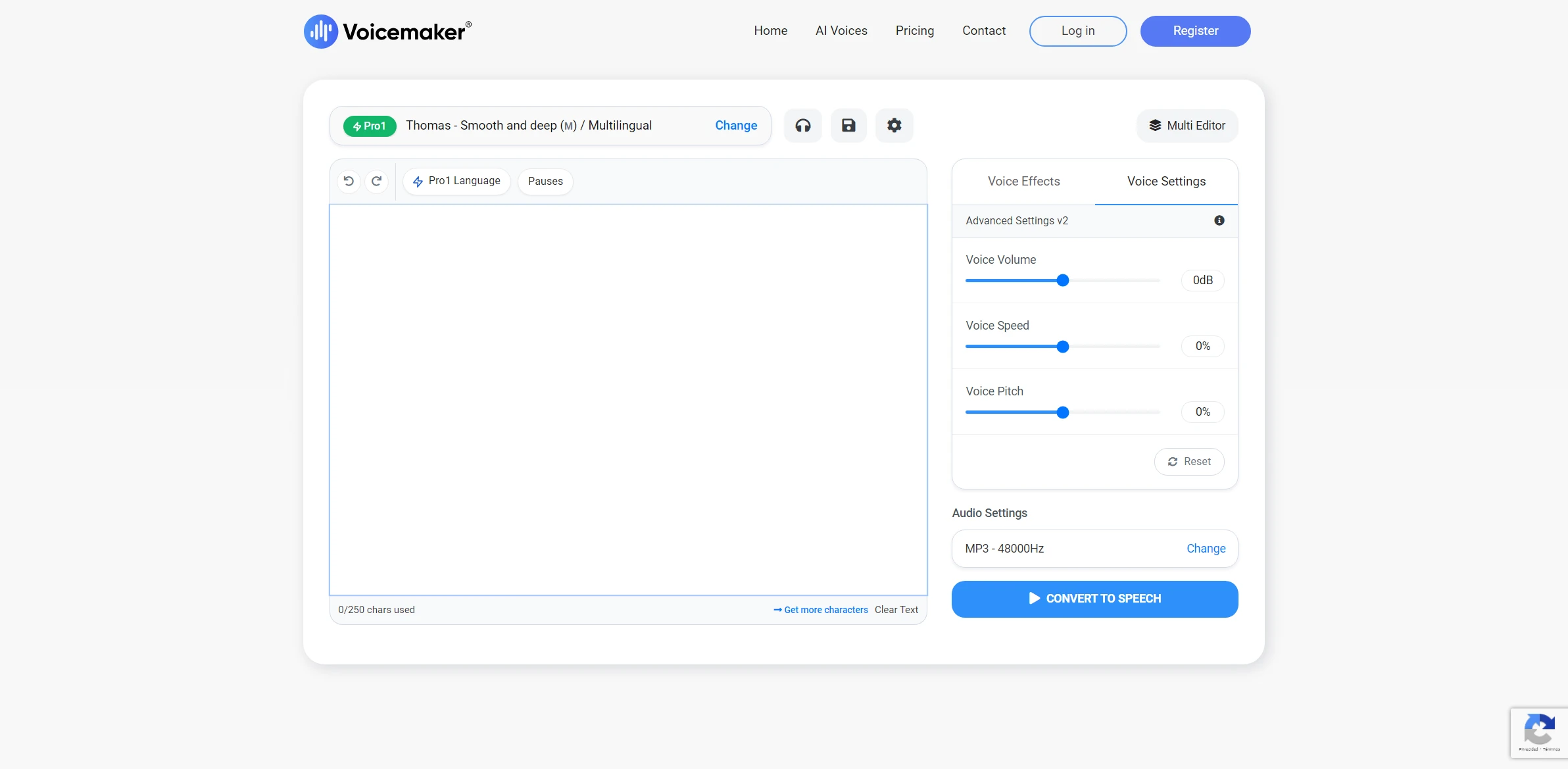
DESCRIPTION
Voicemaker is a cutting-edge artificial intelligence tool designed to transform text into natural-sounding speech, catering to a diverse range of applications from content creation to accessibility. This innovative platform utilizes advanced neural network algorithms to produce lifelike voiceovers, enabling users to choose from a variety of languages, accents, and voice styles. The user-friendly interface ensures that even those with minimal technical expertise can easily navigate its features, making it accessible to a broader audience, including educators, marketers, and content creators.
A standout functionality of Voicemaker is its ability to customize speech output by adjusting parameters such as pitch, speed, and volume. This level of personalization allows users to create voiceovers that fit the tone and mood of their projects, significantly enhancing the listener’s experience. For instance, a tutorial developer can utilize a friendly and engaging voice for instructional videos, while a corporate presentation may benefit from a more formal and authoritative tone. This versatility in voice modulation ensures that the content resonates with its intended audience, thereby increasing engagement and retention.
The practical impact of Voicemaker extends beyond mere convenience; it also promotes inclusivity and accessibility. By providing audio versions of written content, the tool helps individuals with visual impairments or reading difficulties access information more easily. Additionally, it supports language learning by allowing users to hear correct pronunciation and intonation, making it an invaluable resource for educators and students alike. As a result, Voicemaker not only enhances content delivery but also bridges communication gaps, fostering a more inclusive digital landscape.
Why choose Voicemaker for your project?
Voicemaker stands out for its diverse voice options, allowing users to select from various accents and tones, making content more relatable. Its advanced text-to-speech capabilities ensure natural-sounding audio, enhancing user engagement. The tool supports multiple languages, catering to a global audience. Practical use cases include creating voiceovers for video content, producing audiobooks, and generating dynamic customer service responses. Additionally, Voicemaker’s intuitive interface simplifies the audio creation process, making it accessible for beginners and professionals alike. With customizable speech speed and pitch, users can tailor their audio output to suit specific audience needs, enhancing overall communication effectiveness.
How to start using Voicemaker?
- Visit the Voicemaker website and create an account or log in if you already have one.
- Select the type of voice you want to use and adjust the settings according to your preferences.
- Input your text into the provided text box, ensuring it is within the character limit.
- Preview the audio to check for any adjustments needed, and make changes if necessary.
- Download the generated audio file in your preferred format once you are satisfied with the output.
PROS & CONS
 High-quality voice output that closely mimics human speech, providing a natural listening experience.
High-quality voice output that closely mimics human speech, providing a natural listening experience. Wide variety of voice options and accents, allowing for customization to suit different projects and audiences.
Wide variety of voice options and accents, allowing for customization to suit different projects and audiences. User-friendly interface that simplifies the process of converting text to speech, making it accessible for users of all skill levels.
User-friendly interface that simplifies the process of converting text to speech, making it accessible for users of all skill levels. Supports multiple languages, enabling content creation for a global audience without the need for additional translation tools.
Supports multiple languages, enabling content creation for a global audience without the need for additional translation tools. Offers advanced features like adjustable speech speed and pitch, allowing for further customization of the audio output.
Offers advanced features like adjustable speech speed and pitch, allowing for further customization of the audio output. Limited customization options compared to some other AI tools, which may restrict user creativity.
Limited customization options compared to some other AI tools, which may restrict user creativity. Potentially less natural-sounding voice output, making it less suitable for professional-grade audio productions.
Potentially less natural-sounding voice output, making it less suitable for professional-grade audio productions. May require a subscription for full access to features, leading to ongoing costs for users.
May require a subscription for full access to features, leading to ongoing costs for users. Compatibility issues with certain file formats or platforms, limiting usability across different applications.
Compatibility issues with certain file formats or platforms, limiting usability across different applications. User interface may not be as intuitive as other tools, requiring a steeper learning curve for new users.
User interface may not be as intuitive as other tools, requiring a steeper learning curve for new users.
USAGE RECOMMENDATIONS
- Start with a clear script: Prepare a well-structured script or text to ensure the AI produces high-quality audio.
- Choose the right voice: Experiment with different voices and accents to find the one that best fits your project’s tone.
- Adjust speed and pitch: Utilize the speed and pitch settings to enhance the naturalness of the speech.
- Incorporate pauses: Use pauses effectively in your script to make the audio sound more conversational and engaging.
- Utilize background music: Consider adding background music to create a more immersive experience for your audience.
- Test different formats: Export your audio in various formats to find the best compatibility for your intended use.
- Preview before finalizing: Always listen to a preview of your audio before finalizing to catch any errors or adjustments needed.
- Stay updated: Keep an eye on updates and new features of Voicemaker to take advantage of the latest enhancements.
- Explore integrations: Look for ways to integrate Voicemaker with other tools you use for a smoother workflow.
- Gather feedback: Share your audio with others and gather feedback to improve future projects.
SIMILAR TOOLS
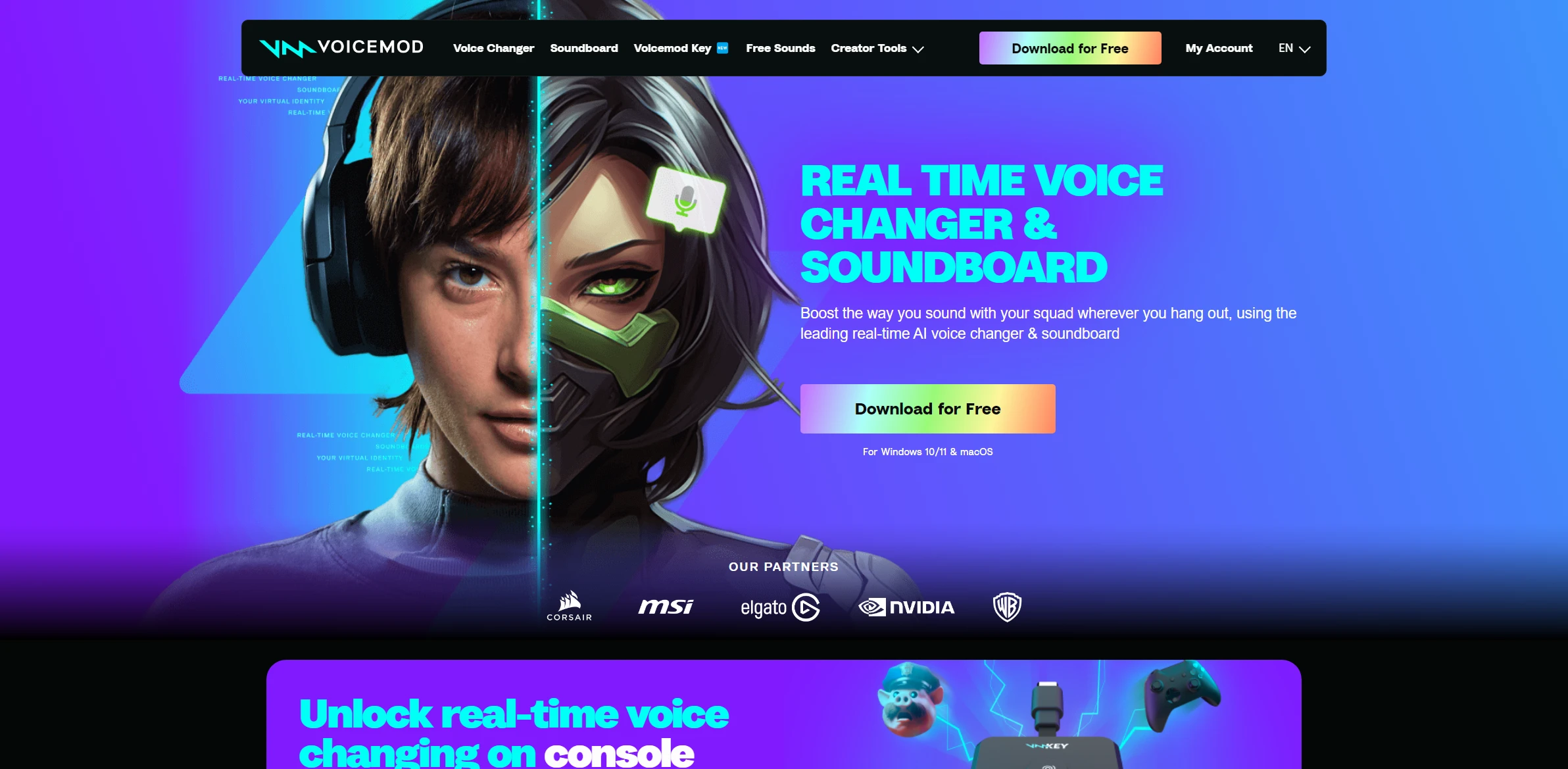
Voicemod
Voicemod revolutionizes the way we approach tasks related to automating processes with high-quality results. An essential ally for success in the digital era.
Visit Voicemod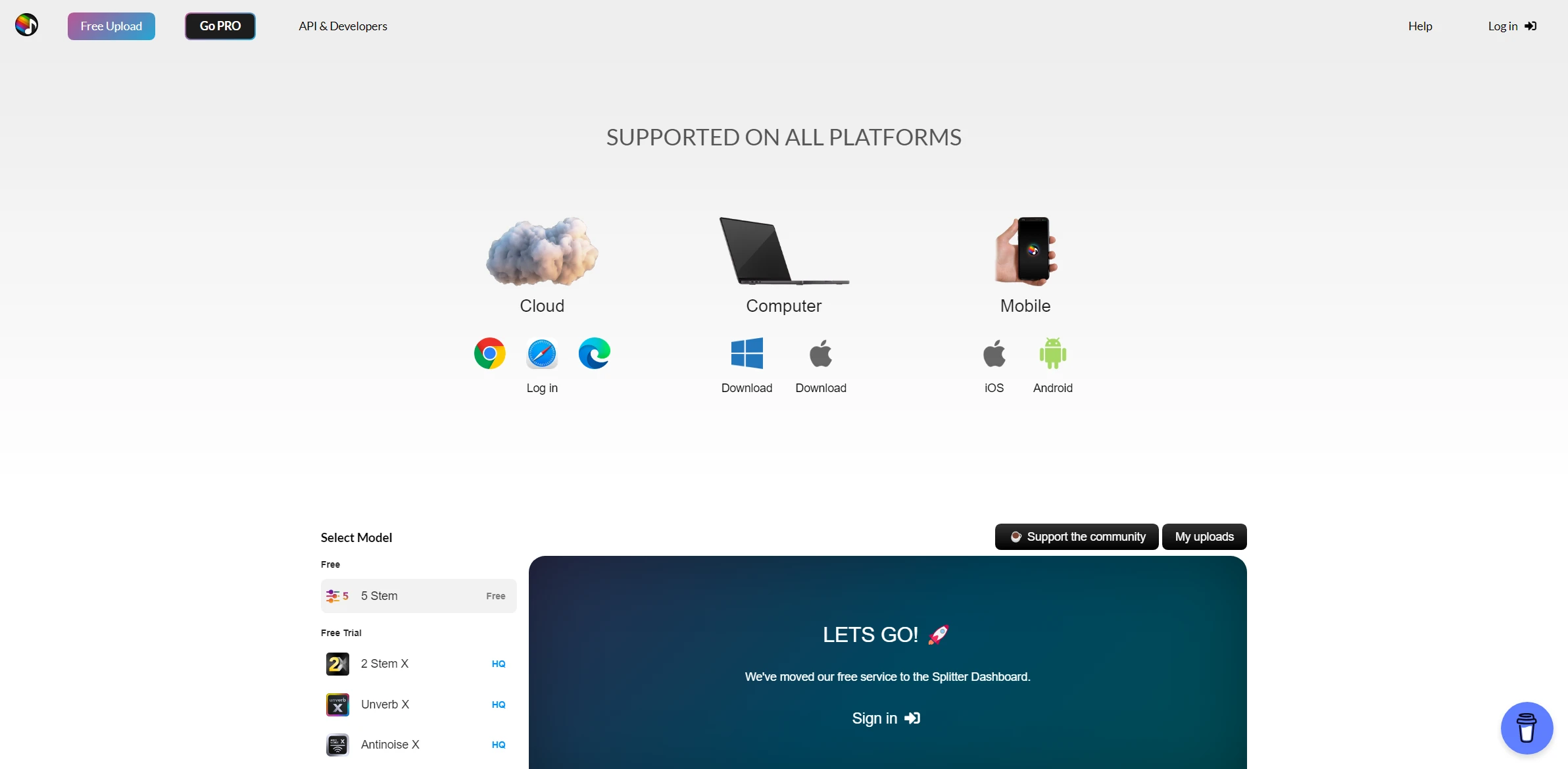
Splitter.ai
Splitter.ai redefines expectations in optimizing workflows with precision and speed. The ideal option for those seeking constant innovation.
Visit Splitter.ai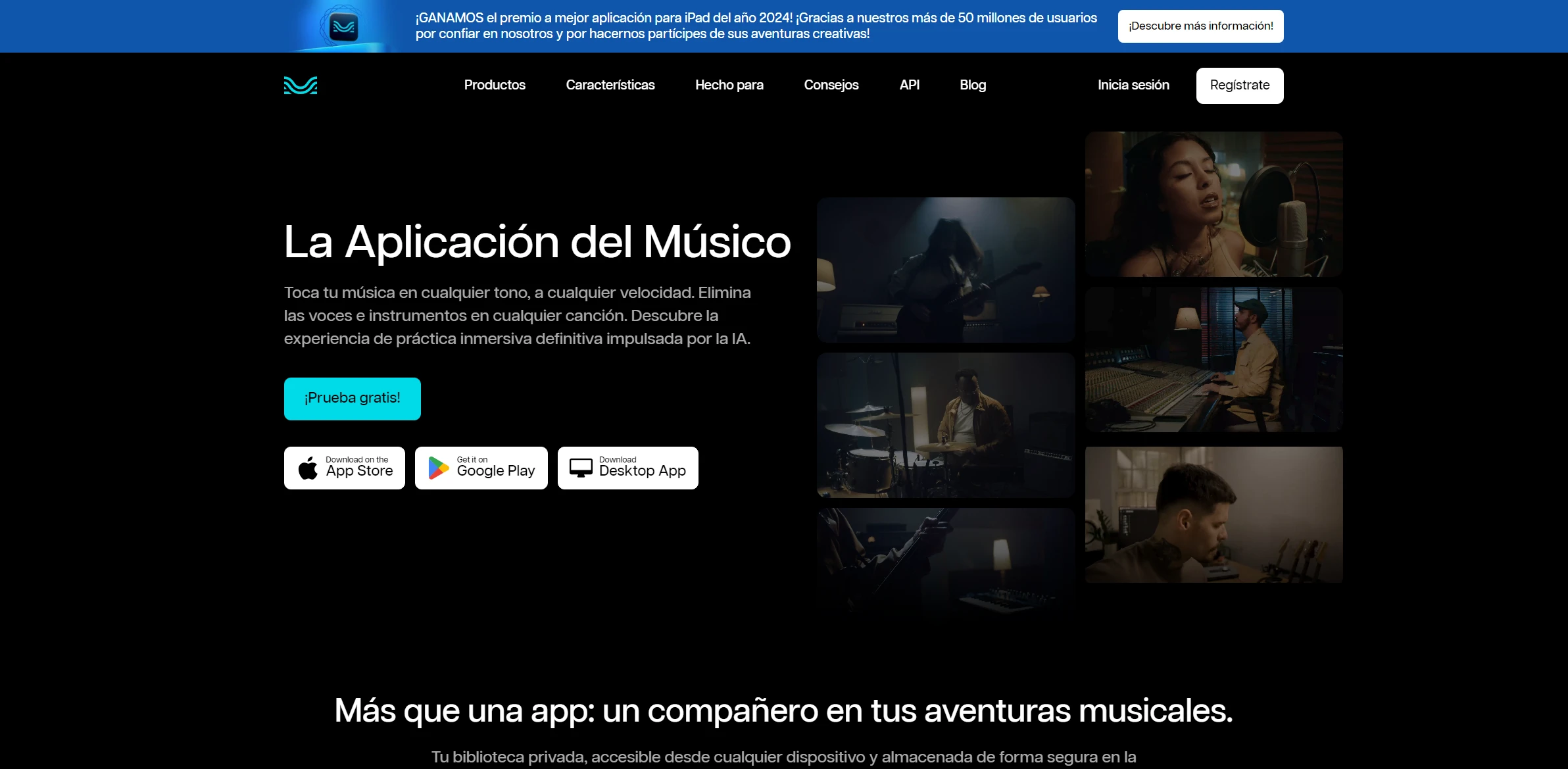
Moises
Moises revolutionizes the way we approach tasks related to optimizing workflows with precision and speed. The ideal option for those seeking constant innovation.
Visit Moises