Artificial Intelligence Tool Voicemod
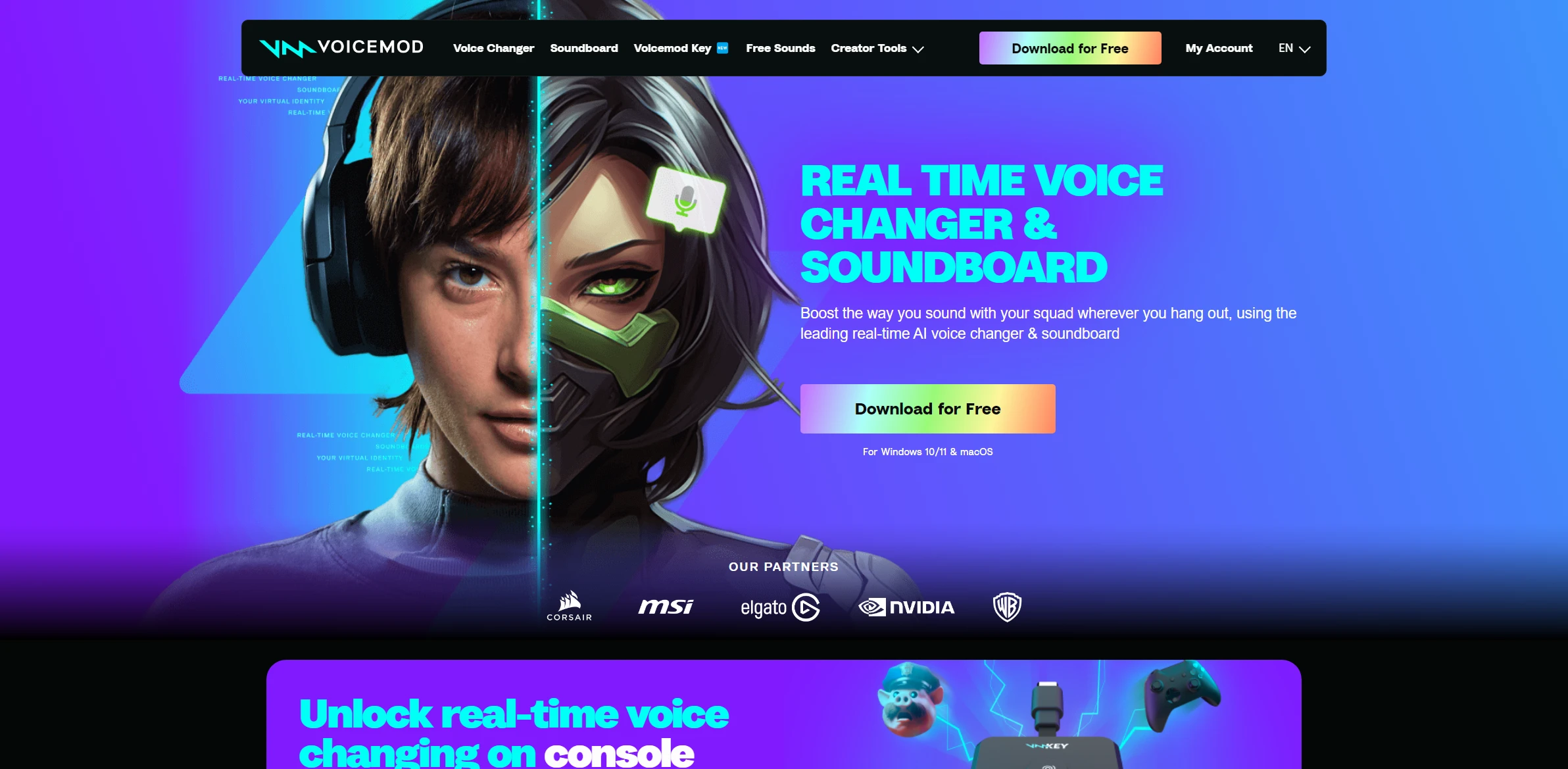
DESCRIPTION
Voicemod is a cutting-edge voice modulation software designed to transform how users interact in digital environments. Primarily aimed at gamers, content creators, and streamers, Voicemod allows users to alter their voice in real-time, providing a dynamic audio experience. With a user-friendly interface, it supports multiple voice effects, ranging from robotic tones to whimsical character voices, enabling users to enhance their online presence and engage their audiences in novel ways.
One of the standout functionalities of Voicemod is its voice changer feature, which can be seamlessly integrated with popular communication platforms such as Discord, Skype, and Twitch. This feature allows users to modify their voice on-the-fly during live streams or gaming sessions, creating entertaining and immersive experiences. For instance, a streamer could switch to a deep, menacing voice for a horror game, instantly heightening the atmosphere and captivating their audience. This versatility not only enriches gameplay but also fosters a unique brand identity for creators.
The practical impact of Voicemod extends beyond entertainment, as it also opens doors for educational and professional applications. Educators and trainers can use voice modulation to make learning more engaging and interactive, employing different voices to represent characters or convey information in a captivating manner. Similarly, businesses can leverage Voicemod for marketing campaigns or virtual events, enhancing their communication strategies and leaving a lasting impression on their audiences. Overall, Voicemod exemplifies how technology can innovate traditional forms of interaction, making digital communication more vibrant and engaging.
Why choose Voicemod for your project?
Voicemod stands out for its real-time voice modulation capabilities, making it ideal for content creators, streamers, and gamers who want to enhance their audio experience. Its extensive library of customizable voice effects allows users to transform their voice into various characters, adding a fun element to live streams or gaming sessions. Additionally, Voicemod integrates seamlessly with popular platforms like Discord and OBS, ensuring smooth operation. The tool also supports voice changing during calls, enhancing privacy and creativity in communication. With user-friendly features and regular updates, Voicemod caters to both casual users and professionals seeking unique audio solutions.
How to start using Voicemod?
- Download and install Voicemod from the official website.
- Launch the application and create an account or log in.
- Connect your microphone and set it as the input device in Voicemod.
- Choose your desired voice effect from the library of available options.
- Test the voice effect using the built-in voice changer before using it in your applications.
PROS & CONS
 Offers a wide variety of voice modulation options, allowing for unique and creative audio experiences.
Offers a wide variety of voice modulation options, allowing for unique and creative audio experiences. User-friendly interface that makes it accessible for both beginners and advanced users alike.
User-friendly interface that makes it accessible for both beginners and advanced users alike. Real-time voice changing capabilities, enhancing live streaming and gaming experiences.
Real-time voice changing capabilities, enhancing live streaming and gaming experiences. Regular updates and new features added, ensuring the tool remains cutting-edge and relevant.
Regular updates and new features added, ensuring the tool remains cutting-edge and relevant. Strong community support with tutorials and resources available for users to maximize their experience.
Strong community support with tutorials and resources available for users to maximize their experience. Can have limited voice options compared to other similar tools, making it less versatile for users seeking variety.
Can have limited voice options compared to other similar tools, making it less versatile for users seeking variety. May require a stable internet connection for optimal performance, which can be a drawback for users with connectivity issues.
May require a stable internet connection for optimal performance, which can be a drawback for users with connectivity issues. Some users report a steep learning curve when navigating the interface, which may deter less tech-savvy individuals.
Some users report a steep learning curve when navigating the interface, which may deter less tech-savvy individuals. Audio quality can sometimes be inconsistent, leading to dissatisfaction for those seeking professional-grade sound modifications.
Audio quality can sometimes be inconsistent, leading to dissatisfaction for those seeking professional-grade sound modifications. Pricing plans may not be as competitive as other tools, potentially limiting accessibility for budget-conscious users.
Pricing plans may not be as competitive as other tools, potentially limiting accessibility for budget-conscious users.
USAGE RECOMMENDATIONS
- Explore different voice presets to find the perfect fit for your style or project.
- Utilize the voice modulation features to create unique and personalized audio effects.
- Experiment with sound effects to enhance your recordings and live streams.
- Take advantage of the real-time voice changing capabilities during gaming or online meetings.
- Integrate Voicemod with popular streaming platforms like Twitch or Discord for enhanced interactivity.
- Use the custom voice creation feature to develop a voice that matches your specific needs.
- Regularly check for updates to ensure you have the latest features and improvements.
- Participate in community forums or social media groups to share tips and learn from other users.
- Consider using Voicemod’s soundboard feature to easily access and play sound effects during streams.
- Test different microphone settings to optimize your audio quality when using Voicemod.
SIMILAR TOOLS
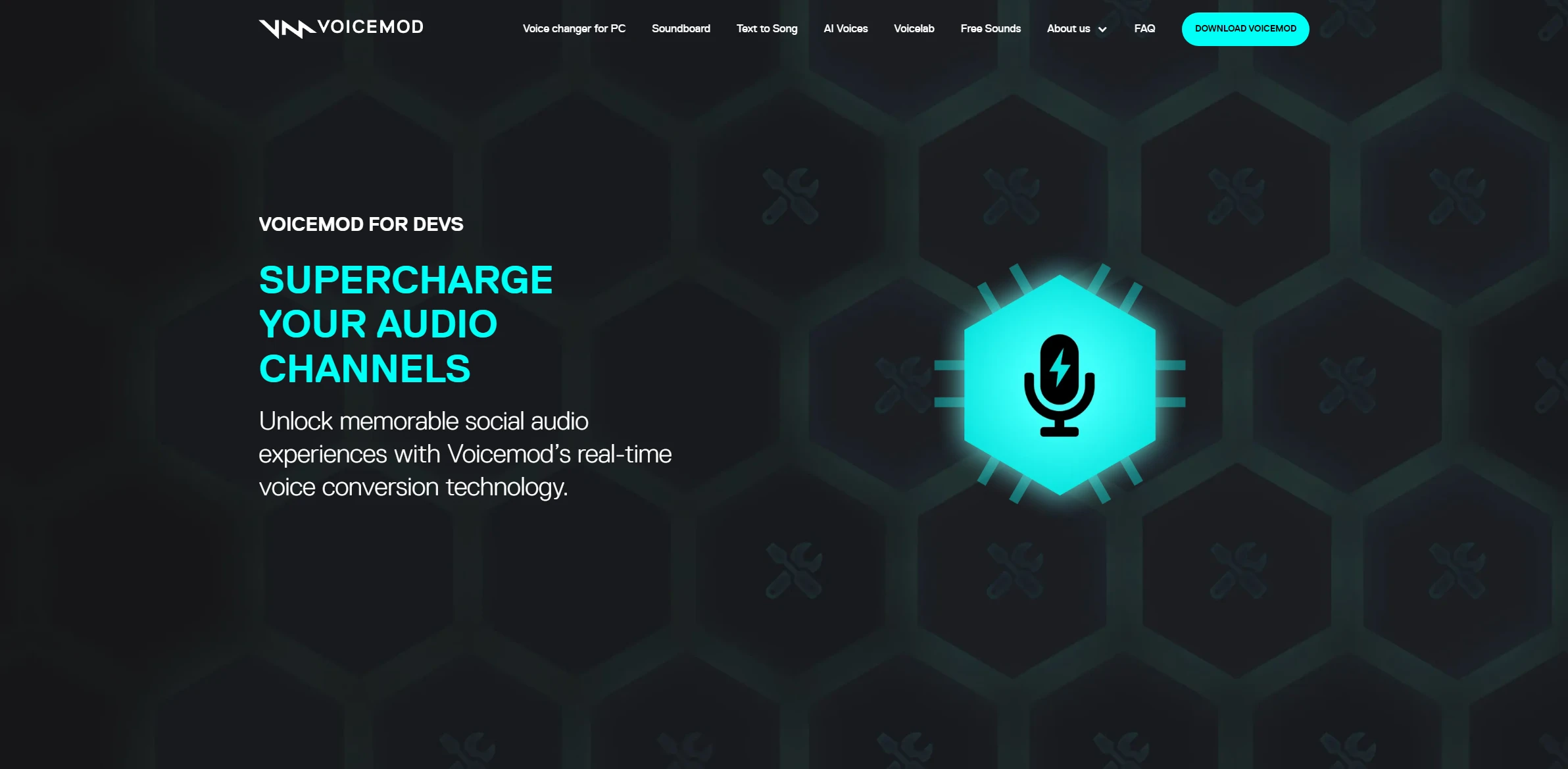
Voiceful
Turn text into songs or personalized voices. Perfect for unique narratives and interactive multimedia projects.
Visit Voiceful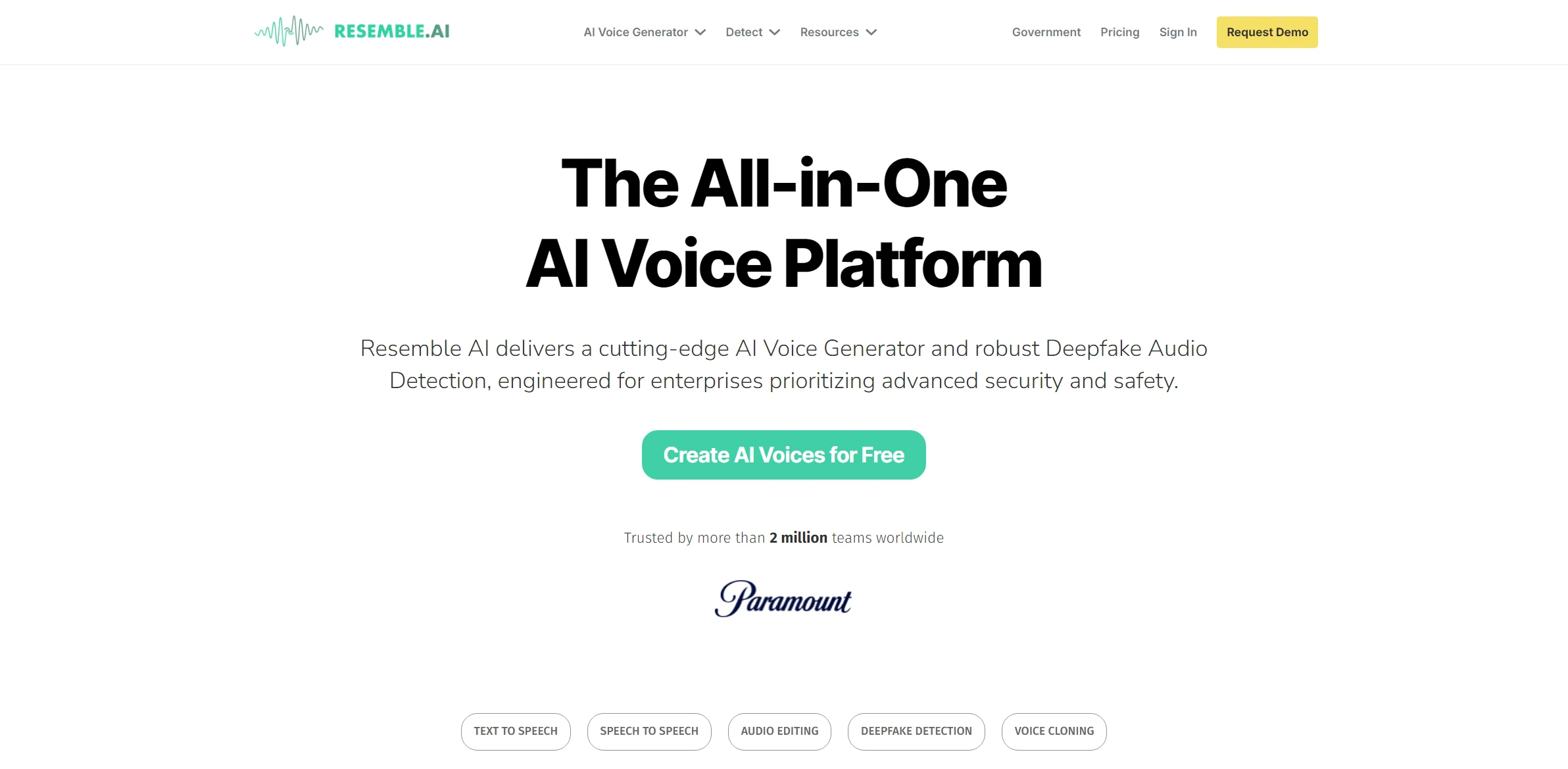
Resemble
Resemble leads an innovative approach to automating processes with high-quality results. Designed to make a significant change in your projects.
Visit Resemble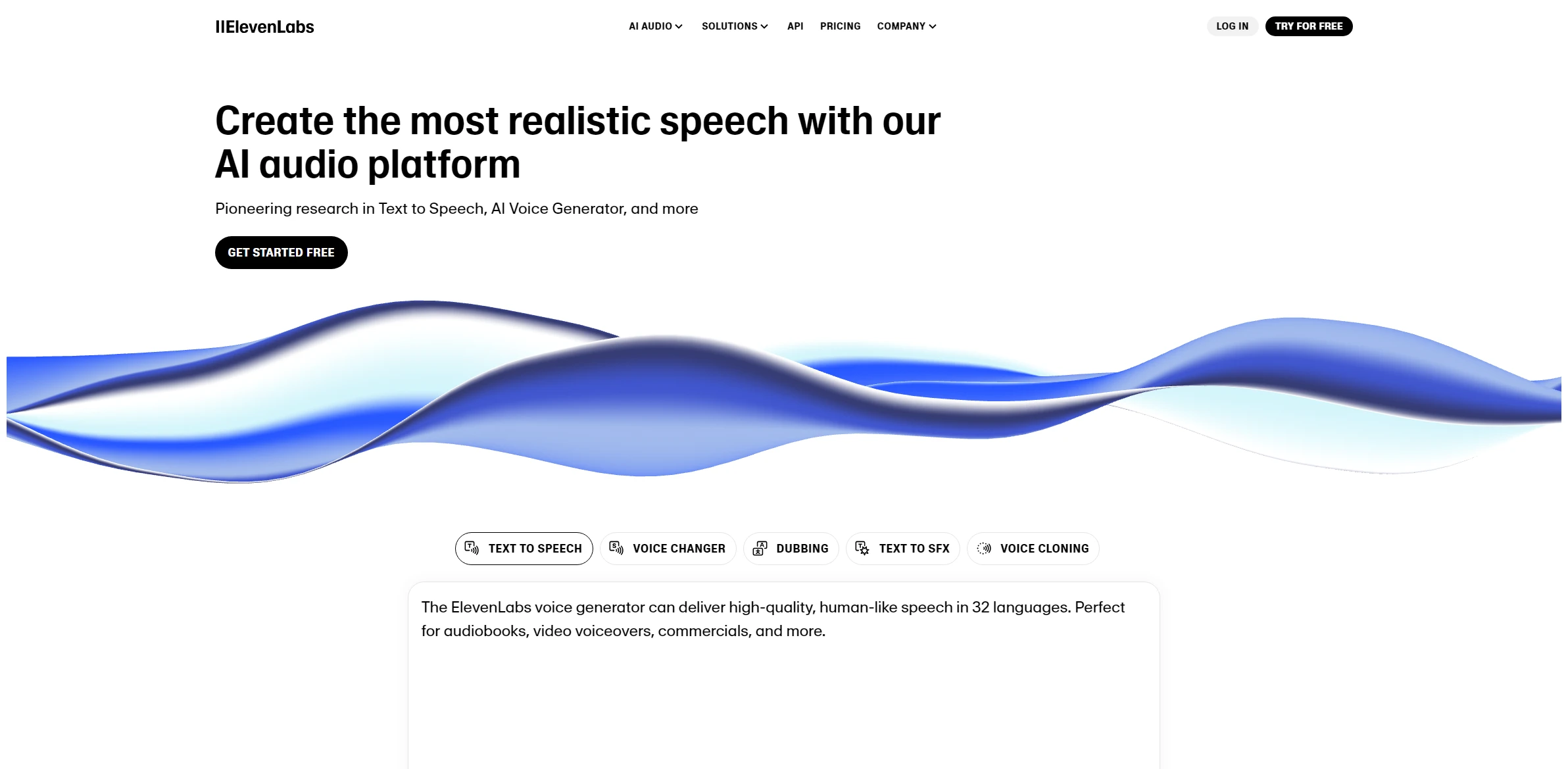
ElevenLabs
ElevenLabs stands out as an advanced solution designed for automating processes with high-quality results. An essential ally for success in the digital era.
Visit ElevenLabs