AdCreative Artificial Intelligence Tool
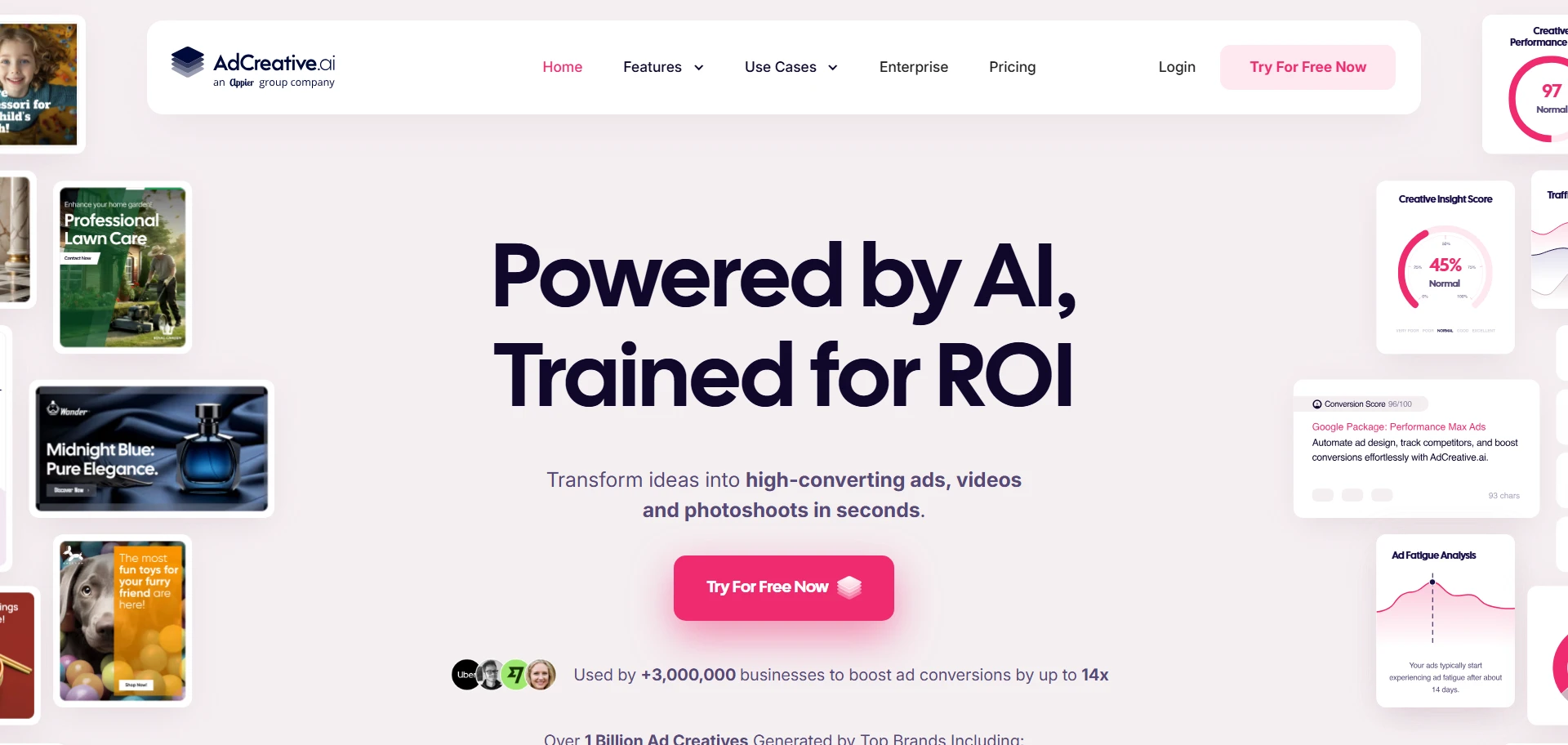
DESCRIPTION
AdCreative is an innovative platform designed to streamline the creation of visually compelling advertising content. By leveraging advanced artificial intelligence, it allows users to generate high-quality ad creatives that are tailored for various marketing channels. The tool simplifies the design process, enabling marketers and businesses to produce eye-catching advertisements without needing extensive graphic design skills. This democratization of creative production helps users focus on their core marketing strategies rather than getting bogged down by the complexities of design software.
The platform offers a user-friendly interface that guides users through the creative process, making it accessible to individuals at all skill levels. Users can choose from a wide range of templates that are optimized for different platforms, ensuring that the final product meets the specific requirements of social media, display advertising, and more. Furthermore, AdCreative’s AI algorithms analyze existing successful ads to suggest design elements that are likely to resonate with target audiences, thereby increasing the effectiveness of marketing campaigns.
In addition to its creative capabilities, AdCreative also provides valuable insights and analytics to help users understand the performance of their ads. By tracking engagement metrics and conversion rates, the platform enables marketers to assess the impact of their campaigns and make data-driven decisions for future advertising efforts. This feedback loop not only enhances the quality of creative output but also empowers users to refine their strategies based on real-time performance data, ensuring that their advertising efforts are continually optimized for maximum ROI.
Why Choose AdCreative for Your Project?
AdCreative stands out for its AI-driven capabilities that streamline the ad creation process. By automatically generating visually appealing creatives tailored to specific audiences, it saves time and reduces the need for extensive design skills. This tool also provides performance predictions, allowing marketers to assess the effectiveness of their ads before launching campaigns, ensuring a higher return on investment.
Moreover, AdCreative’s user-friendly interface accommodates both beginners and seasoned professionals, making it accessible for diverse marketing teams. Its integration with various platforms enhances workflow efficiency, enabling users to deploy ads across multiple channels seamlessly. Additionally, the platform’s analytics features offer valuable insights into audience engagement, helping businesses refine their strategies for optimal results.
How to Start Using AdCreative?
- Visit the AdCreative website to create an account by clicking on the sign-up button.
- Once registered, log in to your dashboard to access the various features available to you.
- Begin by selecting a template that aligns with your marketing goals or brand aesthetic.
- Utilize the editing tools to customize your ad creative, incorporating your brand elements and messaging.
- After finalizing your design, download the ad or directly publish it to your chosen platform.
PROS & CONS
-
 AdCreative offers an intuitive interface that simplifies the ad creation process, making it accessible even for users without design experience.
AdCreative offers an intuitive interface that simplifies the ad creation process, making it accessible even for users without design experience. -
 The platform utilizes advanced AI algorithms to generate high-converting ad creatives, enhancing the effectiveness of marketing campaigns.
The platform utilizes advanced AI algorithms to generate high-converting ad creatives, enhancing the effectiveness of marketing campaigns. -
 With a rich library of templates, AdCreative allows users to quickly customize designs to suit their brand identity and target audience.
With a rich library of templates, AdCreative allows users to quickly customize designs to suit their brand identity and target audience. -
 Real-time performance analytics enable marketers to track the success of their ads, facilitating data-driven decisions for optimization.
Real-time performance analytics enable marketers to track the success of their ads, facilitating data-driven decisions for optimization. -
 AdCreative supports multi-platform integration, allowing users to seamlessly deploy campaigns across various social media and advertising channels.
AdCreative supports multi-platform integration, allowing users to seamlessly deploy campaigns across various social media and advertising channels. -
 AdCreative may have a steep learning curve for users unfamiliar with design software, making it challenging for beginners to utilize effectively.
AdCreative may have a steep learning curve for users unfamiliar with design software, making it challenging for beginners to utilize effectively. -
 The platform’s reliance on templates can lead to a lack of originality in ad designs, which might hinder brand differentiation.
The platform’s reliance on templates can lead to a lack of originality in ad designs, which might hinder brand differentiation. -
 Users might encounter limitations in customization options, restricting their ability to tailor ads to specific brand guidelines or campaign needs.
Users might encounter limitations in customization options, restricting their ability to tailor ads to specific brand guidelines or campaign needs. -
 AdCreative’s pricing structure could be a barrier for small businesses or startups with limited marketing budgets, making it less accessible.
AdCreative’s pricing structure could be a barrier for small businesses or startups with limited marketing budgets, making it less accessible. -
 Some users might find that the AI-generated content does not always align with their brand voice, requiring additional editing and oversight.
Some users might find that the AI-generated content does not always align with their brand voice, requiring additional editing and oversight.
USAGE RECOMMENDATIONS
- Familiarize yourself with the user interface to maximize your efficiency in creating ads.
- Experiment with various templates to find a style that resonates with your target audience.
- Utilize the A/B testing feature to determine which ads perform best in real-time.
- Incorporate high-quality images and graphics to enhance the visual appeal of your advertisements.
- Take advantage of the analytics tools provided to track the performance of your campaigns.
- Regularly update your creative assets to keep your content fresh and engaging.
- Consider your brand’s voice and messaging when designing your ads to maintain consistency.
- Engage with customer feedback to refine your advertising strategy based on real insights.
- Set clear goals for each campaign to gauge success and adjust strategies accordingly.
- Collaborate with your team to brainstorm innovative ideas for your ad creatives.
SIMILAR TOOLS
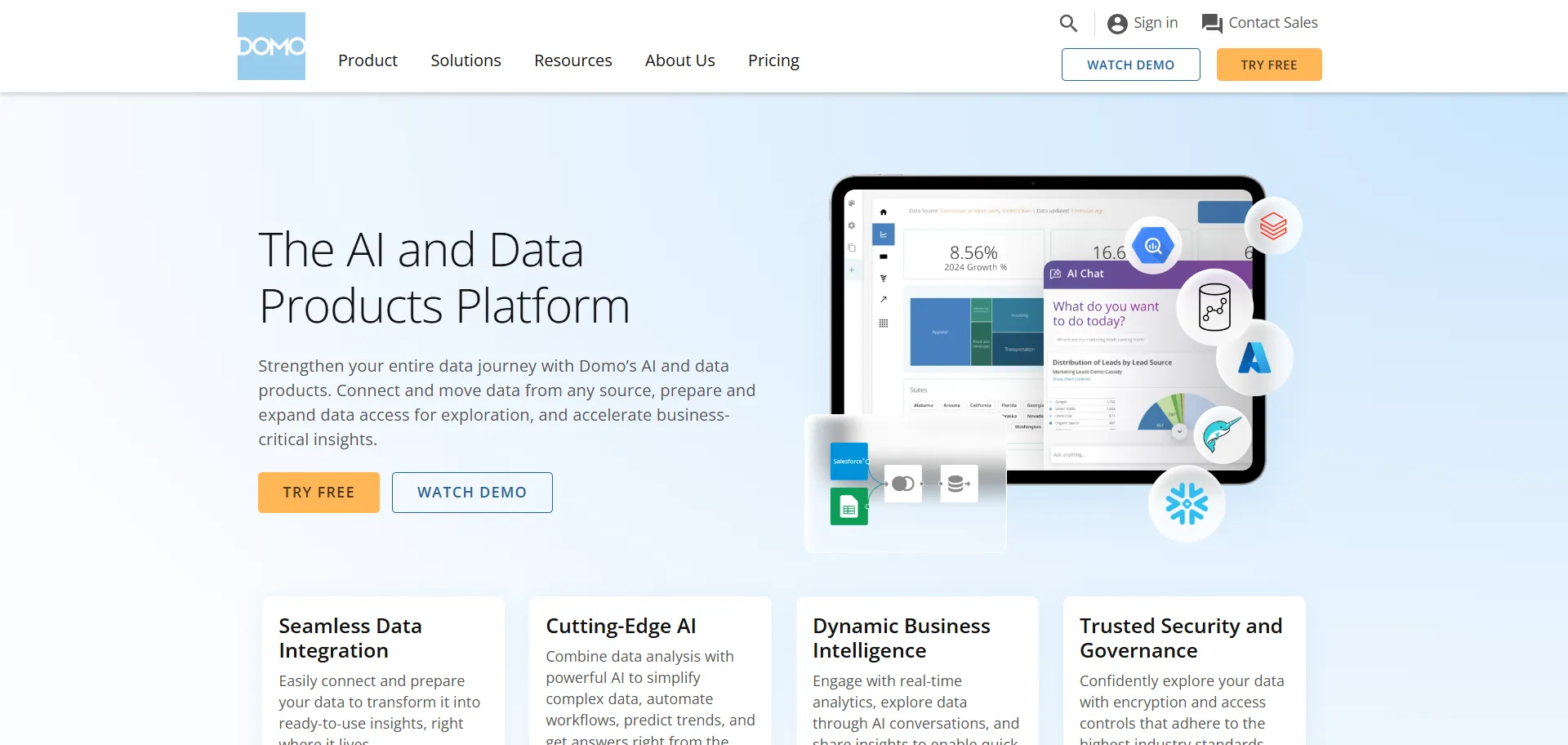
Domo AI
Domo AI is a powerful artificial intelligence tool designed to enhance business intelligence and data visualization. This platform integrates seamlessly with existing data sources, allowing organizations to aggregate and analyze…

Durable
Durable is a sophisticated platform designed to streamline the creation and management of business websites with unparalleled efficiency. It leverages advanced artificial intelligence to automate much of the website development…

Looker
Looker is a powerful business intelligence and data analytics platform that enables organizations to explore, analyze, and visualize their data in a seamless manner. Built on a modern architecture, Looker…

Asana
Asana is a powerful project management tool designed to enhance team collaboration and streamline workflows. It provides a user-friendly interface that allows teams to create, assign, and track tasks with…


