Artificial Intelligence Tool Asana
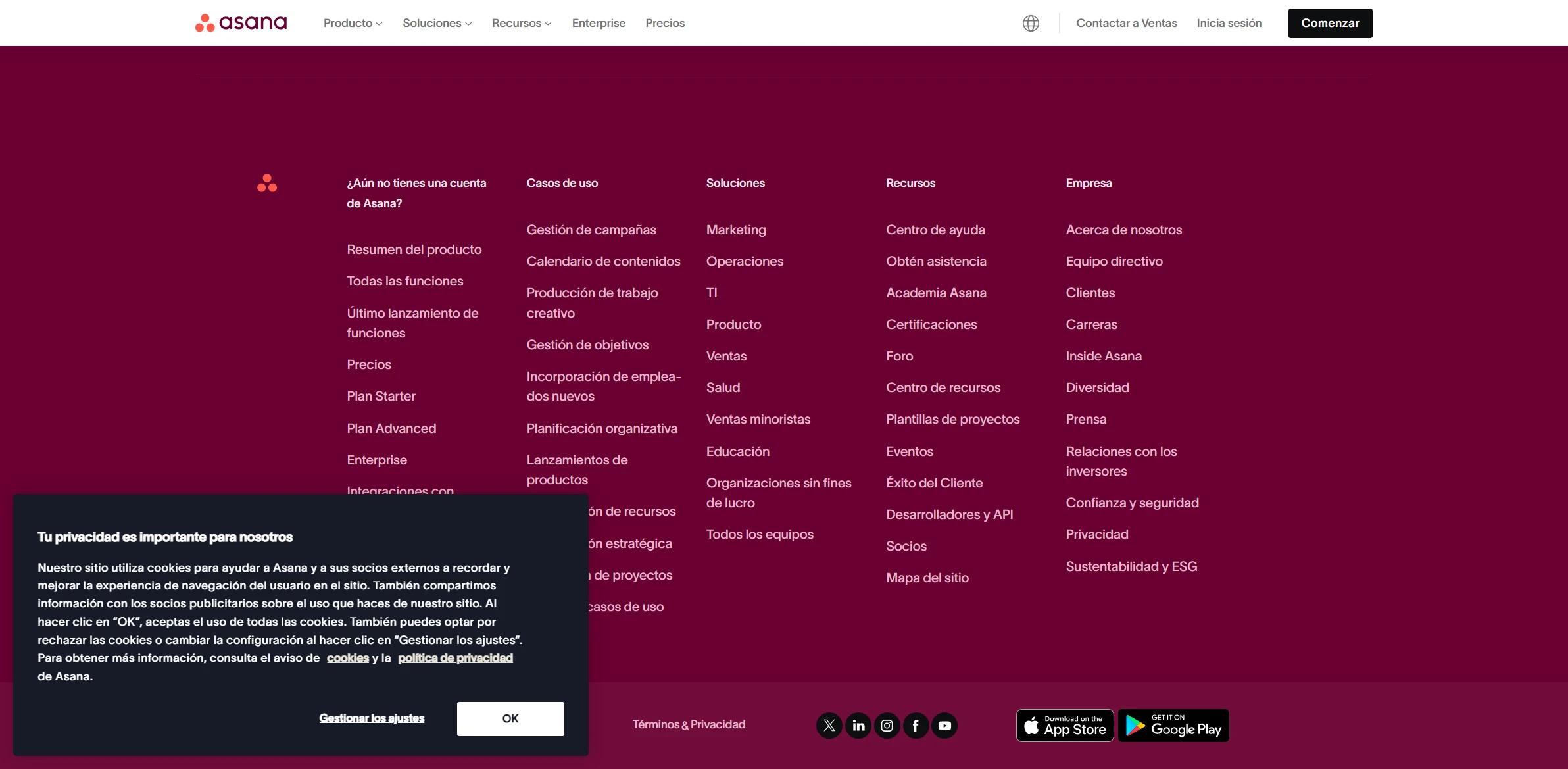
DESCRIPTION
Asana is a powerful project management tool designed to enhance team collaboration and streamline workflows. It provides a user-friendly interface that allows teams to create, assign, and track tasks with ease. One of Asana’s standout features is its ability to visualize projects through various formats such as lists, boards, calendars, and timelines. This versatility helps teams choose the best way to organize their work based on their preferences and project requirements.
A key functionality of Asana is its robust task assignment and tracking system. Users can assign tasks to team members, set due dates, and attach files, ensuring everyone has access to the necessary resources to complete their work. Additionally, Asana’s comment section allows for real-time communication on specific tasks, reducing the need for lengthy email threads. This functionality not only keeps everyone on the same page but also enhances accountability, as team members can easily monitor their responsibilities and deadlines.
The practical impact of Asana’s task management features is significant. By providing clear visibility into project timelines and individual responsibilities, teams can operate more efficiently, reducing the chances of missed deadlines or overlooked tasks. This clarity fosters a more organized work environment, leading to increased productivity and improved project outcomes. Ultimately, Asana empowers teams to collaborate effectively, ensuring that projects move forward smoothly and successfully.
Why choose Asana for your project?
Asana leverages artificial intelligence to enhance project management efficiency. Its Smart Project Templates adapt to specific workflows, streamlining setup. The AI-driven task prioritization feature intelligently suggests deadlines based on team workload, ensuring balanced distribution of tasks. Asana’s integration with communication tools like Slack allows for real-time updates, enhancing collaboration. Additionally, its reporting capabilities utilize AI to provide actionable insights, helping teams identify bottlenecks and optimize processes. Practical use cases include managing marketing campaigns, tracking product development, and coordinating remote team projects, making Asana an invaluable tool for organizations aiming to boost productivity and maintain clarity across complex initiatives.
How to start using Asana?
- Sign up for an Asana account or log in if you already have one.
- Create a new project by clicking on the “+ New Project” button.
- Add tasks to your project by clicking on “Add Task” and entering the task details.
- Assign tasks to team members and set due dates to keep everyone on track.
- Use the dashboard and project views to monitor progress and make necessary adjustments.
PROS & CONS
 User-friendly interface that simplifies project management for teams of all sizes.
User-friendly interface that simplifies project management for teams of all sizes. Robust task tracking features that ensure deadlines are met and responsibilities are clear.
Robust task tracking features that ensure deadlines are met and responsibilities are clear. Seamless integration with various third-party applications, enhancing overall workflow efficiency.
Seamless integration with various third-party applications, enhancing overall workflow efficiency. Customizable project templates that cater to different team needs and project types.
Customizable project templates that cater to different team needs and project types. Powerful reporting and analytics tools that provide insights into team performance and project progress.
Powerful reporting and analytics tools that provide insights into team performance and project progress. Can be more complex to navigate for new users compared to simpler project management tools.
Can be more complex to navigate for new users compared to simpler project management tools. Limited customization options for task views and dashboards compared to some competitors.
Limited customization options for task views and dashboards compared to some competitors. May require a steeper learning curve, especially for teams not familiar with advanced project management software.
May require a steeper learning curve, especially for teams not familiar with advanced project management software. Integration options might be fewer compared to other tools that offer extensive third-party support.
Integration options might be fewer compared to other tools that offer extensive third-party support. Pricing can be higher for premium features, which may not be justified for smaller teams or projects.
Pricing can be higher for premium features, which may not be justified for smaller teams or projects.
USAGE RECOMMENDATIONS
- Utilize Asana’s project templates to streamline your workflow and save time on setup.
- Leverage the task assignment feature to clearly designate responsibilities among team members.
- Use custom fields to tailor project tracking to your specific needs and metrics.
- Incorporate due dates and reminders to keep your team on track with deadlines.
- Take advantage of the integration capabilities with other tools like Slack, Google Drive, and Microsoft Teams.
- Regularly use the reporting features to monitor progress and identify bottlenecks in projects.
- Create recurring tasks for routine activities to ensure nothing falls through the cracks.
- Encourage team collaboration by using comment threads on tasks for feedback and updates.
- Utilize the timeline view to visualize project schedules and dependencies effectively.
- Explore Asana’s mobile app to manage tasks and projects on the go.
SIMILAR TOOLS
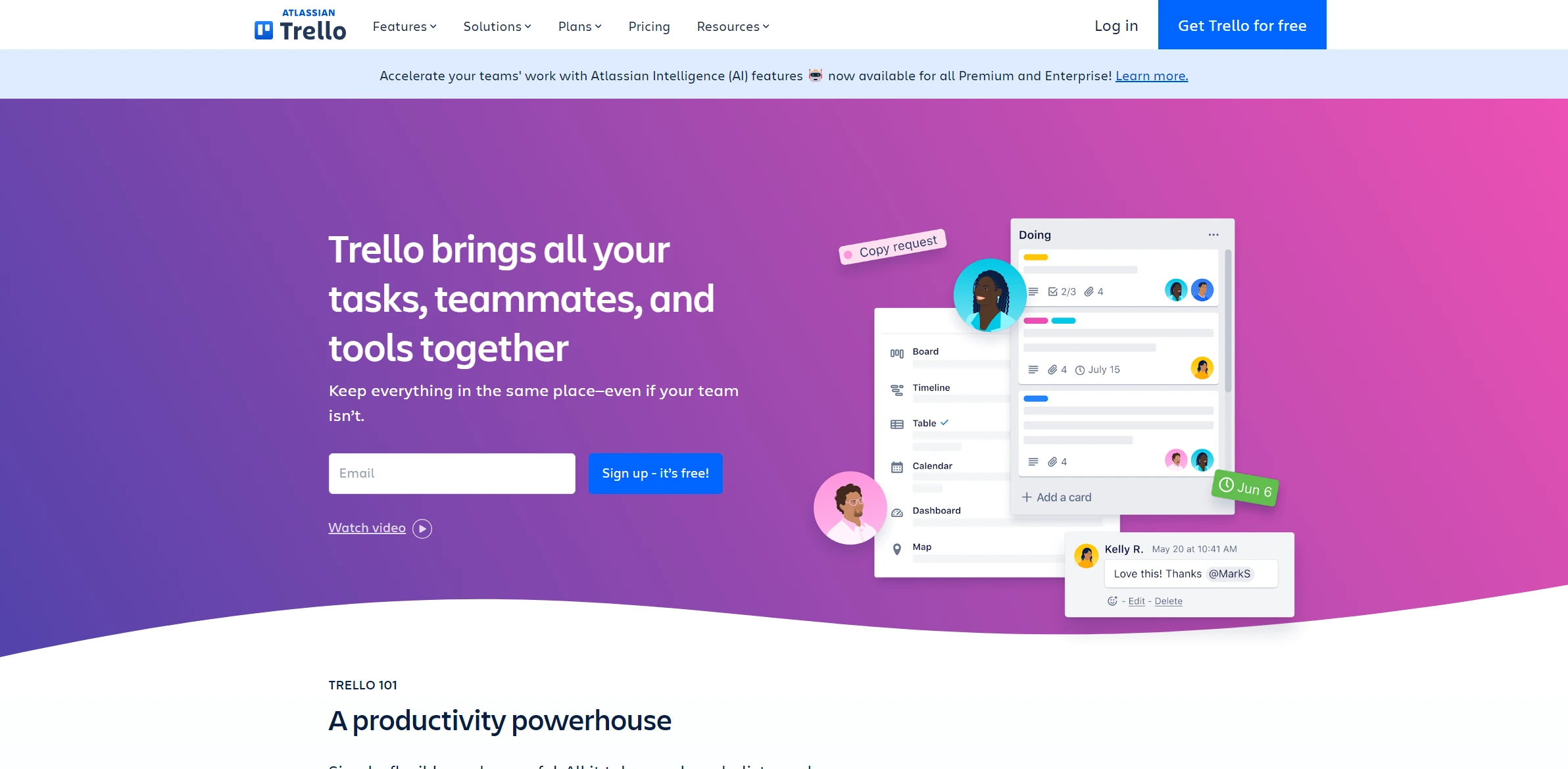
Trello
Trello leads an innovative approach to developing tools that maximize productivity. The ideal option for those seeking constant innovation.
Visit Trello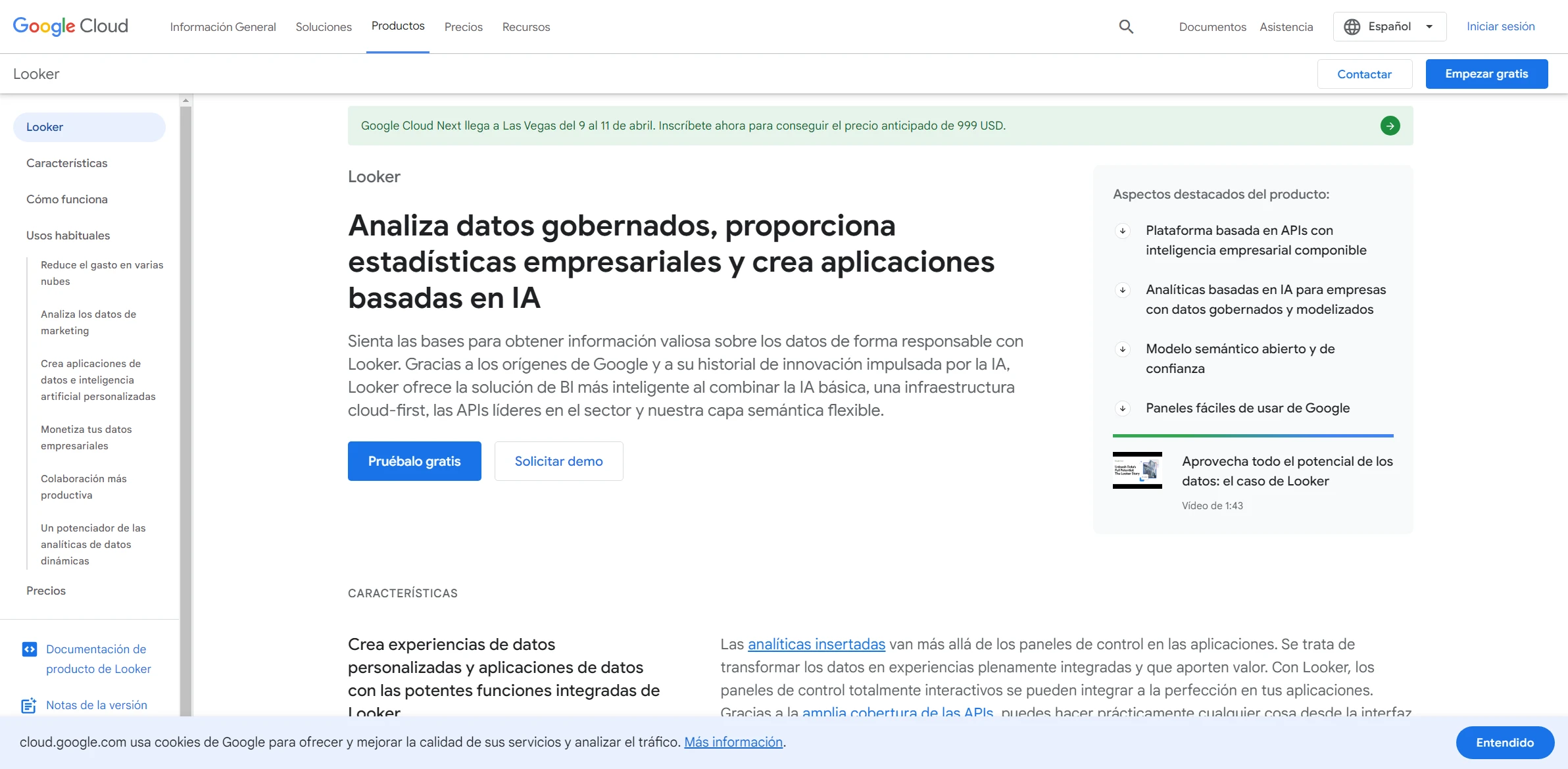
Looker
Turn data into clear and strategic visualizations for more informed and agile decision-making.
Visit Looker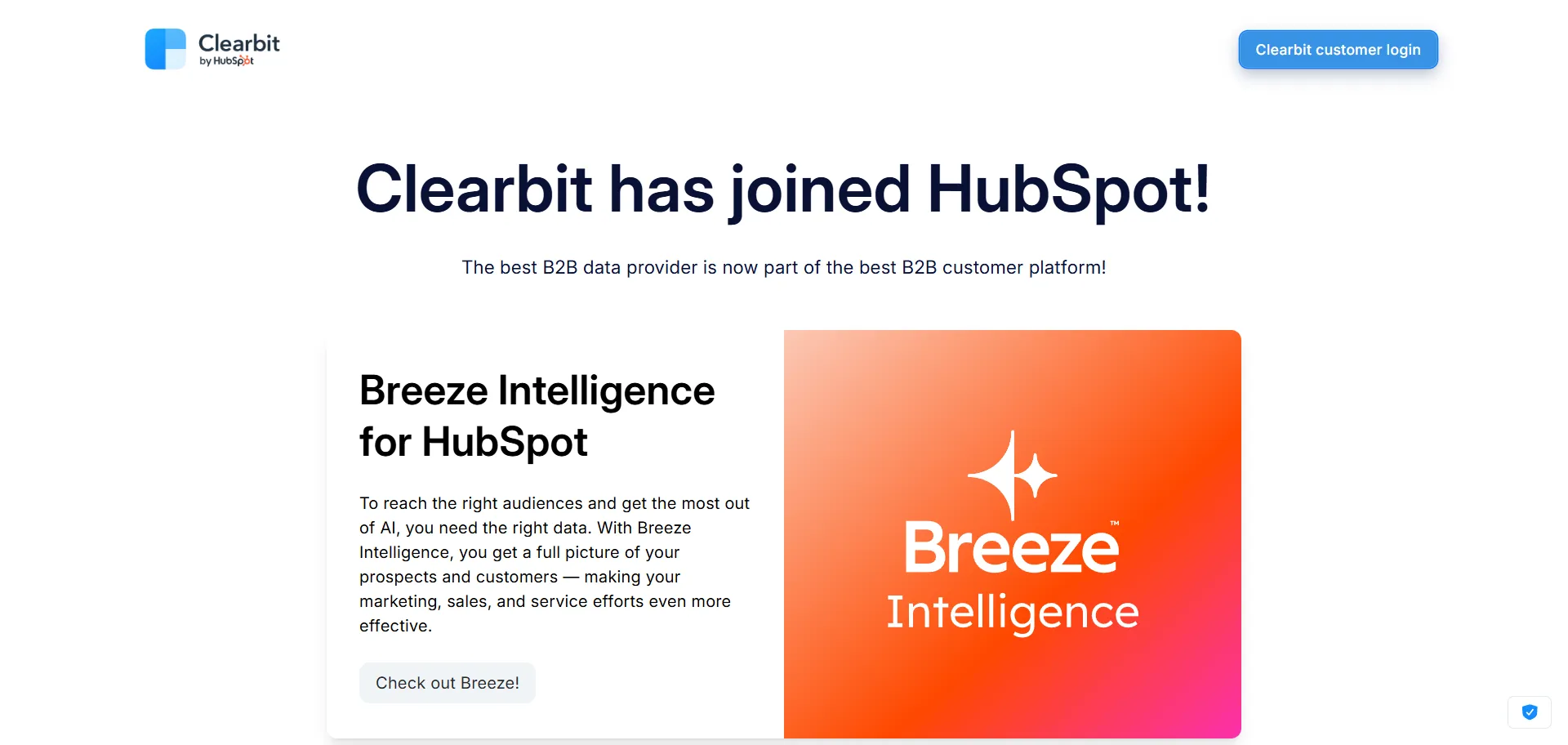
Clearbit
Simplify machine learning with solutions designed to identify patterns and predict business outcomes.
Visit Clearbit