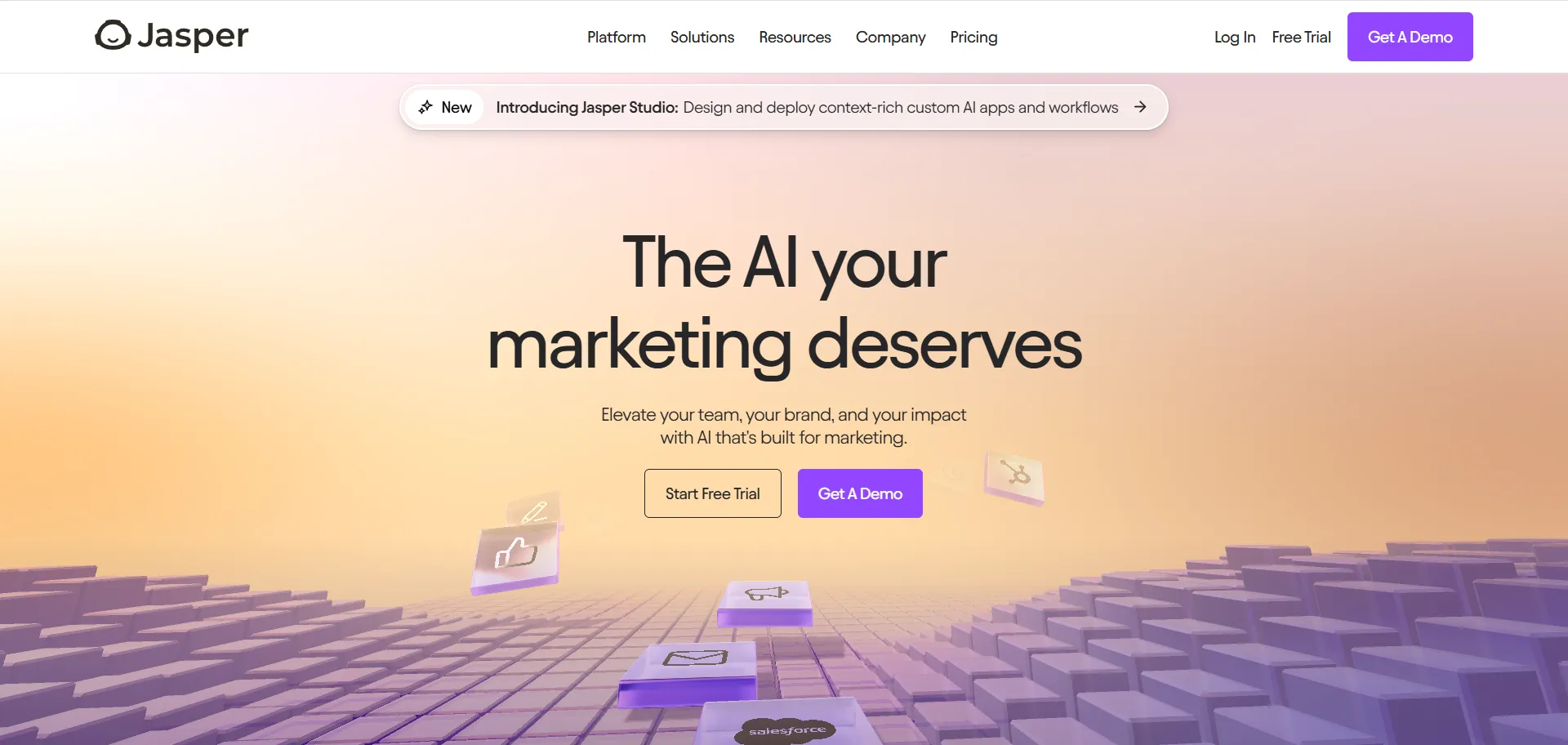Clay Artificial Intelligence Tool

DESCRIPTION
Clay is an innovative tool designed to simplify the process of managing and organizing contacts, making it an essential resource for professionals and teams alike. By leveraging advanced algorithms and machine learning, automates the collection and curation of contact information, enabling users to build a comprehensive database effortlessly. This allows individuals to focus on relationship-building rather than spending time on data entry and maintenance.
One of the standout features of Clay is its ability to integrate seamlessly with various applications and platforms. Users can easily connect their email accounts, calendars, and social media profiles, ensuring that all relevant information is aggregated in one place. The tool intelligently analyzes interactions, providing insights and reminders that help users stay engaged with their network. This proactive approach fosters stronger connections and enhances collaboration among team members.
Additionally, emphasizes user experience by offering an intuitive interface that is both visually appealing and functional. The platform’s design caters to users of all technical backgrounds, making it easy to navigate and utilize its full potential. With customizable settings and personalized notifications, Clay empowers users to tailor their contact management experience according to their unique needs, ultimately leading to more productive interactions and opportunities.
Why Choose Clay for Your Project?
Stands out as a powerful tool for managing and analyzing personal and professional networks. It allows users to consolidate contact information seamlessly, integrating data from various sources like email and social media. This holistic view fosters better relationship management, enabling individuals to track interactions and set reminders to stay connected, enhancing networking effectiveness.
Moreover, Clay’s intuitive interface promotes effortless navigation and customization. Users can create tailored tags and notes, making it easy to categorize contacts according to specific criteria. This feature not only aids in organizing connections but also supports targeted outreach, allowing professionals to engage with the right people at the right time, ultimately driving more meaningful interactions.
How to Start Using Clay?
- Begin by visiting the website and creating an account to access the platform.
- Once registered, explore the dashboard to familiarize yourself with the various features and tools available.
- Import your existing data sources into Clay to start utilizing its capabilities effectively.
- Take advantage of the tutorials and help resources provided to understand how to maximize your use of the tool.
- Start creating and organizing your projects, leveraging Clay’s functionalities to streamline your workflow.
PROS & CONS
-
 Offers seamless integration with various data sources, allowing users to aggregate information effortlessly.
Offers seamless integration with various data sources, allowing users to aggregate information effortlessly. -
 The platform features an intuitive interface that simplifies data management, making it accessible for users of all skill levels.
The platform features an intuitive interface that simplifies data management, making it accessible for users of all skill levels. -
 With advanced analytics capabilities, Clay empowers users to derive meaningful insights from their data quickly.
With advanced analytics capabilities, Clay empowers users to derive meaningful insights from their data quickly. -
 Customizable workflows enable teams to tailor their processes, enhancing collaboration and efficiency.
Customizable workflows enable teams to tailor their processes, enhancing collaboration and efficiency. -
 Clay’s robust security measures ensure that sensitive information is protected, giving users peace of mind.
Clay’s robust security measures ensure that sensitive information is protected, giving users peace of mind. -
 The learning curve can be steep for new users, making initial adoption challenging.
The learning curve can be steep for new users, making initial adoption challenging. -
 Limited integration options with other software may hinder workflow efficiency.
Limited integration options with other software may hinder workflow efficiency. -
 Some users find the interface overly complex, which can lead to confusion.
Some users find the interface overly complex, which can lead to confusion. -
 Pricing may be a barrier for small businesses or individual users with tighter budgets.
Pricing may be a barrier for small businesses or individual users with tighter budgets. -
 Occasional performance issues have been reported, affecting user experience during critical tasks.
Occasional performance issues have been reported, affecting user experience during critical tasks.
USAGE RECOMMENDATIONS
- Familiarize yourself with Clay’s interface to maximize your efficiency.
- Take advantage of the tutorials and resources available to enhance your understanding of the tool.
- Regularly update your data to ensure accuracy and relevance in your projects.
- Utilize the filtering options to streamline your search and focus on the most pertinent information.
- Experiment with different features to discover hidden capabilities that suit your workflow.
- Engage with the community forums to share tips and learn from other users’ experiences.
- Set specific goals for your usage of Clay to maintain focus and measure progress.
- Incorporate feedback mechanisms to continuously improve your utilization of the tool.
- Leverage integrations with other software to enhance functionality and productivity.
- Stay updated with new releases and features to take full advantage of Clay’s evolving capabilities.
SIMILAR TOOLS

Fireflies
Fireflies is an advanced AI-powered meeting assistant designed to streamline the process of capturing, transcribing, and organizing conversations in real-time. By integrating seamlessly with popular video conferencing platforms, it automatically…

Textio
Textio is an advanced writing enhancement platform designed to optimize the effectiveness and inclusivity of written communication. By employing artificial intelligence and natural language processing, it analyzes text in real-time…

Nyota
Nyota is an advanced tool designed for data analysis and visualization, tailored to meet the demands of modern data scientists and analysts. At its core, employs sophisticated algorithms that streamline…

Durable
Durable is a sophisticated platform designed to streamline the creation and management of business websites with unparalleled efficiency. It leverages advanced artificial intelligence to automate much of the website development…