Artificial Intelligence Tool ClickUp
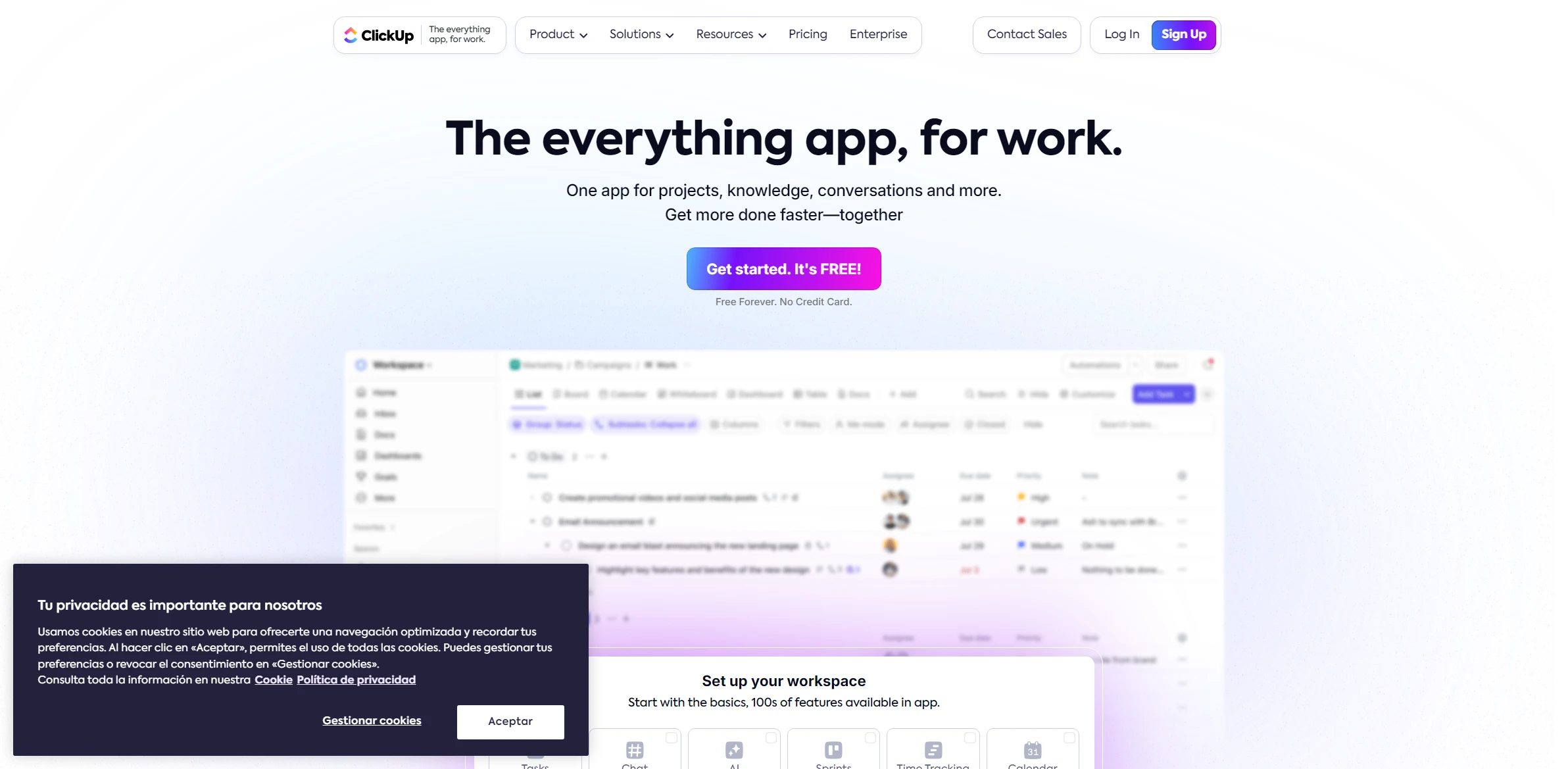
DESCRIPTION
ClickUp is a versatile productivity platform designed to streamline project management and enhance team collaboration. It integrates various functionalities, including task management, time tracking, and goal setting, all within a single interface. The platform is customizable, allowing teams to tailor the workspace according to their specific needs, which significantly improves workflow efficiency. Users can create tasks, assign them to team members, and set deadlines, ensuring everyone is aligned and accountable for their responsibilities.
One of ClickUp’s standout features is its “ClickApps” functionality, which allows users to enhance their tasks with additional tools and options. For instance, teams can enable features like time estimates, priorities, and custom statuses that provide deeper insights into project progression. This feature is particularly beneficial for teams managing multiple projects simultaneously, as it promotes better organization and prioritization. By adding specific ClickApps, users can adapt their project management process, making it more intuitive and effective for their unique workflows.
The practical impact of ClickUp’s functionalities is profound. By centralizing project management tasks in one platform, teams can reduce the amount of time spent switching between different tools, leading to increased productivity. Furthermore, the ability to customize features allows teams to address their unique challenges directly, resulting in improved collaboration and enhanced project visibility. Ultimately, ClickUp empowers teams to work smarter and achieve their goals more efficiently.
Why choose ClickUp for your project?
ClickUp leverages artificial intelligence to streamline project management and enhance team productivity. Its AI-driven task prioritization helps users focus on high-impact activities, while automated reminders ensure deadlines are met. Unique benefits include customizable dashboards that adapt to specific workflows, fostering collaboration across departments. The AI-powered document generation feature simplifies report creation, saving time for more strategic work. Additionally, ClickUp’s integration capabilities allow seamless connection with various tools, centralizing information and reducing the need for context switching. Use cases range from marketing teams planning campaigns to software developers tracking bugs, making it versatile for diverse industries.
How to start using ClickUp?
- Create an account on ClickUp by visiting their website and signing up with your email address.
- Set up your workspace by choosing a name, adding team members, and customizing your settings.
- Create a new project or task list, and organize tasks using folders and lists.
- Add tasks by clicking the “Add Task” button, filling in details like due dates, assignees, and priorities.
PROS & CONS
 Offers a highly customizable interface that adapts to different workflows and team needs.
Offers a highly customizable interface that adapts to different workflows and team needs. Integrates seamlessly with a wide range of third-party applications, enhancing productivity.
Integrates seamlessly with a wide range of third-party applications, enhancing productivity. Provides robust project tracking features that allow for real-time updates and progress monitoring.
Provides robust project tracking features that allow for real-time updates and progress monitoring. Supports collaborative work with features like comments, mentions, and file sharing to streamline communication.
Supports collaborative work with features like comments, mentions, and file sharing to streamline communication. Offers advanced reporting and analytics tools that help teams assess performance and make data-driven decisions.
Offers advanced reporting and analytics tools that help teams assess performance and make data-driven decisions. Can have a steep learning curve for new users compared to more intuitive alternatives.
Can have a steep learning curve for new users compared to more intuitive alternatives. Integration with third-party applications may not be as seamless as with some competing tools.
Integration with third-party applications may not be as seamless as with some competing tools. Pricing structure may be less flexible, potentially leading to higher costs for small teams.
Pricing structure may be less flexible, potentially leading to higher costs for small teams. Performance issues can arise with larger projects or teams, impacting overall efficiency.
Performance issues can arise with larger projects or teams, impacting overall efficiency. Customization options might be limited compared to some alternatives, restricting user preferences.
Customization options might be limited compared to some alternatives, restricting user preferences.
USAGE RECOMMENDATIONS
- Familiarize yourself with the ClickUp interface by exploring its various features and functionalities.
- Utilize templates for tasks, projects, and workflows to save time and maintain consistency.
- Take advantage of ClickUp’s integrations with other tools you already use to streamline your workflow.
- Set up custom views (List, Board, Calendar, Gantt) to visualize your tasks and projects in a way that suits your team’s needs.
- Leverage the automation features to reduce repetitive tasks and improve efficiency.
- Use the comments and collaboration features to enhance communication within your team.
- Regularly review and adjust your task priorities to ensure your team stays focused on the most important work.
- Utilize goals and targets to track progress and align your team’s efforts with broader objectives.
- Take advantage of time tracking features to monitor how long tasks take and identify areas for improvement.
- Regularly use the reporting and analytics tools to gain insights into team performance and project statuses.
SIMILAR TOOLS
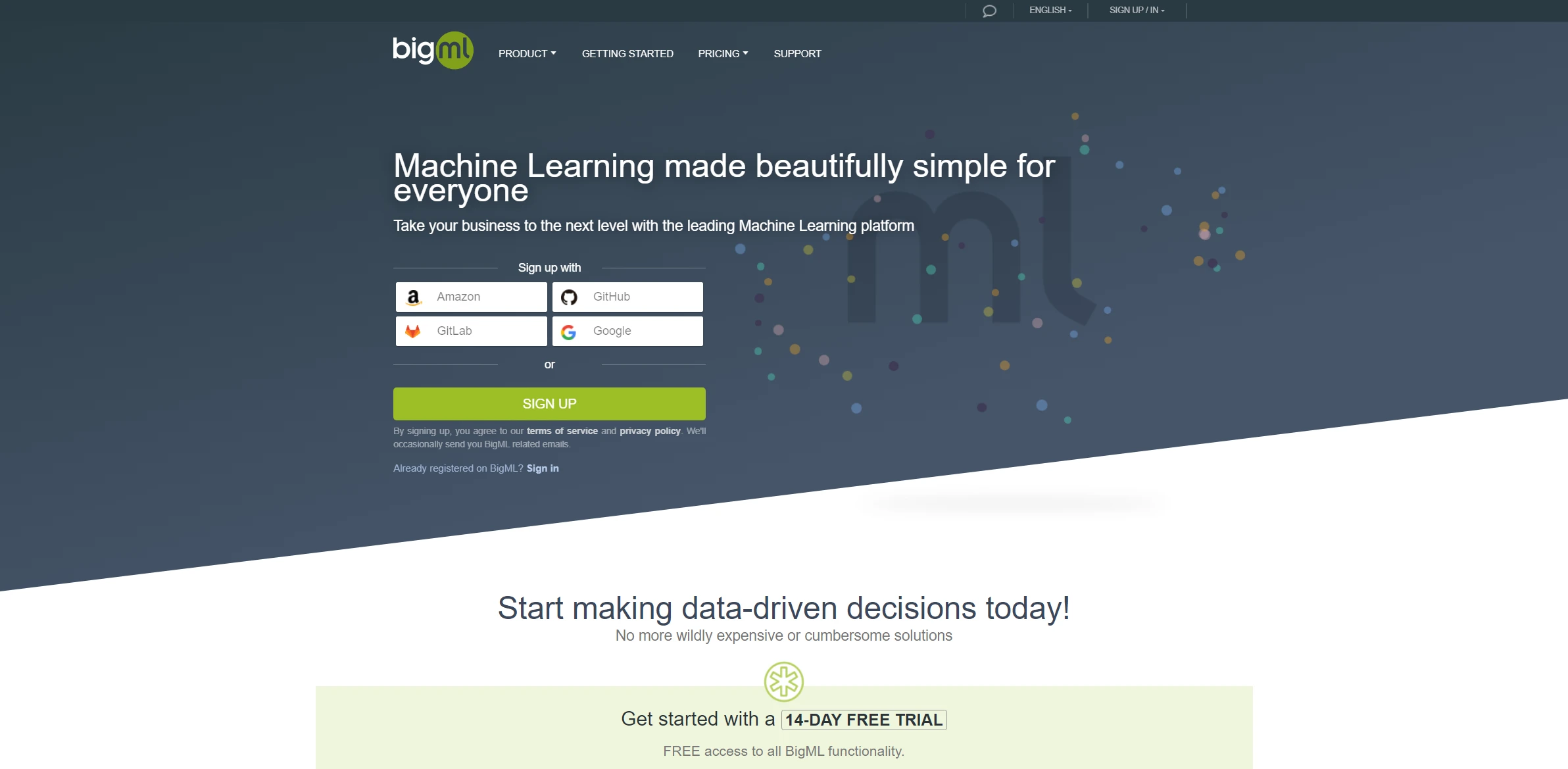
BigML
Transform complex data into clear business actions with this advanced machine learning tool.
Visit BigML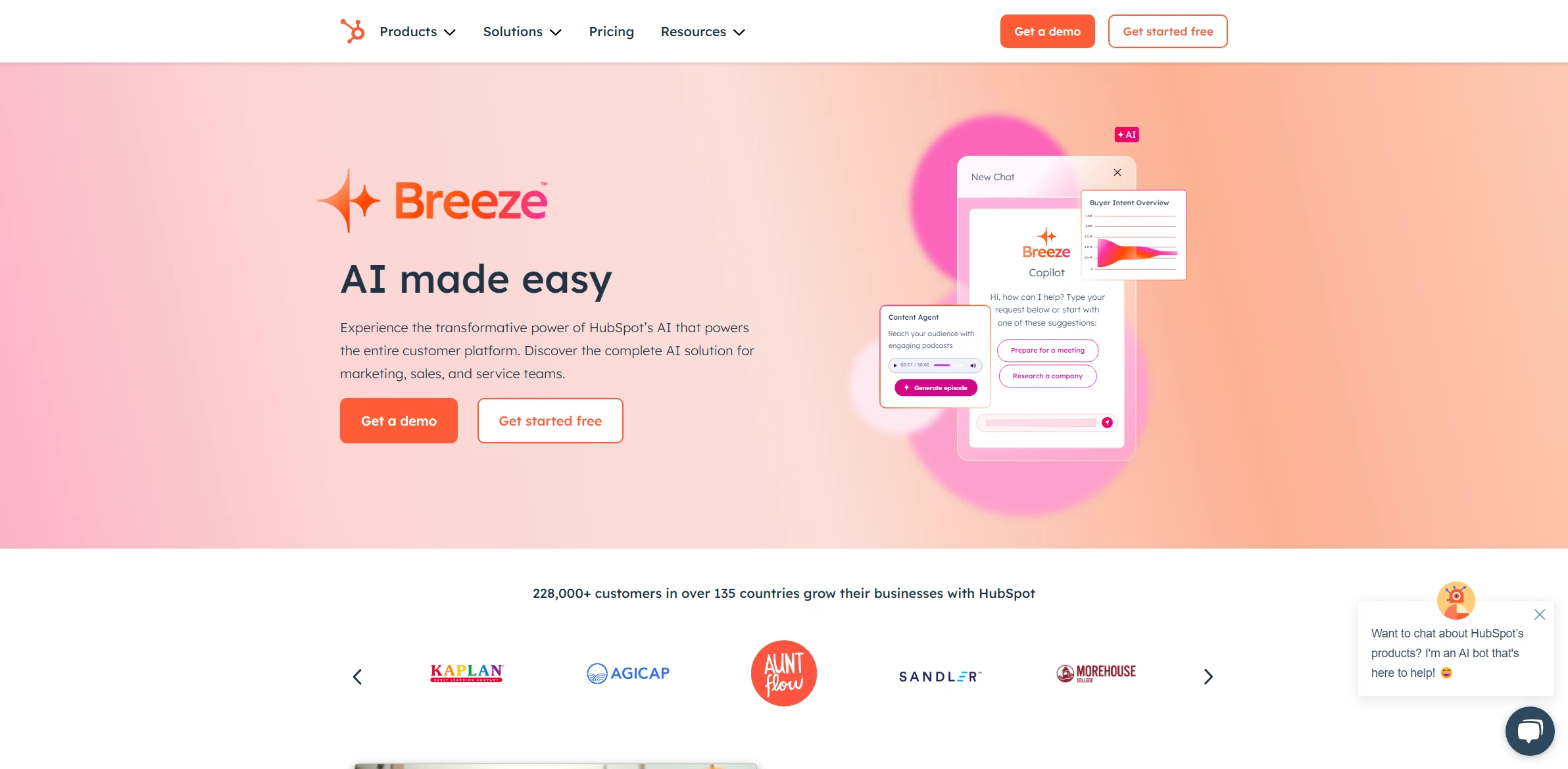
HubSpot AI
Optimize marketing strategies with predictive analytics powered by artificial intelligence to maximize results.
Visit HubSpot AI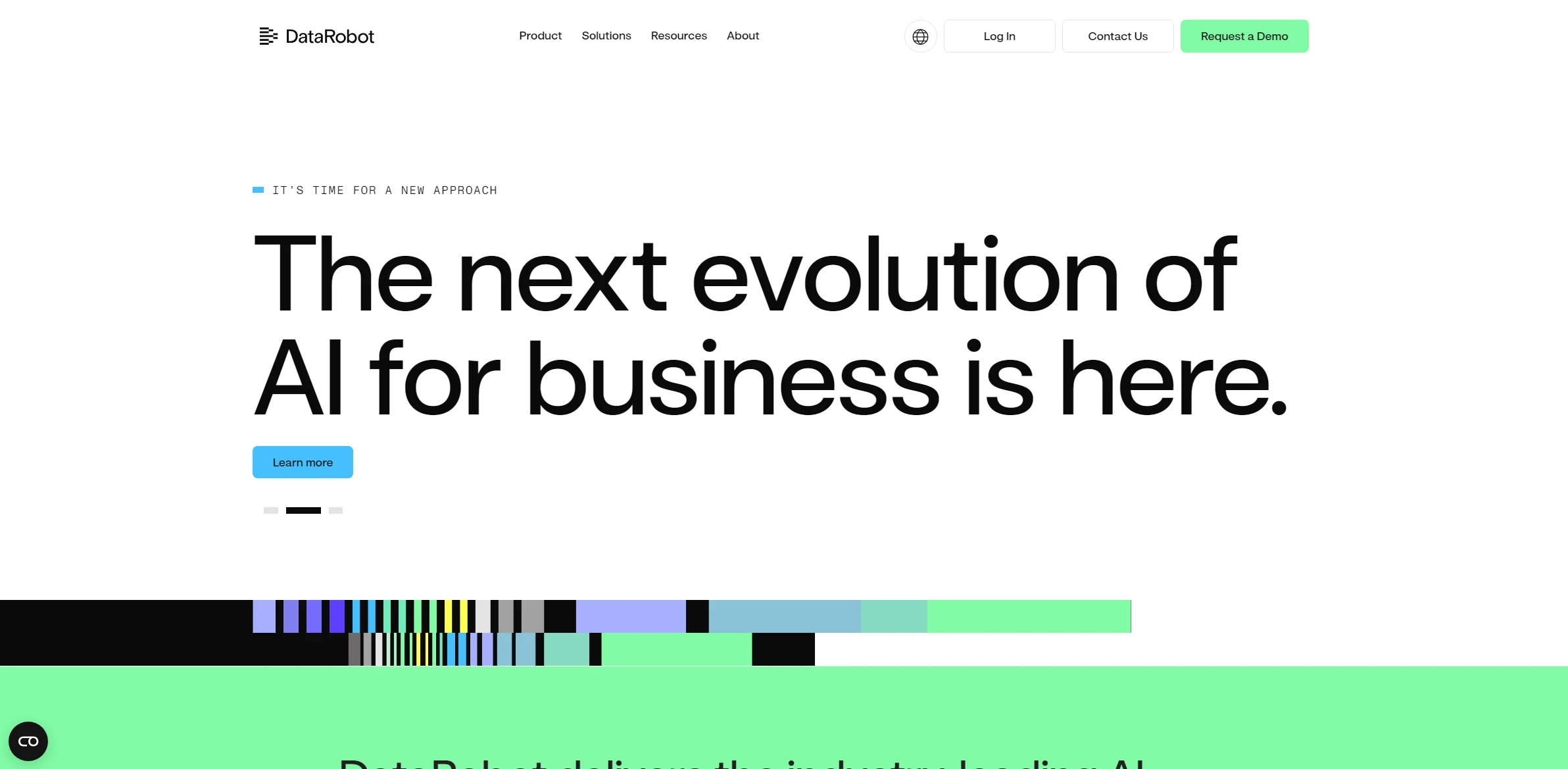
DataRobot
Optimize business analytics with advanced predictive tools designed to simplify complex tasks.
Visit DataRobot