Clockwise Artificial Intelligence Tool
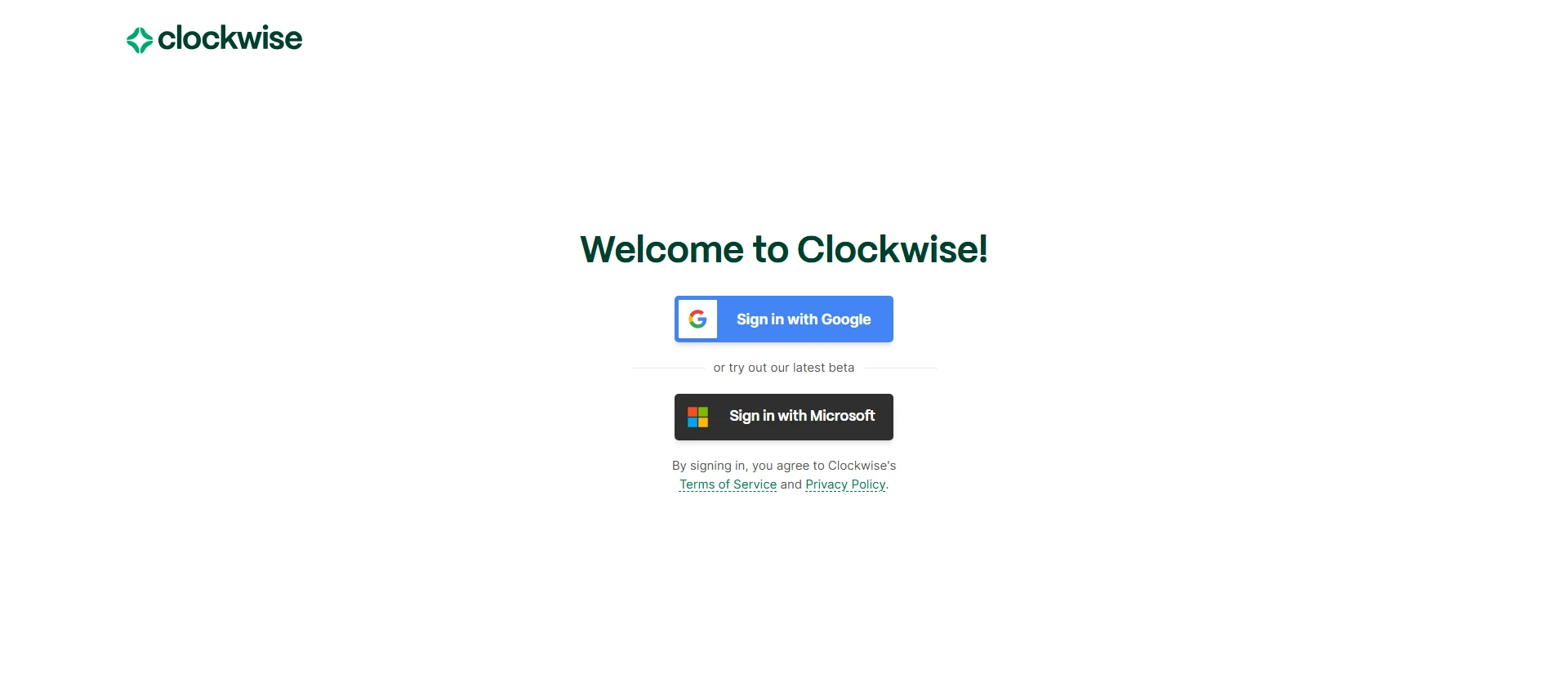
DESCRIPTION
Clockwise is an innovative scheduling tool designed to optimize the way professionals manage their time. By intelligently analyzing your calendar, it identifies patterns and preferences, allowing it to streamline your workday. The software takes into account your existing appointments and commitments, ensuring that the most important tasks are prioritized while minimizing distractions and interruptions. This intelligent automation enhances productivity by providing users with a clear framework for their daily activities, reducing the cognitive load associated with time management.
One of the standout features of Clockwise is its ability to create uninterrupted blocks of focused work time, known as “Focus Time.” By automatically adjusting meeting schedules and reallocating time slots, helps users carve out essential periods dedicated to deep work. This functionality not only fosters greater concentration but also facilitates a more balanced work-life dynamic. Users can customize their preferences, indicating when they want to prioritize meetings or focus sessions, allowing for a personalized scheduling experience that aligns with their individual workflow.
In addition to its core scheduling capabilities, integrates seamlessly with various collaboration tools and calendar platforms, such as Google Calendar. This compatibility ensures that users can maintain their existing workflows without disruption. Notifications and reminders further enhance the user experience by keeping individuals informed about upcoming tasks or changes to their schedules. Overall, serves as a comprehensive solution for professionals seeking to enhance their efficiency, allowing them to spend more time on meaningful work and less time managing their calendars.
Why Choose Clockwise for Your Project?
Is an innovative tool designed to optimize your calendar by automatically scheduling meetings during your most productive hours. Its unique benefit lies in its ability to create uninterrupted work blocks, allowing users to focus on deep work without constant distractions. This feature is particularly useful for professionals juggling multiple projects, as it maximizes efficiency and enhances the quality of output.
Additionally, integrates seamlessly with popular calendar applications, making it easy to adopt without disrupting existing workflows. It also offers insights into time management, enabling users to analyze their schedules and make informed adjustments. Teams can benefit from shared scheduling, fostering collaboration while minimizing the hassle of back-and-forth communication, ultimately leading to more effective teamwork.
How to Start Using Clockwise?
- Sign up for a Clockwise account by visiting their website and providing the necessary information.
- Connect your calendar to Clockwise to allow the tool to access your scheduling data.
- Familiarize yourself with the dashboard and explore the various features available for managing your time.
- Set your preferences for focus time and meetings to optimize your schedule according to your needs.
- Start utilizing Clockwise to automate scheduling and improve your productivity throughout the week.
PROS & CONS
-
 Clockwise optimizes your calendar by automatically rearranging meetings, allowing for uninterrupted focus time.
Clockwise optimizes your calendar by automatically rearranging meetings, allowing for uninterrupted focus time. -
 The tool integrates seamlessly with various calendar platforms, making it easy to adopt without disrupting existing workflows.
The tool integrates seamlessly with various calendar platforms, making it easy to adopt without disrupting existing workflows. -
 By prioritizing tasks and suggesting the best times for deep work, Clockwise helps users boost productivity significantly.
By prioritizing tasks and suggesting the best times for deep work, Clockwise helps users boost productivity significantly. -
 Clockwise provides insightful analytics on your time usage, enabling better decision-making regarding scheduling and time management.
Clockwise provides insightful analytics on your time usage, enabling better decision-making regarding scheduling and time management. -
 With its smart scheduling features, Clockwise reduces the hassle of back-and-forth emails, streamlining the meeting booking process.
With its smart scheduling features, Clockwise reduces the hassle of back-and-forth emails, streamlining the meeting booking process. -
 Clockwise may require users to adapt to a new workflow, which could disrupt established habits and routines.
Clockwise may require users to adapt to a new workflow, which could disrupt established habits and routines. -
 The tool can lead to over-reliance on automation, potentially causing users to overlook personal time management skills.
The tool can lead to over-reliance on automation, potentially causing users to overlook personal time management skills. -
 Some users might find the interface overwhelming due to its numerous features and settings.
Some users might find the interface overwhelming due to its numerous features and settings. -
 Integration issues with certain calendars or applications could limit its effectiveness for some teams.
Integration issues with certain calendars or applications could limit its effectiveness for some teams. -
 Clockwise’s focus on optimizing schedules may unintentionally prioritize efficiency over personal preferences and work-life balance.
Clockwise’s focus on optimizing schedules may unintentionally prioritize efficiency over personal preferences and work-life balance.
USAGE RECOMMENDATIONS
- Integrate Clockwise with your calendar to optimize your scheduling and ensure a seamless experience.
- Utilize the smart scheduling feature to automatically find the best times for meetings, minimizing conflicts.
- Take advantage of the focus time blocks to dedicate uninterrupted periods for deep work, enhancing productivity.
- Regularly review your calendar to adjust your priorities and make necessary changes based on your workload.
- Customize your availability settings to control when others can schedule meetings with you, preserving your focus time.
- Leverage the analytics tools provided by Clockwise to track how your time is spent and identify areas for improvement.
- Communicate with your team about your use of Clockwise to ensure everyone is aligned on schedules and expectations.
- Explore integrations with other productivity tools you use to create a more cohesive workflow.
- Set reminders for important tasks and deadlines to keep yourself accountable and organized.
- Experiment with different scheduling preferences to find the approach that works best for you and your team.
