Artificial Intelligence Tool DataRobot
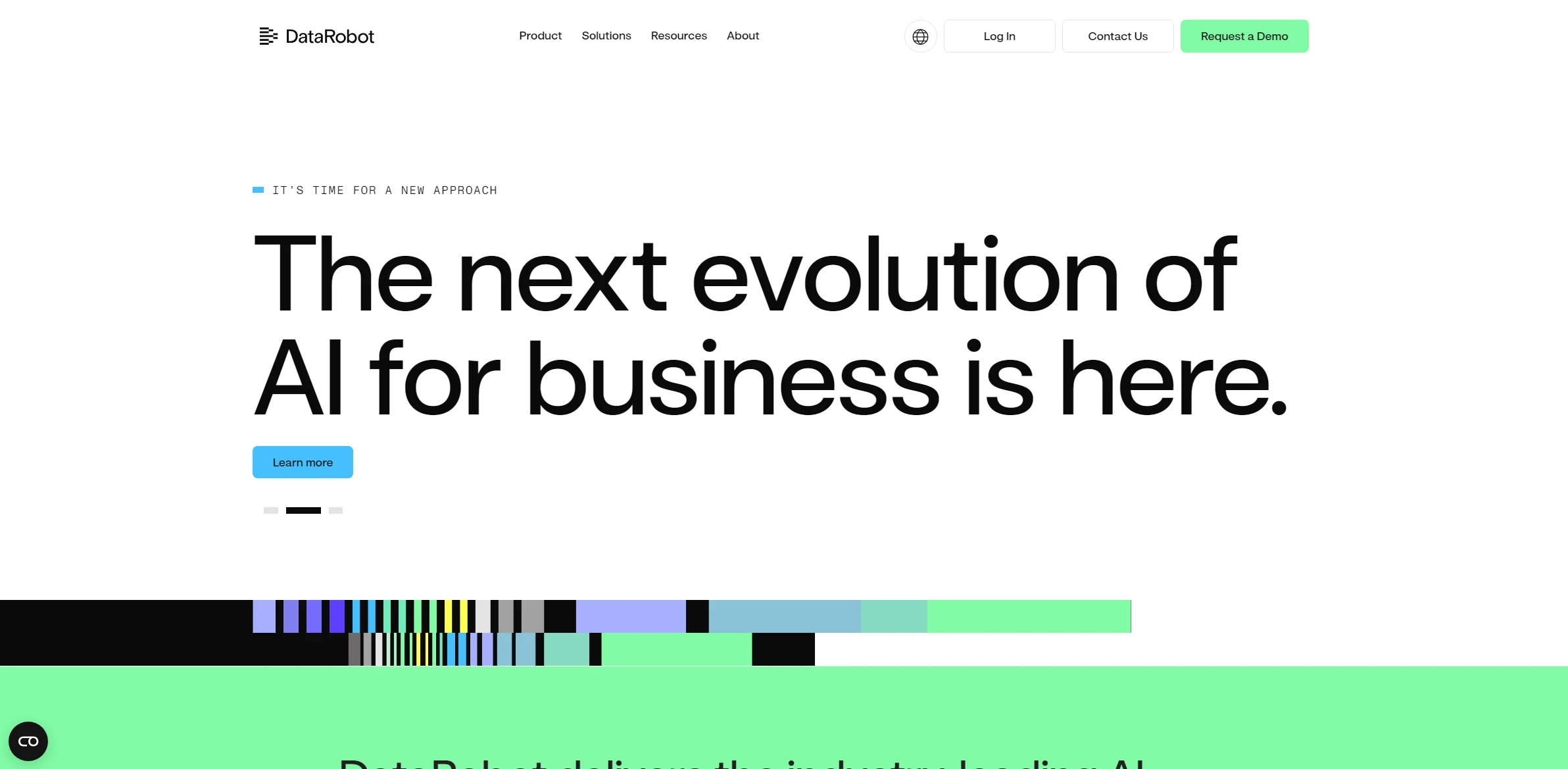
DESCRIPTION
DataRobot is a leading artificial intelligence platform designed to simplify and accelerate the process of building, deploying, and managing machine learning models. With its user-friendly interface, DataRobot allows data scientists and business analysts, regardless of their technical expertise, to leverage advanced algorithms and predictive analytics. The platform supports a wide range of data types and sources, making it versatile for various industries such as finance, healthcare, and marketing. By automating many of the complex steps involved in model development, DataRobot enables organizations to derive insights and make data-driven decisions more efficiently.
One of DataRobot’s key functionalities is its AutoML (Automated Machine Learning) capability. This feature streamlines the model selection and tuning process by automatically testing multiple algorithms and configurations to identify the most effective solution for a given dataset. Users can easily compare the performance of different models through intuitive visualizations, allowing them to select the best option with minimal manual intervention. This not only saves time but also enhances the accuracy of predictions, ultimately leading to better business outcomes.
The practical impact of DataRobot’s AutoML functionality is profound, particularly for organizations looking to integrate AI into their operations. By reducing the barrier to entry for machine learning, businesses can rapidly develop and deploy predictive models that address specific challenges, such as customer churn or inventory optimization. This capability empowers companies to harness the power of their data, drive innovation, and maintain a competitive edge in their respective markets. As a result, organizations can achieve significant cost savings and improve overall efficiency, transforming the way they operate in an increasingly data-driven world.
Why choose DataRobot for your project?
DataRobot stands out for its automated machine learning capabilities, enabling users to build and deploy predictive models rapidly without deep technical expertise. Its AutoML functionality streamlines data preprocessing, feature engineering, and model selection, significantly reducing project timelines. Unique benefits include a robust model library and interpretability features, allowing businesses to understand model decisions. Practical use cases encompass fraud detection, customer churn prediction, and demand forecasting, empowering organizations to make data-driven decisions. Additionally, DataRobot’s integration with various data sources and collaboration tools enhances team productivity, fostering a data-centric culture across different departments within an organization.
How to start using DataRobot?
- Sign up for a DataRobot account and log in to the platform.
- Upload your dataset by selecting the appropriate file format and specifying any necessary settings.
- Choose the target variable you want to predict and configure any additional parameters for your analysis.
- Select the modeling options and algorithms you’d like DataRobot to consider for your predictive model.
- Review the model results, analyze performance metrics, and deploy the best model for your use case.
PROS & CONS
 Intuitive user interface that simplifies the machine learning workflow, making it accessible for users with varying levels of expertise.
Intuitive user interface that simplifies the machine learning workflow, making it accessible for users with varying levels of expertise. Automated feature engineering and model selection, streamlining the process of building predictive models.
Automated feature engineering and model selection, streamlining the process of building predictive models. Robust deployment options, enabling seamless integration with existing systems and real-time predictions.
Robust deployment options, enabling seamless integration with existing systems and real-time predictions. Extensive support for various data types and modeling techniques, ensuring versatility across different use cases.
Extensive support for various data types and modeling techniques, ensuring versatility across different use cases. Strong collaboration features that facilitate teamwork among data scientists and stakeholders throughout the project lifecycle.
Strong collaboration features that facilitate teamwork among data scientists and stakeholders throughout the project lifecycle. Limited customization options for advanced users, which may hinder complex model building.
Limited customization options for advanced users, which may hinder complex model building. Potential high costs associated with licensing and usage, especially for small businesses.
Potential high costs associated with licensing and usage, especially for small businesses. Dependence on automated processes can lead to a lack of understanding of underlying algorithms for users.
Dependence on automated processes can lead to a lack of understanding of underlying algorithms for users. Risk of overfitting if not properly monitored due to the automated nature of model selection.
Risk of overfitting if not properly monitored due to the automated nature of model selection. Integration challenges with existing data infrastructure, which can complicate deployment.
Integration challenges with existing data infrastructure, which can complicate deployment.
USAGE RECOMMENDATIONS
- Familiarize yourself with the DataRobot interface through tutorials and documentation.
- Start with a clean and well-prepared dataset for optimal model performance.
- Utilize the automated feature engineering capabilities to enhance your dataset.
- Experiment with different modeling techniques offered by DataRobot to find the best fit.
- Leverage the model evaluation metrics to understand model performance comprehensively.
- Use the interpretability tools to gain insights into model predictions and feature importance.
- Regularly update your models with new data to maintain accuracy over time.
- Engage with the DataRobot community for tips, best practices, and troubleshooting advice.
- Consider using the deployment features to integrate models into production environments seamlessly.
- Monitor model performance post-deployment and set up alerts for any anomalies.
SIMILAR TOOLS
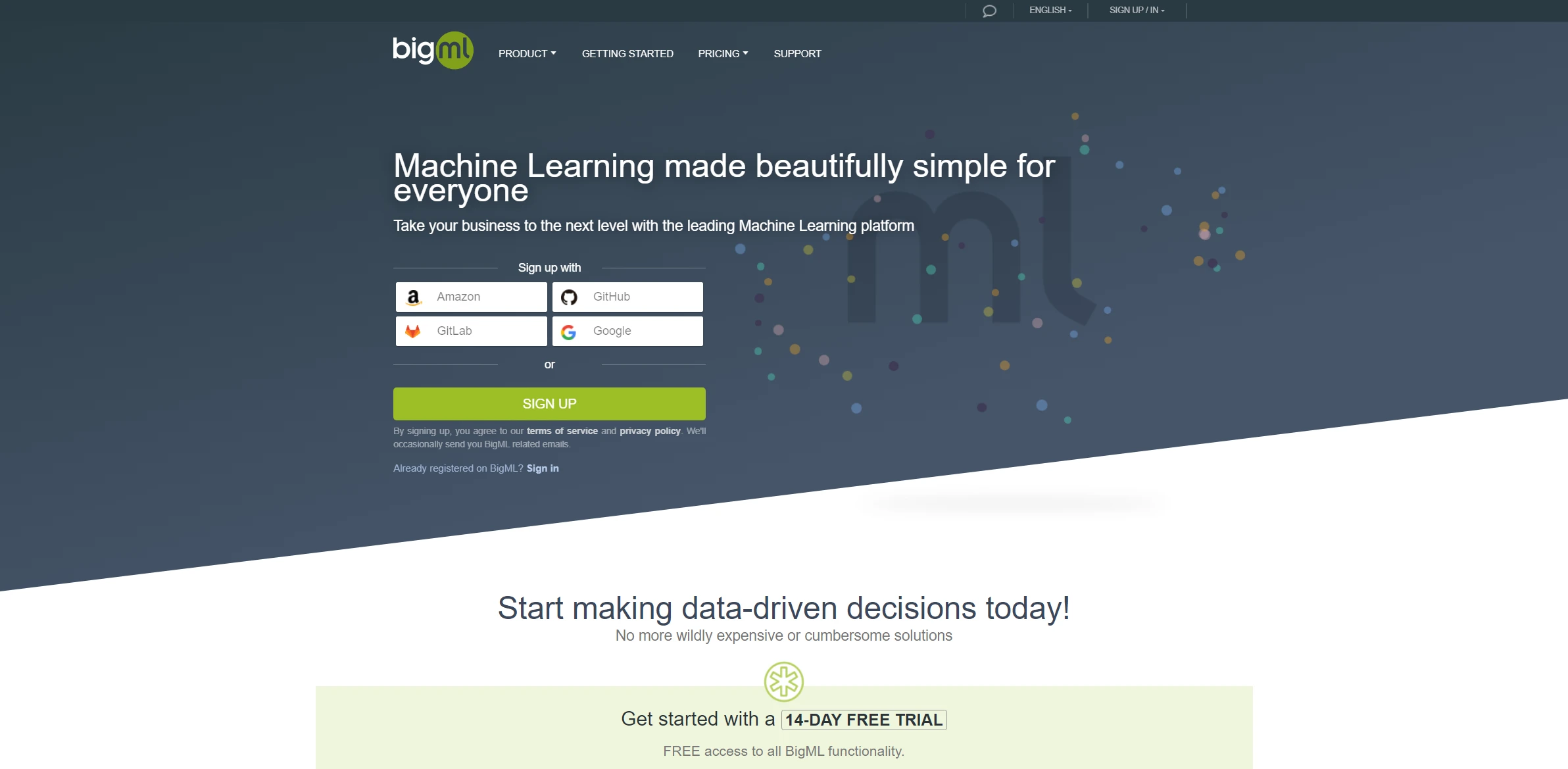
BigML
Transform complex data into clear business actions with this advanced machine learning tool.
Visit BigML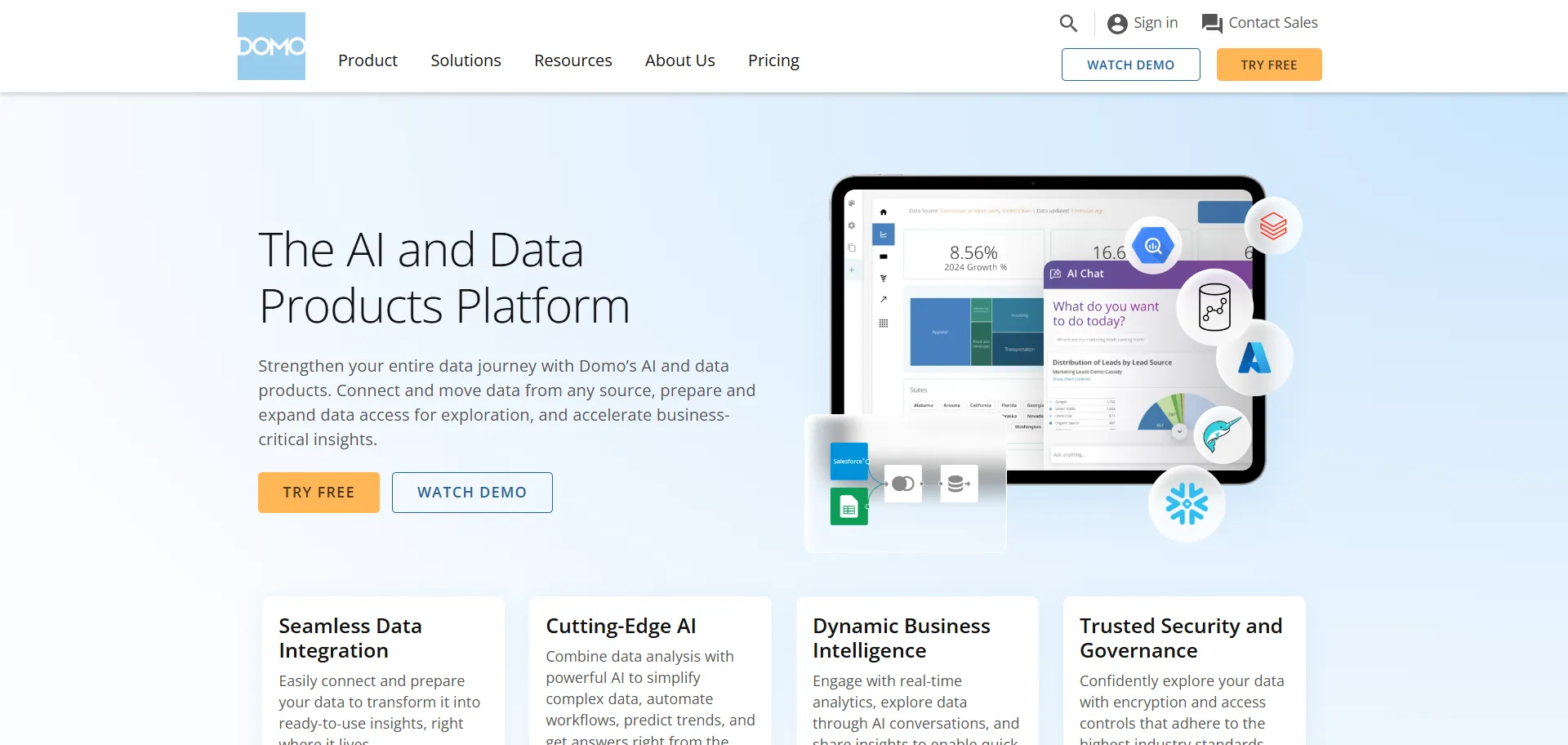
Domo AI
Automate business analytics with tools that simplify and optimize key decision-making processes.
Visit Domo AI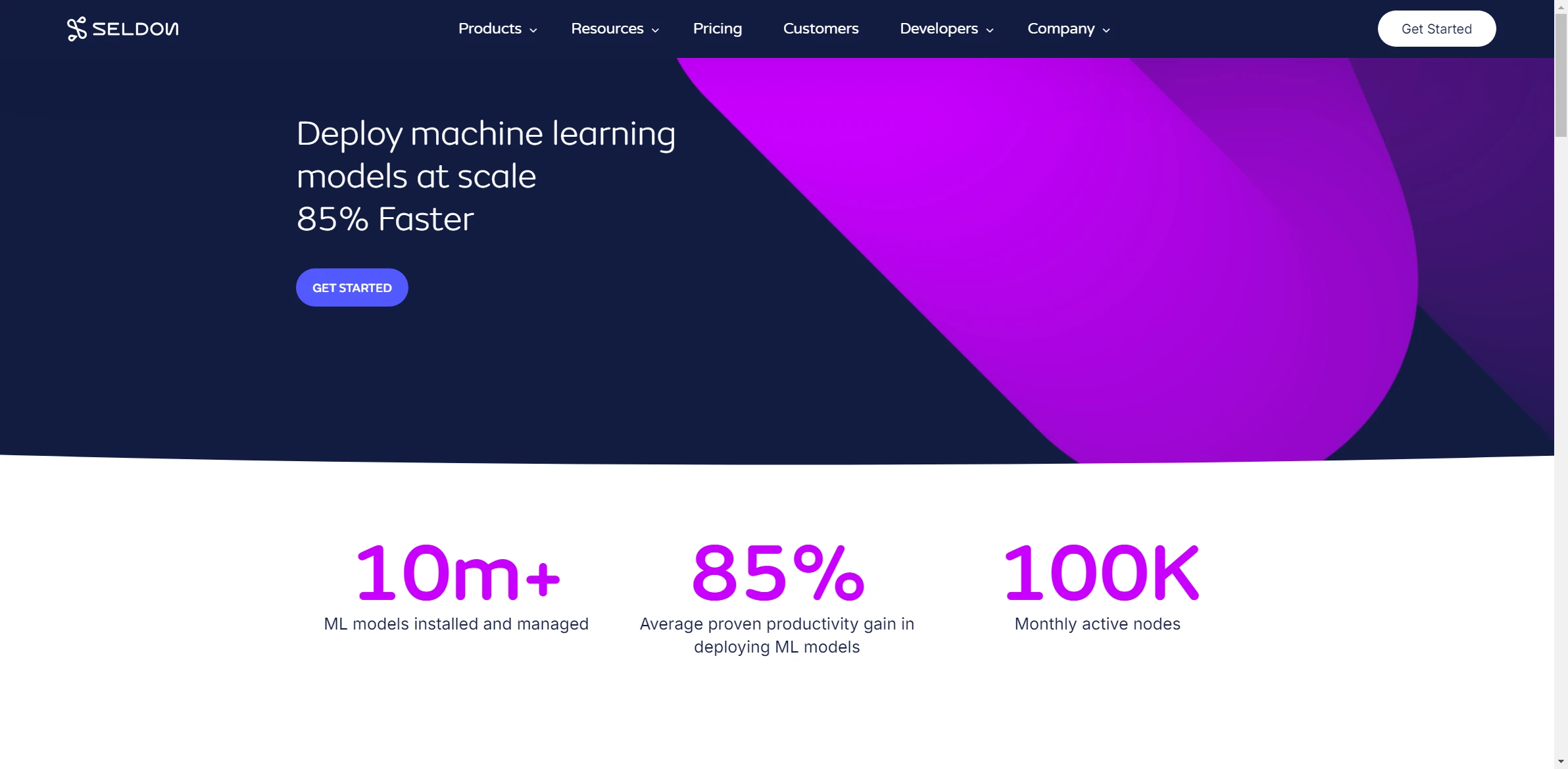
Seldon
Automate complex business processes with machine learning models designed to maximize efficiency and precision.
Visit Seldon