Fireflies Artificial Intelligence Tool

DESCRIPTION
Fireflies is an advanced AI-powered meeting assistant designed to streamline the process of capturing, transcribing, and organizing conversations in real-time. By integrating seamlessly with popular video conferencing platforms, it automatically records meetings and generates accurate transcripts, thereby eliminating the need for manual note-taking. This functionality helps teams maintain focus during discussions while ensuring that critical information is preserved without disruption.
Utilizing natural language processing algorithms, identifies key topics, action items, and decisions made during meetings. It categorizes and highlights these elements within the transcript, making it easier for users to review essential points quickly. The platform’s intelligent search feature further enhances productivity by allowing users to locate specific moments or phrases within hours of recorded content, saving valuable time during follow-ups or project reviews.
Collaboration is at the core of Fireflies’ design, offering users the ability to share transcripts, comments, and summaries with team members effortlessly. Its cloud-based interface supports integration with various productivity tools like Slack, Google Drive, and CRM systems, fostering a unified workflow across different organizational functions. This interconnected ecosystem enables better communication and alignment without juggling multiple applications.
Security and privacy are prioritized within Fireflies, incorporating encryption protocols and compliance with data protection regulations to safeguard sensitive information. The platform offers customizable settings to control access and data retention, ensuring that organizations can tailor usage according to their internal policies. With its user-friendly design and powerful capabilities, Fireflies serves as a valuable asset for enhancing meeting efficiency and knowledge management in modern workplaces.
Why Choose Fireflies for Your Project?
Stands out for its advanced AI-driven transcription capabilities that capture meeting conversations with remarkable accuracy. Unlike traditional note-taking tools, it automatically records, transcribes, and organizes discussions, allowing users to focus entirely on the meeting content. The platform integrates seamlessly with popular video conferencing apps such as Zoom, Microsoft Teams, and Google Meet, facilitating effortless synchronization and real-time transcription. This automation reduces manual effort and ensures no critical detail is missed, making it invaluable for teams aiming to enhance productivity and accountability.
Additionally, Fireflies offers robust collaboration features including searchable transcripts, keyword tagging, and the ability to highlight important moments during calls. These functionalities simplify post-meeting follow-ups and accelerate project workflows. For sales teams, Fireflies helps capture client conversations with precision, enabling better analysis and strategy refinement. Educational professionals benefit from its capacity to generate detailed lecture notes, while customer support teams utilize it for accurate documentation of client interactions. By streamlining information capture and retrieval, Fireflies transforms how organizations manage meeting data and insights.
USE CASES
- Sales Meetings: Can automatically record and transcribe sales calls, allowing sales representatives to focus on the conversation rather than note-taking. For example, a SaaS company uses Fireflies to capture key client requirements and follow-up tasks during discovery calls, improving deal closure rates.
- Customer Support: Customer service teams use this tool to document support calls, ensuring accurate records of customer issues and solutions are maintained. A telecom provider leverages these transcripts to train agents and reduce repeat calls by identifying common problems.
- Healthcare Consultations: Medical professionals utilize this ai to transcribe patient consultations, enabling better record-keeping and allowing doctors to spend more time engaging with patients. For instance, a telehealth provider records virtual appointments to streamline note-taking and enhance patient care documentation.
- Educational Lectures: Educators and students use this tool to capture lectures and seminars, producing searchable transcripts for review and study. A university integrates Fireflies into online classes to help students revisit complex topics and improve comprehension.
- Project Management: Teams employ Fireflies during project meetings to automatically create minutes, track action items, and ensure accountability. An engineering firm uses the tool to document sprint planning sessions, facilitating clear communication and timely task completion.
INTEGRATIONS
- Zoom: Integrates with Zoom to automatically record, transcribe, and analyze meetings, enabling users to focus on conversations without manual note-taking.
- Google Meet: Integration allows this tool to join Google Meet calls, capturing transcripts and action items in real-time for easy reference and follow-up.
- Microsoft Teams: Fireflies connects with Microsoft Teams to log meeting notes and transcriptions directly within the Teams environment, enhancing collaboration and productivity.
- Slack: Through Slack integration, Fireflies shares meeting summaries and key highlights in relevant channels, keeping team members informed without needing to attend every meeting.
- Salesforce: Syncs meeting transcripts and notes with Salesforce, helping sales teams keep comprehensive records of client interactions and improving CRM data accuracy.
PRICING MODEL
Operates on a freemium pricing model, offering a free tier with basic transcription and note-taking features, allowing users to explore the platform without upfront costs. For advanced functionalities, such as unlimited transcription, CRM integrations, and team collaboration tools, Fireflies provides subscription-based plans. These premium tiers are typically divided into Pro and Business plans, catering to individual professionals and organizations, respectively. The Pro plan offers enhanced transcription limits and integrations, while the Business plan adds administrative controls and advanced analytics, supporting team workflows and scalability.
Compared to alternatives like Otter.ai or Rev, Fireflies’ value proposition lies in its seamless meeting transcription combined with AI-driven insights and collaboration features. While some competitors focus solely on transcription accuracy or pay-per-use models, Fireflies integrates with popular communication platforms and emphasizes team productivity. This makes it particularly attractive for businesses seeking an all-in-one meeting assistant rather than just a transcription service, balancing cost and comprehensive functionality effectively.
How to Start Using Fireflies?
- Create an account on the platform by signing up with your email or using a supported single sign-on option.
- Integrate Fireflies with your preferred video conferencing service, such as Zoom or Microsoft Teams, to enable automatic meeting transcription.
- Schedule or join a meeting through the connected calendar or conferencing tool to allow Fireflies to join and record the session.
- Review the transcripts and recordings provided after your meetings directly within the dashboard for easy access and editing.
- Utilize Fireflies’ features like search, highlight, and share to enhance collaboration and follow-up on meeting notes efficiently.
PROS & CONS
-
 Automatically records and transcribes meetings, allowing users to focus entirely on the conversation without taking notes.
Automatically records and transcribes meetings, allowing users to focus entirely on the conversation without taking notes. -
 It integrates seamlessly with popular video conferencing platforms, enhancing workflow efficiency by consolidating communication tools.
It integrates seamlessly with popular video conferencing platforms, enhancing workflow efficiency by consolidating communication tools. -
 Users can easily search through recorded conversations, enabling quick retrieval of key information and decisions.
Users can easily search through recorded conversations, enabling quick retrieval of key information and decisions. -
 The tool supports team collaboration by allowing members to comment on and share specific parts of the transcripts.
The tool supports team collaboration by allowing members to comment on and share specific parts of the transcripts. -
 Fireflies offers AI-driven insights and highlights, helping to summarize meetings and identify action items effectively.
Fireflies offers AI-driven insights and highlights, helping to summarize meetings and identify action items effectively. -
 Fireflies may occasionally misinterpret spoken words, leading to inaccuracies in transcription quality.
Fireflies may occasionally misinterpret spoken words, leading to inaccuracies in transcription quality. -
 The platform’s reliance on internet connectivity can hinder performance in areas with unstable network access.
The platform’s reliance on internet connectivity can hinder performance in areas with unstable network access. -
 Users might find the customization options limited when tailoring meeting summaries to specific needs.
Users might find the customization options limited when tailoring meeting summaries to specific needs. -
 Some features require a paid subscription, which could be a barrier for individuals or small teams on a tight budget.
Some features require a paid subscription, which could be a barrier for individuals or small teams on a tight budget. -
 Integration with certain third-party applications may not be seamless, causing workflow disruptions.
Integration with certain third-party applications may not be seamless, causing workflow disruptions.
USAGE RECOMMENDATIONS
- Make sure to connect Fireflies to your preferred video conferencing platform before starting your meeting.
- Activate the transcription feature at the beginning to capture every spoken detail accurately.
- Review the notes generated by Fireflies promptly to ensure all important points are correctly documented.
- Utilize the search functionality within Fireflies to quickly locate specific topics from past conversations.
- Share the meeting summaries with your team to keep everyone aligned and informed.
- Customize the AI assistant settings to better suit your meeting style and preferences.
- Leverage the integration options to sync Fireflies with other productivity tools you use daily.
- Experiment with voice commands to streamline your interaction with Fireflies during live sessions.
- Regularly update the Fireflies app to benefit from the latest features and improvements.
- Consider training your team on Fireflies’ capabilities to maximize collective efficiency and collaboration.
SEE ALL ARTIFICIAL INTELLIGENCE TOOLS IN Business
SIMILAR TOOLS
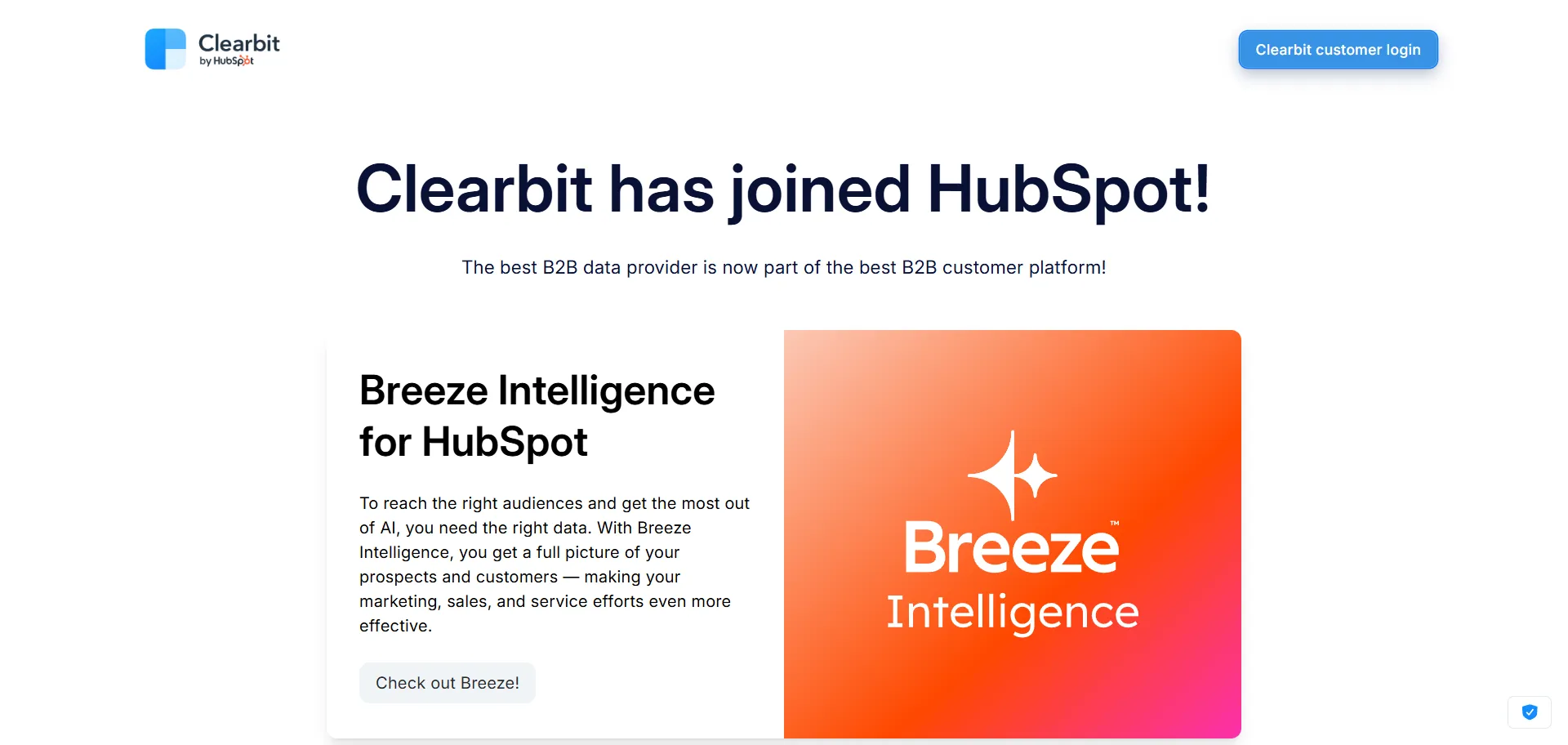
Clearbit
Clearbit is a powerful artificial intelligence tool designed to enhance B2B marketing and sales processes by providing comprehensive data enrichment solutions. It integrates seamlessly with various platforms to allow businesses…
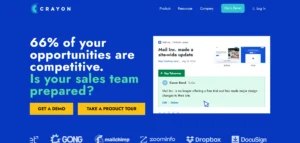
Crayon
Crayon is a comprehensive competitive intelligence platform designed to help businesses monitor and analyze their market landscape. By aggregating data from a variety of sources such as websites, social media,…
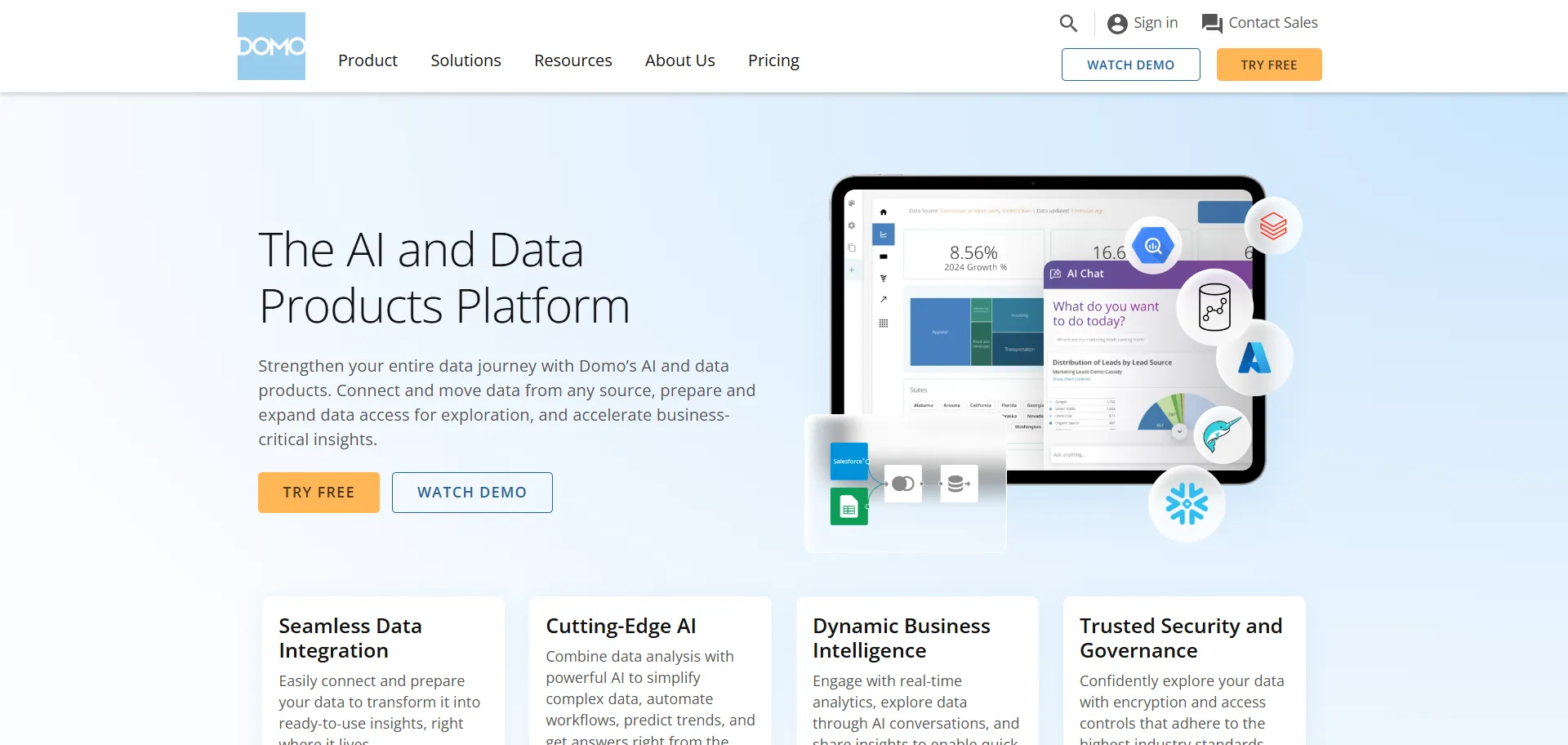
Domo AI
Domo AI is a powerful artificial intelligence tool designed to enhance business intelligence and data visualization. This platform integrates seamlessly with existing data sources, allowing organizations to aggregate and analyze…

Hypotenuse
Hypotenuse is an advanced AI-powered content creation platform designed to streamline the writing process for businesses and individual creators. By leveraging cutting-edge natural language processing algorithms, it enables users to…


