Guru Artificial Intelligence Tool

DESCRIPTION
Guru is an innovative knowledge management platform designed to facilitate seamless information sharing within organizations. It serves as a digital workspace where teams can create, store, and retrieve essential knowledge items, ensuring that valuable insights are always accessible. By integrating with popular tools like Slack, Microsoft Teams, and Google Workspace, Guru enhances existing workflows, allowing users to retrieve information without disrupting their tasks. This integration streamlines communication and boosts productivity by reducing the time spent searching for information.
The platform employs a card-based system, enabling users to organize knowledge in a visually appealing and easily navigable manner. Each card can contain various types of content, including text, images, and links, making it a versatile tool for capturing information. Additionally, Guru offers powerful search functionality, allowing users to find relevant knowledge quickly and efficiently. The system also supports real-time updates, ensuring that the information remains current and accurate, thereby reducing the risk associated with outdated knowledge dissemination.
Guru’s unique verification feature promotes a culture of knowledge accuracy and accountability. Team members can endorse or verify content, providing a layer of trust that helps to maintain the integrity of the information shared. This collaborative approach not only empowers employees to contribute to a collective knowledge base but also fosters a sense of ownership over the organization’s intellectual assets. Overall, Guru transforms the way teams manage and utilize knowledge, ultimately leading to more informed decision-making and enhanced business outcomes.
Why Choose Guru for Your Project?
Guru stands out as an exceptional knowledge management tool, primarily due to its seamless integration with existing workflows. By embedding knowledge directly into tools like Slack and Microsoft Teams, Guru ensures that team members can access critical information without disrupting their tasks. This context-driven approach minimizes time spent searching for data, enhancing productivity and decision-making in real-time.
Additionally, Guru’s unique card system allows for dynamic content updates, ensuring that information remains current and relevant. This feature is particularly beneficial for onboarding new employees, as it provides easily digestible snippets of knowledge that can be regularly updated. Furthermore, its analytics capabilities enable teams to identify knowledge gaps and track engagement, ensuring continual improvement in information sharing and utilization.
How to Start Using Guru?
- Create an account on Guru’s website to get started with the platform.
- Explore the user interface to familiarize yourself with its features and layout.
- Begin by adding your first knowledge card, filling it with relevant information.
- Invite team members to collaborate, ensuring everyone can access shared knowledge.
- Utilize the search functionality to quickly find and retrieve information as needed.
PROS & CONS
-
 Guru enhances team collaboration by providing a centralized knowledge base that everyone can access and contribute to, ensuring consistency in information.
Guru enhances team collaboration by providing a centralized knowledge base that everyone can access and contribute to, ensuring consistency in information. -
 The platform’s intuitive interface allows users to quickly create and retrieve cards, streamlining the process of knowledge sharing.
The platform’s intuitive interface allows users to quickly create and retrieve cards, streamlining the process of knowledge sharing. -
 With Guru’s browser extension, team members can access information in real-time while working on other tasks, improving efficiency and reducing context-switching.
With Guru’s browser extension, team members can access information in real-time while working on other tasks, improving efficiency and reducing context-switching. -
 Guru integrates seamlessly with various tools and applications, allowing for a smoother workflow and eliminating the need to switch between different platforms.
Guru integrates seamlessly with various tools and applications, allowing for a smoother workflow and eliminating the need to switch between different platforms. -
 The analytics feature offers insights into how information is accessed and utilized, helping teams identify knowledge gaps and improve content relevance over time.
The analytics feature offers insights into how information is accessed and utilized, helping teams identify knowledge gaps and improve content relevance over time. -
 Guru may have a steep learning curve for new users, making it challenging for teams to adopt quickly.
Guru may have a steep learning curve for new users, making it challenging for teams to adopt quickly. -
 The platform can become overwhelming with an excess of information, leading to difficulties in finding relevant content.
The platform can become overwhelming with an excess of information, leading to difficulties in finding relevant content. -
 Integration with other tools might not be seamless, which can hinder workflow efficiency for some users.
Integration with other tools might not be seamless, which can hinder workflow efficiency for some users. -
 Some users report that the search functionality is not as robust as expected, making it hard to locate specific knowledge quickly.
Some users report that the search functionality is not as robust as expected, making it hard to locate specific knowledge quickly. -
 Pricing tiers may not be suitable for smaller teams or startups, limiting access to its full range of features.
Pricing tiers may not be suitable for smaller teams or startups, limiting access to its full range of features.
USAGE RECOMMENDATIONS
- Utilize the search function efficiently to quickly locate the information you need.
- Regularly update your knowledge base to ensure that all information remains accurate and relevant.
- Encourage team members to contribute their insights and expertise to enhance the collective knowledge.
- Leverage the analytics features to understand which cards are most accessed and adjust accordingly.
- Organize content into clear categories to facilitate easier navigation for users.
- Integrate Guru with other tools your team uses to streamline workflows and improve accessibility.
- Provide training sessions for new users to help them familiarize themselves with the platform.
- Promote the use of the mobile app for on-the-go access to critical information.
- Use rich media, such as images and videos, to make information more engaging and easier to understand.
- Set up notifications for updates on specific cards to stay informed about changes in critical information.
SIMILAR TOOLS
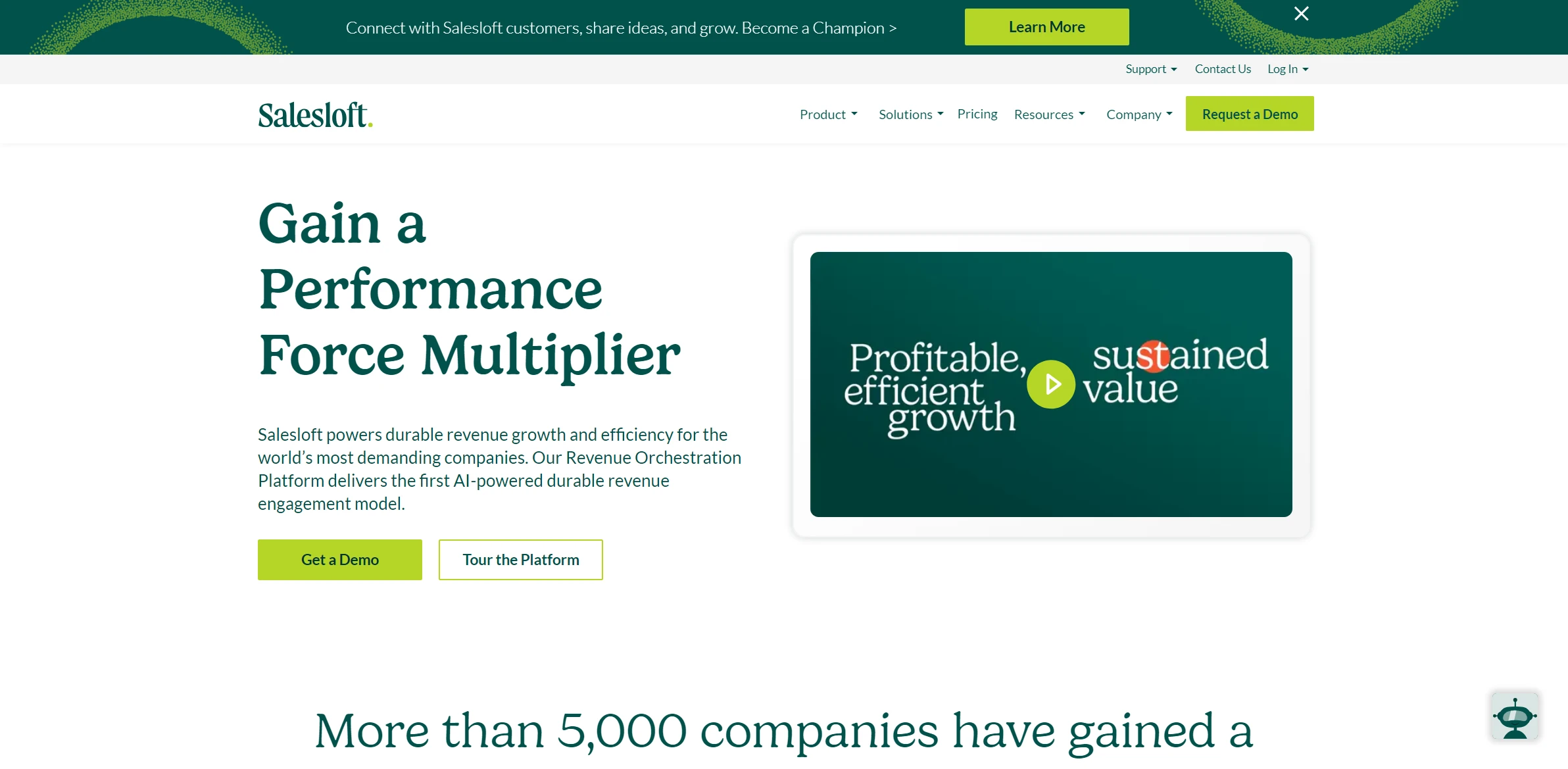
Salesloft
Salesloft is a powerful sales engagement platform designed to streamline and enhance the sales process for organizations of all sizes. By integrating various functionalities such as email tracking, call recording,…
Visita Salesloft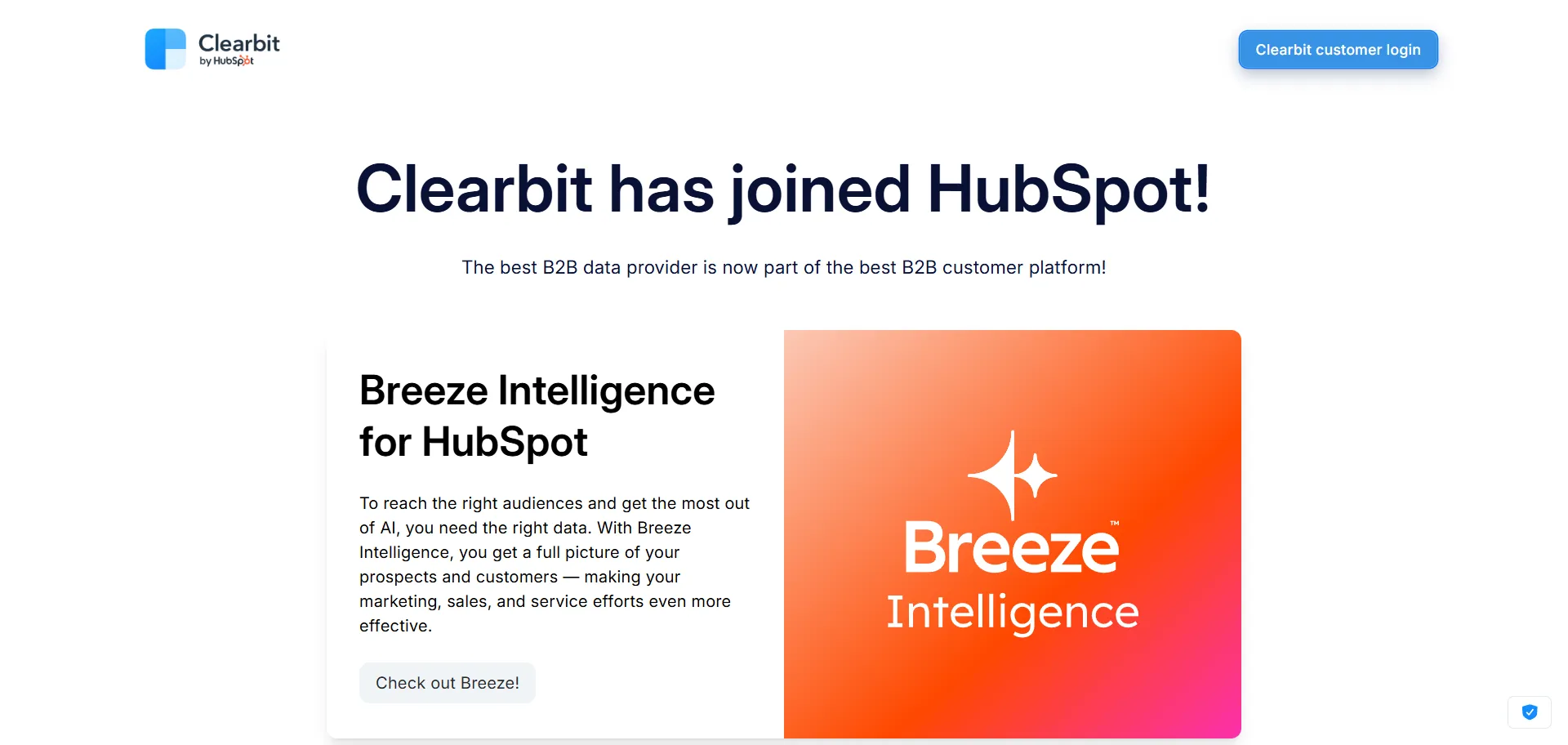
Clearbit
Clearbit is a powerful artificial intelligence tool designed to enhance B2B marketing and sales processes by providing comprehensive data enrichment solutions. It integrates seamlessly with various platforms to allow businesses…
Visita Clearbit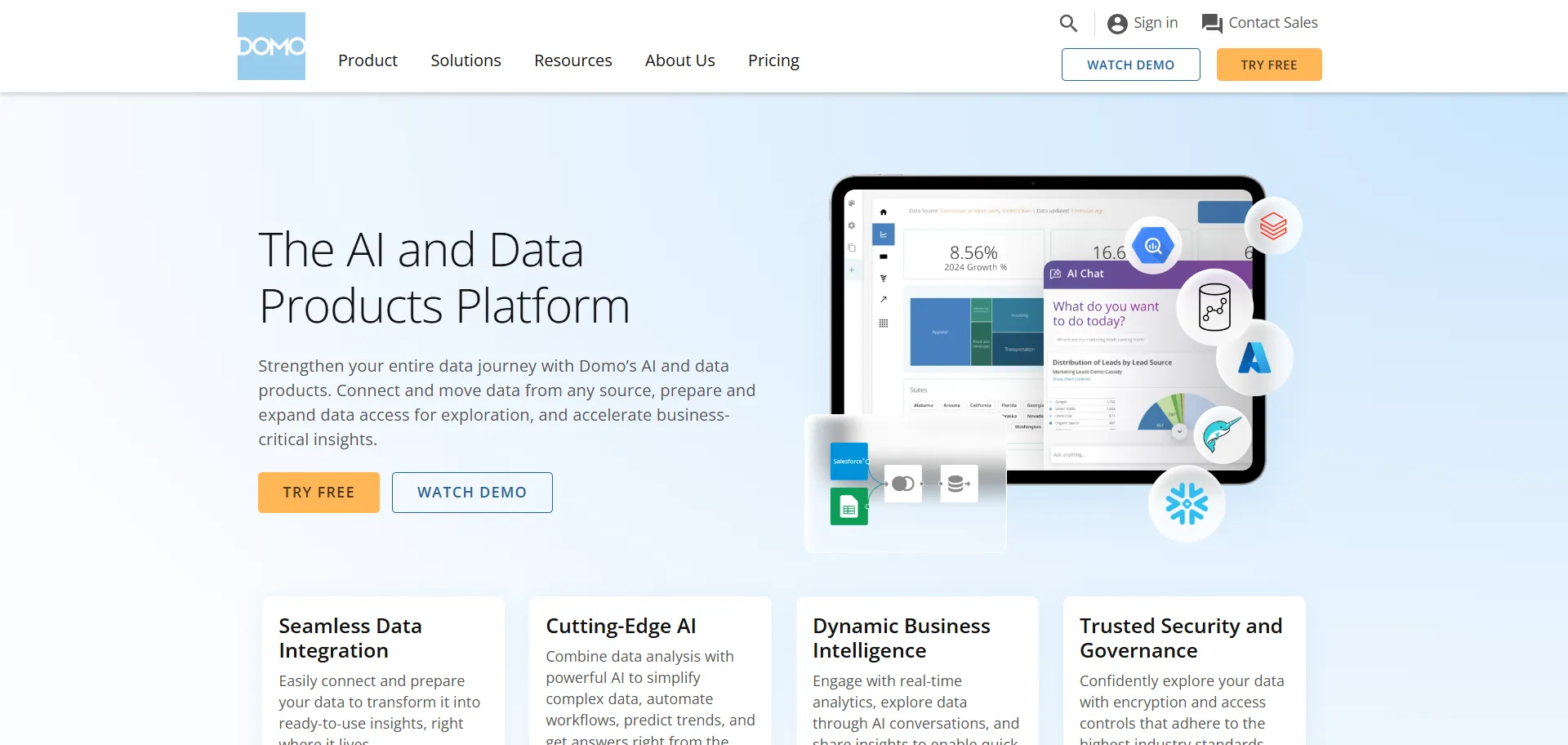
Domo AI
Domo AI is a powerful artificial intelligence tool designed to enhance business intelligence and data visualization. This platform integrates seamlessly with existing data sources, allowing organizations to aggregate and analyze…
Visita Domo AI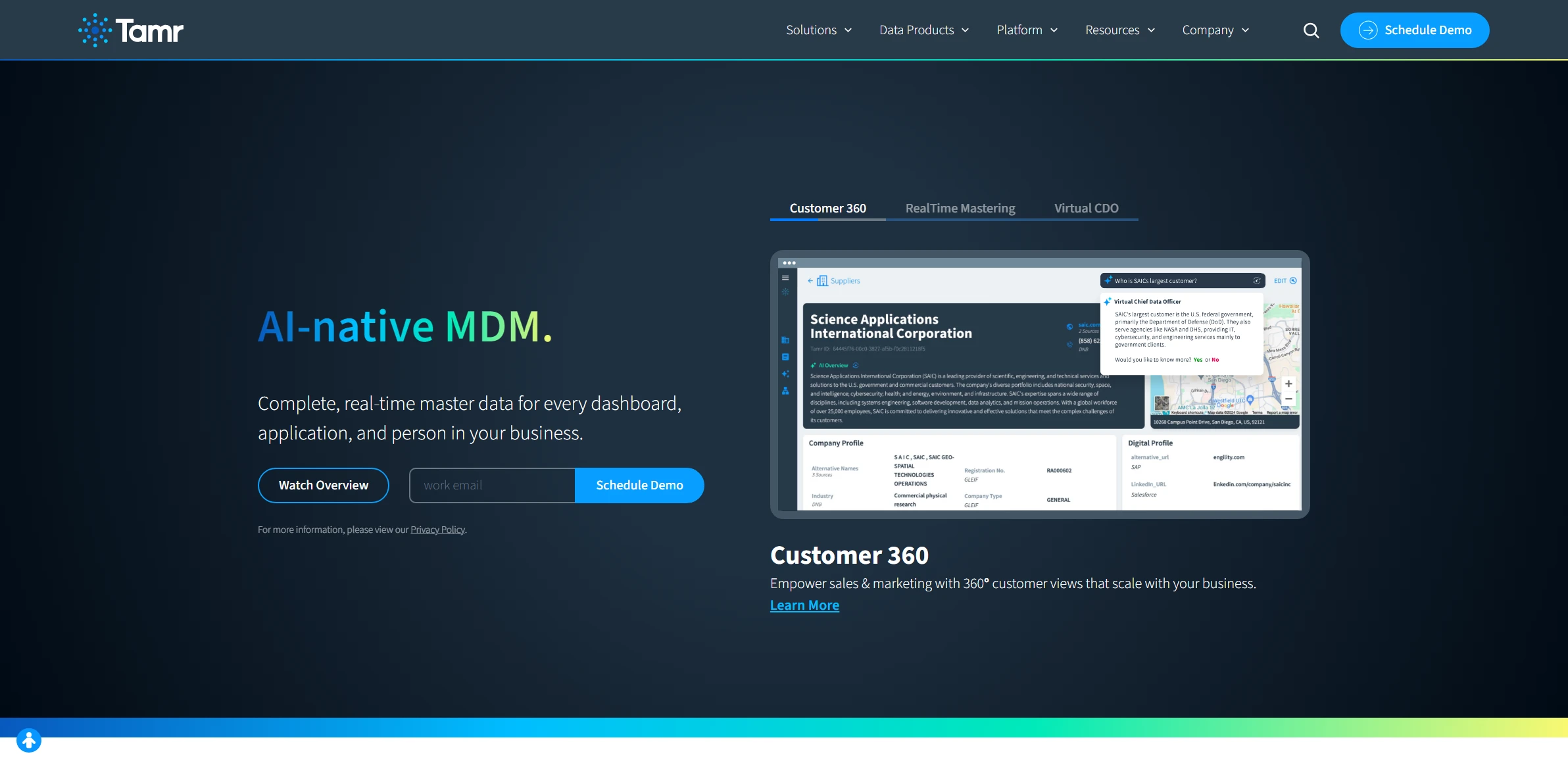
Tamr
Tamr is an innovative artificial intelligence tool designed to streamline data integration and management processes across organizations. By leveraging machine learning algorithms, Tamr helps businesses unify disparate data sources, enabling…
Visita Tamr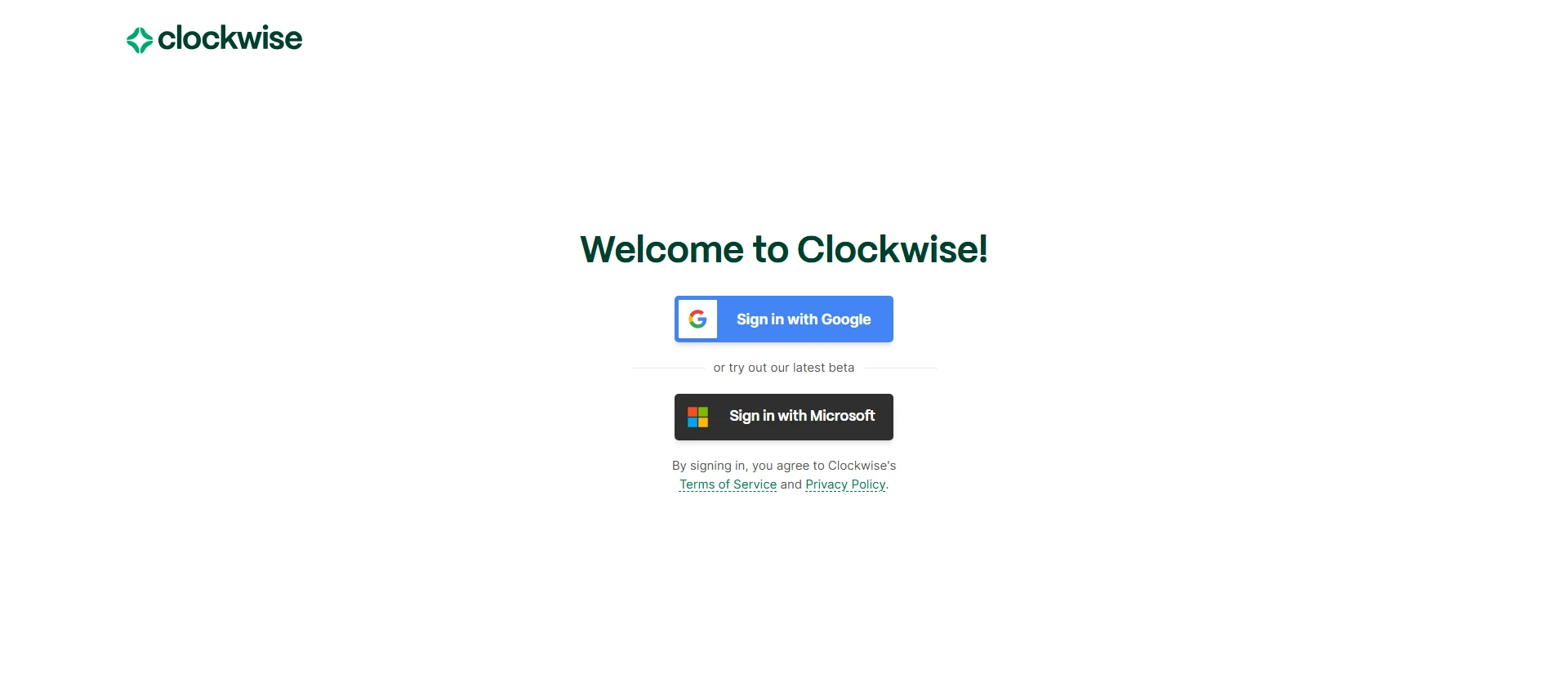
Clockwise
Clockwise is an innovative scheduling tool designed to optimize the way professionals manage their time. By intelligently analyzing your calendar, it identifies patterns and preferences, allowing it to streamline your…
Visita Clockwise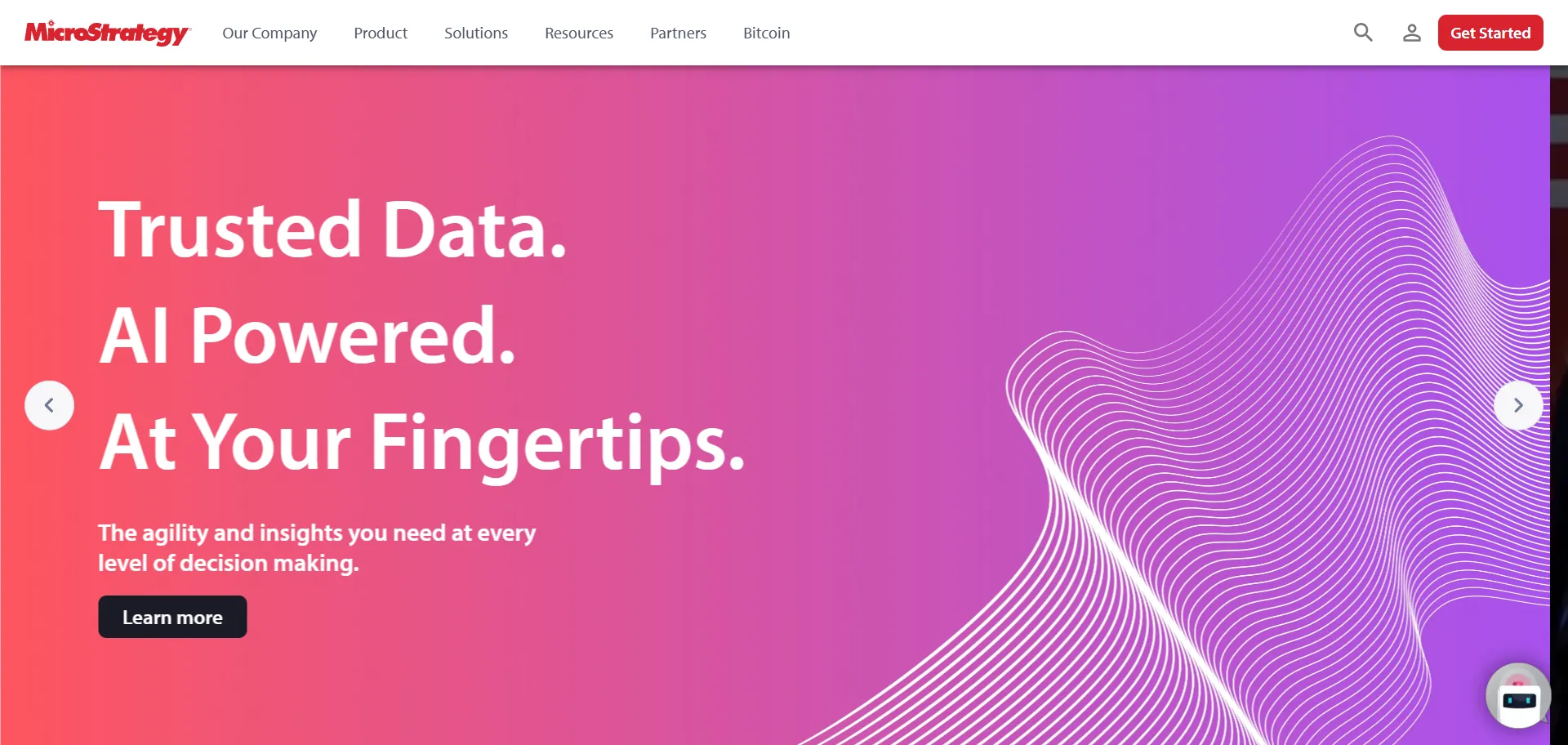
MicroStrategy
MicroStrategy is a prominent business intelligence (BI) and analytics platform that specializes in providing organizations with advanced data visualization and analytical capabilities. Founded in 1989, it has evolved into a…
Visita MicroStrategy