Hiver Artificial Intelligence Tool

DESCRIPTION
Hiver is a powerful email collaboration tool designed specifically for teams utilizing Gmail. This innovative platform seamlessly integrates with Gmail, allowing users to manage shared inboxes without the need for complex setups or extensive training. With Hiver, teams can effectively assign emails, track conversations, and collaborate in real-time, all from within their familiar Gmail interface. This streamlined approach helps eliminate the confusion often associated with shared email accounts, ensuring that no message goes unanswered.
One of Hiver’s standout features is its ability to create and manage workflows directly within Gmail. Users can assign tasks to team members, set due dates, and monitor progress, all while maintaining context around each email thread. This not only enhances accountability but also boosts productivity by reducing the time spent on back-and-forth communication. Additionally, Hiver’s note-taking capability allows team members to leave internal comments on emails, facilitating discussions without cluttering the inbox with unnecessary messages.
Furthermore, offers robust analytics and reporting tools that provide valuable insights into team performance and email response times. Managers can easily identify bottlenecks in their workflow and make data-driven decisions to improve efficiency. The platform’s user-friendly interface and customizable features make it suitable for businesses of all sizes, from small startups to large enterprises. By leveraging Hiver, organizations can transform their email management processes, foster better team collaboration, and ultimately enhance customer satisfaction.
Why Choose Hiver for Your Project?
Hiver stands out as a powerful collaboration tool specifically designed for teams using Gmail. Its unique benefit lies in its ability to transform email management into a shared experience, enabling team members to assign emails, add internal notes, and track conversation history directly within their inbox. This seamless integration eliminates the need for switching between multiple platforms, enhancing productivity and streamlining communication.
Practical use cases include managing customer support queries, where team members can effortlessly collaborate on responses and resolve issues efficiently. Additionally, marketing teams can utilize to track campaign inquiries, ensuring no lead is overlooked. By centralizing communication and fostering teamwork, empowers organizations to maintain a high level of responsiveness and collaboration.
How to Start Using Hiver?
- Create an account on Hiver by visiting their official website and providing the necessary information.
- Integrate with your existing Gmail account to streamline your workflows and enhance productivity.
- Familiarize yourself with the dashboard and explore the various features available for managing shared inboxes.
- Set up your team’s shared mailboxes and assign roles to ensure everyone knows their responsibilities.
- Customize your settings and preferences to optimize the tool according to your team’s needs.
PROS & CONS
-
 Hiver seamlessly integrates with Gmail, allowing teams to manage shared inboxes without needing to switch between different applications.
Hiver seamlessly integrates with Gmail, allowing teams to manage shared inboxes without needing to switch between different applications. -
 The tool enhances collaboration by enabling users to assign emails, set reminders, and add notes directly within the inbox environment.
The tool enhances collaboration by enabling users to assign emails, set reminders, and add notes directly within the inbox environment. -
 Provides robust reporting features, giving teams insights into their email performance and response times, which aids in improving efficiency.
Provides robust reporting features, giving teams insights into their email performance and response times, which aids in improving efficiency. -
 With its email templates and canned responses, Hiver streamlines communication, ensuring consistency and speed in replies to common inquiries.
With its email templates and canned responses, Hiver streamlines communication, ensuring consistency and speed in replies to common inquiries. -
 The platform’s user-friendly interface simplifies onboarding, making it easy for new team members to adapt quickly and start contributing effectively.
The platform’s user-friendly interface simplifies onboarding, making it easy for new team members to adapt quickly and start contributing effectively. -
 Hiver’s reliance on Gmail can limit its functionality for teams that use other email platforms, reducing flexibility.
Hiver’s reliance on Gmail can limit its functionality for teams that use other email platforms, reducing flexibility. -
 The tool may face performance issues when handling a large volume of emails, which can hinder productivity.
The tool may face performance issues when handling a large volume of emails, which can hinder productivity. -
 New users might experience a steep learning curve, as familiarizing themselves with Hiver’s features can be time-consuming.
New users might experience a steep learning curve, as familiarizing themselves with Hiver’s features can be time-consuming. -
 Customization options within Hiver are somewhat restricted, making it challenging to tailor the tool to specific team workflows.
Customization options within Hiver are somewhat restricted, making it challenging to tailor the tool to specific team workflows. -
 Integration with external applications may not be as robust, potentially leading to inefficiencies in managing various tools and processes.
Integration with external applications may not be as robust, potentially leading to inefficiencies in managing various tools and processes.
USAGE RECOMMENDATIONS
- Utilize shared inboxes to streamline team communication and ensure no email gets overlooked.
- Leverage tags and notes for better organization, making it easier to track conversations and tasks.
- Set up automated workflows to enhance efficiency and reduce manual effort in handling repetitive tasks.
- Encourage team collaboration by using the @mention feature to draw attention to specific members in discussions.
- Regularly review performance metrics to identify areas for improvement and maximize team productivity.
- Use Hiver’s snooze feature to defer emails that need attention later, helping you prioritize your inbox effectively.
- Implement a clear system for assigning emails to team members, ensuring accountability and prompt responses.
- Take advantage of the reporting tools to gain insights into team performance and email response times.
- Foster a culture of communication by encouraging team members to provide feedback on the tool’s usage and share best practices.
- Integrate Hiver with your existing tools and applications to create a seamless workflow that enhances productivity.
SIMILAR TOOLS

Hiver
Hiver is a powerful email collaboration tool designed specifically for teams utilizing Gmail. This innovative platform seamlessly integrates with Gmail, allowing users to manage shared inboxes without the need for…

NotebookLM
NotebookLM is an innovative artificial intelligence tool developed to enhance the productivity of researchers, students, and professionals by streamlining the process of note-taking and information management. This AI-powered platform integrates…

Alteryx AI
Alteryx AI is a powerful analytics platform designed to streamline data preparation, blending, and advanced analytics. One of its standout features is the ability to automate complex data workflows, which…
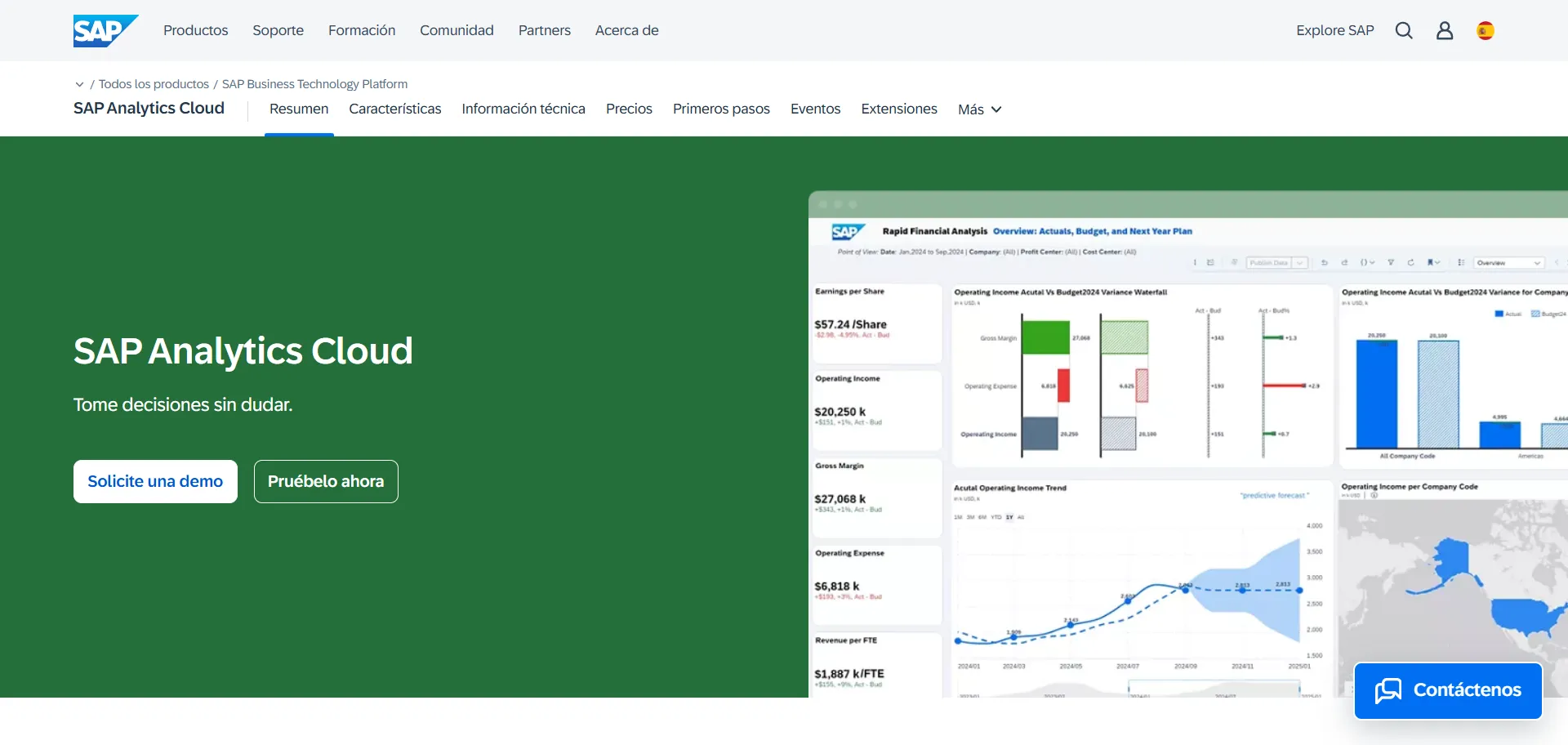
SAP Analytics Cloud
SAP Analytics Cloud is a powerful cloud-based solution designed to provide businesses with comprehensive analytics and business intelligence capabilities. It integrates various data sources, enabling users to visualize, analyze, and…


