Artificial Intelligence Tool Looker
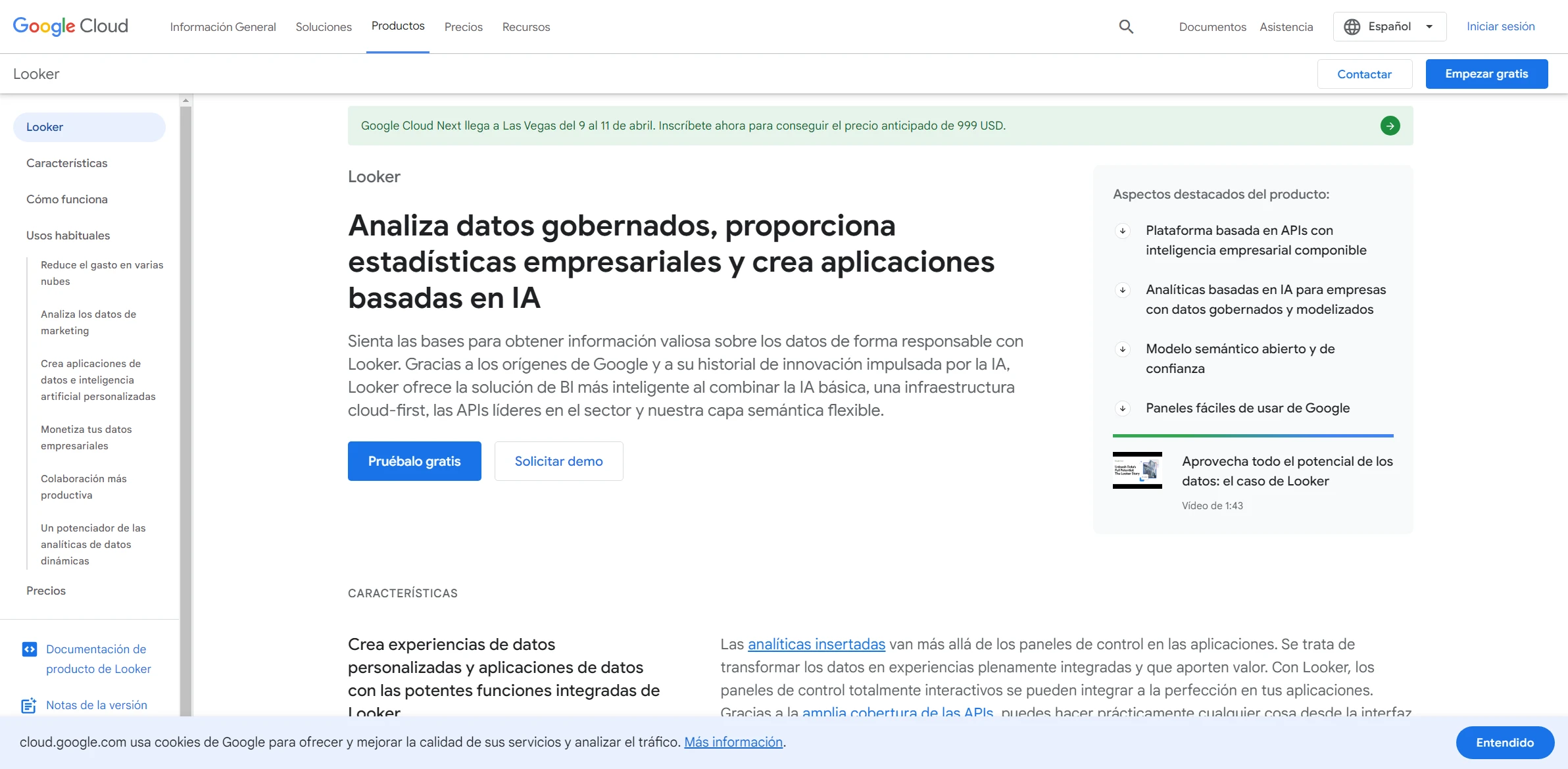
DESCRIPTION
Looker is a powerful business intelligence and data analytics platform that enables organizations to explore, analyze, and visualize their data in a seamless manner. Built on a modern architecture, Looker allows users to connect to various data sources, providing a centralized location to derive insights from complex datasets. With its user-friendly interface, Looker caters to both technical users and non-technical stakeholders, making it easier for teams to collaborate and make data-driven decisions.
One of Looker’s key functionalities is its LookML modeling language, which allows data analysts to create a reusable, consistent view of their data. LookML empowers organizations to define metrics, dimensions, and relationships within their datasets, enabling users to query data without needing extensive SQL knowledge. This abstraction layer not only simplifies data exploration but also ensures that all users are working from the same definitions and calculations, reducing discrepancies and promoting data integrity across the organization.
As it transforms the way businesses interact with their data. By enabling real-time access to insights and fostering a culture of data literacy, helps organizations identify trends, optimize operations, and drive strategic initiatives. As a result, teams are empowered to make informed decisions faster, leading to improved business performance and a competitive edge in the market.
Why choose Looker for your project?
Looker stands out for its robust data modeling capabilities, enabling users to define metrics consistently across the organization. Its integration with various data sources, including Google Cloud, allows real-time analytics and seamless access to big data. Looker’s user-friendly interface empowers both technical and non-technical users to create custom dashboards effortlessly, fostering a data-driven culture. The tool’s advanced visualization options enable deep insights into customer behavior, optimizing marketing strategies. Additionally, embedded analytics facilitate tailored experiences within applications, enhancing user engagement. Its collaborative features support team decision-making, making it ideal for businesses aiming to leverage data effectively across departments.
How to start using Looker?
- Sign up for a Looker account or log in if you already have one.
- Connect your data sources by navigating to the Admin panel and selecting the appropriate database connections.
- Create a new LookML project or explore existing models to begin analyzing your data.
- Use the Looker interface to build queries, visualizations, and dashboards based on your data.
- Share your insights with team members by scheduling reports or using the sharing features available in Looker.
PROS & CONS
 Offers a user-friendly interface that simplifies data exploration and visualization, making it accessible for non-technical users.
Offers a user-friendly interface that simplifies data exploration and visualization, making it accessible for non-technical users. Provides robust data modeling capabilities, allowing users to create complex queries without extensive coding knowledge.
Provides robust data modeling capabilities, allowing users to create complex queries without extensive coding knowledge. Integrates seamlessly with a wide range of data sources, enabling users to consolidate information from various platforms effortlessly.
Integrates seamlessly with a wide range of data sources, enabling users to consolidate information from various platforms effortlessly. Features advanced collaboration tools that facilitate sharing insights and reports among team members in real-time.
Features advanced collaboration tools that facilitate sharing insights and reports among team members in real-time. Leverages powerful analytics and machine learning capabilities to provide predictive insights, enhancing decision-making processes.
Leverages powerful analytics and machine learning capabilities to provide predictive insights, enhancing decision-making processes. Limited integration options with certain data sources compared to other analytics tools.
Limited integration options with certain data sources compared to other analytics tools. Higher learning curve for users unfamiliar with data modeling concepts.
Higher learning curve for users unfamiliar with data modeling concepts. Potentially high costs for larger organizations or those needing advanced features.
Potentially high costs for larger organizations or those needing advanced features. User interface may be less intuitive than some competing platforms, leading to longer onboarding times.
User interface may be less intuitive than some competing platforms, leading to longer onboarding times. Performance issues can arise with complex queries or large datasets, impacting analysis speed.
Performance issues can arise with complex queries or large datasets, impacting analysis speed.
USAGE RECOMMENDATIONS
- Familiarize yourself with Looker’s interface and navigation to optimize your workflow.
- Utilize the Looker documentation and tutorials to understand key features and functionalities.
- Leverage LookML to define your data model, ensuring that your data is well-structured and easily accessible.
- Make use of Looker’s visualization tools to create compelling and informative dashboards.
- Implement user permissions to control access to sensitive data and maintain data security.
- Regularly update your data models and dashboards to reflect any changes in your data sources.
- Encourage collaboration by sharing reports and dashboards with team members for real-time insights.
- Explore the integration options with other tools and platforms to enhance your data analysis capabilities.
- Utilize the scheduling feature to automate report delivery to stakeholders on a regular basis.
- Stay updated on new Looker features and enhancements to continuously improve your use of the tool.
SIMILAR TOOLS
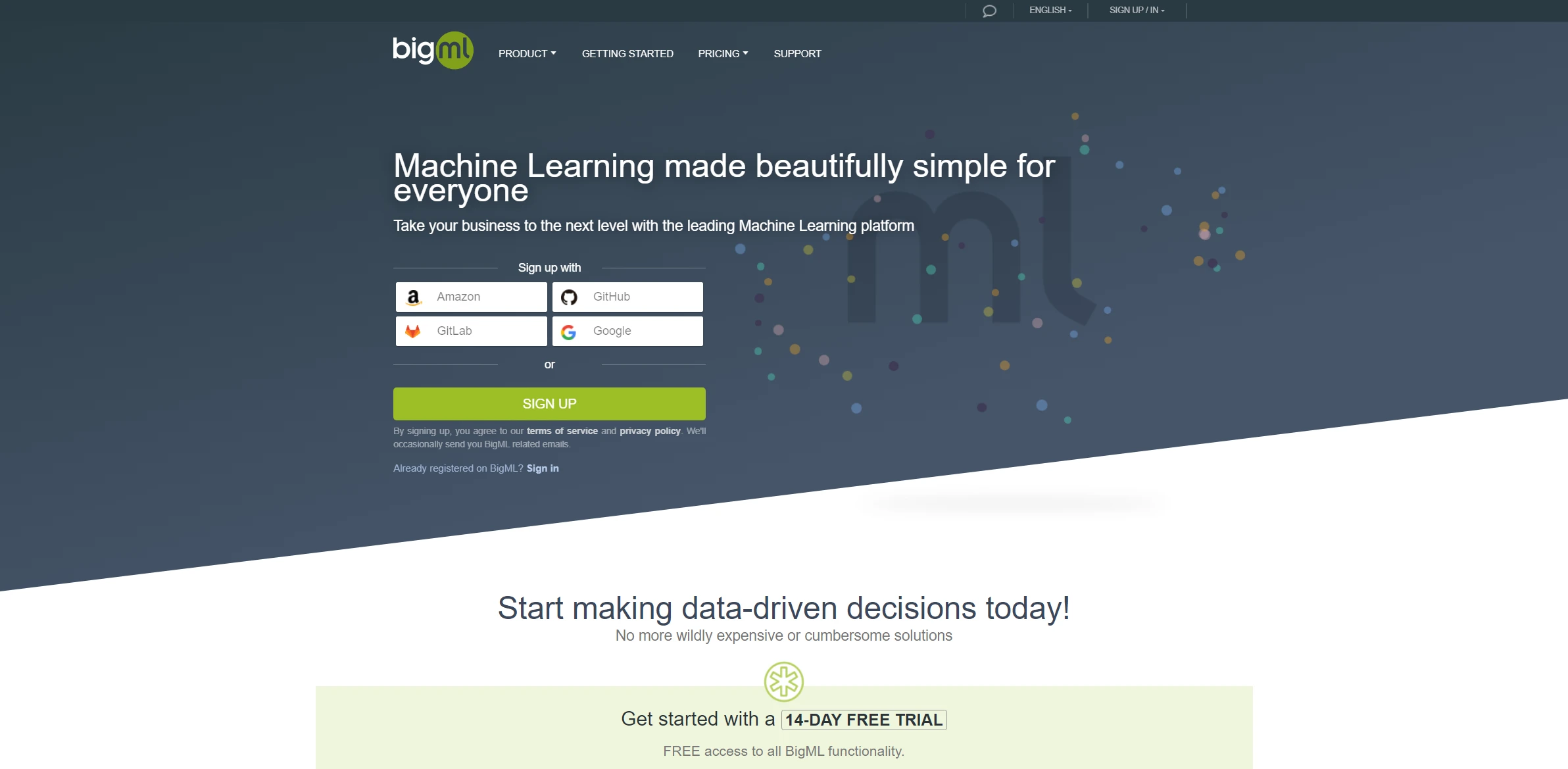
BigML
Transform complex data into clear business actions with this advanced machine learning tool.
Visit BigML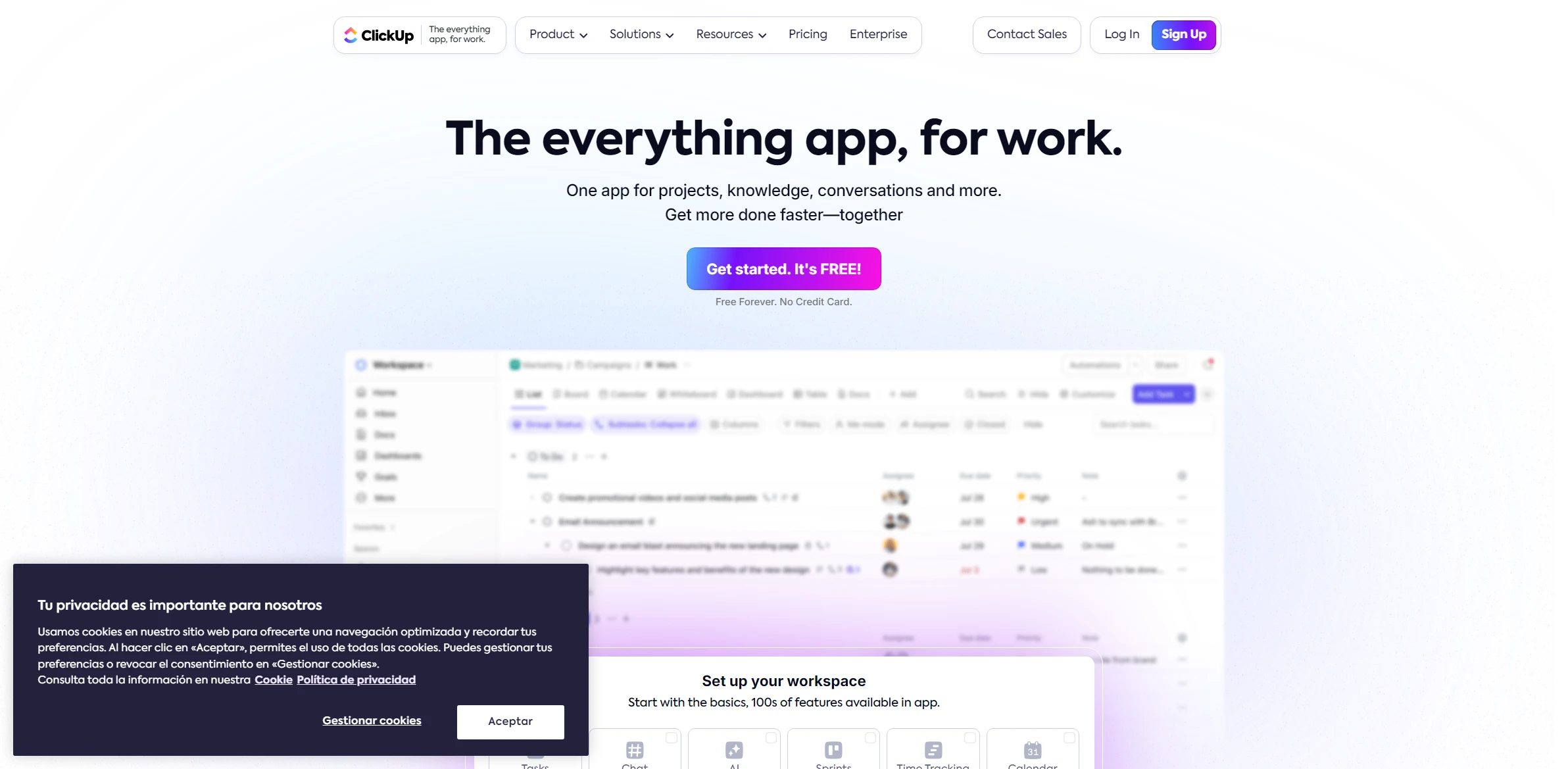
ClickUp
ClickUp redefines expectations in developing tools that maximize productivity. Designed to make a significant change in your projects.
Visit ClickUp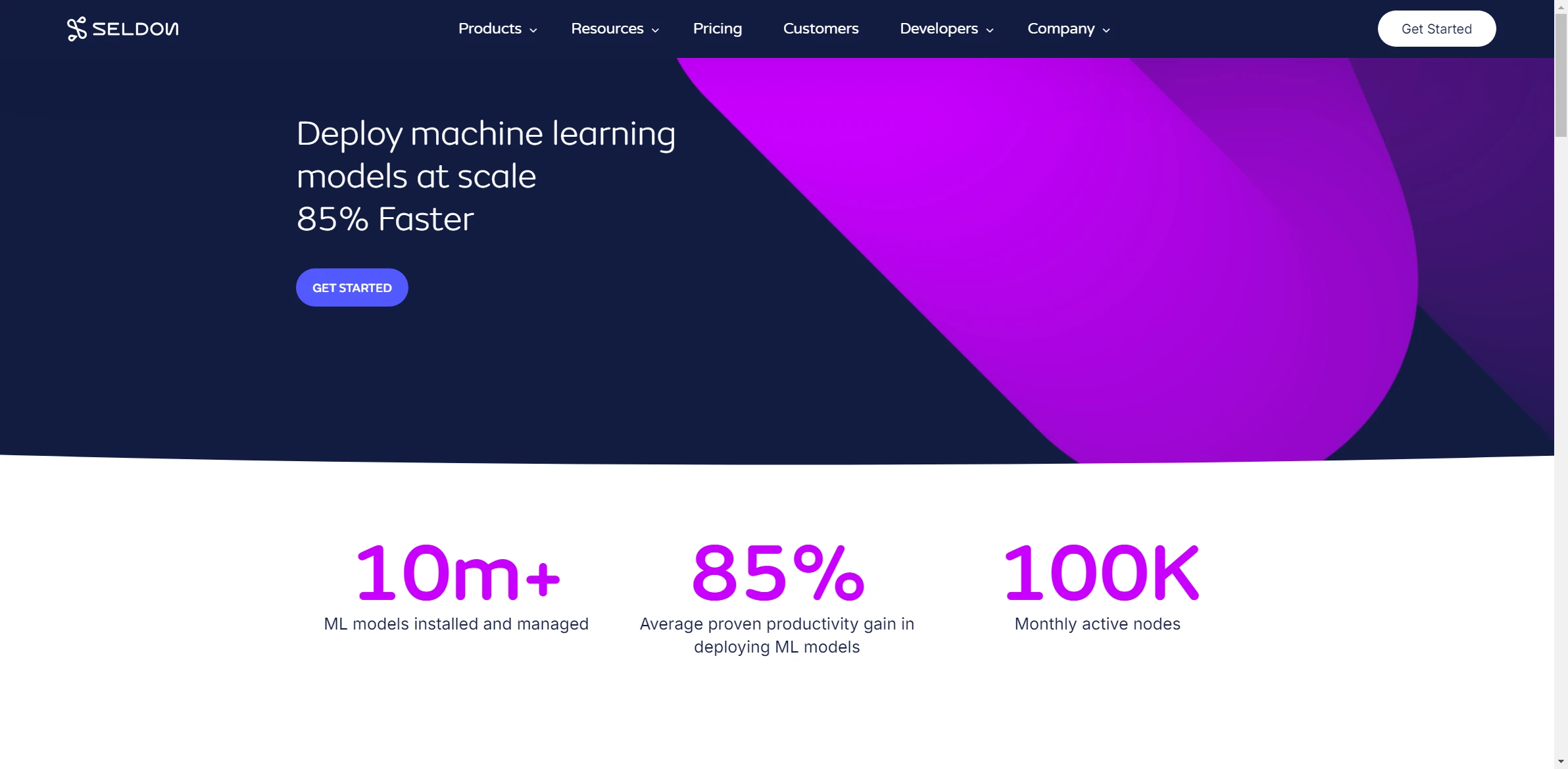
Seldon
Automate complex business processes with machine learning models designed to maximize efficiency and precision.
Visit Seldon