Artificial Intelligence Tool MicroStrategy
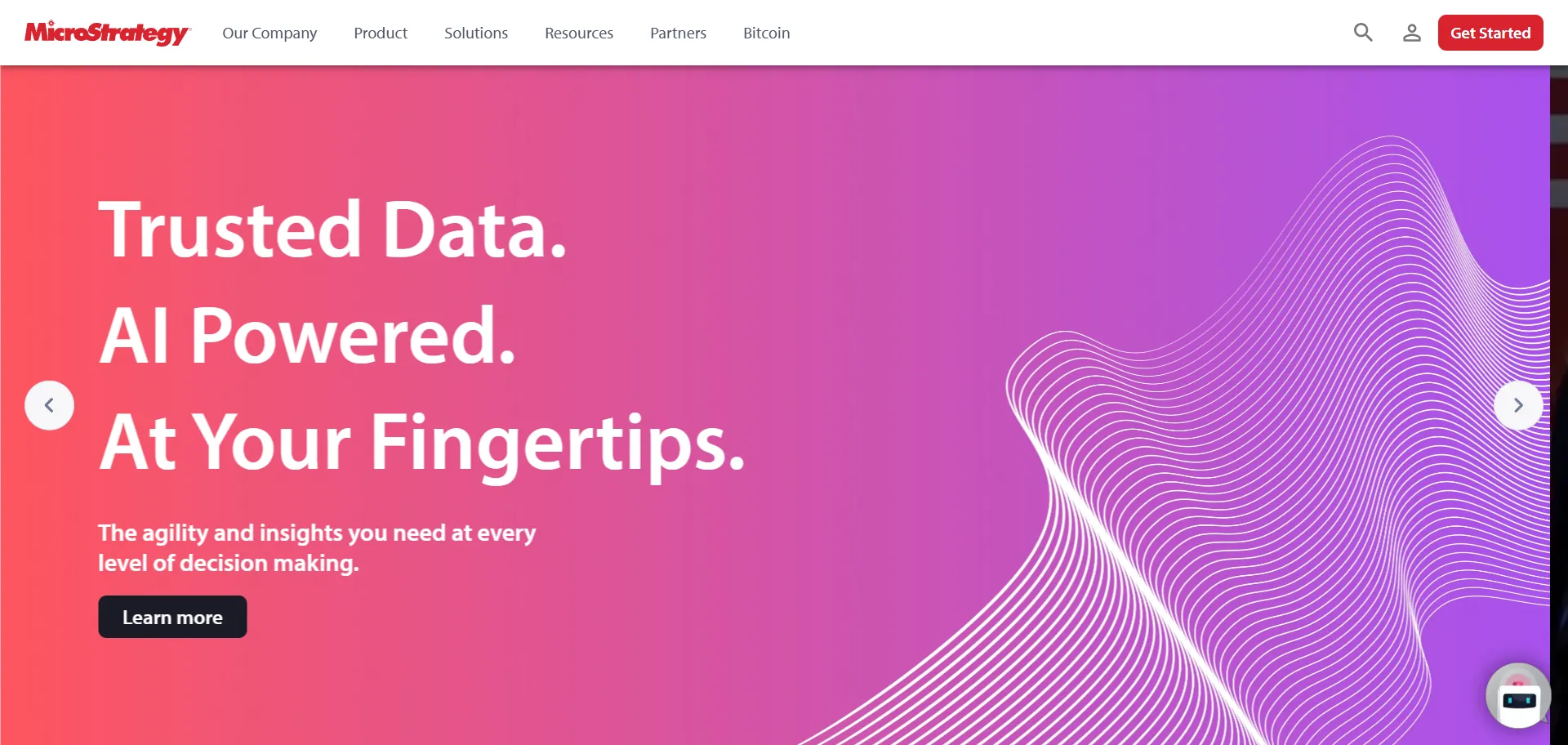
DESCRIPTION
MicroStrategy is a prominent business intelligence (BI) and analytics platform that specializes in providing organizations with advanced data visualization and analytical capabilities. Founded in 1989, it has evolved into a powerful tool for enterprises aiming to harness the potential of their data. With its robust infrastructure, MicroStrategy allows users to analyze vast amounts of data from multiple sources, enabling them to derive actionable insights and make informed decisions. The platform is known for its scalability, allowing it to cater to businesses of all sizes, from small startups to large multinational corporations.
One of the key functionalities of MicroStrategy is its powerful data discovery feature. This functionality allows users to easily explore and visualize their data through intuitive dashboards and reports. By leveraging advanced analytics, users can uncover trends, patterns, and anomalies within their datasets, leading to more strategic decision-making. The drag-and-drop interface simplifies the process of creating complex visualizations, making it accessible even for users with limited technical expertise. This democratization of data access fosters a data-driven culture within organizations, empowering employees at all levels to engage with analytics.
The practical impact of MicroStrategy’s data discovery feature is significant. Organizations that implement this tool can enhance their operational efficiency and responsiveness to market changes. For instance, a retail company using MicroStrategy can analyze customer purchasing behaviors in real-time, allowing it to adjust inventory and marketing strategies accordingly. This agility not only improves customer satisfaction but also drives revenue growth by ensuring that the right products are available at the right time. Ultimately, MicroStrategy serves as a critical enabler for businesses seeking to thrive in today’s data-centric landscape.
Why choose MicroStrategy for your project?
Stands out for its robust analytics capabilities, enabling organizations to harness large data sets for actionable insights. Its unique HyperIntelligence feature delivers contextually relevant information directly within applications, enhancing decision-making speed. Additionally, MicroStrategy’s powerful mobile platform allows users to access and visualize data on-the-go, promoting real-time data-driven strategies. The platform supports advanced data visualization, making complex data easily understandable. Practical use cases include financial forecasting, customer segmentation analysis, and performance tracking, empowering businesses to optimize operations. Furthermore, its scalability ensures that it can grow with an organization, accommodating increasing data demands without compromising performance.
How to start using MicroStrategy?
- Sign up for a MicroStrategy account or log in to your existing account.
- Familiarize yourself with the MicroStrategy interface and navigation tools.
- Import your data sources by connecting to databases or uploading files.
- Create visualizations and dashboards using the drag-and-drop features.
- Share your insights and reports with team members or stakeholders through the platform.
PROS & CONS
 Offers advanced data visualization capabilities that enhance decision-making through intuitive dashboards.
Offers advanced data visualization capabilities that enhance decision-making through intuitive dashboards. Provides robust mobile analytics, enabling users to access insights on-the-go and make informed decisions anytime, anywhere.
Provides robust mobile analytics, enabling users to access insights on-the-go and make informed decisions anytime, anywhere. Integrates seamlessly with various data sources, allowing for comprehensive analysis and a unified view of business intelligence.
Integrates seamlessly with various data sources, allowing for comprehensive analysis and a unified view of business intelligence. Utilizes AI-powered analytics to uncover hidden patterns and trends, driving more accurate forecasts and strategic planning.
Utilizes AI-powered analytics to uncover hidden patterns and trends, driving more accurate forecasts and strategic planning. Offers scalable solutions suitable for organizations of all sizes, making it flexible and adaptable to changing business needs.
Offers scalable solutions suitable for organizations of all sizes, making it flexible and adaptable to changing business needs. Can be expensive for small businesses, particularly when compared to open-source alternatives.
Can be expensive for small businesses, particularly when compared to open-source alternatives. May require a steep learning curve for users unfamiliar with business intelligence tools.
May require a steep learning curve for users unfamiliar with business intelligence tools. Limited flexibility in customization compared to some competitors that offer more tailored solutions.
Limited flexibility in customization compared to some competitors that offer more tailored solutions. Performance can suffer with large datasets, impacting analysis speed and efficiency.
Performance can suffer with large datasets, impacting analysis speed and efficiency. Integration with other software can be challenging, leading to potential data silos.
Integration with other software can be challenging, leading to potential data silos.
USAGE RECOMMENDATIONS
- Familiarize yourself with MicroStrategy’s interface and navigation to enhance your productivity.
- Leverage built-in tutorials and resources to understand key features and functionalities.
- Utilize the data visualization tools to create clear and impactful dashboards.
- Take advantage of MicroStrategy’s mobile capabilities to access data on-the-go.
- Integrate MicroStrategy with other data sources for comprehensive analytics.
- Regularly update your datasets to ensure that your insights reflect the most current information.
- Explore the use of advanced analytics features, such as predictive analytics and machine learning.
- Encourage collaboration by sharing dashboards and reports with team members.
- Utilize user permissions to manage access to sensitive data effectively.
- Participate in the MicroStrategy community forums for tips, best practices, and support.
SIMILAR TOOLS
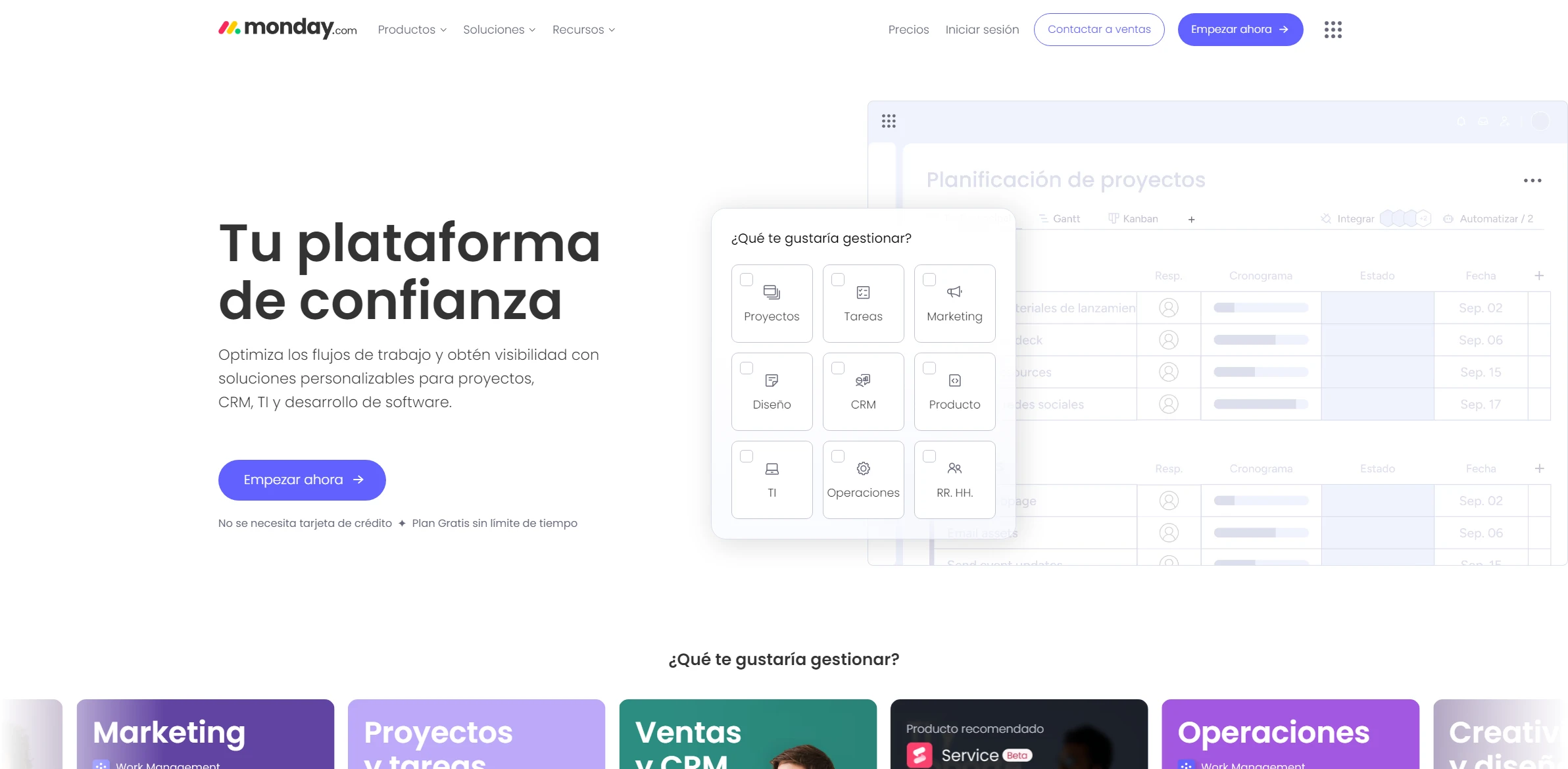
Monday.com
Monday.com revolutionizes the way we approach tasks related to automating processes with high-quality results. A perfect choice for those who value excellence.
Visit Monday.com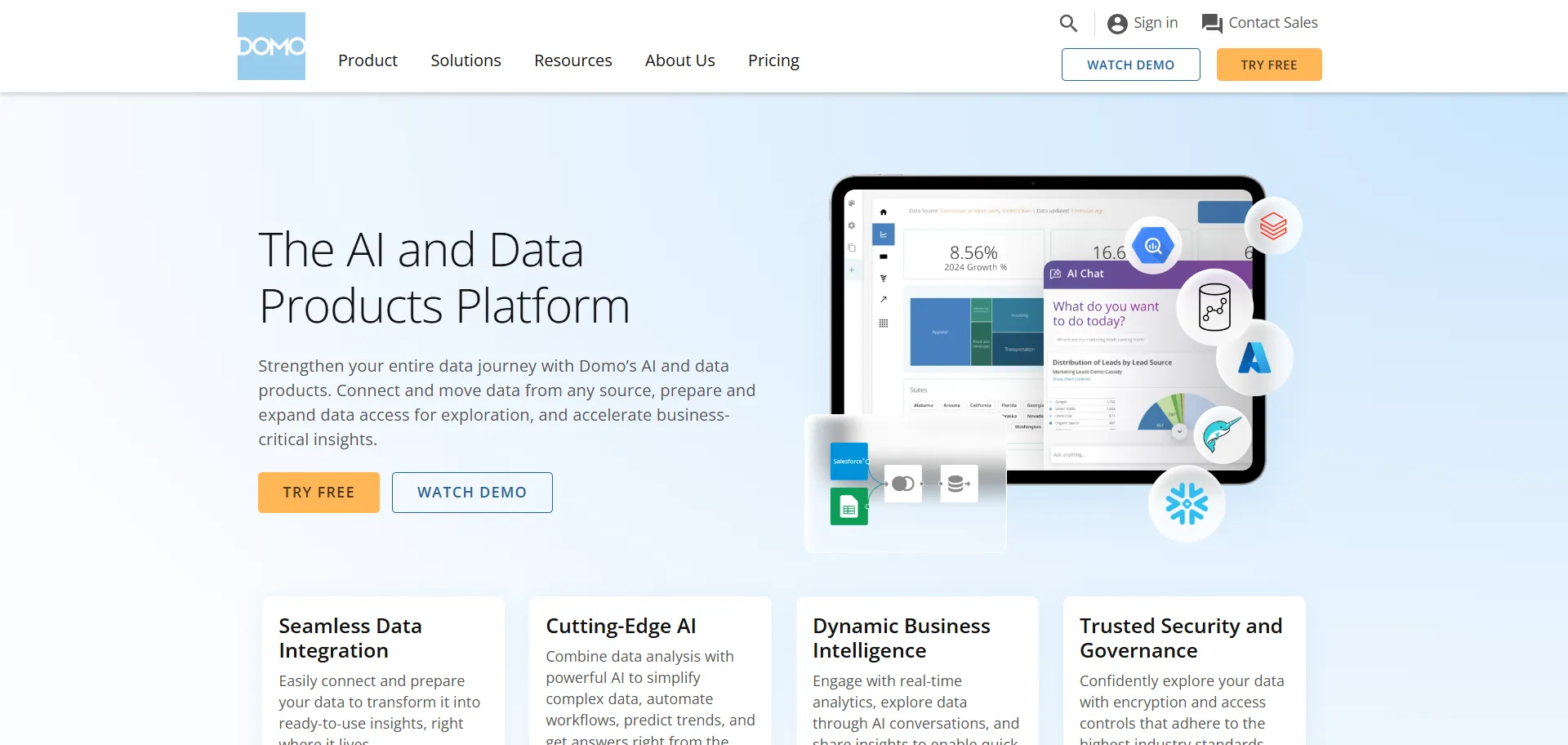
Domo AI
Automate business analytics with tools that simplify and optimize key decision-making processes.
Visit Domo AI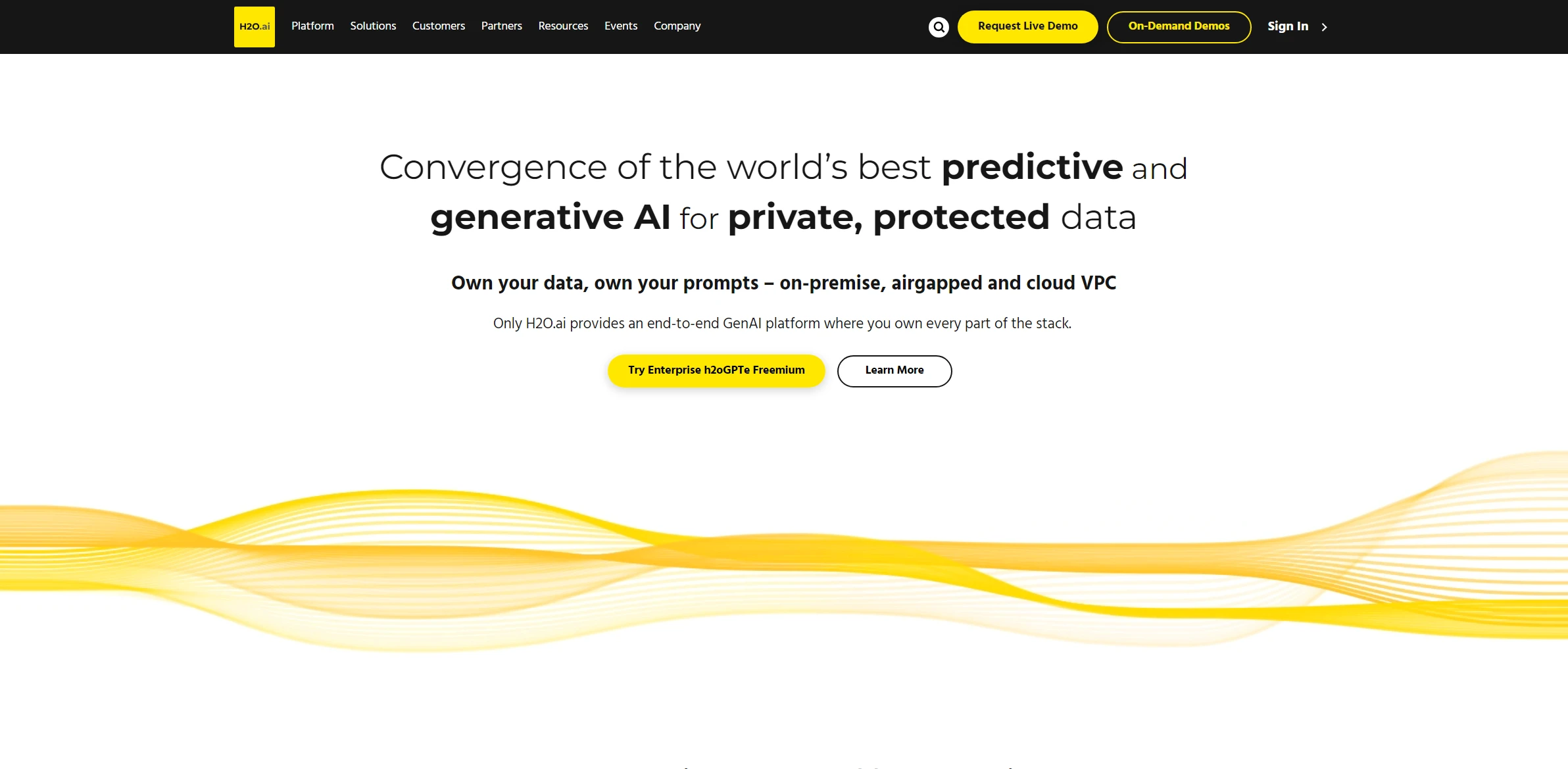
H2O.ai
Facilitate AI solution implementation with tools designed to maximize impact and business adaptability.
Visit H2O.ai