Artificial Intelligence Tool Miro
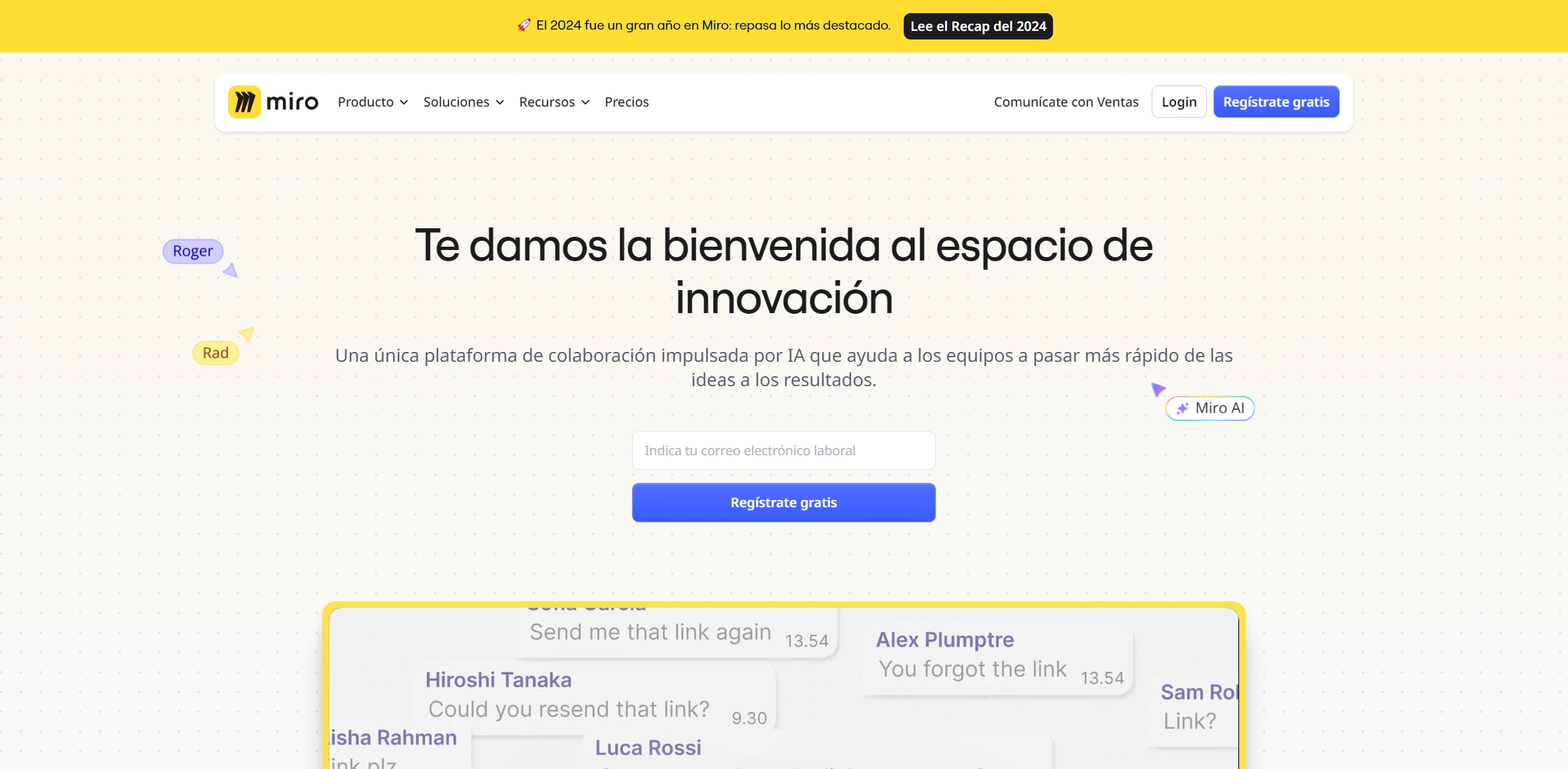
DESCRIPTION
Miro is a versatile online collaboration tool designed to enhance teamwork and innovation through visual communication. It provides a digital whiteboard platform where users can brainstorm, plan, and execute projects in real-time, regardless of their geographic location. Miro’s intuitive interface allows team members to create and manipulate various content types, such as sticky notes, diagrams, and images, making it easy to visualize ideas and workflows. With its rich array of templates and integrations with other productivity tools, Miro fosters a seamless collaborative environment for professionals across various industries.
One of Miro’s standout functionalities is its infinite canvas. This feature enables users to expand their workspace infinitely, allowing for limitless creativity and exploration of concepts. Teams can effortlessly zoom in and out, rearranging elements as needed, which is especially useful during brainstorming sessions or strategy meetings. The infinite canvas supports a wide range of activities, from mapping customer journeys to designing complex systems, providing flexibility that traditional whiteboards lack.
The practical impact of Miro’s infinite canvas is profound, as it transforms how teams approach problem-solving and project management. With the ability to visualize complex ideas without spatial constraints, teams can foster deeper discussions and enhance their collective understanding. This not only improves productivity but also encourages a culture of innovation and collaboration, as members feel empowered to share and develop their ideas in a dynamic, interactive environment. Miro is thus not just a tool; it is a catalyst for creative thinking and effective teamwork.
Why choose Miro for your project?
Miro stands out as an AI-driven collaboration tool due to its intuitive interface and versatility. Users can create dynamic mind maps, flowcharts, and wireframes, enhancing visual communication. Its real-time collaboration features facilitate seamless teamwork, making it ideal for remote brainstorming sessions and workshops. Miro’s integration capabilities with platforms like Slack and Jira streamline workflows, while its extensive template library accelerates project kick-offs. AI-powered insights help teams optimize their processes by analyzing user interactions. Additionally, Miro is excellent for design sprints, agile retrospectives, and UX/UI design, making it an invaluable resource for innovators looking to enhance creativity and productivity.
How to start using Miro?
- Create an account on Miro’s website or log in if you already have one.
- Start a new board by selecting a template or choosing a blank canvas.
- Use the toolbar to add elements such as sticky notes, shapes, and text to your board.
- Collaborate with team members by inviting them to your board using their email addresses.
- Save and export your board as needed or share it directly through a link.
PROS & CONS
 Offers a highly intuitive interface that simplifies collaboration and enhances user experience compared to other tools.
Offers a highly intuitive interface that simplifies collaboration and enhances user experience compared to other tools. Integrates seamlessly with a wide variety of applications, allowing for a more streamlined workflow and better connectivity.
Integrates seamlessly with a wide variety of applications, allowing for a more streamlined workflow and better connectivity. Supports real-time collaboration, enabling multiple users to work simultaneously, which boosts productivity and creativity.
Supports real-time collaboration, enabling multiple users to work simultaneously, which boosts productivity and creativity. Provides extensive templates and resources that help users kick-start projects quickly and efficiently.
Provides extensive templates and resources that help users kick-start projects quickly and efficiently. Features strong visual tools for mapping ideas, which makes it easier to communicate complex concepts and brainstorm effectively.
Features strong visual tools for mapping ideas, which makes it easier to communicate complex concepts and brainstorm effectively. Can be more complex to navigate compared to simpler collaborative tools, leading to a steeper learning curve for new users.
Can be more complex to navigate compared to simpler collaborative tools, leading to a steeper learning curve for new users. May require a stable internet connection for optimal performance, limiting usability in areas with poor connectivity.
May require a stable internet connection for optimal performance, limiting usability in areas with poor connectivity. Subscription costs can be higher than some alternatives, making it less accessible for small teams or individual users.
Subscription costs can be higher than some alternatives, making it less accessible for small teams or individual users. Collaboration features can sometimes lead to confusion if multiple users are editing simultaneously without clear communication.
Collaboration features can sometimes lead to confusion if multiple users are editing simultaneously without clear communication. Limited offline capabilities can hinder productivity for users who need to work without internet access.
Limited offline capabilities can hinder productivity for users who need to work without internet access.
USAGE RECOMMENDATIONS
- Familiarize yourself with Miro’s interface and tools through tutorials and guides available on their website.
- Utilize templates provided by Miro for brainstorming, project planning, and workshops to save time and enhance collaboration.
- Invite team members to collaborate in real-time, ensuring everyone can contribute to projects simultaneously.
- Make use of Miro’s sticky notes feature to capture ideas quickly and organize them visually on the board.
- Integrate Miro with other tools your team uses, such as Slack, Google Drive, or Jira, for streamlined workflows.
- Explore the use of comments and reactions to facilitate feedback and discussions directly on the board.
- Regularly update the boards to keep information relevant and ensure that all team members are on the same page.
- Encourage the use of different board views, such as mind maps, flowcharts, or Kanban boards, to suit various project needs.
- Take advantage of Miro’s presentation mode to showcase boards to stakeholders or during meetings.
- Experiment with different visual elements like icons, images, and colors to make information more engaging and easier to understand.
SIMILAR TOOLS
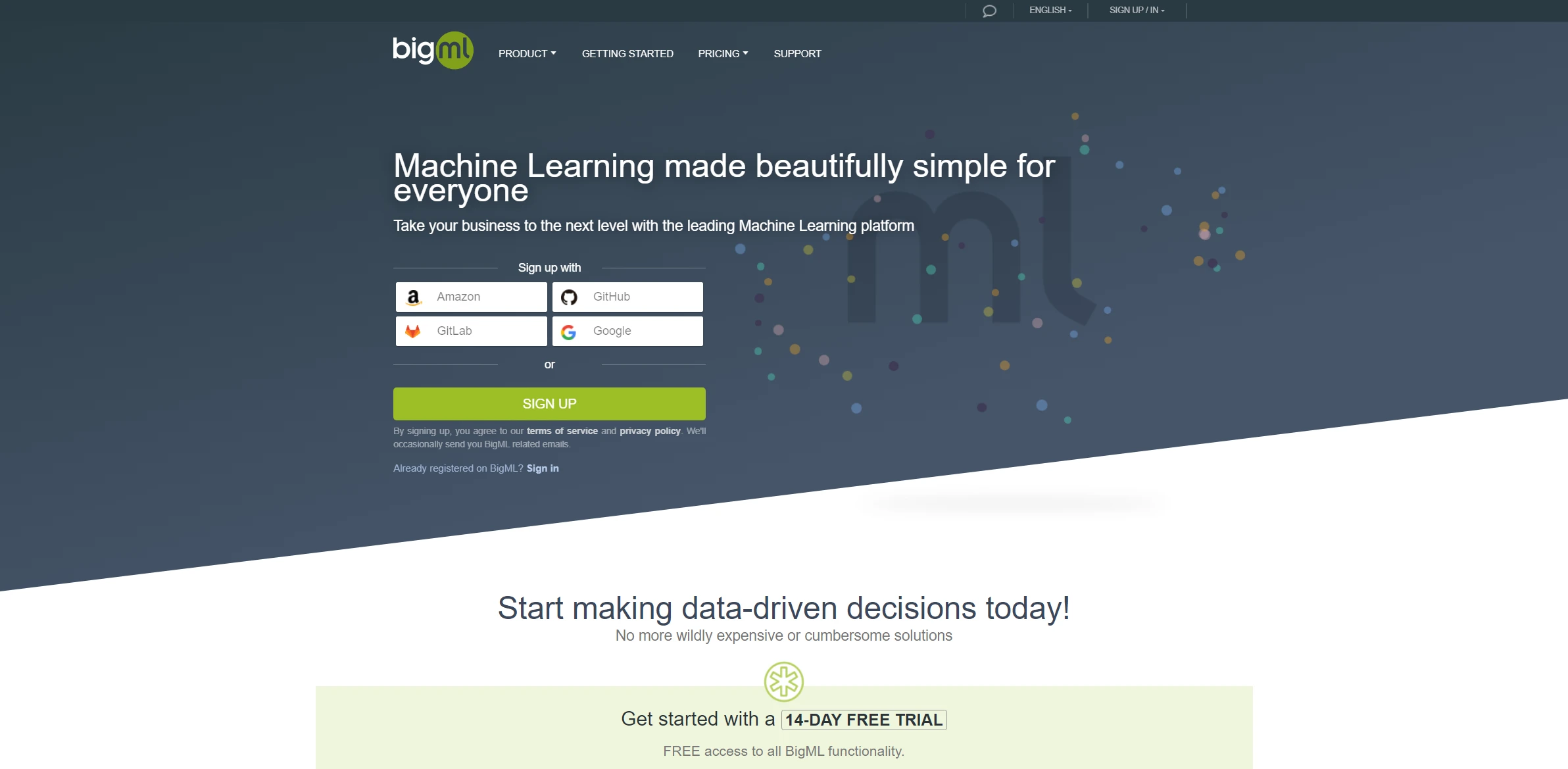
BigML
Transform complex data into clear business actions with this advanced machine learning tool.
Visit BigML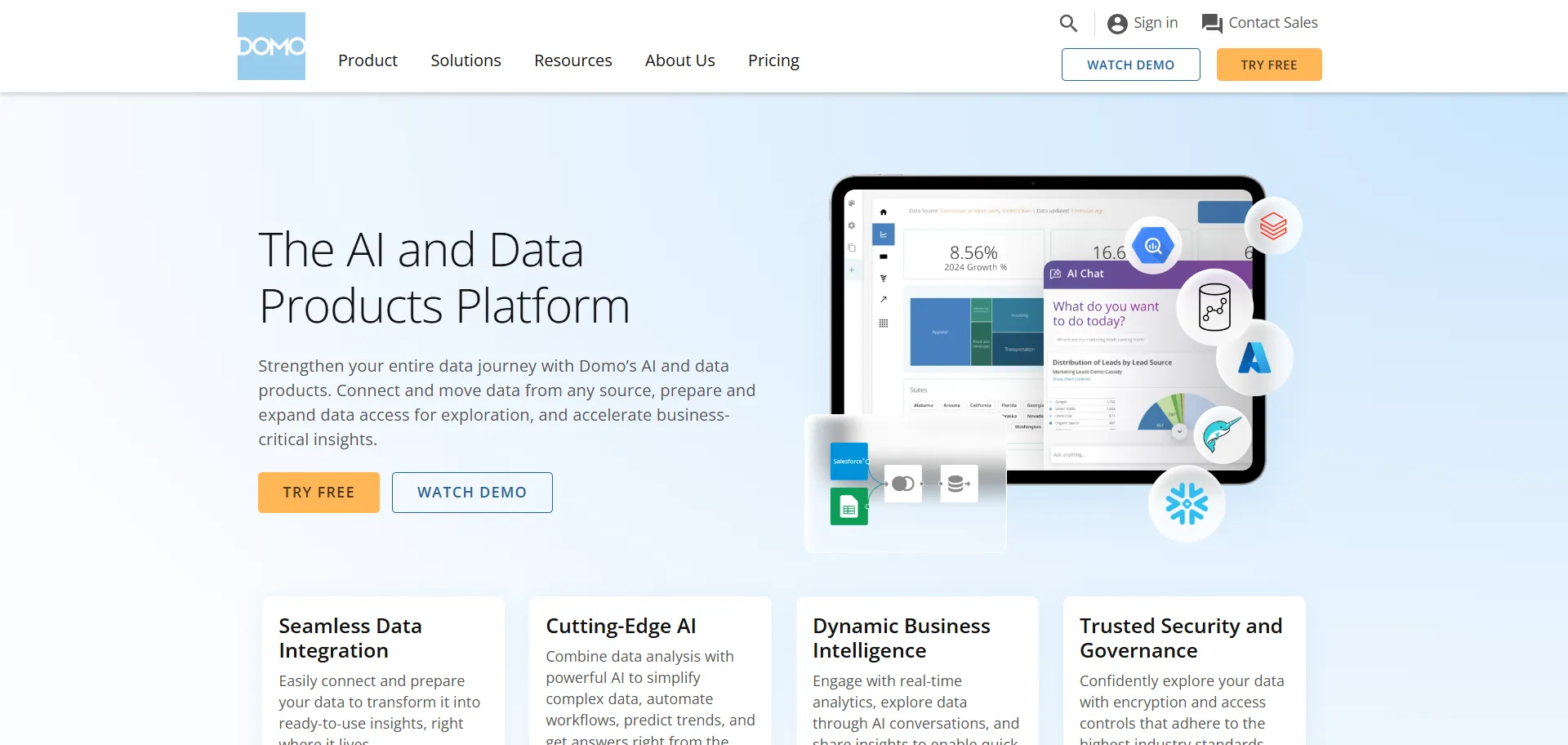
Domo AI
Automate business analytics with tools that simplify and optimize key decision-making processes.
Visit Domo AI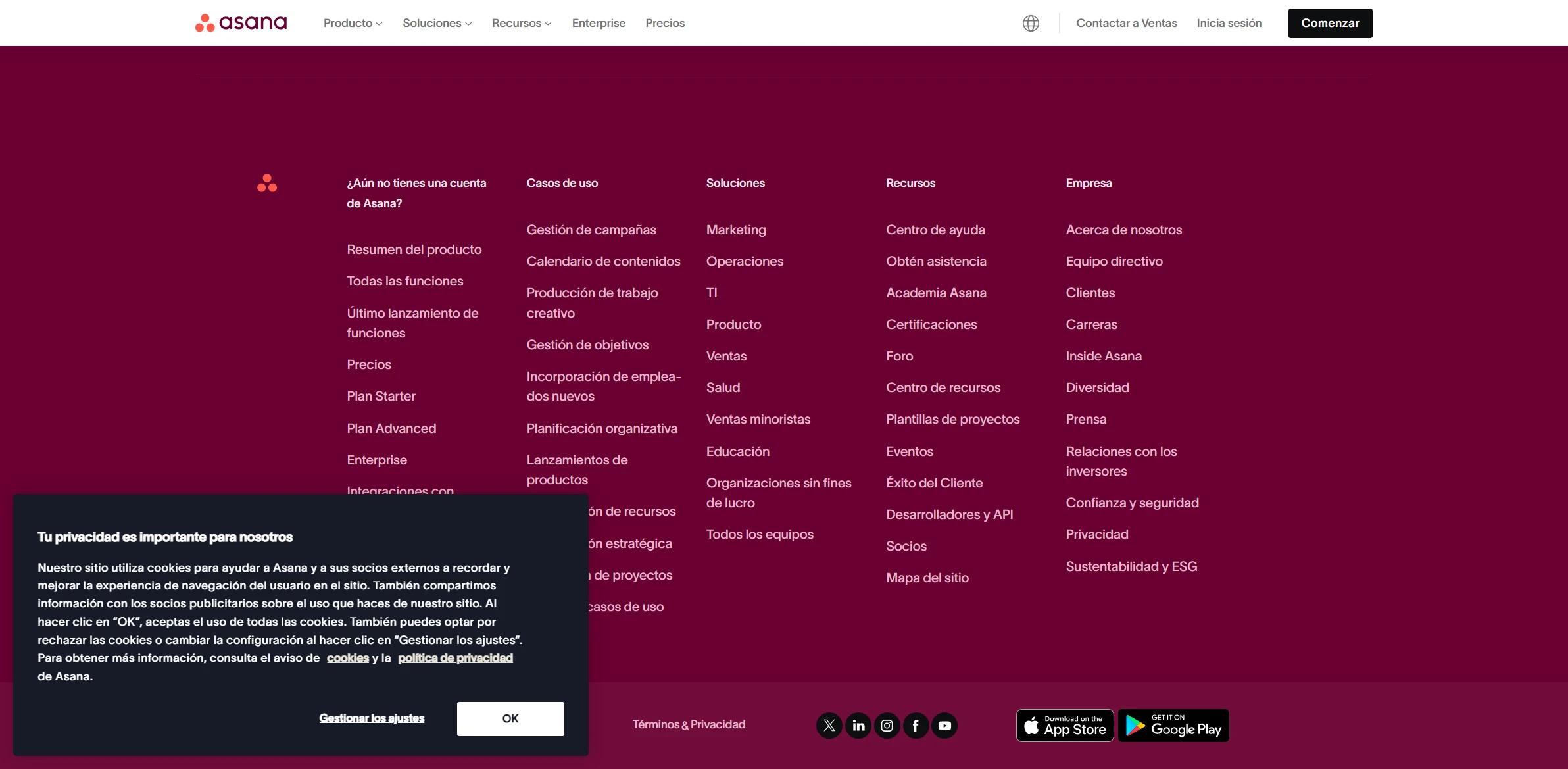
Asana
Asana stands out as an advanced solution designed for automating processes with high-quality results. Built to overcome any technical challenge with ease.
Visit Asana