Artificial Intelligence Tool Monday.com
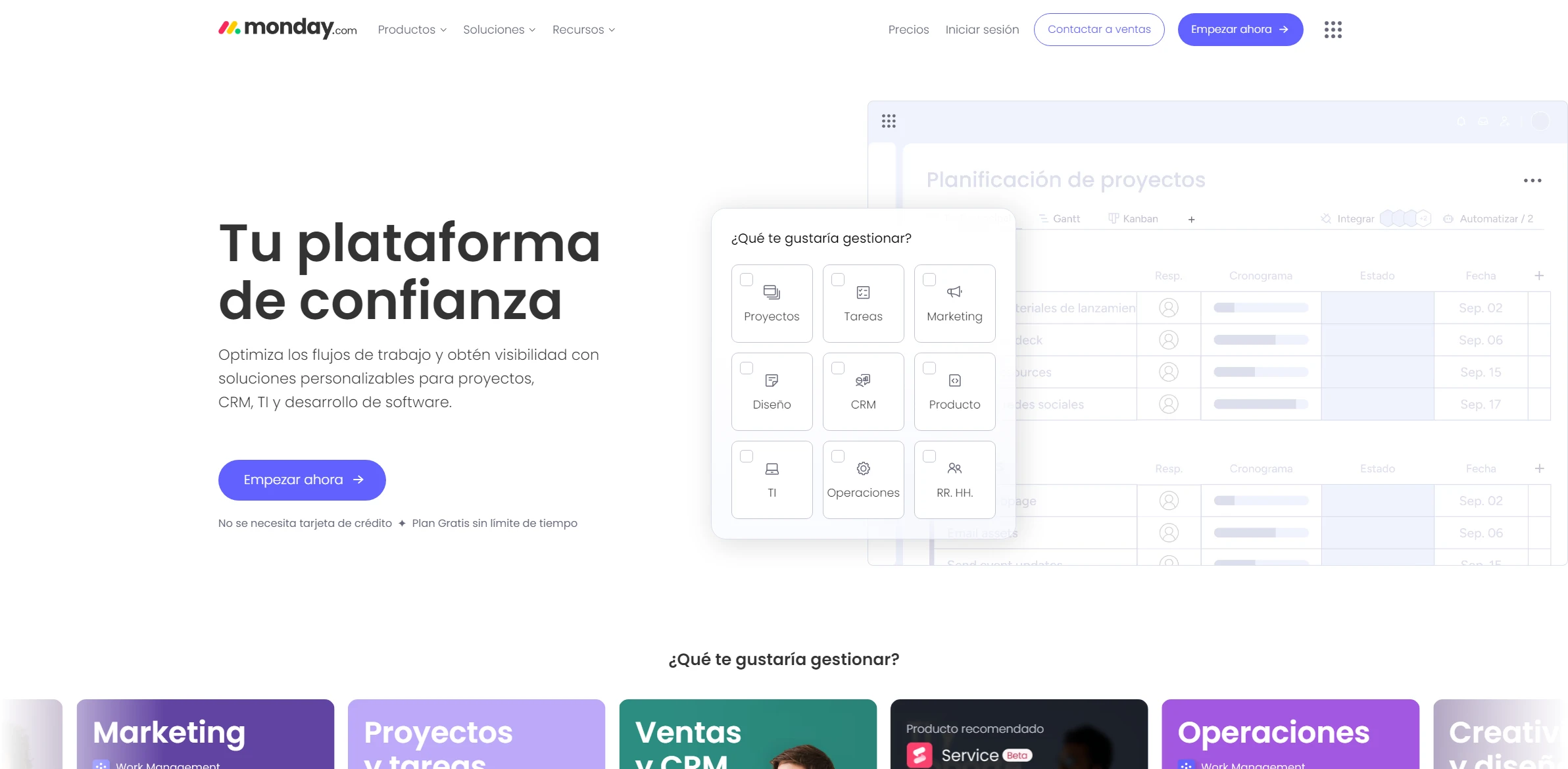
DESCRIPTION
Monday.com is a versatile project management and collaboration tool that leverages artificial intelligence to streamline workflow and enhance team productivity. Designed with an intuitive interface, it allows users to create customized workflows tailored to their specific needs. The platform’s visual project boards are easily customizable, enabling teams to track progress, assign tasks, and manage deadlines effectively. This adaptability makes it suitable for various industries, from marketing to software development, fostering a collaborative environment where everyone can contribute to the project’s success.
A standout feature of Monday.com is its automation capabilities. Users can set up automated workflows that trigger specific actions based on predefined conditions. For example, when a task is completed, the system can automatically notify team members, move the task to a different board, or update its status. This functionality significantly reduces the manual workload associated with project management, allowing teams to focus on higher-value tasks that require human intervention. With automation, the risk of human error is minimized, ensuring that projects stay on track and deadlines are consistently met.
The practical impact of Monday.com’s AI-driven automation is evident in improved efficiency and team morale. By eliminating repetitive tasks and enhancing communication, teams can collaborate more effectively and maintain a clear overview of project status. This not only accelerates project completion times but also fosters a sense of accountability among team members. As a result, organizations can achieve their goals more swiftly and adapt to changing project requirements with greater agility, ultimately enhancing their competitive edge in the marketplace.
Why choose Monday.com for your project?
Monday.com leverages AI to streamline project management with customizable workflows and automation, enhancing team collaboration. Its unique visual dashboard allows for real-time progress tracking, making it easy to identify bottlenecks. The AI-driven insights help in resource allocation and deadline predictions, ensuring optimal efficiency. Practical use cases include managing marketing campaigns, tracking product development, and coordinating remote teams. Additionally, integrations with tools like Slack and Google Drive foster seamless communication, while the mobile app enables on-the-go updates. Ultimately, Monday.com’s AI capabilities optimize task management, boost productivity, and support data-driven decision-making tailored to specific organizational needs.
How to start using Monday.com?
- Sign up for an account on Monday.com or log in if you already have one.
- Create a new board by selecting a template or starting from scratch to organize your tasks and projects.
- Add relevant columns to your board, such as status, due dates, assignees, and priority levels to customize your workflow.
- Input your tasks into the board by creating items and filling in the details for each task.
- Utilize the various features like automation, integrations, and views to enhance collaboration and streamline your project management.
PROS & CONS
 User-friendly interface that simplifies project management, making it accessible for teams of all sizes.
User-friendly interface that simplifies project management, making it accessible for teams of all sizes. Highly customizable workflows that adapt to diverse project needs, allowing for greater flexibility than many similar tools.
Highly customizable workflows that adapt to diverse project needs, allowing for greater flexibility than many similar tools. Robust collaboration features that enhance team communication and streamline project updates in real time.
Robust collaboration features that enhance team communication and streamline project updates in real time. Integration capabilities with a wide range of third-party applications, facilitating a seamless workflow across different platforms.
Integration capabilities with a wide range of third-party applications, facilitating a seamless workflow across different platforms. Comprehensive reporting and analytics tools that provide valuable insights into project performance and team productivity.
Comprehensive reporting and analytics tools that provide valuable insights into project performance and team productivity. Can be more expensive compared to other project management tools, limiting accessibility for smaller teams.
Can be more expensive compared to other project management tools, limiting accessibility for smaller teams. User interface can feel overwhelming due to numerous features and customization options, leading to a steeper learning curve.
User interface can feel overwhelming due to numerous features and customization options, leading to a steeper learning curve. Limited offline capabilities, which can hinder productivity in areas with unreliable internet access.
Limited offline capabilities, which can hinder productivity in areas with unreliable internet access. Some users report that integrations with third-party apps can be inconsistent, causing disruptions in workflow.
Some users report that integrations with third-party apps can be inconsistent, causing disruptions in workflow. Customization options, while extensive, can lead to confusion and inconsistency in project management practices across teams.
Customization options, while extensive, can lead to confusion and inconsistency in project management practices across teams.
USAGE RECOMMENDATIONS
- Utilize the customizable templates to streamline project management and enhance team collaboration.
- Integrate Monday.com with other tools your team uses, such as Slack, Google Drive, or Zoom, to centralize communication and documentation.
- Take advantage of automation features to reduce repetitive tasks and increase efficiency.
- Set up custom dashboards to visualize project progress and key performance indicators (KPIs) at a glance.
- Encourage team members to regularly update their tasks to maintain transparency and accountability.
- Use the time tracking feature to monitor project timelines and improve resource allocation.
- Leverage the mobile app for on-the-go access to updates and project statuses.
- Regularly review and adjust workflows based on team feedback and project needs to optimize processes.
- Utilize the comment section on tasks to keep discussions organized and context-specific.
- Encourage training sessions for team members to maximize the use of Monday.com’s features and capabilities.
SIMILAR TOOLS
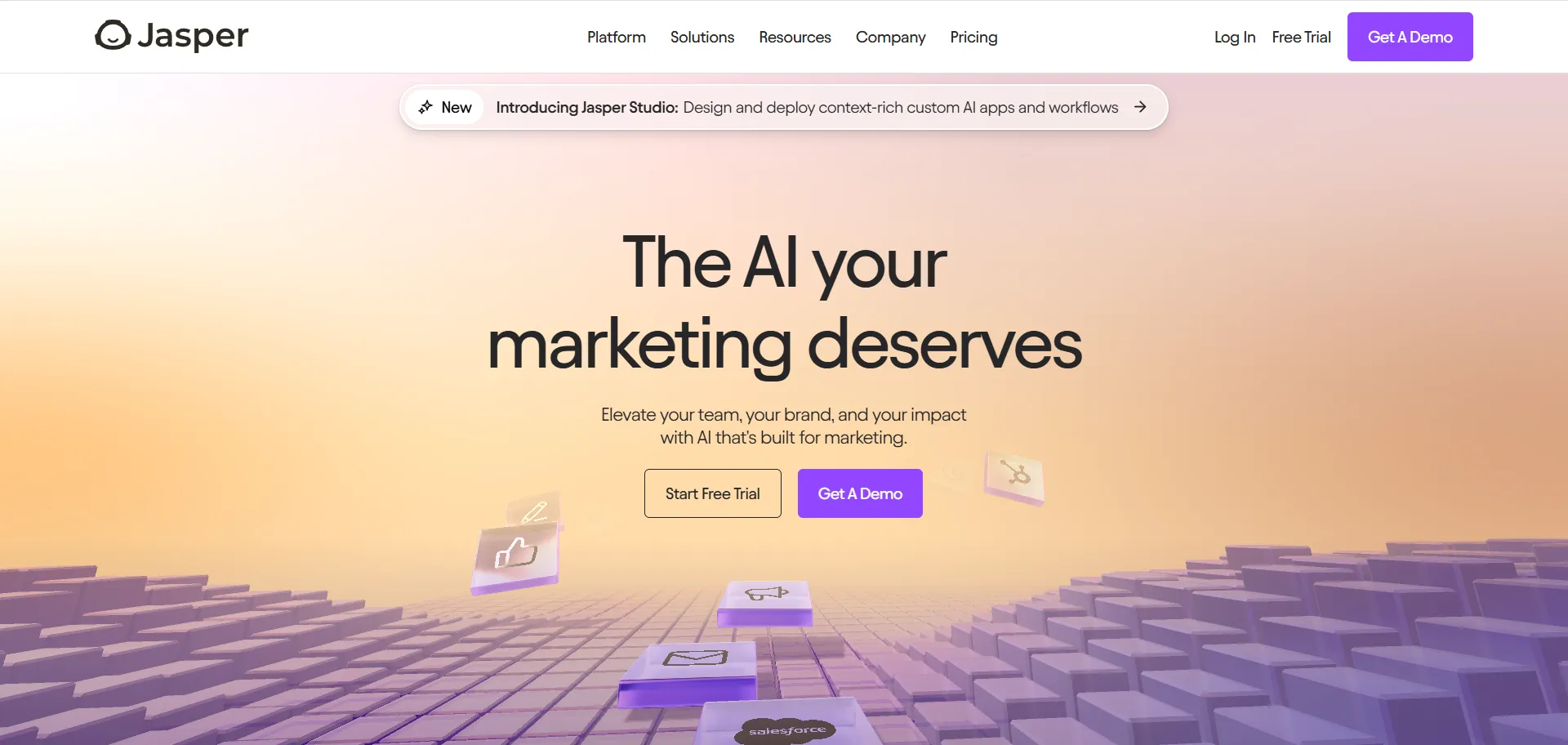
Jasper
Jasper leads an innovative approach to developing tools that maximize productivity. The ideal option for those seeking constant innovation.
Visit Jasper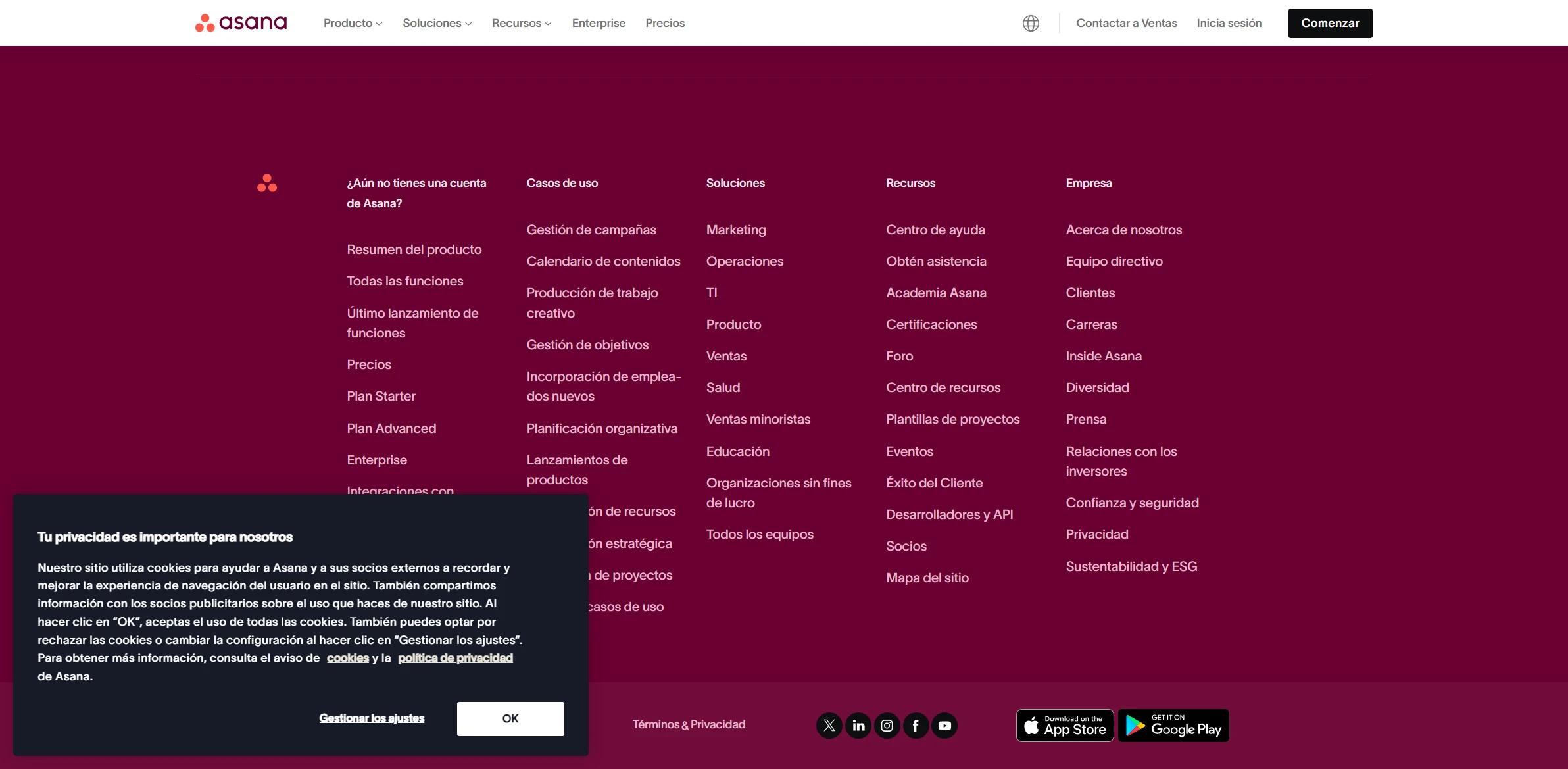
Asana
Asana stands out as an advanced solution designed for automating processes with high-quality results. Built to overcome any technical challenge with ease.
Visit Asana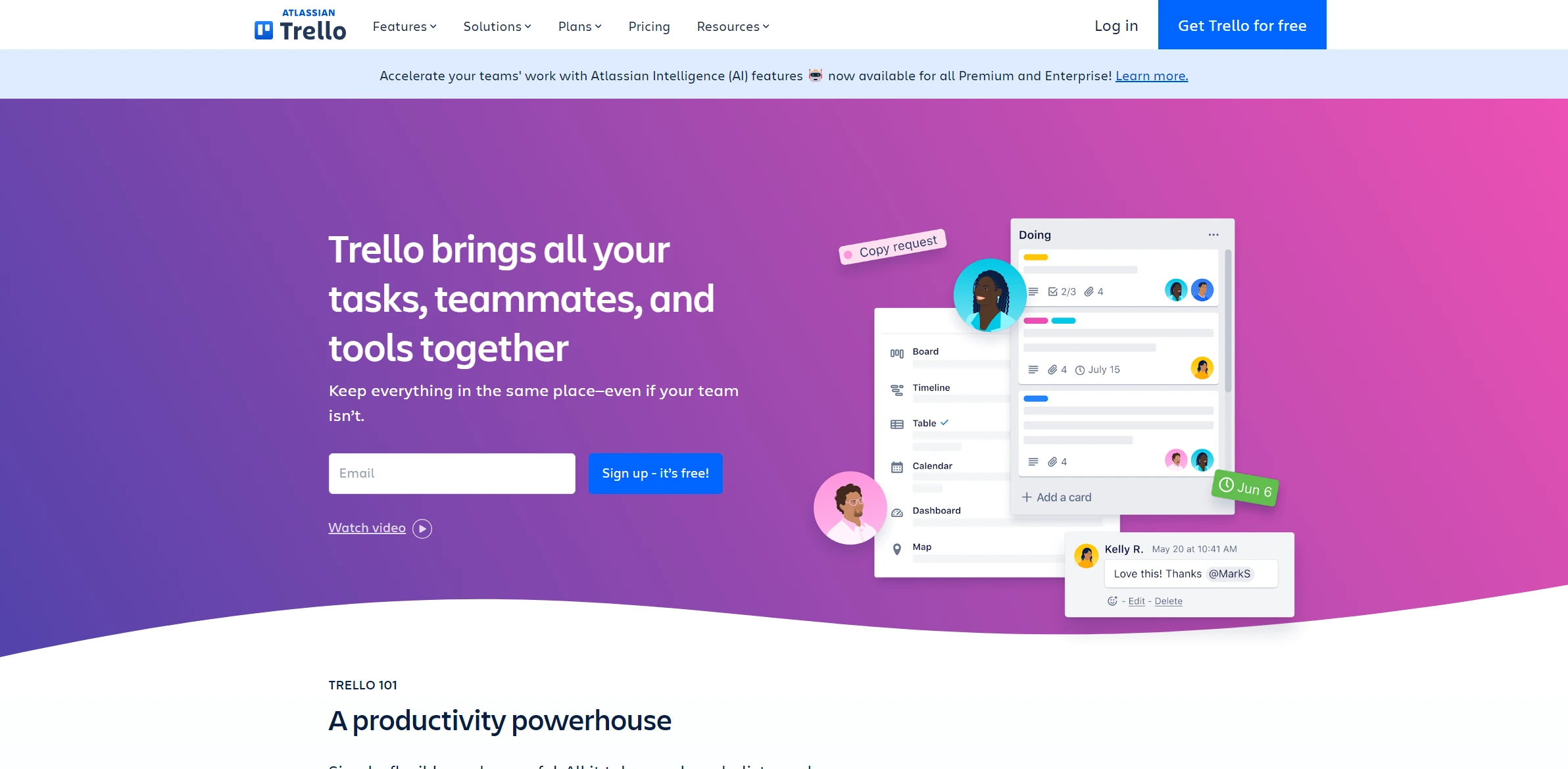
Trello
Trello leads an innovative approach to developing tools that maximize productivity. The ideal option for those seeking constant innovation.
Visit Trello