Notion AI Artificial Intelligence Tool

DESCRIPTION
Notion AI is an advanced artificial intelligence tool integrated into the Notion workspace, designed to enhance productivity and streamline workflow. By leveraging natural language processing, it assists users in various tasks such as drafting documents, generating ideas, and organizing notes. This tool acts as a writing companion, providing suggestions that can help clarify thoughts or improve the quality of written content, making it an invaluable asset for both professionals and students alike.
The functionality of Notion AI extends beyond mere text generation. It can summarize extensive documents, extract key information, and even create structured outlines based on user inputs. This capability allows users to manage their projects efficiently, reducing the time spent on repetitive tasks and enhancing overall organization. Furthermore, its seamless integration with Notion’s existing features ensures that users can access AI-driven insights without disrupting their established workflows.
With a user-friendly interface, Notion AI invites users to interact with it intuitively. Whether you are brainstorming ideas for a new project or need assistance in crafting a detailed report, the AI is designed to adapt to individual needs. Its contextual understanding allows it to provide relevant feedback and suggestions tailored to the specific content and objectives of the user. As a result, Notion AI not only aids in content creation but also fosters a more collaborative and innovative environment.
Why Choose Notion AI for Your Project?
Notion AI stands out for its seamless integration within the Notion ecosystem, allowing users to enhance productivity without switching platforms. Its ability to generate meeting notes, summarize content, and create task lists in real-time not only saves time but also streamlines workflows. This feature is particularly valuable for teams working collaboratively, as it ensures everyone is on the same page and can focus on crucial tasks instead of administrative overhead.
Moreover, adaptability makes it suitable for various applications, from project management to creative writing. Users can brainstorm ideas, draft documents, or even generate study materials with ease. This versatility fosters an environment where both individuals and teams can harness AI to ignite creativity and improve efficiency, ultimately leading to better outcomes in professional and academic pursuits.
How to Start Using Notion AI?
- Create an account on Notion by visiting their website and signing up with your email address.
- Once logged in, navigate to the workspace where you want to incorporate features.
- Familiarize yourself with the AI functionalities by exploring the help section or tutorials provided by Notion.
- Begin a new project or page and look for the option to enable AI assistance within your workspace.
- Start utilizing by inputting prompts or tasks you want assistance with to see its capabilities in action.
PROS & CONS
-
 Notion AI streamlines note-taking by automatically organizing and summarizing information, making it easier to retrieve and understand key concepts.
Notion AI streamlines note-taking by automatically organizing and summarizing information, making it easier to retrieve and understand key concepts. -
 This tool enhances productivity through its ability to generate content ideas and drafts, saving users time on brainstorming and writing tasks.
This tool enhances productivity through its ability to generate content ideas and drafts, saving users time on brainstorming and writing tasks. -
 With its collaborative features, Notion AI allows teams to work together seamlessly, facilitating real-time editing and feedback on shared documents.
With its collaborative features, Notion AI allows teams to work together seamlessly, facilitating real-time editing and feedback on shared documents. -
 Notion AI offers personalized suggestions based on user behavior, tailoring the workspace to individual preferences and improving overall efficiency.
Notion AI offers personalized suggestions based on user behavior, tailoring the workspace to individual preferences and improving overall efficiency. -
 The integration of various tools within Notion AI creates a centralized platform for project management, reducing the need for multiple applications and enhancing workflow coherence.
The integration of various tools within Notion AI creates a centralized platform for project management, reducing the need for multiple applications and enhancing workflow coherence. -
 Notion AI may sometimes generate content that lacks coherence or relevance to the user’s specific needs.
Notion AI may sometimes generate content that lacks coherence or relevance to the user’s specific needs. -
 The tool’s reliance on existing data can lead to repetitive or generic outputs, reducing creativity.
The tool’s reliance on existing data can lead to repetitive or generic outputs, reducing creativity. -
 Integration challenges with other platforms may hinder seamless workflow for users who rely on multiple tools.
Integration challenges with other platforms may hinder seamless workflow for users who rely on multiple tools. -
 Users might experience a steep learning curve when attempting to fully utilize all of Notion AI’s features.
Users might experience a steep learning curve when attempting to fully utilize all of Notion AI’s features. -
 As an AI-driven tool, it can occasionally misinterpret user prompts, leading to frustration and inefficiency.
As an AI-driven tool, it can occasionally misinterpret user prompts, leading to frustration and inefficiency.
USAGE RECOMMENDATIONS
- Explore the templates available in Notion AI to kickstart your projects efficiently.
- Utilize the AI’s ability to generate content by providing clear prompts and specific details.
- Regularly review and organize your workspace to keep your notes and tasks manageable.
- Take advantage of the collaborative features, allowing team members to contribute and edit in real-time.
- Experiment with different formatting options to enhance the visual appeal of your pages.
- Incorporate databases to track and manage information effectively within your projects.
- Set reminders and deadlines for tasks to ensure you stay on top of your workload.
- Use the comment feature to communicate with collaborators directly on specific sections of your notes.
- Integrate other tools and apps with Notion AI to streamline your workflow further.
- Regularly back up your data to avoid loss and preserve your work.
- Engage with the community for tips and insights on maximizing the use of Notion AI.
- Take time to familiarize yourself with the shortcuts available to improve your efficiency.
- Customize your dashboard to reflect your personal style and preferences for ease of use.
- Leverage the AI’s capabilities to brainstorm ideas or outline projects quickly.
- Stay updated on new features and improvements to enhance your experience with Notion AI.
SIMILAR TOOLS

Fireflies
Fireflies is an advanced AI-powered meeting assistant designed to streamline the process of capturing, transcribing, and organizing conversations in real-time. By integrating seamlessly with popular video conferencing platforms, it automatically…

Microsoft Dynamics AI
Microsoft Dynamics AI is an innovative artificial intelligence tool integrated within the Microsoft Dynamics 365 suite, designed to enhance business processes and streamline operations. By leveraging advanced machine learning algorithms,…

Textio
Textio is an advanced writing enhancement platform designed to optimize the effectiveness and inclusivity of written communication. By employing artificial intelligence and natural language processing, it analyzes text in real-time…
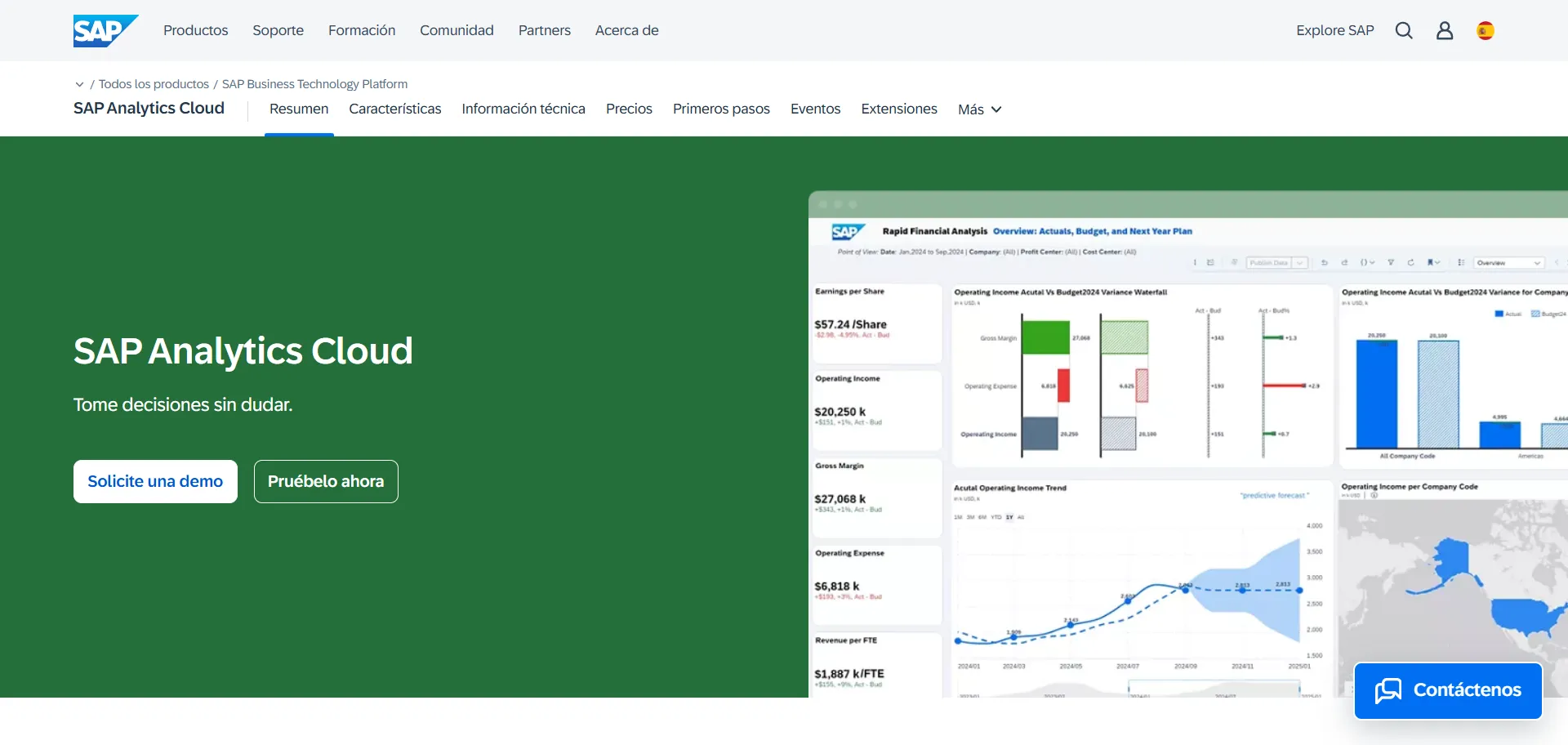
SAP Analytics Cloud
SAP Analytics Cloud is a powerful cloud-based solution designed to provide businesses with comprehensive analytics and business intelligence capabilities. It integrates various data sources, enabling users to visualize, analyze, and…


