Artificial Intelligence Tool TIBCO Spotfire
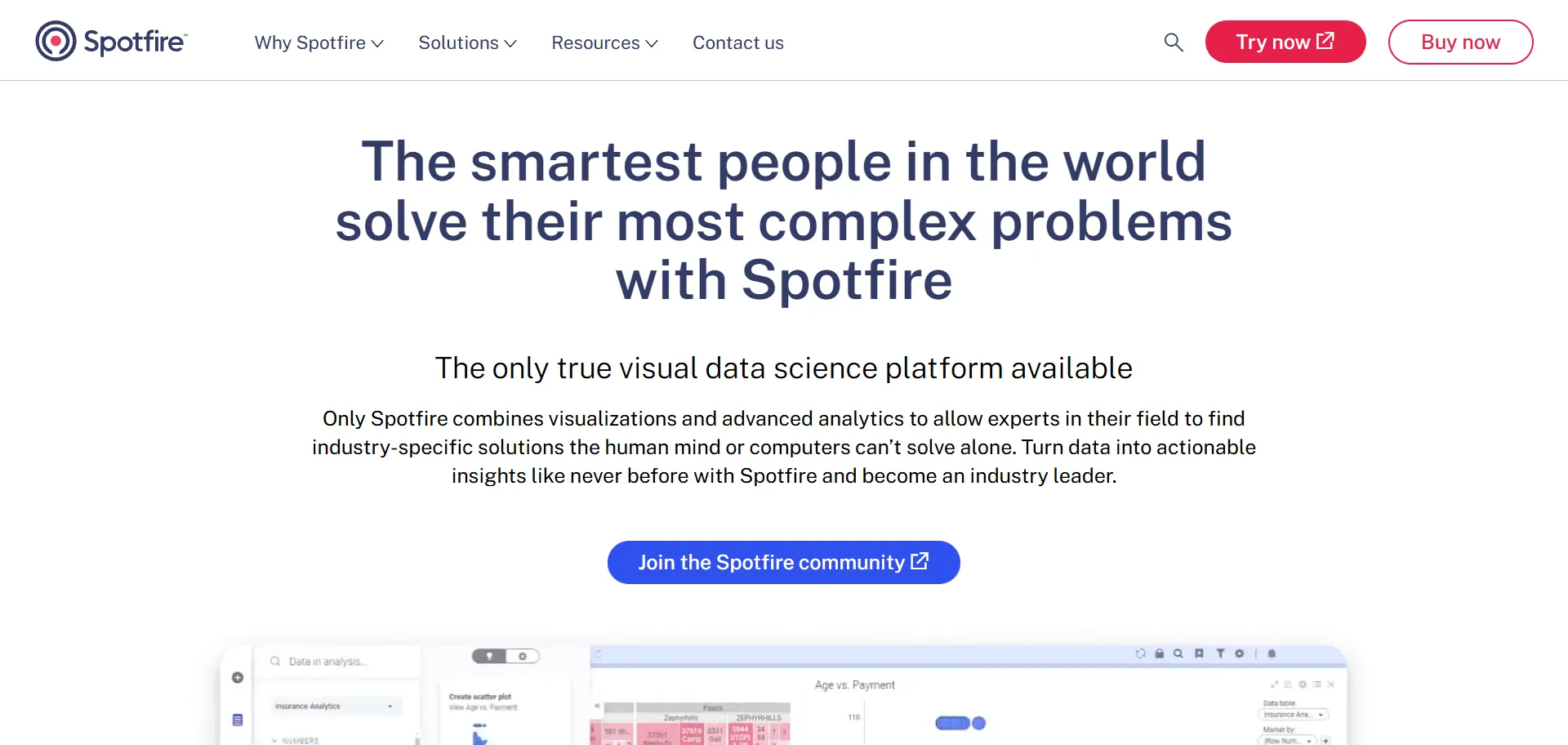
DESCRIPTION
TIBCO Spotfire is a powerful analytics platform designed to facilitate data visualization, exploration, and analysis for businesses across various industries. By integrating advanced analytics with intuitive visualizations, Spotfire enables users to uncover insights from their data quickly and efficiently. Its user-friendly interface allows individuals, regardless of their technical expertise, to create interactive dashboards and reports, thereby democratizing data access and fostering a data-driven culture within organizations.
A key functionality of TIBCO Spotfire is its predictive analytics capabilities, which leverage machine learning algorithms to forecast future trends based on historical data. This feature enables users to build predictive models that can identify patterns and correlations within their datasets. For instance, a retail company can utilize Spotfire’s predictive analytics to anticipate customer purchasing behavior, allowing for optimized inventory management and targeted marketing campaigns. This capability not only enhances operational efficiency but also drives revenue growth by aligning business strategies with customer expectations.
The practical impact of TIBCO Spotfire’s predictive analytics extends beyond improving decision-making processes; it also empowers organizations to respond proactively to market changes. By visualizing potential outcomes and analyzing various scenarios, businesses can mitigate risks and seize opportunities with greater confidence. In an increasingly competitive landscape, TIBCO Spotfire equips organizations with the analytical tools necessary to stay ahead, ensuring they can adapt to evolving demand and optimize their performance across various sectors.
Why choose TIBCO Spotfire for your project?
TIBCO Spotfire excels in data visualization and analytics, empowering users to uncover insights rapidly. Its unique integration of AI-driven recommendations enhances decision-making by suggesting relevant data visualizations based on user queries. Spotfire’s real-time analytics capabilities enable businesses to monitor key performance indicators dynamically, facilitating immediate corrective actions. The tool’s robust support for predictive analytics allows organizations to forecast trends accurately, making it ideal for sectors like finance and healthcare. Additionally, its intuitive interface fosters collaboration across teams, streamlining data exploration. With seamless integration into existing workflows, Spotfire transforms complex data into actionable insights, driving strategic business outcomes effectively.
How to start using TIBCO Spotfire?
- Download and install TIBCO Spotfire on your computer.
- Open TIBCO Spotfire and create a new analysis by selecting ‘File’ and then ‘New’.
- Import your data by clicking on ‘Data’ and selecting ‘Add Data Table’, then choose your data source.
- Visualize your data by dragging and dropping variables onto the canvas to create charts and graphs.
- Save your analysis by selecting ‘File’ and then ‘Save’ to keep your work for future reference.
PROS & CONS
 Intuitive and user-friendly interface that simplifies data visualization for users of all skill levels.
Intuitive and user-friendly interface that simplifies data visualization for users of all skill levels. Robust data analytics capabilities allow for deep insights through advanced statistical methods and machine learning integration.
Robust data analytics capabilities allow for deep insights through advanced statistical methods and machine learning integration. Real-time data connectivity ensures up-to-date information is always accessible, enhancing decision-making processes.
Real-time data connectivity ensures up-to-date information is always accessible, enhancing decision-making processes. Highly customizable dashboards and visualizations enable tailored reporting to meet specific business needs.
Highly customizable dashboards and visualizations enable tailored reporting to meet specific business needs. Strong collaboration features facilitate shared insights and teamwork across departments and locations.
Strong collaboration features facilitate shared insights and teamwork across departments and locations. Can be less user-friendly for beginners compared to other visualization tools, requiring a steeper learning curve.
Can be less user-friendly for beginners compared to other visualization tools, requiring a steeper learning curve. Limited integration options with certain data sources compared to some competing platforms.
Limited integration options with certain data sources compared to some competing platforms. Higher cost of licensing and subscription fees may deter small businesses or individual users.
Higher cost of licensing and subscription fees may deter small businesses or individual users. Fewer advanced customization options for visualizations compared to some more flexible tools.
Fewer advanced customization options for visualizations compared to some more flexible tools. Performance may lag with large datasets, impacting analysis speed and efficiency.
Performance may lag with large datasets, impacting analysis speed and efficiency.
USAGE RECOMMENDATIONS
- Familiarize yourself with the TIBCO Spotfire interface to maximize your efficiency.
- Utilize data connectors to integrate various data sources seamlessly into your Spotfire project.
- Leverage the built-in visualization options to effectively communicate your data insights.
- Explore the use of calculated columns to derive new insights from existing data.
- Implement filtering and drilling capabilities to allow for interactive data exploration.
- Take advantage of Spotfire’s built-in analytics functions to perform statistical analysis on your data.
- Utilize text areas for annotations and explanations to enhance the understanding of visualizations.
- Organize your visualizations into dashboards for a comprehensive view of your data.
- Regularly save and backup your Spotfire projects to prevent data loss.
- Engage with the TIBCO Spotfire community and forums for tips, tricks, and best practices.
SIMILAR TOOLS
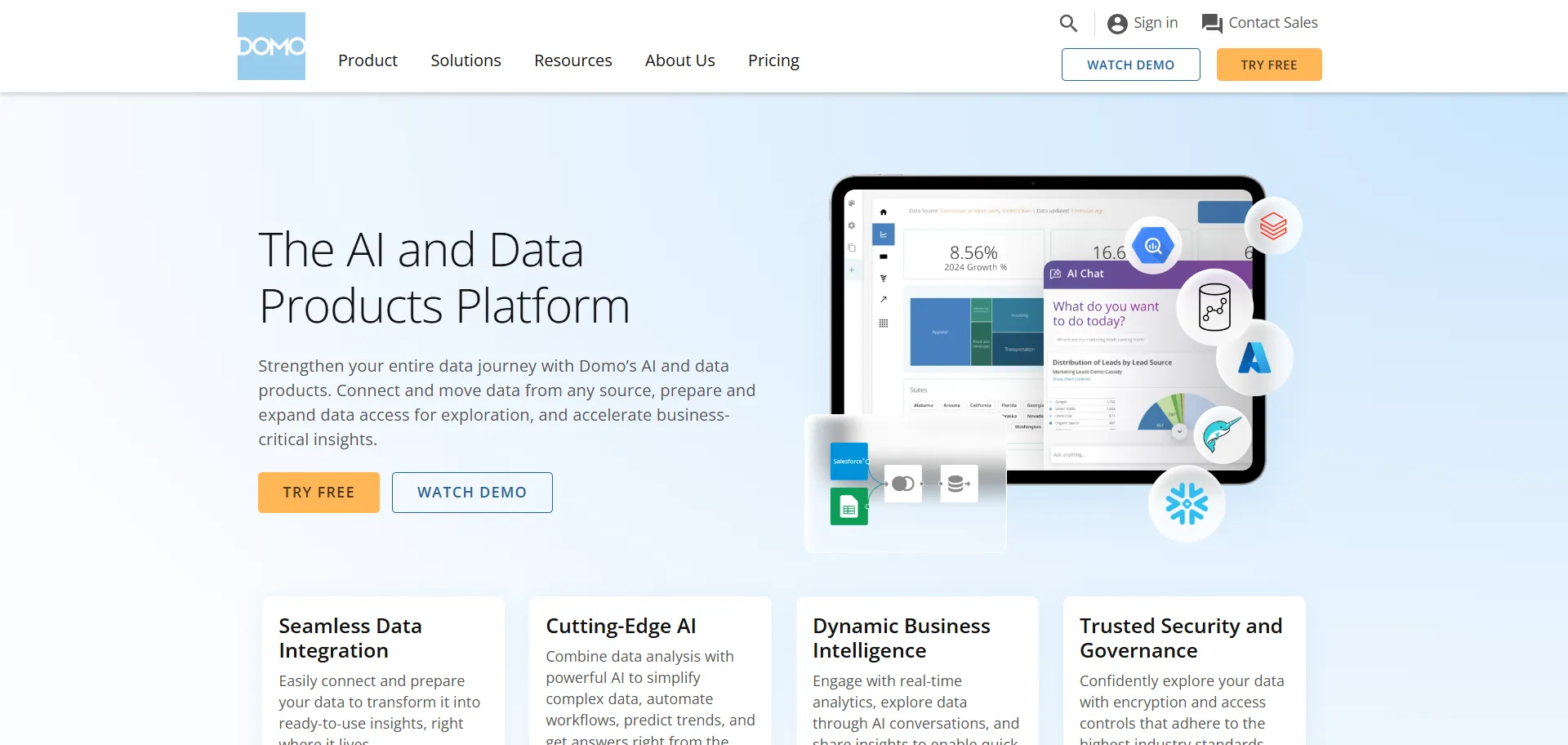
Domo AI
Automate business analytics with tools that simplify and optimize key decision-making processes.
Visit Domo AI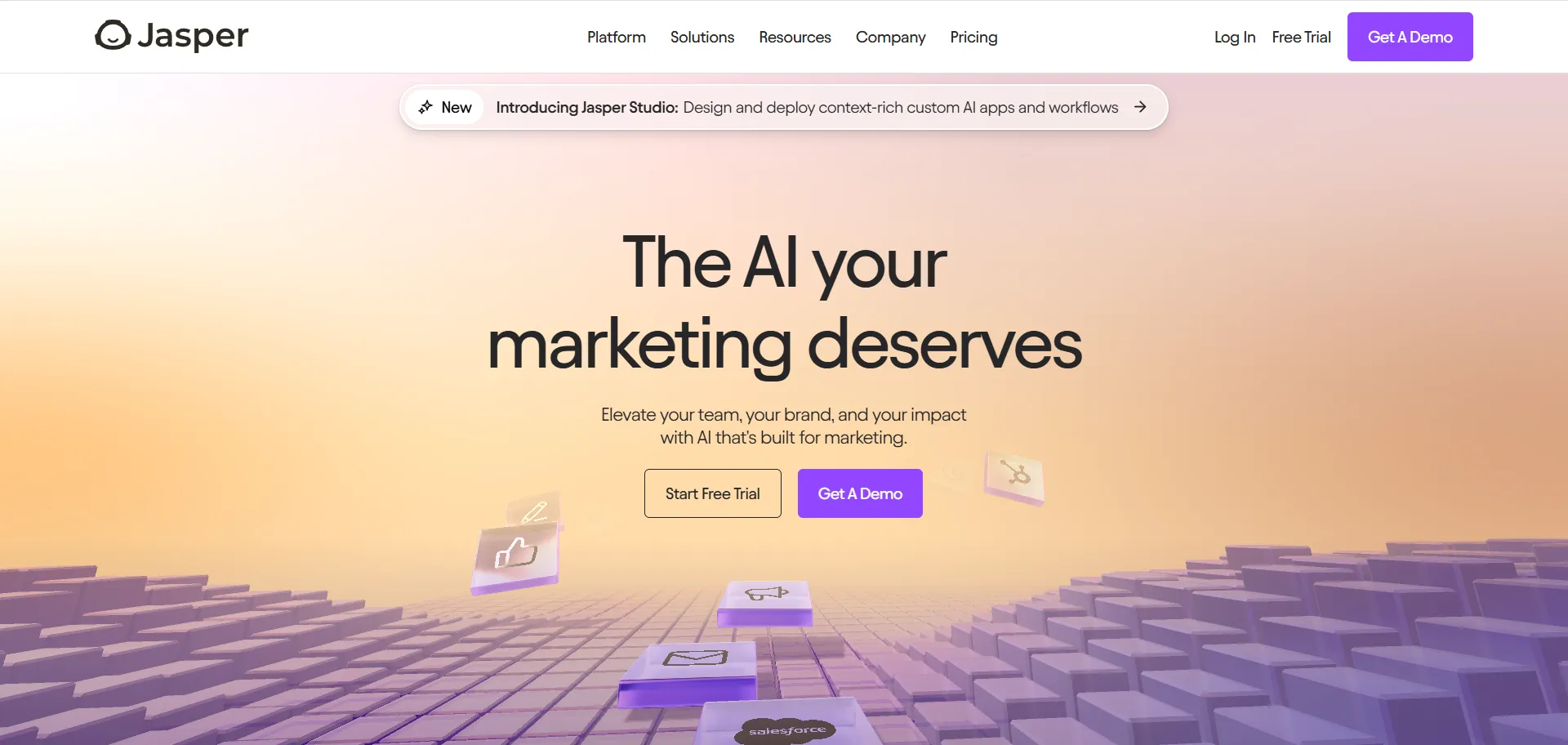
Jasper
Jasper leads an innovative approach to developing tools that maximize productivity. The ideal option for those seeking constant innovation.
Visit Jasper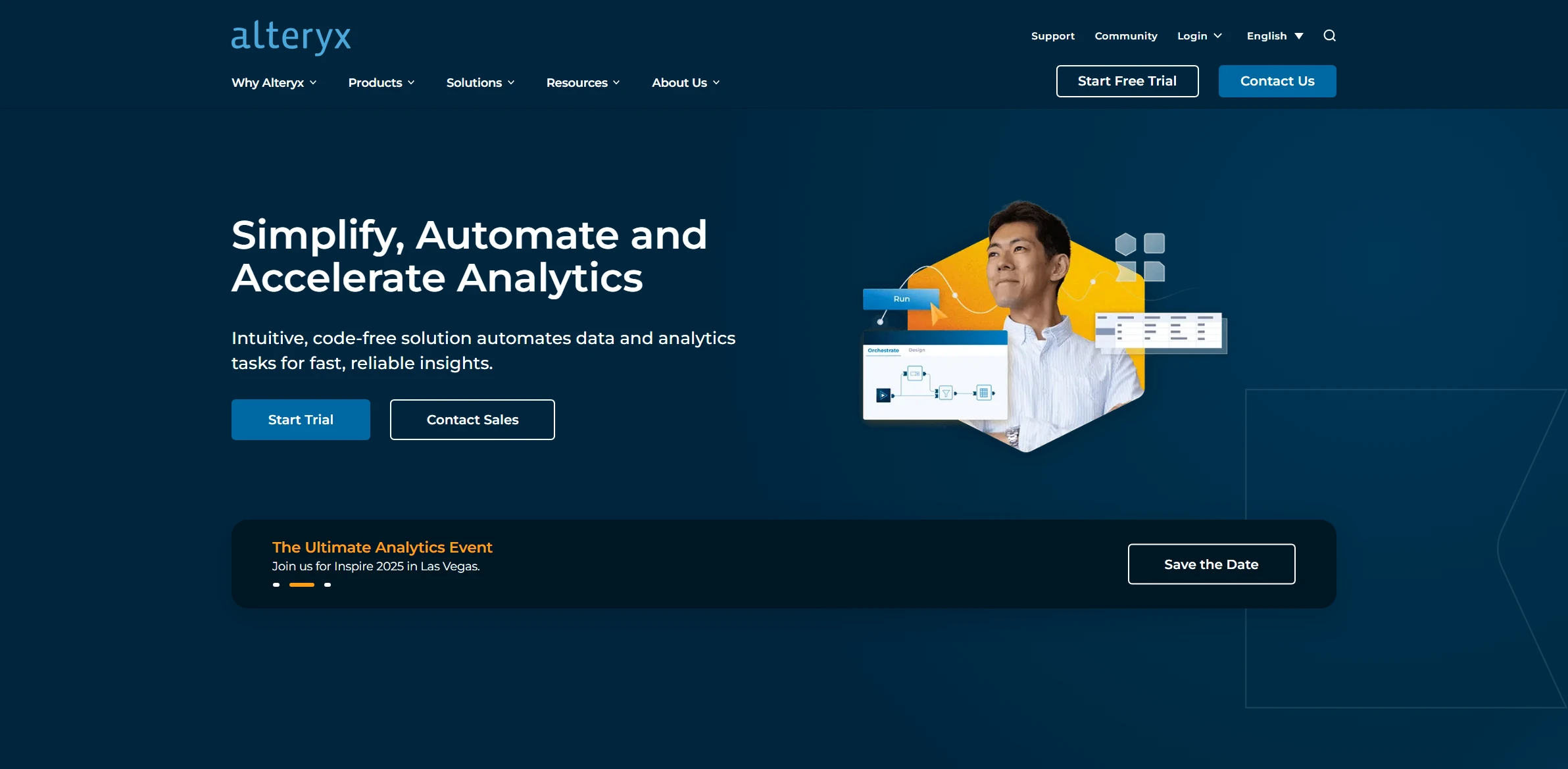
Alteryx AI
Generate predictive insights to improve business strategies and make more informed decisions quickly.
Visit Alteryx AI