Tome Artificial Intelligence Tool

DESCRIPTION
Tome is an innovative narrative-building platform designed to empower users in crafting compelling stories and presentations with ease. By integrating advanced AI technology, it offers a seamless environment where ideas can be transformed into structured, visually engaging content. The tool caters to a broad audience, from educators and marketers to content creators, enabling them to develop clear and impactful narratives without extensive design experience.
At its core, Tome leverages artificial intelligence to assist with content generation, helping users outline their thoughts and expand on key concepts intelligently. Its intuitive interface supports a variety of media types, including text, images, and videos, allowing for rich multimedia storytelling. This flexibility ensures that each narrative can be tailored to the specific needs of the audience, enhancing comprehension and retention.
One of the standout features of Tome is its ability to automate the structuring process, guiding users through logical progression and flow. Instead of manually piecing together slides or chapters, creators receive suggestions and templates that maintain coherence and engagement throughout the presentation. This not only saves time but also elevates the overall quality of the final product.
Furthermore, Tome supports collaboration by enabling multiple users to work simultaneously on a project, fostering creativity and collective input. Its cloud-based platform ensures accessibility from any device, making it a versatile solution for remote teams and individuals alike. With Tome, storytelling becomes an efficient and enjoyable endeavor, transforming raw ideas into polished, narrative-driven experiences.
Why Choose Tome for Your Project?
Offers a distinctive approach to storytelling by seamlessly integrating AI-generated content with sleek, interactive presentations. This tool allows users to craft dynamic narratives that combine text, images, and data visualizations in a single fluid experience. Its ability to automatically format and design slides saves considerable time, enabling creators to focus on content quality rather than layout. Additionally, supports real-time collaboration, making it ideal for teams working on complex projects or pitches that require input from multiple stakeholders.
Practical applications of this tool extend across various fields, including business, education, and marketing. For instance, startups can use Tome to build compelling investor decks that adapt as conversations evolve, while educators can design engaging lesson plans that visually captivate students. Marketers benefit from the tool’s capacity to present campaign strategies with integrated analytics effortlessly. By combining AI assistance with flexible design features, Tome stands out as a practical solution for anyone aiming to deliver polished, persuasive narratives efficiently.
USE CASES
- Marketing Campaign Presentations: A marketing team uses Tome to quickly create visually engaging presentations that combine text, images, and embedded videos to pitch a new product launch strategy to stakeholders, ensuring all key points are communicated effectively and professionally.
- Sales Enablement: A sales representative leverages Tome to build customized sales decks tailored to different client needs, incorporating dynamic data visualizations and client-specific case studies to enhance persuasion and close deals faster.
- Education and Training: An educator designs interactive lesson plans and course materials with Tome, integrating multimedia elements such as quizzes, videos, and slides to provide an immersive learning experience for students in virtual or in-person classrooms.
- Startup Pitch Decks: Entrepreneurs utilize Tome to assemble compelling pitch decks that seamlessly blend storytelling, market analysis, and financial projections, helping them secure investor funding by presenting a polished and coherent narrative.
- Project Management Updates: Project managers create status update presentations using Tome to summarize progress, milestones, and risks for cross-functional teams, incorporating charts and timelines to facilitate clear communication during meetings.
INTEGRATIONS
- Google Drive – Allows users to import and export presentations seamlessly, enabling easy access to files stored in the cloud and collaboration with Google Workspace tools.
- Slack – Integrates for real-time notifications and sharing of Tome presentations within teams, enhancing communication and workflow efficiency.
- Notion – Enables embedding of Tome presentations directly into Notion pages, allowing users to combine project documentation with dynamic storytelling.
- Figma – Supports importing design files from Figma into Tome, helping users incorporate high-fidelity prototypes and visuals into their presentations.
- Zapier – Connects Tome with thousands of other apps to automate workflows, such as triggering presentation creation or updates based on external events or data changes.
PRICING MODEL
Tome employs a subscription-based pricing model with multiple tiers designed to cater to different user needs. The platform offers a freemium version that allows users to access basic features and create limited presentations, making it suitable for casual users or those wanting to try the service before committing. Paid plans include a Pro tier, which provides enhanced capabilities such as unlimited presentations, advanced customization, collaboration tools, and priority support. Additionally, there might be enterprise options tailored for larger teams with added security and administrative controls, catering to professional and organizational requirements.
Compared to alternatives like Canva or Google Slides, Tome’s value proposition lies in its AI-powered storytelling and presentation automation, which significantly reduces creation time and enhances creativity. While Canva emphasizes design flexibility and Google Slides offers seamless collaboration within the Google ecosystem, Tome focuses on intelligent content generation and narrative flow. This makes Tome an appealing choice for users prioritizing efficiency and innovative presentation techniques, justifying its subscription costs against more traditional or manual tools.
How to Start Using Tome?
- Create an account on Tome’s website to begin your journey.
- Explore the available templates to find one that suits your project needs.
- Customize your chosen template by adding text, images, and other media.
- Collaborate with team members by inviting them to edit your Tome presentation.
- Publish and share your finished work through a unique link or export options.
PROS & CONS
-
 Tome enables users to craft visually compelling narratives effortlessly, enhancing storytelling through integrated multimedia elements.
Tome enables users to craft visually compelling narratives effortlessly, enhancing storytelling through integrated multimedia elements. -
 Its intuitive interface allows for seamless collaboration, making it easy for teams to co-create and refine presentations in real-time.
Its intuitive interface allows for seamless collaboration, making it easy for teams to co-create and refine presentations in real-time. -
 With AI-powered assistance, Tome helps generate content ideas and structure, significantly reducing the time spent on drafting.
With AI-powered assistance, Tome helps generate content ideas and structure, significantly reducing the time spent on drafting. -
 The platform supports dynamic updates, ensuring that presentations remain current and adaptable to evolving information.
The platform supports dynamic updates, ensuring that presentations remain current and adaptable to evolving information. -
 Compatibility with various formats allows users to export their work flexibly, facilitating easy sharing across different channels.
Compatibility with various formats allows users to export their work flexibly, facilitating easy sharing across different channels. -
 Reliance on an internet connection can limit Tome’s usability in offline scenarios.
Reliance on an internet connection can limit Tome’s usability in offline scenarios. -
 The customization options may feel restrictive for users seeking more advanced design control.
The customization options may feel restrictive for users seeking more advanced design control. -
 Integration with other platforms is somewhat limited, potentially hindering seamless workflows.
Integration with other platforms is somewhat limited, potentially hindering seamless workflows. -
 Learning curve for beginners might be steep due to its unique interface and features.
Learning curve for beginners might be steep due to its unique interface and features. -
 Some users report occasional performance slowdowns when handling large or complex projects.
Some users report occasional performance slowdowns when handling large or complex projects.
USAGE RECOMMENDATIONS
- Begin by exploring the variety of templates available to find one that suits your project’s needs.
- Make sure to integrate multimedia elements like images and videos to enhance your presentation’s engagement.
- Utilize the drag-and-drop feature to effortlessly arrange your content in an appealing layout.
- Collaborate with team members in real time to gather diverse input and streamline the creation process.
- Take advantage of the built-in AI tools to generate ideas and automate parts of your content development.
- Customize fonts, colors, and styles to maintain brand consistency throughout your slides.
- Preview your work frequently to ensure that transitions and animations function smoothly.
- Export your finished project in multiple formats for easy sharing across different platforms.
- Leverage the analytics feature to track viewer engagement and improve future presentations.
- Regularly update your content to keep information current and relevant for your audience.
SEE ALL ARTIFICIAL INTELLIGENCE TOOLS IN Business
SIMILAR TOOLS

Miro
Miro is a versatile online collaboration tool designed to enhance teamwork and innovation through visual communication. It provides a digital whiteboard platform where users can brainstorm, plan, and execute projects…
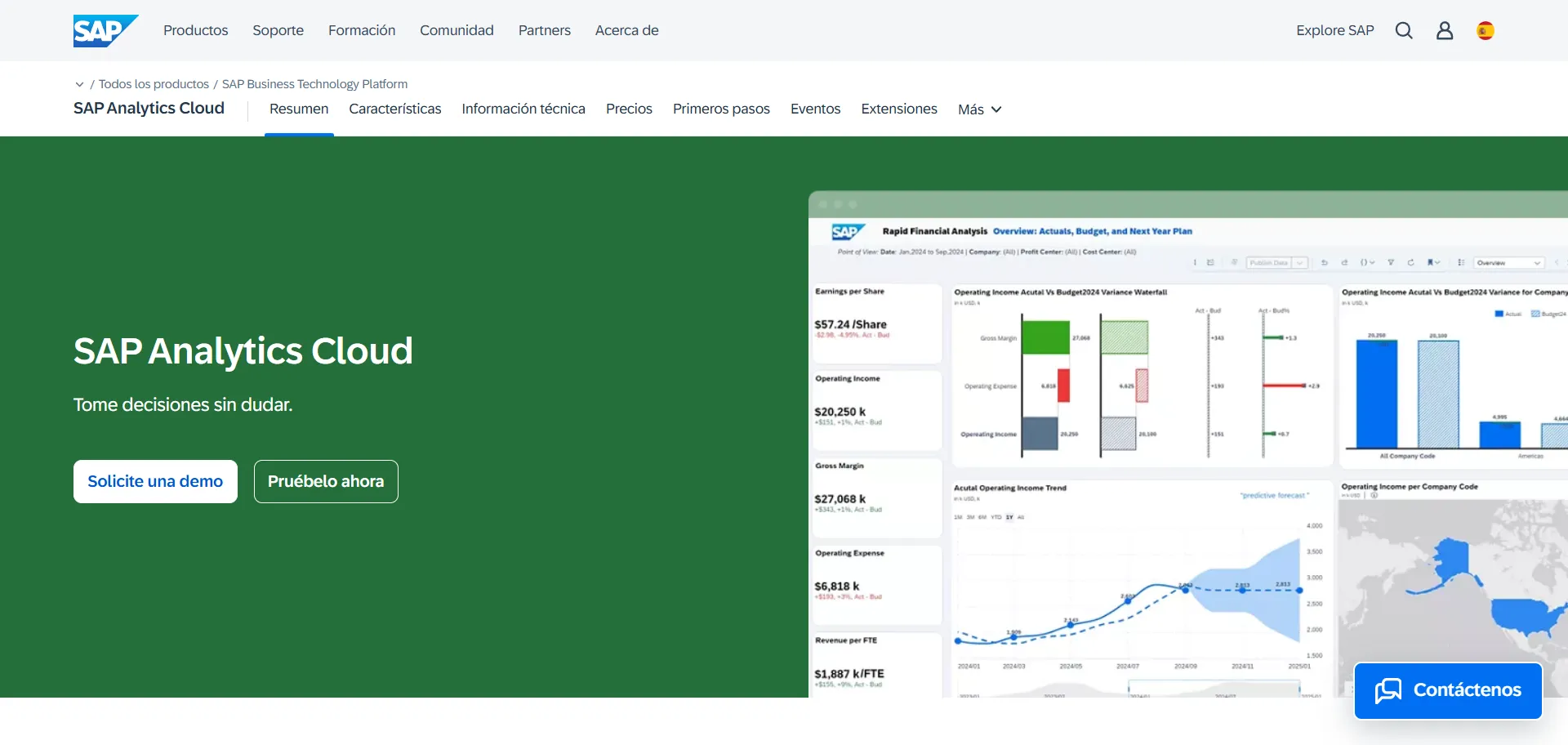
SAP Analytics Cloud
SAP Analytics Cloud is a powerful cloud-based solution designed to provide businesses with comprehensive analytics and business intelligence capabilities. It integrates various data sources, enabling users to visualize, analyze, and…

Consensus
Consensus is an innovative artificial intelligence tool designed to streamline the process of information gathering and decision-making. By leveraging advanced natural language processing algorithms, Consensus enables users to quickly access…

Gong
Gong is an advanced revenue intelligence platform designed to enhance sales performance by capturing and analyzing customer interactions. The tool utilizes artificial intelligence to transcribe and interpret conversations from calls,…


