Artificial Intelligence Tool Trello
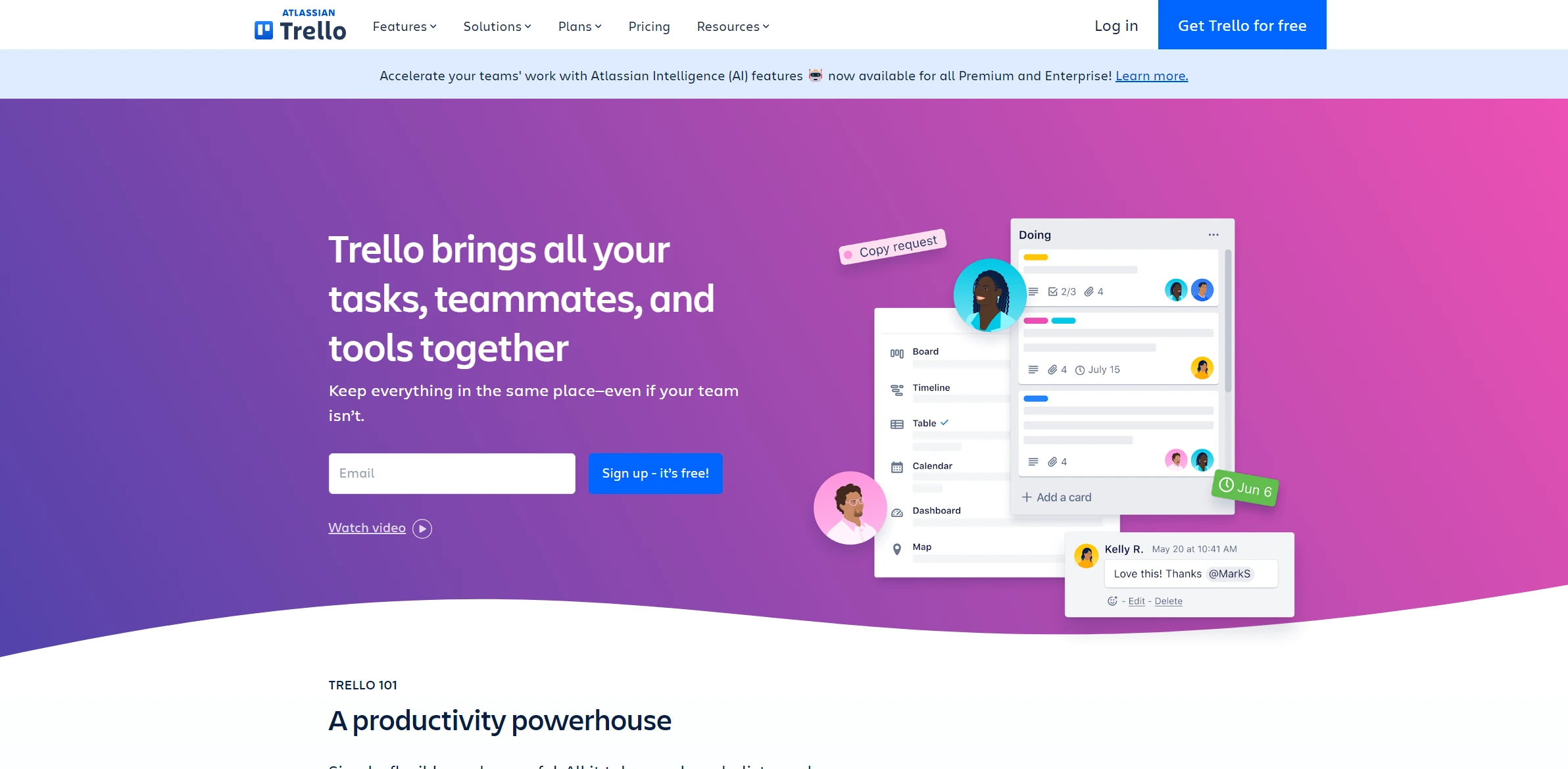
DESCRIPTION
Trello is a versatile project management tool that leverages artificial intelligence to streamline collaboration and organization. It operates on a card-based system, where users can create boards to represent different projects, lists to outline tasks, and cards to detail specific activities. This visual approach allows teams to easily track progress, assign responsibilities, and maintain an overview of ongoing tasks, facilitating a more efficient workflow. The intuitive drag-and-drop feature enhances usability, enabling users to update the status of tasks seamlessly as they move through various stages of completion.
One of Trello’s standout functionalities is its automated workflow feature, known as Butler. This AI-driven tool allows users to create custom automation rules that trigger specific actions based on set criteria. For example, a team can automate the process of moving a card to the “Done” list once all checklist items are marked complete. This capability not only reduces the time spent on manual updates but also minimizes the risk of human error, ensuring that project statuses are accurately reflected in real-time.
The practical impact of Trello’s automation is profound, particularly for teams managing multiple projects simultaneously. By minimizing repetitive tasks and improving the consistency of updates, teams can allocate more time to strategic planning and creative problem-solving. As a result, Trello empowers organizations to enhance productivity, improve collaboration, and ultimately drive project success in an increasingly competitive landscape.
Why choose Trello for your project?
Trello, enhanced by artificial intelligence, offers unique benefits such as automated task prioritization, smart deadline reminders, and personalized project suggestions. Its AI-driven analytics help teams identify productivity trends, enabling data-informed decisions. Use cases include managing software development sprints, tracking marketing campaigns, and organizing event planning, where visual boards streamline collaboration. The integration of AI facilitates real-time updates, ensuring team members stay aligned. Furthermore, Trello’s adaptability allows it to cater to diverse industries, from education to healthcare, making it a versatile tool for enhancing efficiency and clarity in complex workflows.
How to start using Trello?
- Create an account by signing up on the Trello website or app.
- Start a new board by clicking on the “Create new board” button and give it a name.
- Add lists to your board to organize tasks, such as “To Do,” “In Progress,” and “Done.”
- Create cards within each list to represent individual tasks or items, and add details like due dates and descriptions.
- Collaborate with team members by inviting them to your board and assigning tasks to specific cards.
PROS & CONS
 Intuitive user interface that simplifies project management and collaboration.
Intuitive user interface that simplifies project management and collaboration. Highly customizable boards, lists, and cards to fit various workflow styles.
Highly customizable boards, lists, and cards to fit various workflow styles. Seamless integration with numerous third-party applications for enhanced functionality.
Seamless integration with numerous third-party applications for enhanced functionality. Real-time collaboration features that improve team communication and productivity.
Real-time collaboration features that improve team communication and productivity. Robust mobile application that allows users to manage tasks on the go.
Robust mobile application that allows users to manage tasks on the go. Limited customization options compared to some other project management tools, which may restrict unique workflows.
Limited customization options compared to some other project management tools, which may restrict unique workflows. Can become overwhelming with too many features for users who prefer simplicity and minimalism in their task management.
Can become overwhelming with too many features for users who prefer simplicity and minimalism in their task management. Pricing structure may not be as flexible, especially for larger teams needing more advanced features.
Pricing structure may not be as flexible, especially for larger teams needing more advanced features. Limited offline capabilities, which can hinder productivity when internet access is unavailable.
Limited offline capabilities, which can hinder productivity when internet access is unavailable. Dependency management features may be less robust compared to other tools designed specifically for complex project management.
Dependency management features may be less robust compared to other tools designed specifically for complex project management.
USAGE RECOMMENDATIONS
- Use Trello’s boards to organize projects visually and track progress.
- Utilize cards to break down tasks and assign responsibilities to team members.
- Incorporate labels and tags to categorize cards for easier identification.
- Set due dates on cards to keep track of deadlines and ensure timely completion.
- Use checklists within cards to outline sub-tasks and ensure nothing is overlooked.
- Integrate Trello with other tools like Slack, Google Drive, or Dropbox for enhanced productivity.
- Take advantage of Trello’s Power-Ups to add extra functionality, such as calendars or time tracking.
- Regularly review and update boards to reflect current project statuses and priorities.
- Encourage team collaboration by allowing comments and attachments on cards.
- Explore Trello templates to quickly set up boards for common workflows or projects.
