Artificial Intelligence Tool Alexa
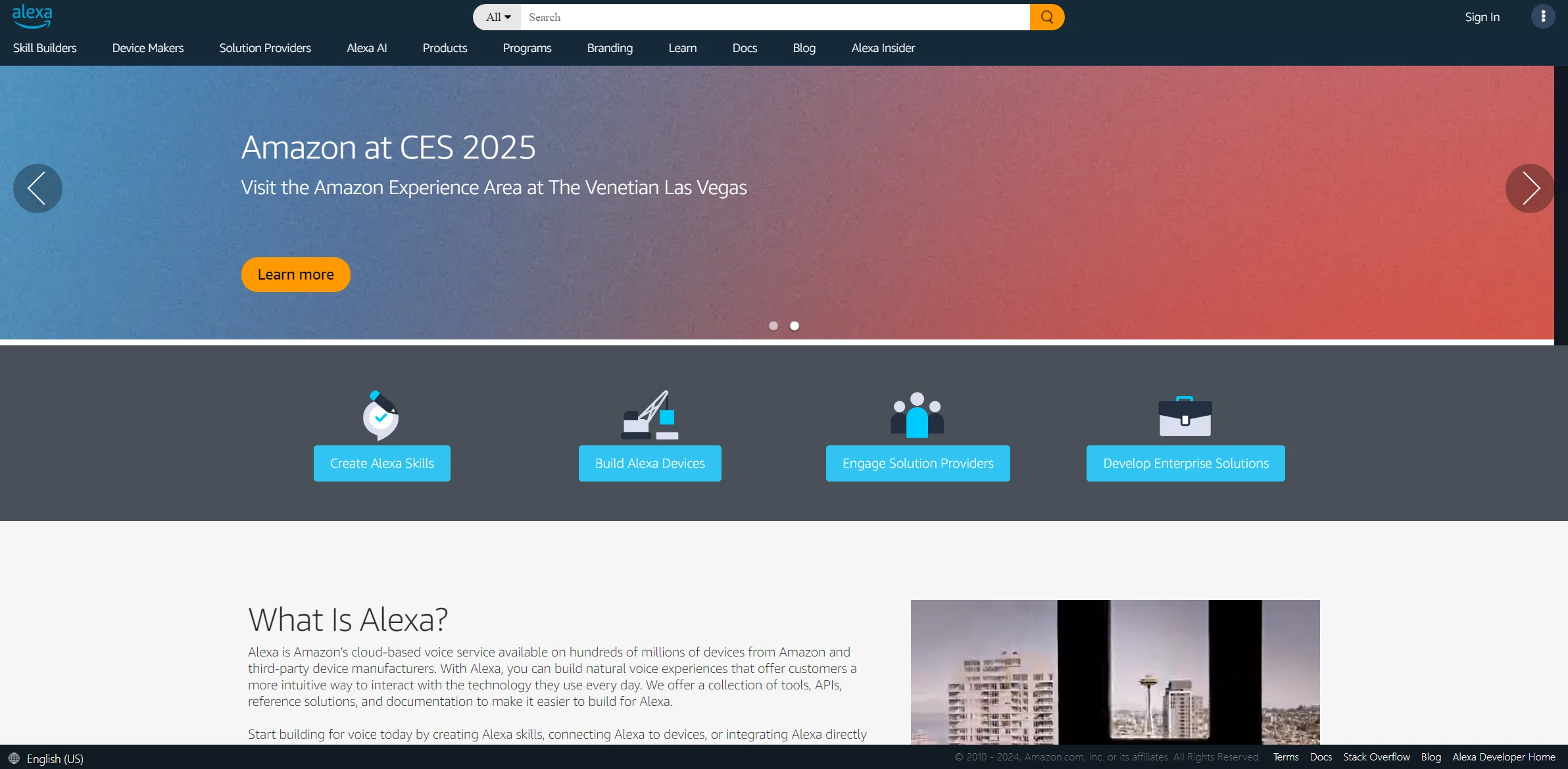
DESCRIPTION
Alexa is an advanced artificial intelligence voice assistant developed by Amazon, primarily designed to facilitate a seamless interaction between users and smart technology. Launched in 2014, Alexa operates through Amazon Echo devices and various compatible gadgets, allowing users to engage in voice-controlled tasks. Its sophisticated natural language processing capabilities enable it to understand and respond to a wide array of commands, making it a versatile tool for managing daily activities, from setting alarms to providing real-time weather updates.
A key functionality of Alexa lies in its ability to integrate with smart home devices. With the phrase “Alexa, turn on the lights,” users can control their home environment effortlessly. This feature not only enhances convenience but also promotes energy efficiency, as individuals can easily manage their energy consumption through voice commands. By centralizing control over multiple devices like thermostats, security systems, and entertainment units, Alexa empowers users to create customized home experiences, tailored to their preferences.
The practical impact of Alexa’s smart home integration extends beyond mere convenience; it fosters a more connected lifestyle. Families can manage their home environment collectively, improving communication and coordination. Moreover, for individuals with mobility challenges, Alexa provides an invaluable tool for independence, enabling them to control their surroundings without physical strain. Thus, Alexa not only simplifies daily tasks but also elevates the quality of life for many users, illustrating the profound influence of AI on modern living.
Why choose Alexa for your project?
Choosing Alexa offers unique benefits such as seamless integration with smart home devices, enabling voice control of lights, thermostats, and security systems for enhanced convenience. Its personalized routines allow users to automate daily tasks, like setting reminders or playing specific playlists with simple voice commands. Alexa’s ability to provide real-time information, such as weather updates and traffic alerts, enhances productivity. Additionally, Alexa’s skills marketplace boasts thousands of third-party applications, catering to diverse interests, from fitness coaching to recipe suggestions. Moreover, its multi-room audio feature creates a cohesive entertainment experience, making it a versatile assistant for any household scenario.
How to start using Alexa?
- Plug in your device and wait for it to power on.
- Download the app on your smartphone or tablet from the App Store or Google Play.
- Open the app and sign in with your Amazon account.
- Follow the on-screen instructions to connect your device to your Wi-Fi network.
- Once connected, you can start using Alexa by saying the wake word “Alexa,” followed by your request or question.
PROS & CONS
 Intuitive voice recognition technology that allows for seamless interaction, making it easy to control smart home devices and access information hands-free.
Intuitive voice recognition technology that allows for seamless interaction, making it easy to control smart home devices and access information hands-free. Extensive compatibility with a wide range of smart home devices, ensuring users can integrate and manage various systems easily.
Extensive compatibility with a wide range of smart home devices, ensuring users can integrate and manage various systems easily. Regular updates and improvements that enhance functionality and introduce new features, keeping the tool at the forefront of technology.
Regular updates and improvements that enhance functionality and introduce new features, keeping the tool at the forefront of technology. Robust ecosystem of third-party skills and applications that expand capabilities beyond basic functions, allowing for personalized experiences.
Robust ecosystem of third-party skills and applications that expand capabilities beyond basic functions, allowing for personalized experiences. Strong focus on user privacy and security, providing options for data management and control over personal information usage.
Strong focus on user privacy and security, providing options for data management and control over personal information usage. Limited compatibility with certain smart home devices compared to other virtual assistants.
Limited compatibility with certain smart home devices compared to other virtual assistants. Privacy concerns regarding voice data storage and usage, which may be more pronounced relative to alternatives.
Privacy concerns regarding voice data storage and usage, which may be more pronounced relative to alternatives. Occasional misunderstandings of commands, leading to frustration when compared to more advanced systems.
Occasional misunderstandings of commands, leading to frustration when compared to more advanced systems. Dependence on a stable internet connection for functionality, which can limit usability in certain situations.
Dependence on a stable internet connection for functionality, which can limit usability in certain situations. Fewer advanced features and integrations compared to some competing AI tools, limiting versatility.
Fewer advanced features and integrations compared to some competing AI tools, limiting versatility.
USAGE RECOMMENDATIONS
- Set up routines to automate daily tasks, like turning on lights or playing music at specific times.
- Use voice commands to create shopping lists, making it easier to keep track of groceries and essentials.
- Integrate smart home devices for seamless control of your environment, such as thermostats and security cameras.
- Ask for reminders and timers to help manage your schedule and tasks.
- Explore skills to enhance functionality, like games, meditation guides, or cooking assistance.
- Utilize the flash briefing feature for quick updates on news, weather, and your favorite topics.
- Connect your calendar to manage appointments and get reminders for upcoming events.
- Use to play music from your favorite streaming services, creating personalized playlists.
- Inquire about recipes and cooking tips to enhance your culinary skills.
- Ask for trivia and quizzes to engage family and friends in fun activities.
SIMILAR TOOLS
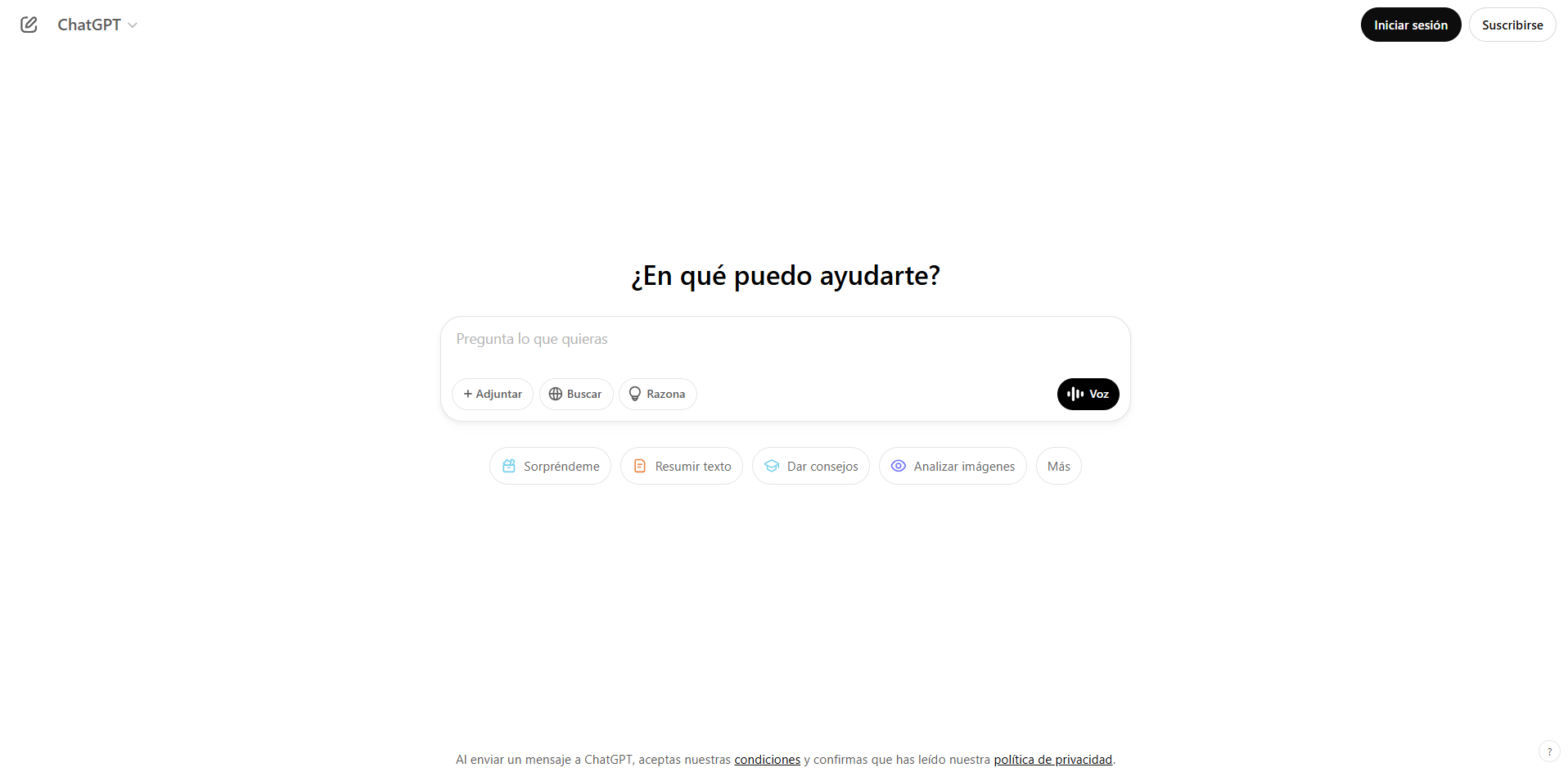
ChatGPT
ChatGPT revolutionizes the way we approach tasks related to accessing advanced and user-friendly technological solutions. A perfect choice for those who value excellence.
Visit ChatGPT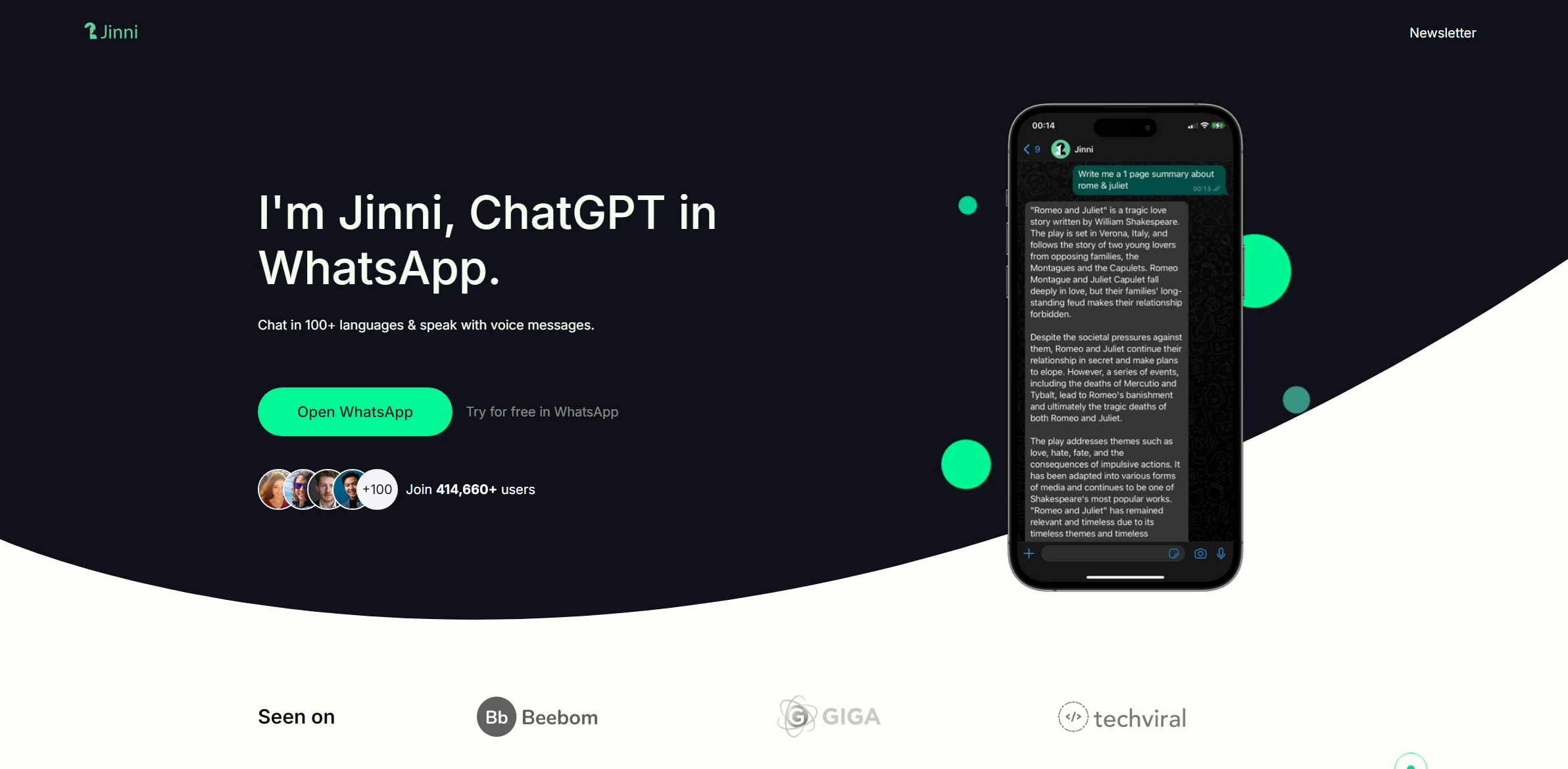
Chat Jini
Chat Jini revolutionizes the way we approach tasks related to optimizing workflows with precision and speed. Built to overcome any technical challenge with ease.
Visit Chat Jini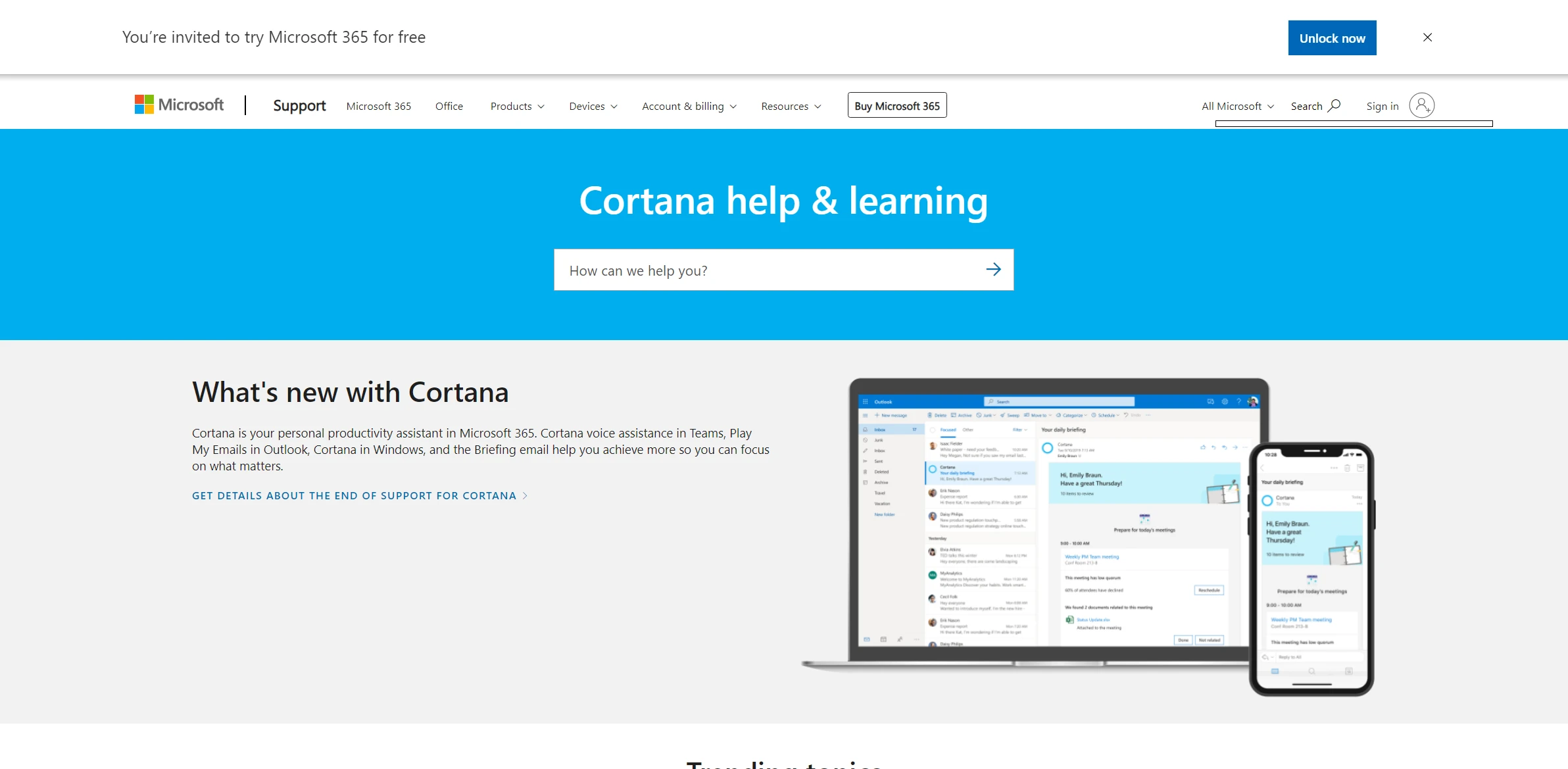
Cortana
Discover the impact of Cortana, completely transforming developing tools that maximize productivity. A perfect choice for those who value excellence.
Visit Cortana