Artificial Intelligence Tool Botsociety
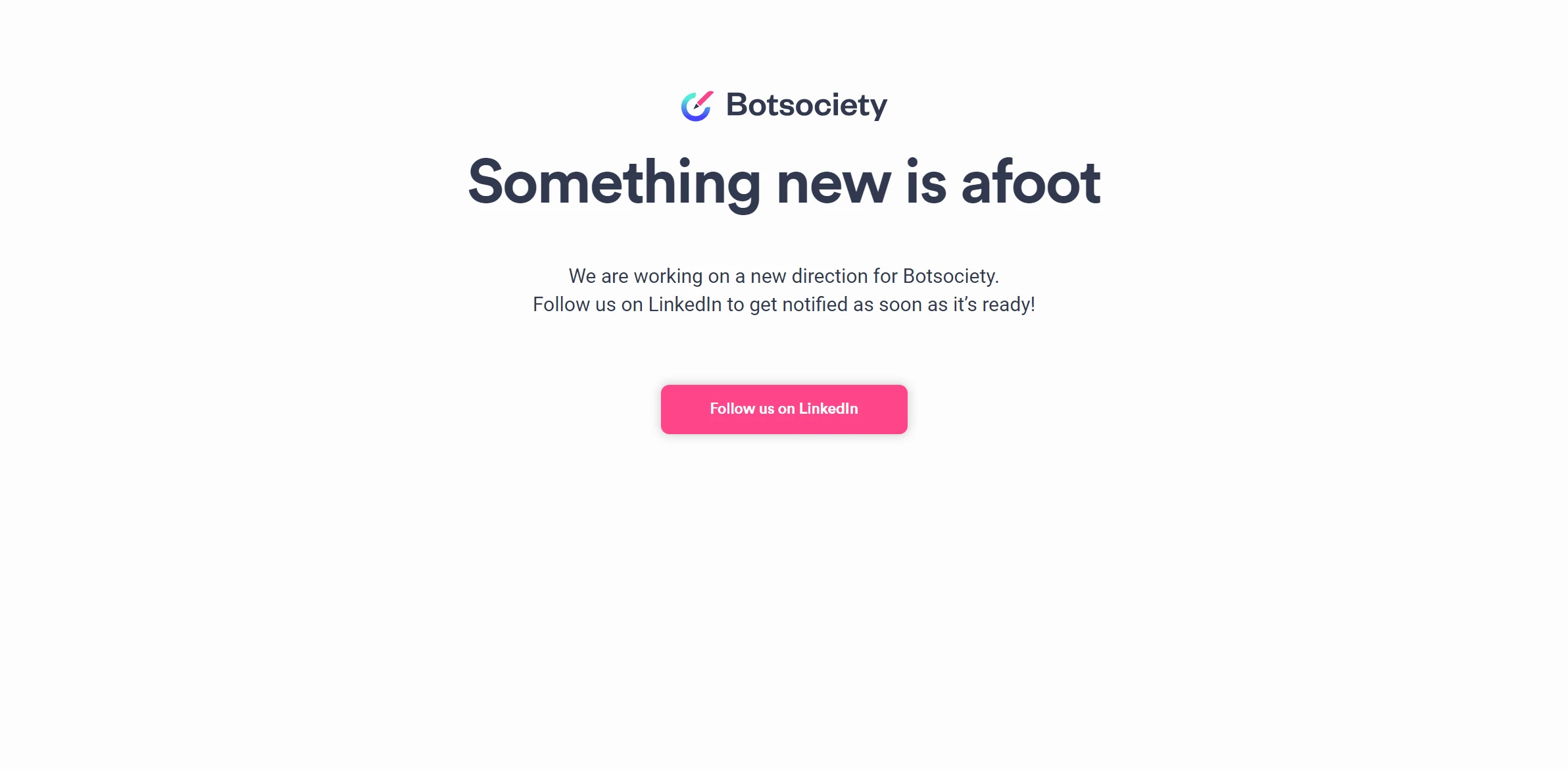
DESCRIPTION
Botsociety is a powerful design tool tailored for creating conversational experiences, primarily focusing on chatbots and voice assistants. It provides a user-friendly interface that allows designers and developers to prototype, visualize, and iterate on dialogue flows seamlessly. With its drag-and-drop capabilities, users can design complex conversation trees without needing extensive programming knowledge, making it accessible for teams of varying technical skills. This fosters collaboration between designers and developers, ensuring that the final product aligns with user expectations and business objectives.
One of the key functionalities of Botsociety is its ability to simulate real conversations through its interactive prototyping feature. Users can not only create dialogue scripts but also test them in real-time, allowing for immediate feedback on the conversational flow. This feature enables teams to identify potential pitfalls or areas of confusion before the chatbot goes live. By simulating interactions, stakeholders can better understand how users will engage with the chatbot, leading to more user-centric designs and ultimately higher user satisfaction.
The practical impact of Botsociety is significant, particularly in reducing the time and resources spent on development cycles. By enabling early-stage testing and iterative design, teams can make informed decisions and adjustments based on simulated user interactions. This not only accelerates the development process but also helps avoid costly modifications later in the lifecycle. As businesses increasingly rely on conversational AI, tools like Botsociety become essential for delivering effective and engaging user experiences that meet the demands of today’s digital landscape.
Why choose Botsociety for your project?
Botsociety offers a robust platform for designing conversational experiences, making it ideal for businesses looking to enhance customer interaction. Its unique visual interface allows users to prototype chatbots and voice assistants effortlessly, enabling real-time collaboration among teams. The tool supports multiple messaging platforms, ensuring seamless deployment across channels. With built-in user testing features, Botsociety helps refine interactions based on feedback, improving user satisfaction. Practical use cases include creating customer service bots that handle inquiries efficiently, developing educational tools for interactive learning, and designing marketing bots that engage users with personalized content. Botsociety transforms ideas into functional conversational agents swiftly.
How to start using Botsociety?
- Sign up for a Botsociety account or log in to your existing account.
- Create a new project by selecting the type of bot you want to design (e.g., chat, voice).
- Use the visual editor to map out the conversation flow and design the interaction.
- Incorporate responses, user inputs, and any multimedia elements necessary for the bot.
- Preview and test your bot to ensure it functions as intended before deploying it.
PROS & CONS
 User-friendly interface that simplifies the design process for chatbots compared to other tools.
User-friendly interface that simplifies the design process for chatbots compared to other tools. Offers real-time collaboration features, making it easier for teams to work together on chatbot projects.
Offers real-time collaboration features, making it easier for teams to work together on chatbot projects. Provides extensive templates and examples, allowing users to quickly start building effective conversational experiences.
Provides extensive templates and examples, allowing users to quickly start building effective conversational experiences. Supports multi-platform deployment, enabling chatbots to function seamlessly across various messaging apps.
Supports multi-platform deployment, enabling chatbots to function seamlessly across various messaging apps. Includes advanced analytics tools to track user interactions and optimize chatbot performance efficiently.
Includes advanced analytics tools to track user interactions and optimize chatbot performance efficiently. Limited customization options compared to some other platforms, restricting unique branding.
Limited customization options compared to some other platforms, restricting unique branding. User interface may not be as intuitive, leading to a steeper learning curve for new users.
User interface may not be as intuitive, leading to a steeper learning curve for new users. Integration capabilities with third-party applications can be less extensive than competitors.
Integration capabilities with third-party applications can be less extensive than competitors. Performance on complex conversational flows may not match that of more advanced tools.
Performance on complex conversational flows may not match that of more advanced tools. Customer support may not be as responsive or comprehensive when compared to other services.
Customer support may not be as responsive or comprehensive when compared to other services.
USAGE RECOMMENDATIONS
- Familiarize yourself with the interface: Spend some time exploring the Botsociety dashboard and tools to understand its features and capabilities.
- Start with templates: Utilize pre-built templates to accelerate your design process and gain insights into best practices.
- Define user personas: Clearly outline your target audience and their needs to guide the conversation design effectively.
- Utilize the preview feature: Regularly preview your bot interactions to ensure they align with user expectations and provide a seamless experience.
- Incorporate feedback loops: Gather feedback from users and stakeholders to continuously improve your bot’s conversation flow.
- Test different scenarios: Create multiple conversation paths to address various user intents and ensure comprehensive coverage.
- Collaborate with your team: Use Botsociety’s collaboration features to get input from team members and stakeholders during the design process.
- Keep it simple: Design clear and concise interactions to avoid overwhelming users with information.
- Implement analytics: Use Botsociety’s analytics tools to track user interactions and make data-driven improvements.
- Stay updated with best practices: Follow industry trends and updates from Botsociety to enhance your design strategies.
SIMILAR TOOLS
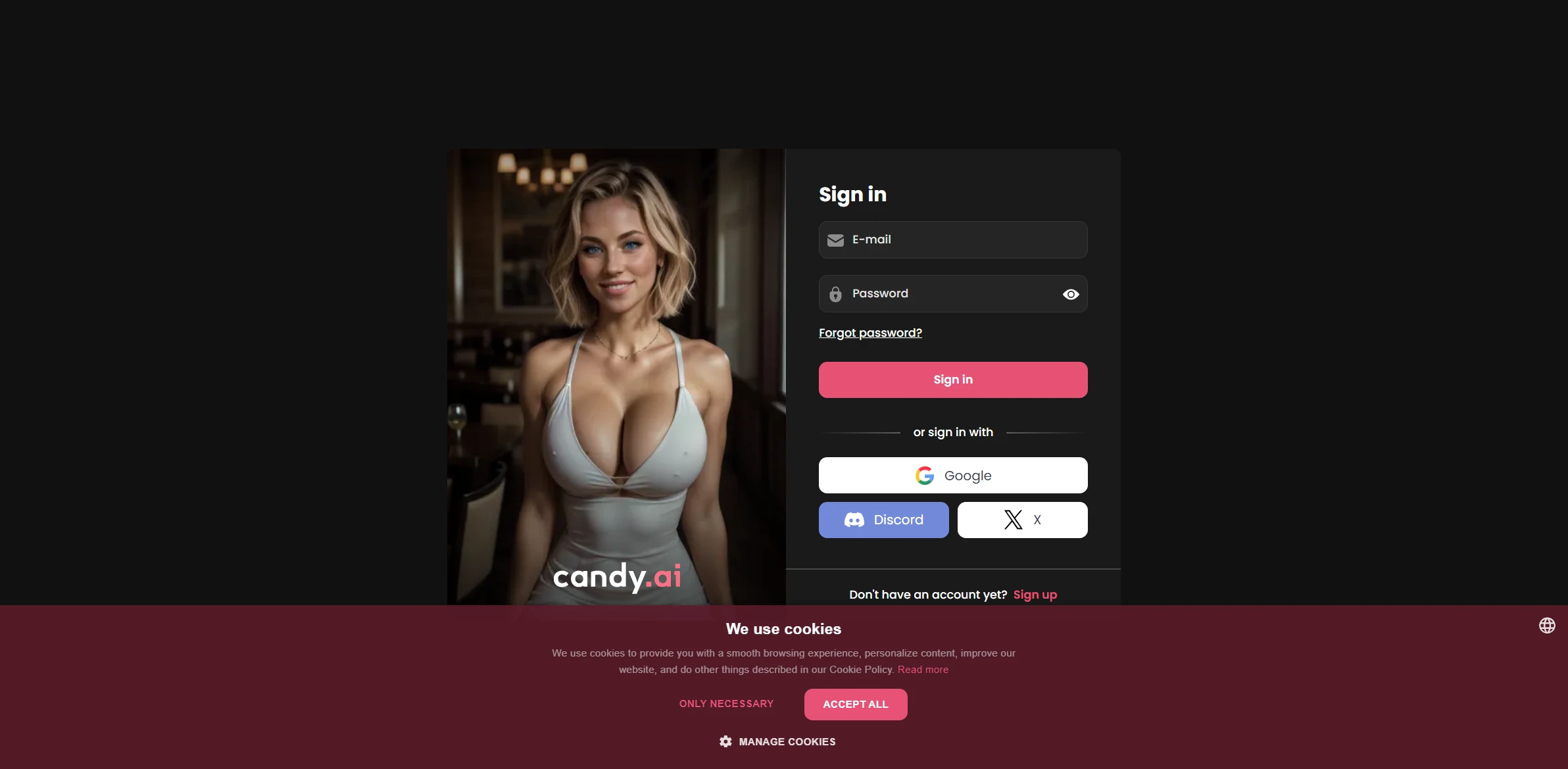
AI Girlfriend
Discover the impact of AI Girlfriend, completely transforming solving complex problems efficiently. The ideal option for those seeking constant innovation.
Visit AI Girlfriend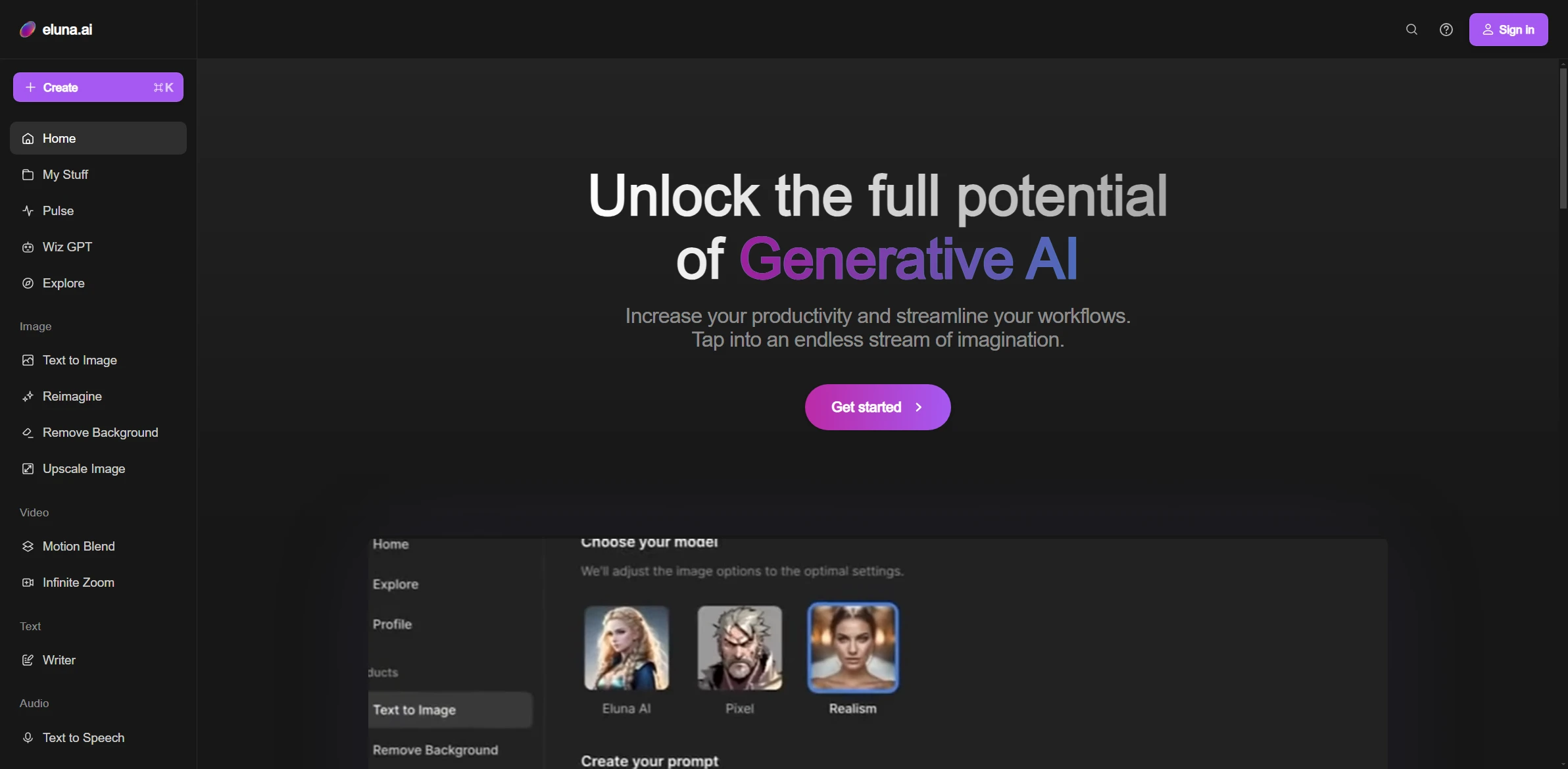
Eluna
Eluna revolutionizes the way we approach tasks related to solving complex problems efficiently. The ideal option for those seeking constant innovation.
Visit Eluna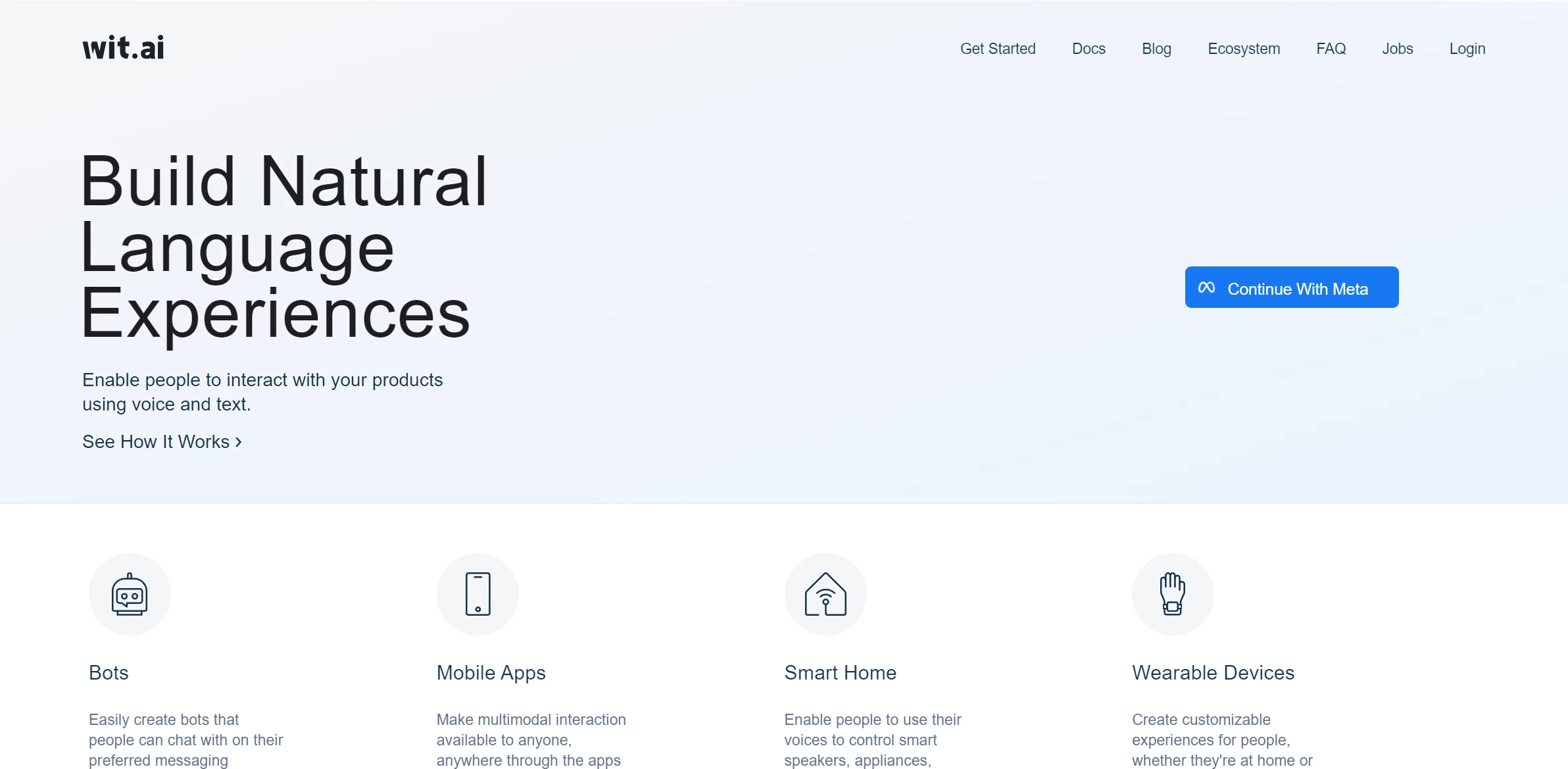
Wit.ai
Simplify machine learning with this intuitive tool designed to accelerate AI projects.
Visit Wit.ai