Artificial Intelligence Tool ChatAvatar
DESCRIPTION
ChatAvatar is an innovative artificial intelligence tool designed to enhance user engagement through conversational interfaces. By utilizing advanced natural language processing (NLP) algorithms, ChatAvatar can simulate human-like interactions, making it an ideal solution for businesses looking to improve customer service and support. The tool is equipped with customizable avatars that can represent brands visually, adding a personal touch to digital interactions. This feature not only makes conversations more engaging but also helps in establishing a brand identity that resonates with users.
One of the key functionalities of ChatAvatar is its ability to understand and respond to user queries in real-time, thanks to its sophisticated machine learning capabilities. This functionality allows businesses to automate responses to frequently asked questions, thereby reducing wait times and improving customer satisfaction. For example, a retail company can deploy ChatAvatar on its e-commerce platform to assist customers with product inquiries, order tracking, and return processes, all without the need for human intervention. This efficiency not only streamlines operations but also allows human agents to focus on more complex issues that require emotional intelligence and critical thinking.
The practical impact of ChatAvatar can be seen in increased operational efficiency and enhanced customer experiences. By providing instant responses and personalized interactions, businesses can foster customer loyalty and drive higher engagement rates. The tool’s analytics capabilities also enable companies to gather valuable insights into customer preferences and behavior, allowing for more targeted marketing strategies. As a result, ChatAvatar serves as a powerful asset for organizations aiming to leverage AI-driven solutions to stay competitive in today’s fast-paced digital landscape.
Why choose ChatAvatar for your project?
ChatAvatar stands out for its ability to create highly personalized virtual assistants tailored to specific user needs. Its advanced natural language processing ensures seamless interactions, making it ideal for customer support, where it can handle inquiries efficiently and reduce response times. The tool’s integration capabilities allow businesses to connect with existing systems, enhancing workflow automation. Additionally, ChatAvatar’s customizable avatars add a human touch to digital interactions, improving user engagement. Practical use cases include virtual tutoring, where it adapts to individual learning styles, and mental health support, providing conversational guidance while maintaining user privacy.
How to start using ChatAvatar?
- Visit the ChatAvatar website or download the application from your device’s app store.
- Create an account or log in using your existing credentials.
- Select the type of avatar or character you want to create or customize.
- Utilize the available tools and features to personalize your avatar’s appearance and settings.
- Save your avatar and start interacting with it using the chat interface provided.
PROS & CONS
 Offers highly personalized interactions, enhancing user engagement and satisfaction.
Offers highly personalized interactions, enhancing user engagement and satisfaction. Supports multiple languages, making it accessible to a diverse range of users globally.
Supports multiple languages, making it accessible to a diverse range of users globally. Provides real-time responses, ensuring swift communication and assistance.
Provides real-time responses, ensuring swift communication and assistance. Utilizes advanced machine learning algorithms to continuously improve its performance and accuracy.
Utilizes advanced machine learning algorithms to continuously improve its performance and accuracy. Integrates seamlessly with various platforms, enhancing workflow efficiency and productivity.
Integrates seamlessly with various platforms, enhancing workflow efficiency and productivity. Limited customization options compared to other AI tools, which may restrict users from tailoring the experience to their specific needs.
Limited customization options compared to other AI tools, which may restrict users from tailoring the experience to their specific needs. Potential for inaccuracies in generated responses, similar to other tools, which can lead to misinformation or confusion.
Potential for inaccuracies in generated responses, similar to other tools, which can lead to misinformation or confusion. User interface may not be as intuitive or user-friendly as competing platforms, making it harder for new users to navigate.
User interface may not be as intuitive or user-friendly as competing platforms, making it harder for new users to navigate. Performance may lag or be inconsistent during high demand periods, affecting user experience and reliability.
Performance may lag or be inconsistent during high demand periods, affecting user experience and reliability. Limited integration capabilities with other software and tools, which can hinder workflow efficiency for users seeking comprehensive solutions.
Limited integration capabilities with other software and tools, which can hinder workflow efficiency for users seeking comprehensive solutions.
USAGE RECOMMENDATIONS
- Familiarize yourself with the user interface to navigate the tool effectively.
- Utilize the help resources or tutorials provided to understand all features.
- Start with simple queries to gauge the AI’s capabilities before moving to complex tasks.
- Experiment with different prompts to see how the AI responds and adjusts accordingly.
- Use the tool for brainstorming ideas or generating content to enhance creativity.
- Integrate feedback mechanisms to refine the AI’s responses based on your needs.
- Stay updated on new features and improvements to maximize your use of the tool.
- Ensure that you input clear and concise queries for better results.
- Leverage the AI for drafting emails, reports, or other written communications to save time.
- Respect ethical guidelines and privacy standards when using AI-generated content.
SIMILAR TOOLS
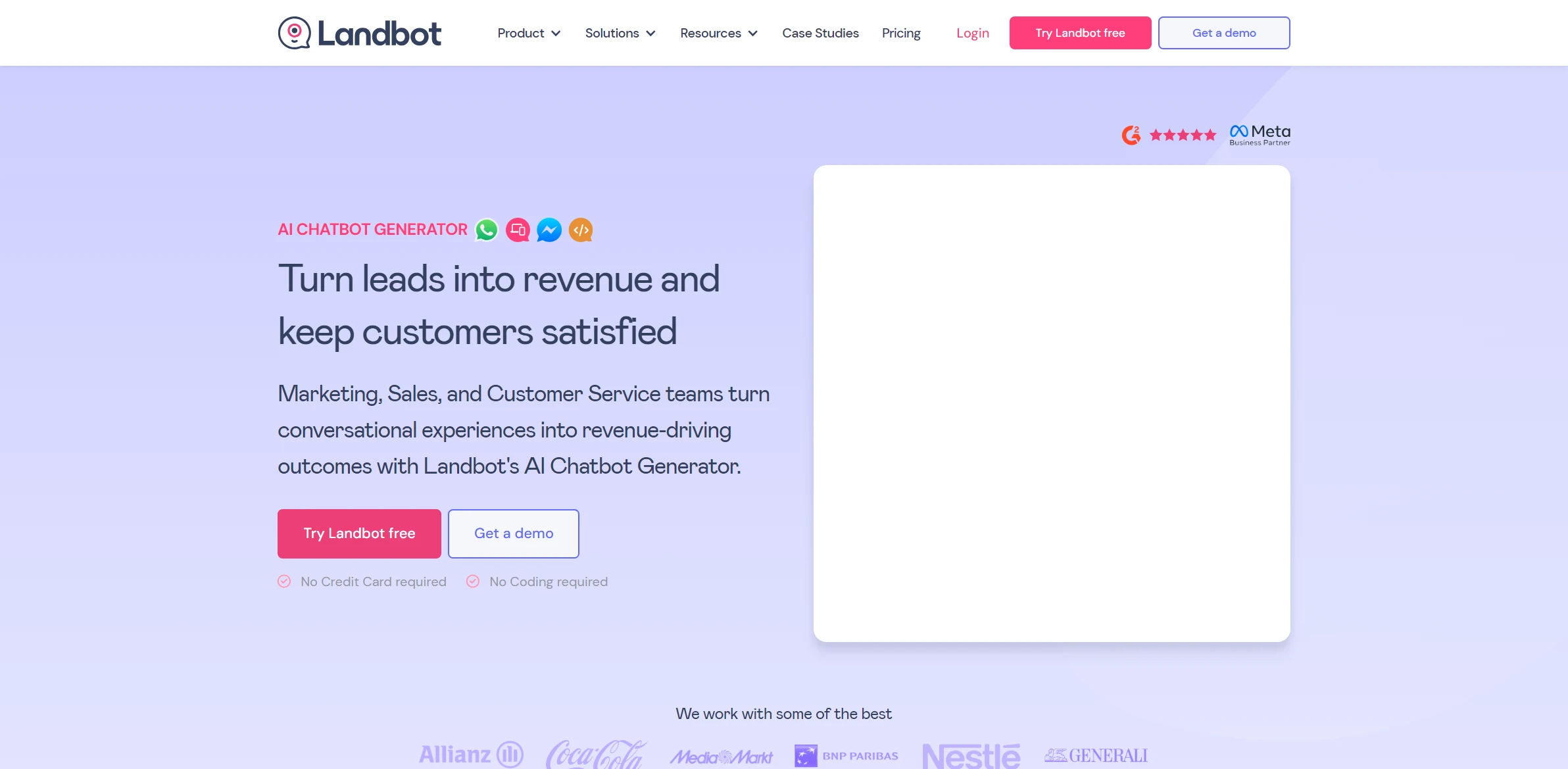
Landbot AI
Landbot AI redefines expectations in solving complex problems efficiently. An essential ally for success in the digital era.
Visit Landbot AI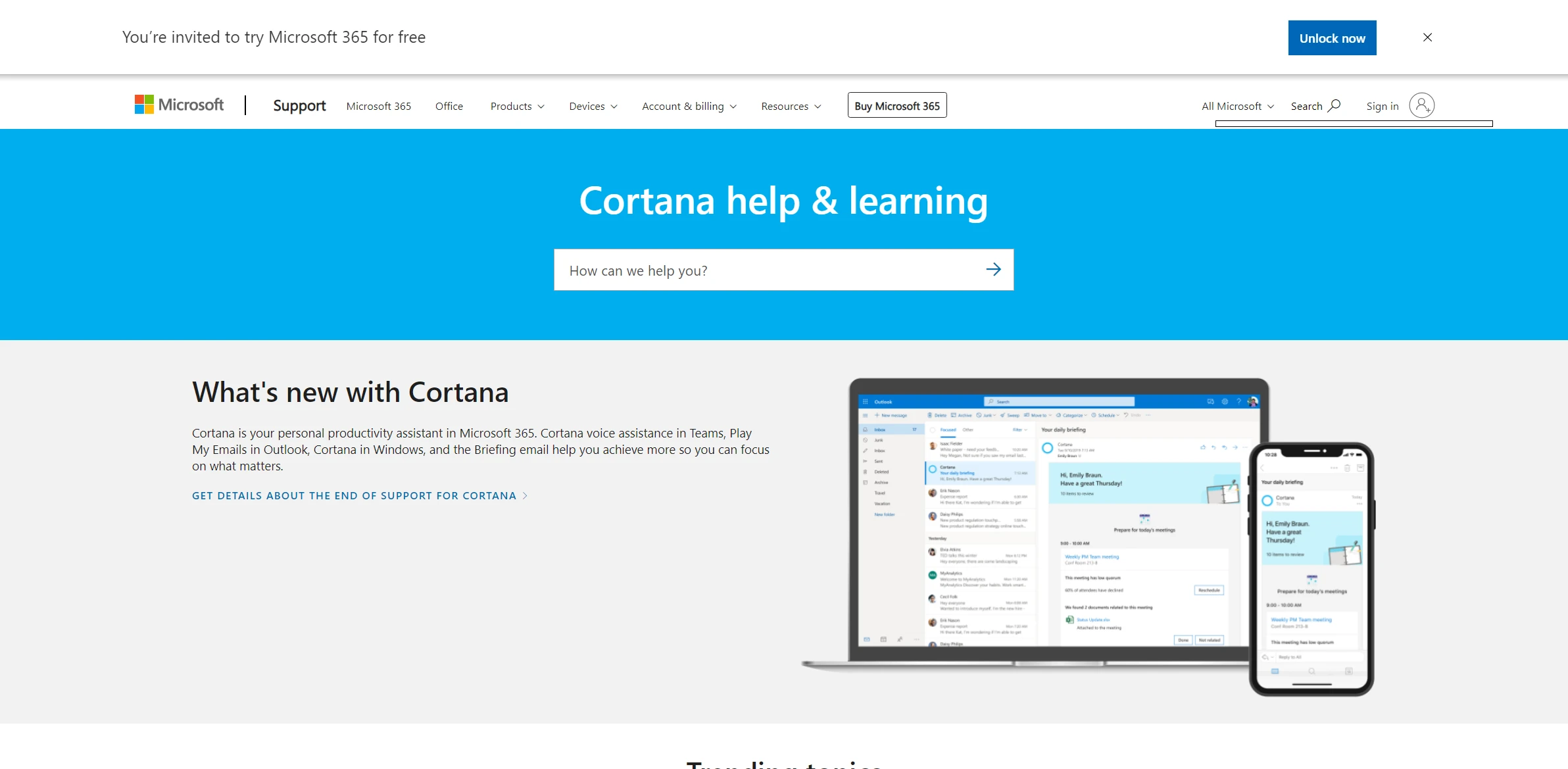
Cortana
Discover the impact of Cortana, completely transforming developing tools that maximize productivity. A perfect choice for those who value excellence.
Visit Cortana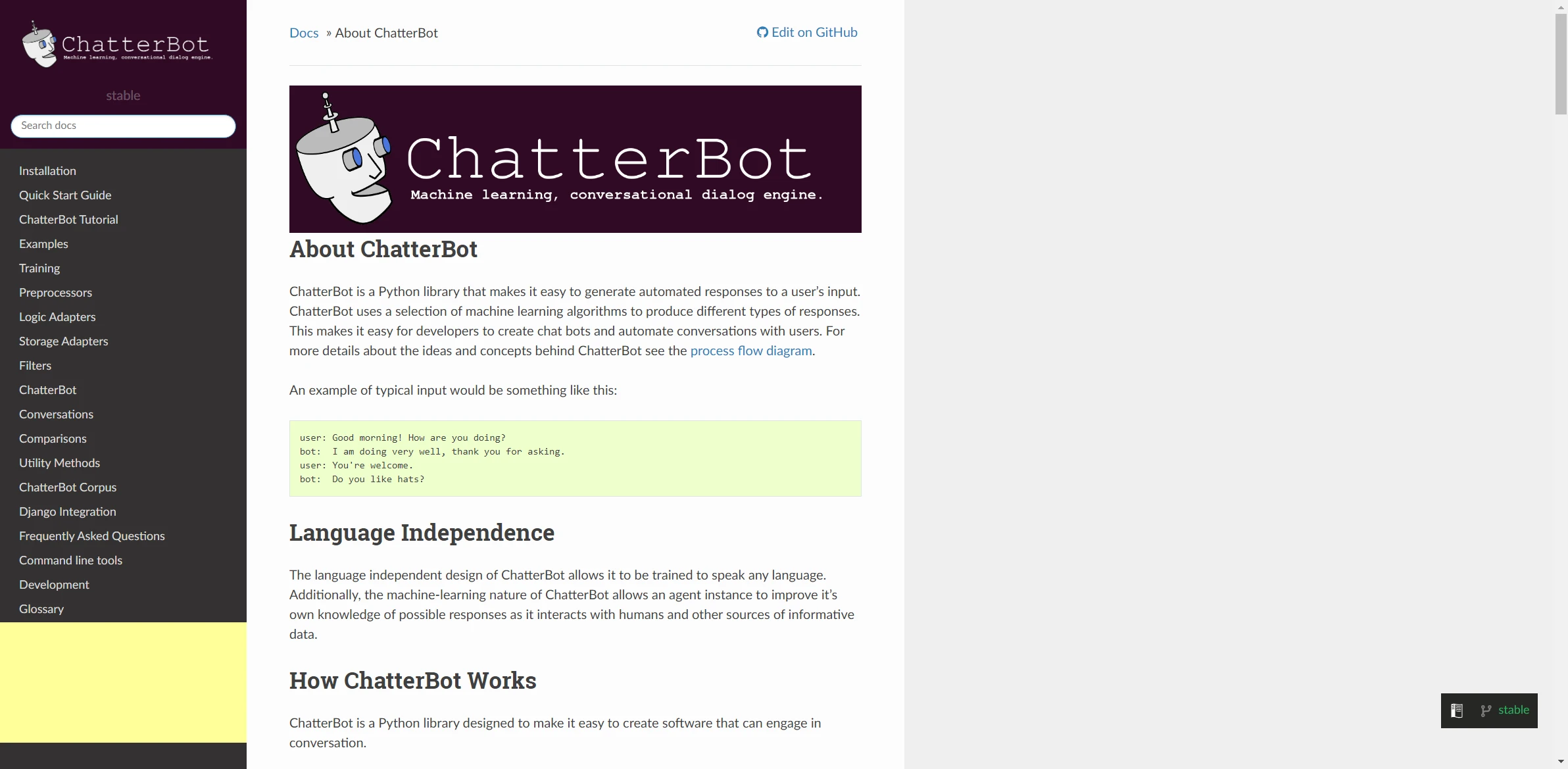
ChatterBot
Design intelligent conversational systems for business or educational applications with ease and adaptability.
Visit ChatterBot