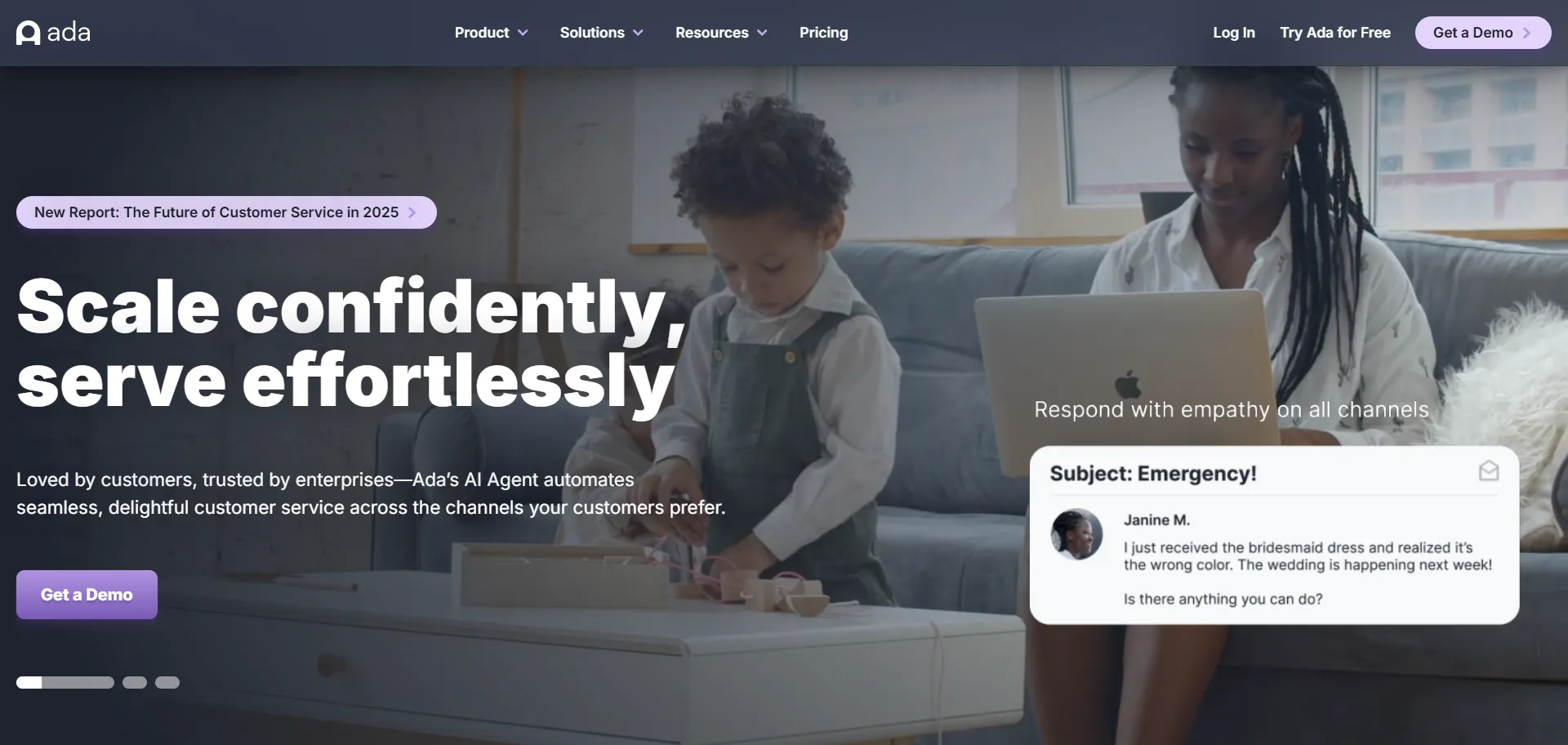Artificial Intelligence Tool ChatGPT.js
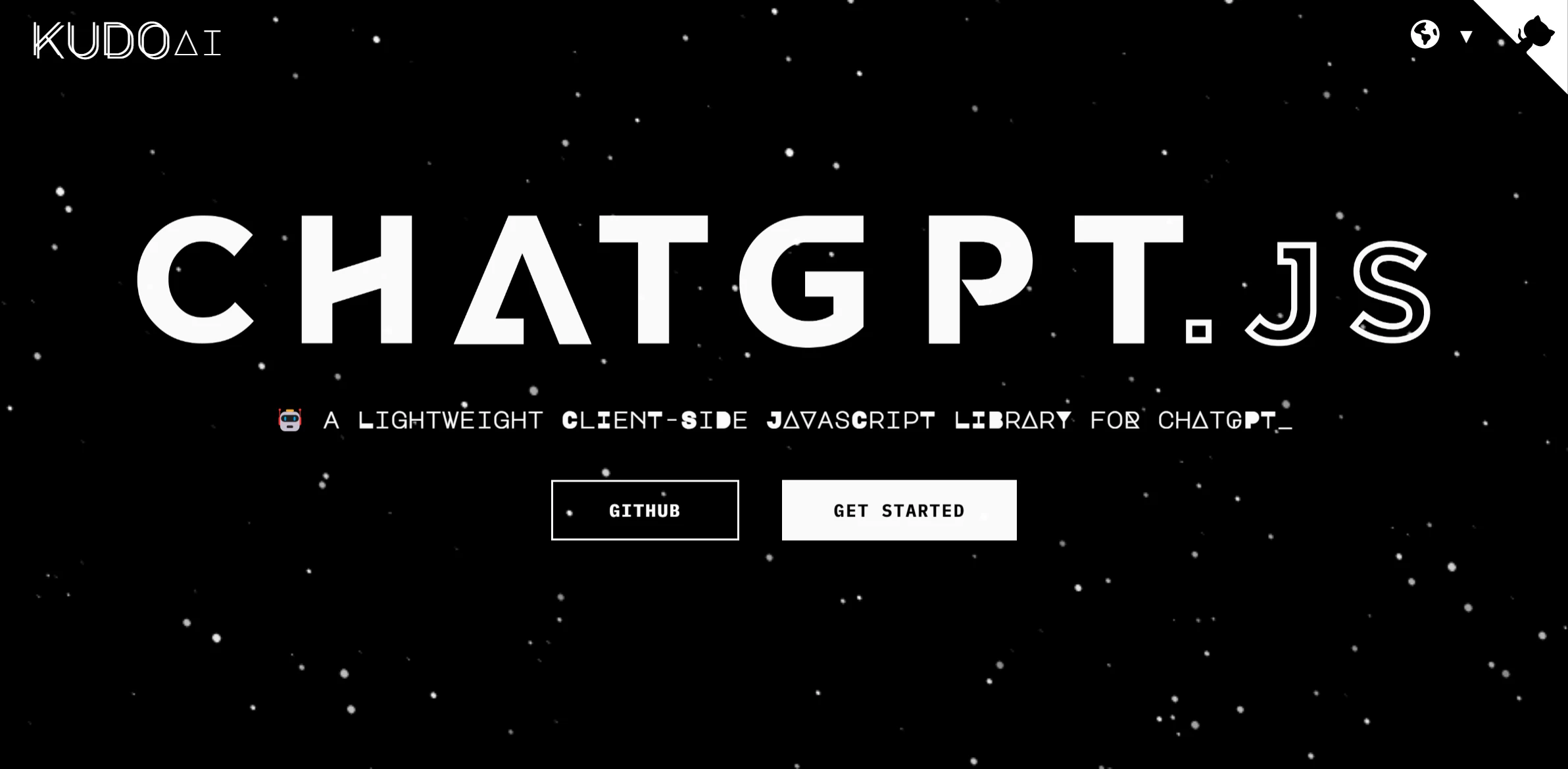
DESCRIPTION
ChatGPT.js is an innovative artificial intelligence tool designed to facilitate seamless interaction between users and the powerful language model known as ChatGPT. Built in JavaScript, it provides developers with an easy-to-use interface that allows for the integration of conversational AI capabilities into web applications. This tool leverages the capabilities of the underlying GPT architecture, enabling real-time responses and providing a user-friendly experience for both developers and end-users. The lightweight nature of ChatGPT.js makes it particularly suitable for web environments, where performance and responsiveness are key considerations.
A standout feature of ChatGPT.js is its ability to maintain context over multiple interactions, allowing users to engage in more meaningful and coherent conversations. This functionality is especially useful in applications such as customer support, where understanding previous queries can lead to more accurate and helpful responses. By retaining context, ChatGPT.js not only enhances user satisfaction but also streamlines workflows, reducing the need for repetitive information and enabling more efficient problem-solving. This capability fosters a more human-like interaction, making it easier for users to feel understood and supported.
The practical impact of ChatGPT.js extends beyond mere conversation. Businesses leveraging this tool can significantly enhance their customer engagement strategies, improve response times, and reduce operational costs associated with customer service. By automating interactions with a conversational AI that understands context, organizations can free up human resources for more complex tasks, leading to increased productivity and improved service quality. Overall, ChatGPT.js represents a significant step forward in making AI more accessible and effective in real-world applications.
Why choose ChatGPT.js for your project?
ChatGPT.js offers seamless integration for developers, enabling quick deployment in web applications. Its API provides customizable responses, allowing businesses to tailor interactions to their brand voice. With advanced natural language understanding, it excels in customer support, automating FAQs and enhancing user engagement. Moreover, it supports multi-turn conversations, improving user experience in complex queries. The tool also facilitates content generation, aiding marketers in creating personalized messaging efficiently. Its adaptability across various industries—from e-commerce to education—ensures diverse applications, while continuous updates enhance performance. Overall, ChatGPT.js stands out for its flexibility, scalability, and ability to streamline communication processes effectively.
How to start using ChatGPT.js?
- Visit the official website or repository to access ChatGPT.js.
- Install the library using a package manager like npm or yarn.
- Import the ChatGPT.js module into your JavaScript project.
- Initialize the ChatGPT instance with your API key or configuration settings.
- Call the appropriate methods to send requests and receive responses from the AI model.
PROS & CONS
 Provides highly contextualized and relevant responses based on user input, enhancing user experience.
Provides highly contextualized and relevant responses based on user input, enhancing user experience. Offers a user-friendly interface that simplifies interaction and makes it accessible for users of all skill levels.
Offers a user-friendly interface that simplifies interaction and makes it accessible for users of all skill levels. Continually learns and improves through user interactions, ensuring that responses become more accurate over time.
Continually learns and improves through user interactions, ensuring that responses become more accurate over time. Supports a wide range of applications from casual conversation to technical assistance, making it versatile for various needs.
Supports a wide range of applications from casual conversation to technical assistance, making it versatile for various needs. Integrates easily with existing systems and platforms, allowing for seamless deployment in different environments.
Integrates easily with existing systems and platforms, allowing for seamless deployment in different environments. May generate responses that lack context or relevance, leading to misunderstandings.
May generate responses that lack context or relevance, leading to misunderstandings. Limited ability to understand and process nuanced human emotions and cultural references.
Limited ability to understand and process nuanced human emotions and cultural references. Potential for biased outputs based on training data, which can perpetuate stereotypes.
Potential for biased outputs based on training data, which can perpetuate stereotypes. Dependency on internet connectivity for optimal performance may limit accessibility.
Dependency on internet connectivity for optimal performance may limit accessibility. Risk of generating incorrect or misleading information, which can undermine user trust.
Risk of generating incorrect or misleading information, which can undermine user trust.
USAGE RECOMMENDATIONS
- Familiarize yourself with the basic features and functionalities of ChatGPT.js to fully leverage its capabilities.
- Utilize clear and concise prompts to get the most accurate responses from the AI.
- Experiment with different styles of questioning to see how the AI responds to various tones and formats.
- Incorporate context into your prompts to help the AI understand the specifics of your request.
- Use the AI for brainstorming ideas, whether for writing, projects, or problem-solving.
- Review and edit the AI-generated content to ensure it meets your standards and requirements.
- Take advantage of the API to integrate ChatGPT.js into your applications for enhanced user experiences.
- Keep an eye on updates and new features to stay informed about improvements and enhancements.
- Practice ethical usage by avoiding prompts that may lead to harmful or misleading information.
- Engage with the community to share experiences and learn from others’ interactions with ChatGPT.js.
SIMILAR TOOLS
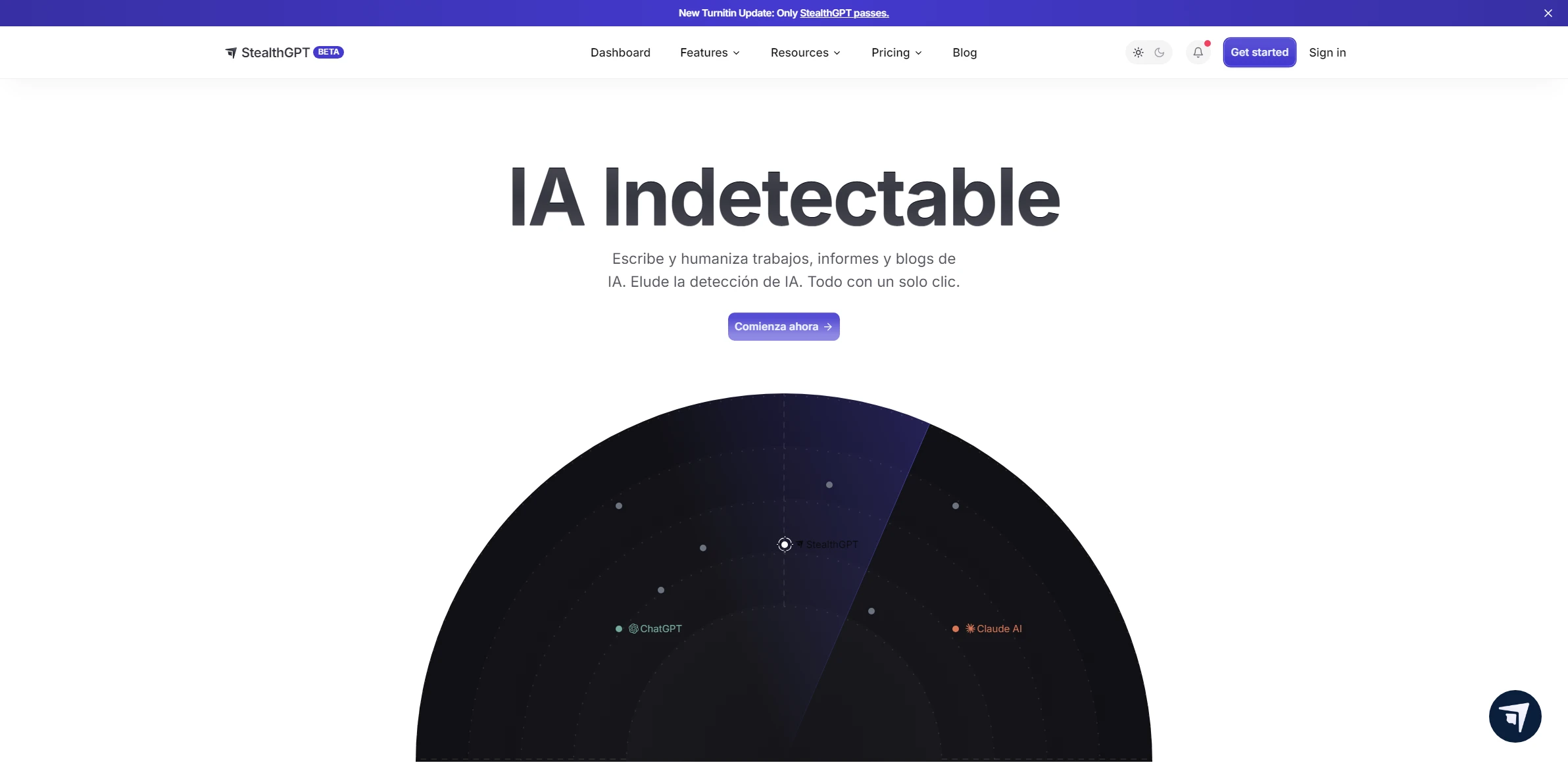
StealthGPT
StealthGPT stands out as an advanced solution designed for automating processes with high-quality results. The ideal option for those seeking constant innovation.
Visit StealthGPT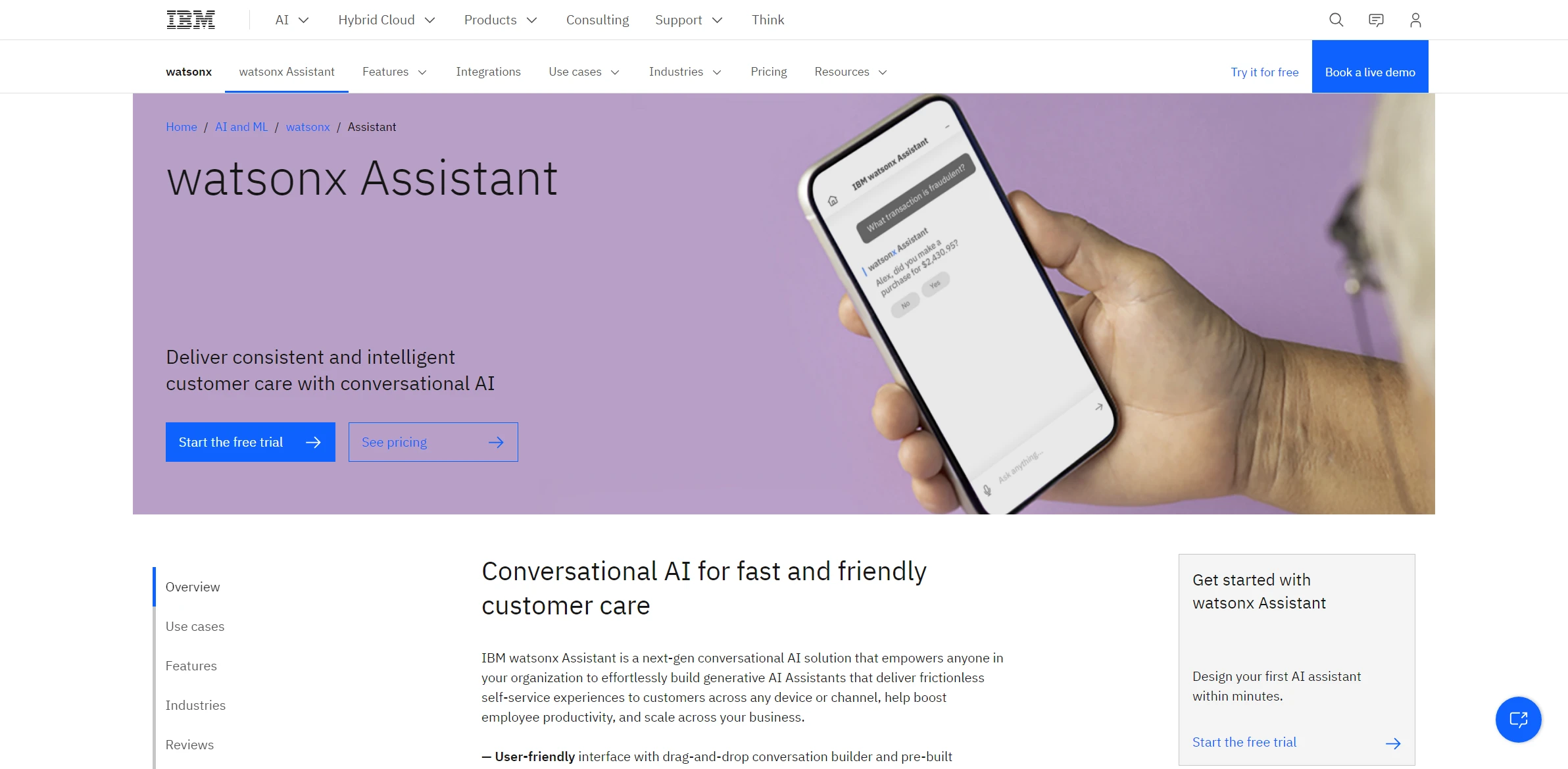
IBM Watson Assistant
Optimize customer interaction with advanced virtual assistants powered by artificial intelligence.
Visit IBM Watson Assistant