Artificial Intelligence Tool Cortana (Discontinued)
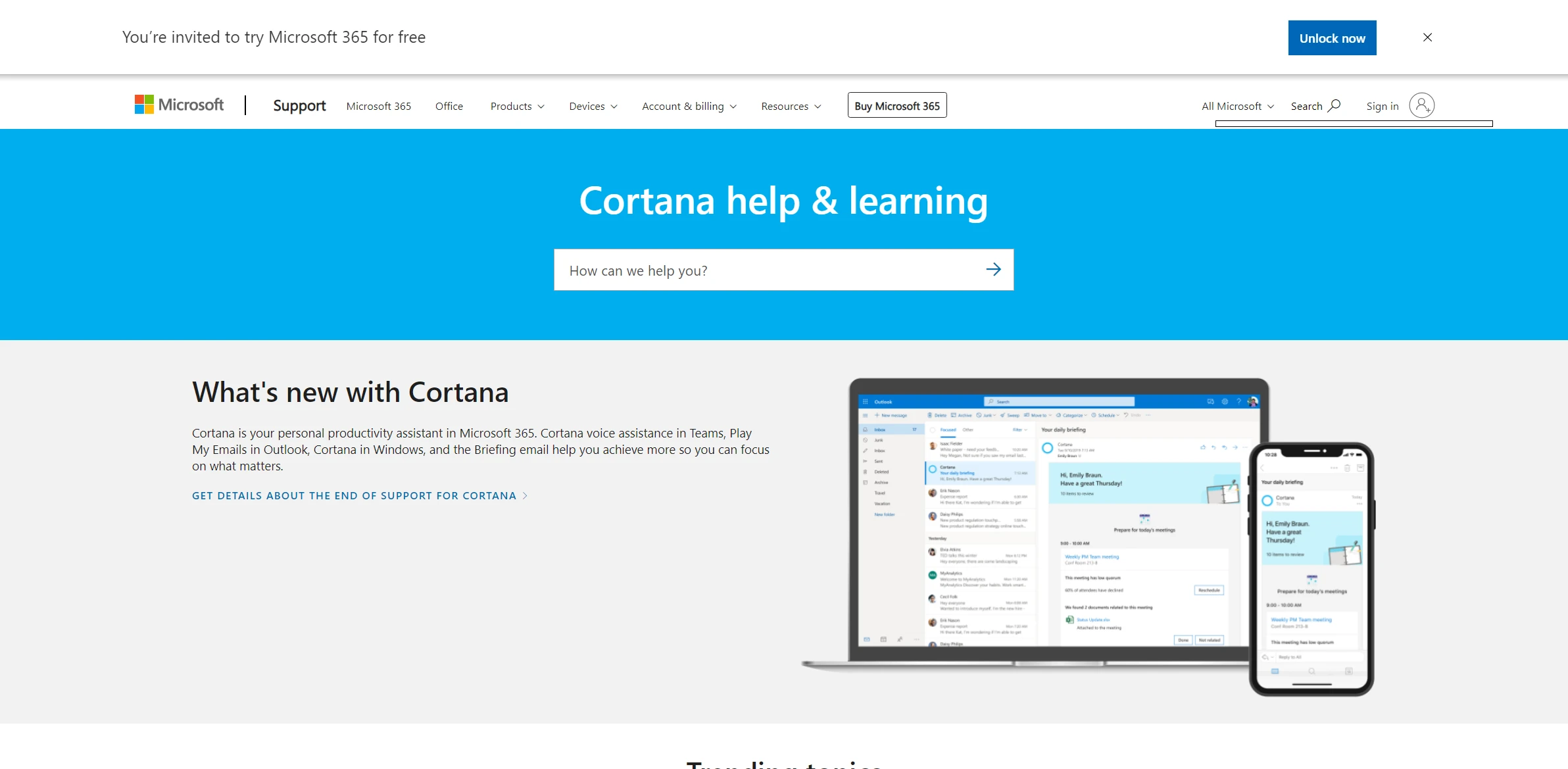
IMPORTANT NOTICE
Please note that Cortana as a standalone virtual assistant has been discontinued by Microsoft. Many of its functionalities are being integrated into other Microsoft products and services.
DESCRIPTION (Historical Information)
It is a virtual assistant developed by Microsoft, designed to facilitate user interaction with their devices through voice and text commands. Since its launch in 2014, it has evolved to integrate into various platforms, including Windows 10, mobile devices, and productivity applications. Its artificial intelligence technology allows it to learn user preferences, adapting its responses and suggestions over time, which improves the user experience and efficiency in managing daily tasks.
One of Cortana’s key functionalities is its ability to manage calendars and reminders. Users can easily and quickly create events, set reminders, and receive notifications about important dates. This functionality not only helps users stay organized but also reduces cognitive load, allowing individuals to focus on other important activities. By synchronizing with email and calendar applications, becomes a proactive personal assistant that can anticipate user needs.
Its practical impact is reflected in the improvement of daily productivity and efficiency. By automating repetitive tasks and facilitating access to information, users can optimize their time and resources. Furthermore, Cortana’s integration with other Microsoft services, such as Office 365, enables smoother and more effective collaboration among work teams. In an increasingly digital and fast-paced world, Cortana is presented as a valuable tool that helps people manage their lives more effectively.
WHY CHOOSE Cortana FOR YOUR PROJECT? (Historical Information)
Stands out for its seamless integration with the Microsoft ecosystem, facilitating the efficient management of tasks and reminders. Its personalized learning ability allows it to adapt to user preferences, optimizing productivity. In business environments, analyze data and generate reports, improving decision-making. Additionally, its contextual search function helps find relevant information quickly. In the home environment, it controls smart devices, simplifying home automation. Thanks to its compatibility with third-party applications, it offers a personalized and versatile experience, adapting to various user needs.
HOW TO START USING Cortana? (Historical Information)
- Open by clicking the Cortana icon on the taskbar or using the voice command “Hey Cortana”.
- Type or say your question or command, such as “What’s the weather today?” or “Remind me to buy milk”.
- Review the responses Cortana provides, which may include information, reminders, or actions to take.
- Interact with the options Cortana offers, such as adding events to your calendar or setting alarms.
- Personalize in the settings to better suit your needs, such as enabling voice command response or adjusting privacy preferences.
PROS & CONS (Historical Information)
 Voice interaction that allows hands-free access to functions and applications, facilitating multitasking.
Voice interaction that allows hands-free access to functions and applications, facilitating multitasking. Seamless integration with the Microsoft ecosystem, providing a more cohesive experience for Windows users.
Seamless integration with the Microsoft ecosystem, providing a more cohesive experience for Windows users. Learning and personalization capabilities that adapt to user preferences and habits, improving effectiveness over time.
Learning and personalization capabilities that adapt to user preferences and habits, improving effectiveness over time. Access to real-time information such as weather, news, and traffic, allowing for more informed decision-making.
Access to real-time information such as weather, news, and traffic, allowing for more informed decision-making. Reminder and organization features that help manage tasks and events more efficiently.
Reminder and organization features that help manage tasks and events more efficiently. Limited integration with third-party applications compared to other artificial intelligence tools.
Limited integration with third-party applications compared to other artificial intelligence tools. Lower capacity for personalization and adaptation to specific user needs.
Lower capacity for personalization and adaptation to specific user needs. Responses to complex queries may be less accurate compared to more advanced competitors.
Responses to complex queries may be less accurate compared to more advanced competitors. Dependence on internet connectivity to function properly, which can be inconvenient in environments with poor signal.
Dependence on internet connectivity to function properly, which can be inconvenient in environments with poor signal. Limitations in voice recognition and natural language understanding compared to other leading solutions in the market.
Limitations in voice recognition and natural language understanding compared to other leading solutions in the market.
USAGE RECOMMENDATIONS (Historical Information)
- Make sure your device is updated to take advantage of the latest Cortana features.
- Configure the tool with your Microsoft account to personalize the experience.
- Use clear and specific voice commands for better results.
- Explore the configuration options to adjust privacy and the information you share.
- Practice using reminders and to-do lists to organize your daily life.
- Integrate Cortana with other applications and services for a smoother experience.
- Ask specific questions to get more accurate and helpful answers.
- Use the search function to quickly find information on the web.
- Set up daily routines to have Cortana help you start your day efficiently.
- Consult Microsoft help and documentation to resolve doubts and learn more about Cortana’s capabilities.
