Artificial Intelligence Tool CustomGPT
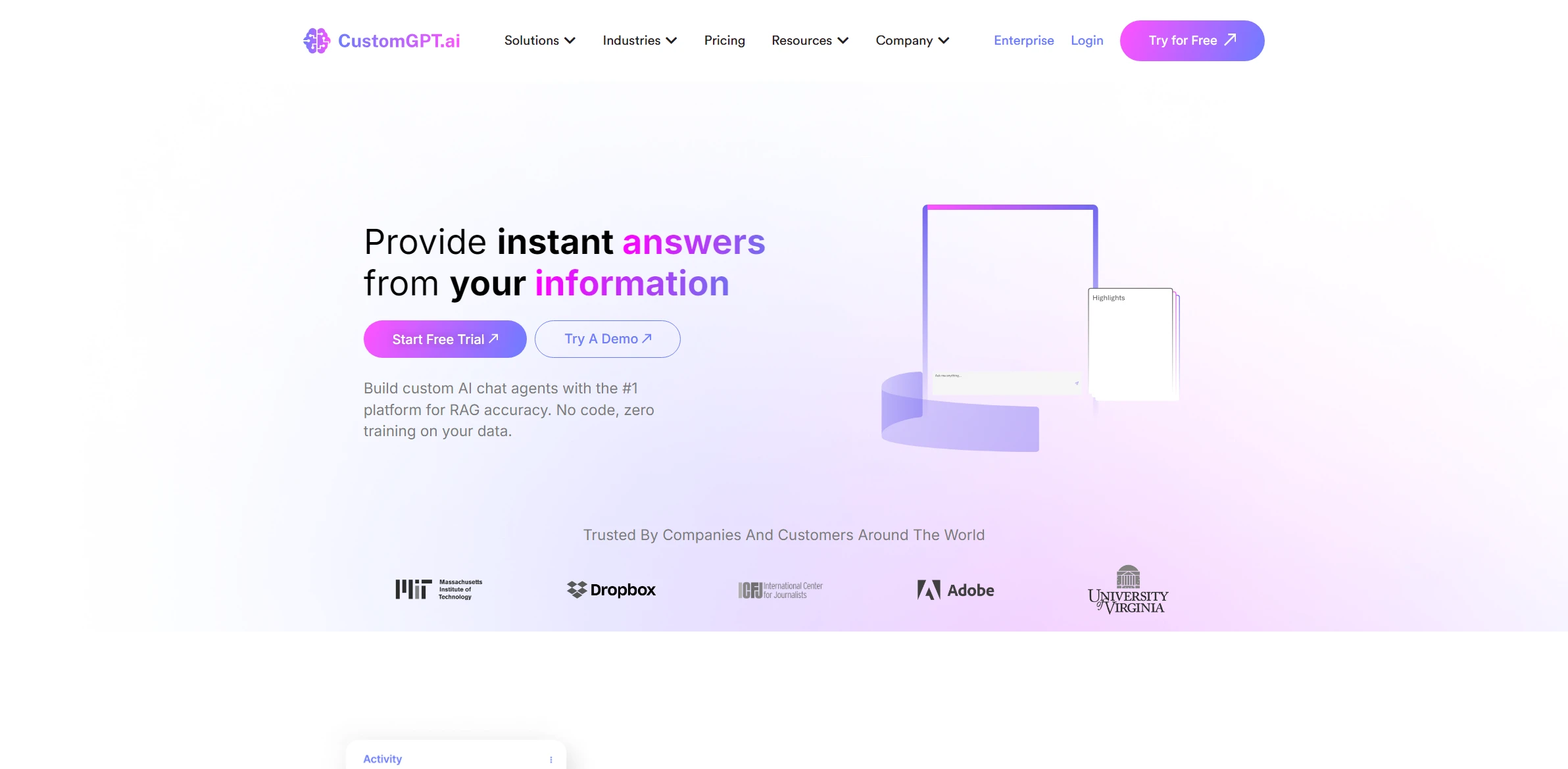
DESCRIPTION
CustomGPT is an innovative artificial intelligence tool designed to empower users by allowing them to create tailored versions of the renowned GPT model. This customizable platform enables individuals and organizations to fine-tune the AI’s responses to align with their specific requirements, whether for customer support, content creation, or education. CustomGPT leverages the foundational capabilities of OpenAI’s technology while providing a user-friendly interface that facilitates easy adjustments to parameters such as tone, style, and subject matter expertise.
A standout functionality of CustomGPT is its ability to integrate domain-specific knowledge seamlessly. Users can upload custom datasets or provide contextual information that the AI can learn from, allowing it to generate responses that are not only relevant but also rich in nuance. This feature has a profound practical impact, especially for businesses looking to enhance their customer interactions. For instance, a healthcare provider can create a CustomGPT model trained on medical terminology and patient interaction scenarios, resulting in more accurate and empathetic communication with patients seeking information or support.
Ultimately, CustomGPT serves as a bridge between advanced AI capabilities and user-specific needs, transforming how individuals and organizations utilize technology. By empowering users to mold the AI to their particular contexts, CustomGPT not only enhances efficiency but also fosters deeper engagement and satisfaction in various applications. This tool exemplifies the potential of AI to adapt and evolve, making it an invaluable asset in today’s digital landscape.
Why choose CustomGPT for your project?
CustomGPT offers tailored AI solutions that adapt to specific business needs, enhancing productivity. Its ability to generate customized content—whether for marketing, customer support, or training materials—ensures relevance and engagement. The tool’s intuitive interface allows non-technical users to harness AI effectively, streamlining workflows. Additionally, CustomGPT integrates seamlessly with existing systems, facilitating smooth implementation. Its advanced analytics provide insights into user interactions, enabling continuous improvement. Practical use cases include automating responses for e-commerce queries, generating personalized email campaigns, and creating interactive learning modules for corporate training, making it a versatile asset for diverse industries.
How to start using CustomGPT?
- Visit the CustomGPT website and create an account or log in if you already have one.
- Navigate to the dashboard and select the option to create a new GPT model.
- Customize your model by providing specific prompts, instructions, and settings tailored to your needs.
- Train your model by using the provided data and examples to refine its responses.
- Test and evaluate the model’s performance, making adjustments as necessary before deploying it for use.
PROS & CONS
 Highly customizable to suit specific user needs and preferences.
Highly customizable to suit specific user needs and preferences. User-friendly interface that simplifies interaction and reduces the learning curve.
User-friendly interface that simplifies interaction and reduces the learning curve. Advanced natural language processing capabilities for more accurate and context-aware responses.
Advanced natural language processing capabilities for more accurate and context-aware responses. Integration with various platforms and services to enhance functionality and workflow.
Integration with various platforms and services to enhance functionality and workflow. Robust support and community resources to assist users in maximizing the tool’s potential.
Robust support and community resources to assist users in maximizing the tool’s potential. Limited customization options compared to other AI tools, making it harder to tailor responses to specific needs.
Limited customization options compared to other AI tools, making it harder to tailor responses to specific needs. Potential for less robust integrations with existing platforms, which can hinder workflow efficiency.
Potential for less robust integrations with existing platforms, which can hinder workflow efficiency. May not provide as accurate or nuanced responses as some competing AI solutions, leading to user frustration.
May not provide as accurate or nuanced responses as some competing AI solutions, leading to user frustration. User interface can be less intuitive, requiring a steeper learning curve for new users.
User interface can be less intuitive, requiring a steeper learning curve for new users. Potentially slower response times during peak usage, affecting productivity and user satisfaction.
Potentially slower response times during peak usage, affecting productivity and user satisfaction.
USAGE RECOMMENDATIONS
- Define clear objectives for your CustomGPT usage to ensure it meets your needs.
- Provide detailed and specific prompts to get the most relevant and accurate responses.
- Utilize examples in your prompts to guide the AI towards the desired output.
- Experiment with different styles and tones in your prompts to see how the AI responds.
- Incorporate feedback loops by refining your prompts based on the responses you receive.
- Use CustomGPT for brainstorming and generating ideas in various contexts.
- Leverage the tool for drafting content, but always review and edit for accuracy and tone.
- Explore the integration of CustomGPT with other tools and workflows to enhance productivity.
- Stay updated with new features and improvements to maximize the tool’s potential.
- Be mindful of ethical considerations and ensure responsible use of AI-generated content.
SIMILAR TOOLS
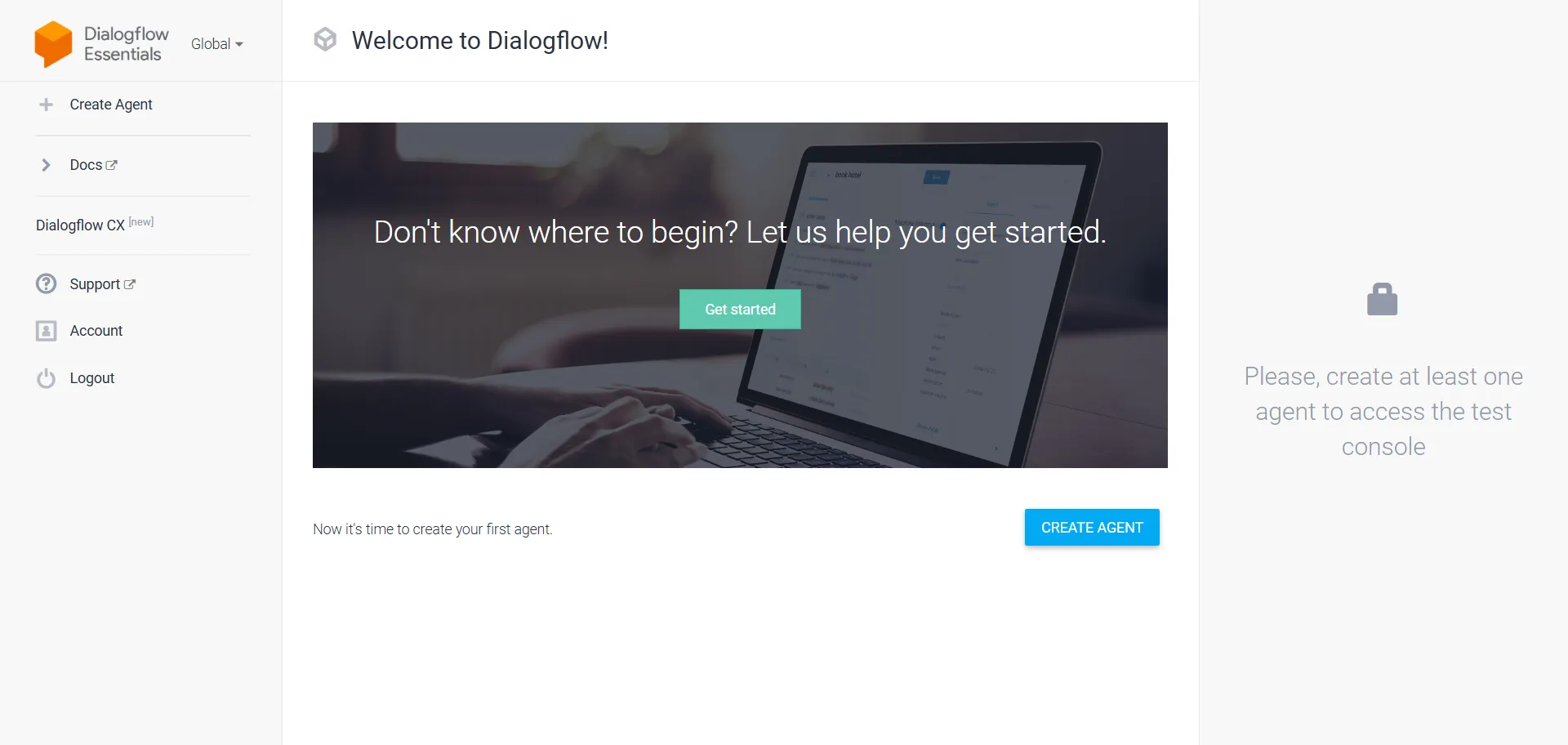
Dialogflow
Develop virtual assistants with natural language understanding capabilities. Perfect for service and support applications.
Visit Dialogflow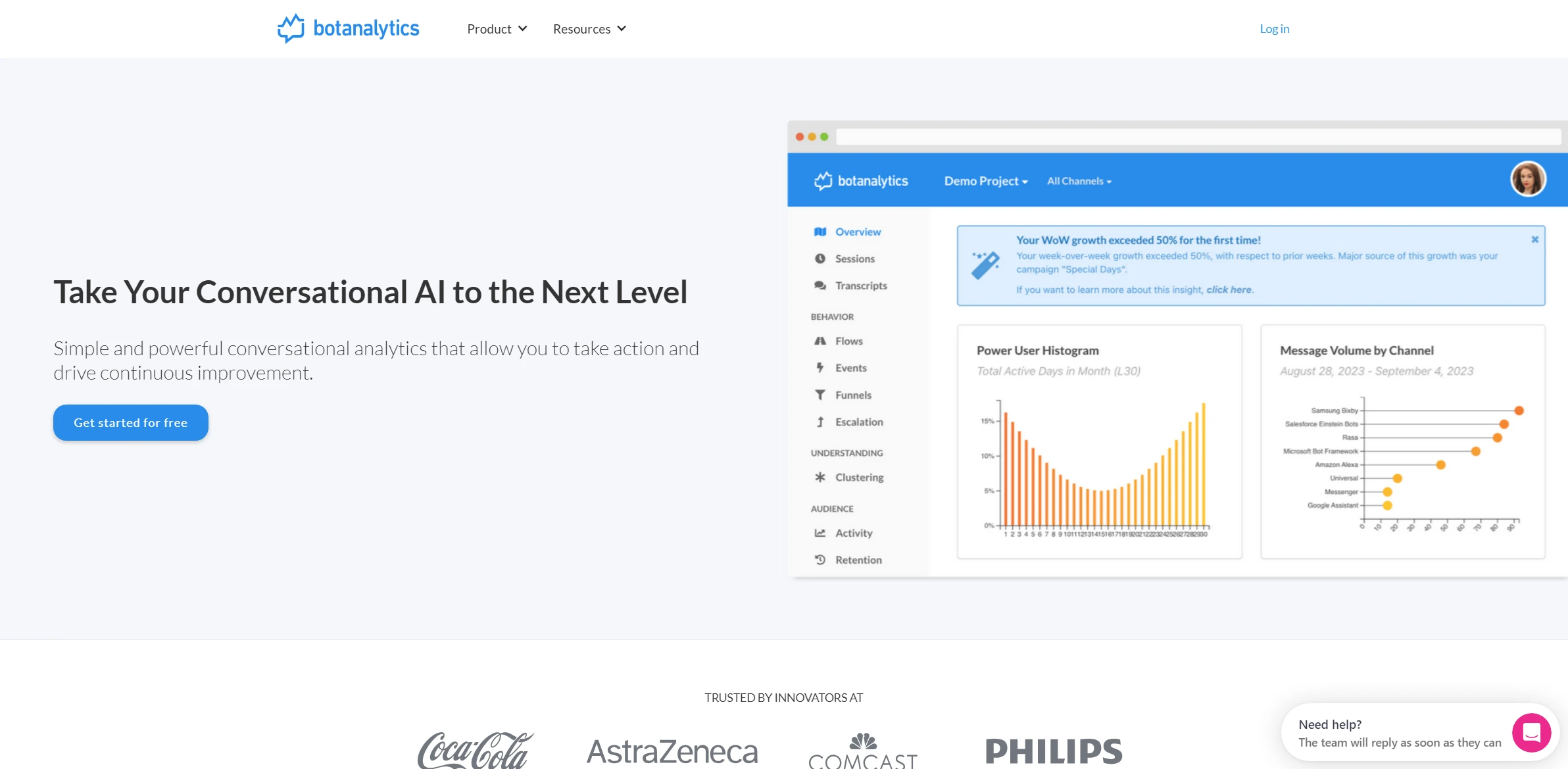
Botanalytics
Analyze bot performance to optimize their interaction with users and improve business conversions.
Visit Botanalytics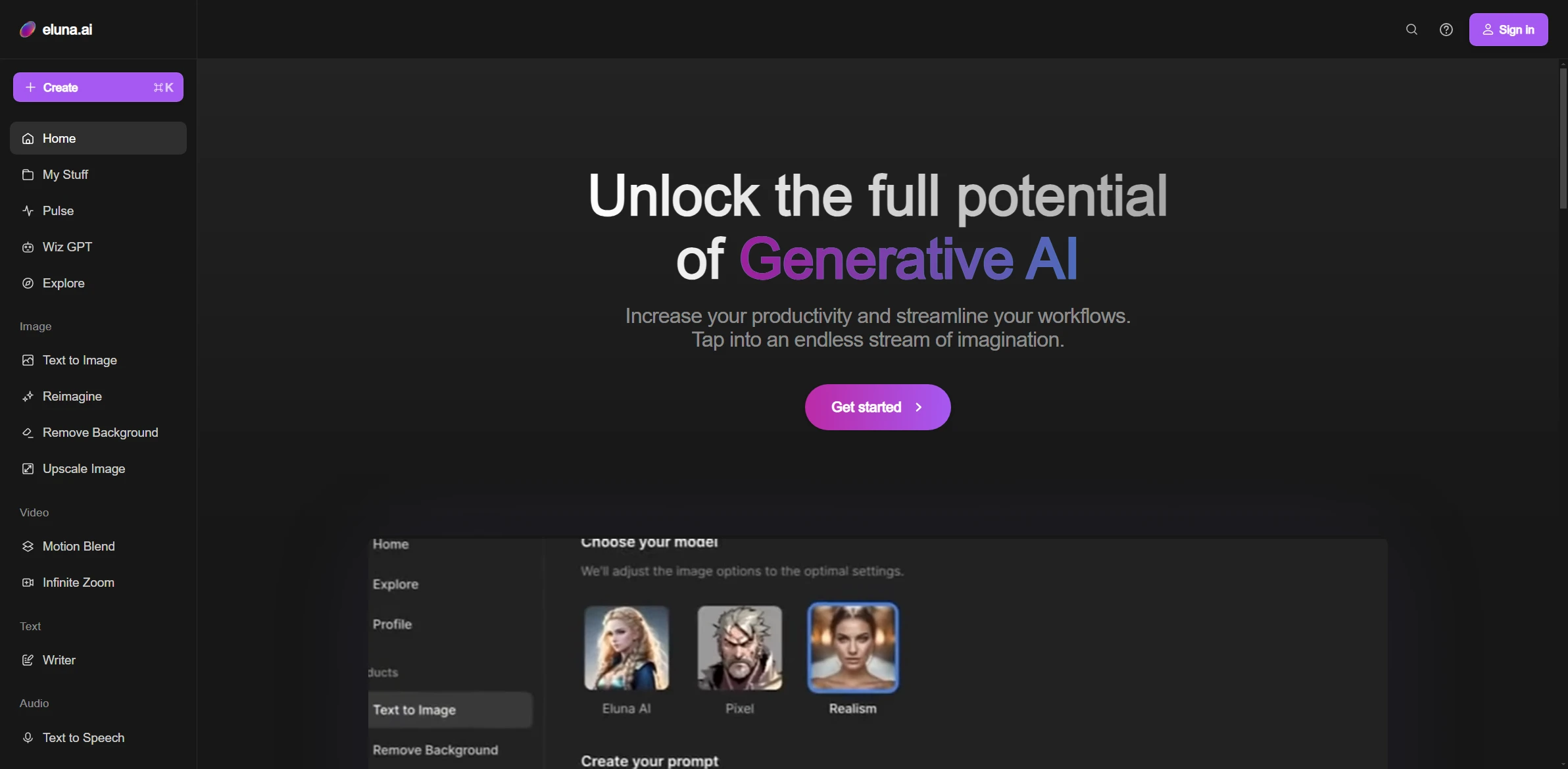
Eluna
Eluna revolutionizes the way we approach tasks related to solving complex problems efficiently. The ideal option for those seeking constant innovation.
Visit Eluna