Artificial Intelligence Tool Google Assistant

DESCRIPTION
Google Assistant is a powerful artificial intelligence tool developed by Google, designed to assist users in managing their tasks, accessing information, and controlling smart devices through natural language processing. It can be found on various platforms, including smartphones, smart speakers, and home automation systems. With its voice-activated capabilities, users can engage with the Assistant by simply saying “Hey Google” or “OK Google,” making it an intuitive interface for people of all ages. The technology utilizes machine learning algorithms to understand context and nuances in human speech, allowing it to respond accurately to a wide variety of requests.
One of the key functionalities of Google Assistant is its ability to integrate with numerous third-party applications and smart home devices. This capability enables users to control their home environment effortlessly; for instance, they can adjust lighting, set the thermostat, or even lock the doors using voice commands. By creating a seamless connection between various devices, Google Assistant transforms ordinary homes into smart homes, enhancing convenience and security for users. This integration is particularly beneficial for individuals with mobility challenges, allowing them to manage their living spaces more independently.
The practical impact of Google Assistant extends beyond mere convenience. It serves as a personal productivity tool that can help users manage their schedules, set reminders, and facilitate hands-free communication. For example, users can ask Google Assistant to schedule meetings, send text messages, or provide weather updates without needing to interact with their devices physically. This functionality not only streamlines daily tasks but also promotes a more efficient lifestyle, enabling users to focus on what truly matters while leveraging technology to simplify their routines.
Why choose Google Assistant for your project?
Google Assistant excels in its deep integration with Google services, enabling seamless access to information, calendar management, and personalized reminders. Its natural language processing allows for conversational interactions, making it user-friendly. Unique features include real-time translation for over 40 languages, facilitating global communication. Additionally, it offers smart home control, allowing users to manage devices effortlessly. With proactive suggestions based on user habits, it enhances productivity. Practical use cases include setting location-based reminders, hands-free navigation, and quick answers to trivia or factual questions. Its compatibility with various devices ensures an interconnected experience, making daily tasks more efficient and enjoyable.
How to start using Google Assistant?
- Ensure your device is compatible and has Google Assistant enabled.
- Activate Google Assistant by saying “Hey Google” or pressing the designated button on your device.
- Ask your question or give a command clearly to Google Assistant.
- Listen to the response or see the information displayed on your screen.
- Follow up with additional requests or commands as needed.
PROS & CONS
 Seamless integration with a wide range of smart home devices, allowing for centralized control and automation.
Seamless integration with a wide range of smart home devices, allowing for centralized control and automation. Advanced natural language processing, enabling more conversational interactions and understanding of context.
Advanced natural language processing, enabling more conversational interactions and understanding of context. Continuous updates and improvements from the developer, ensuring access to the latest features and functionalities.
Continuous updates and improvements from the developer, ensuring access to the latest features and functionalities. Extensive third-party app support, allowing users to expand capabilities through various integrations.
Extensive third-party app support, allowing users to expand capabilities through various integrations. Multilingual support, catering to users in different languages and enhancing accessibility for diverse populations.
Multilingual support, catering to users in different languages and enhancing accessibility for diverse populations. Limited integration with non-Google services, which can restrict functionality compared to other AI tools.
Limited integration with non-Google services, which can restrict functionality compared to other AI tools. May not always understand context or nuances in user requests, leading to less accurate responses.
May not always understand context or nuances in user requests, leading to less accurate responses. Reliance on internet connectivity, making it less useful in areas with poor or no access.
Reliance on internet connectivity, making it less useful in areas with poor or no access. Privacy concerns regarding data collection and usage, especially when compared to more privacy-focused alternatives.
Privacy concerns regarding data collection and usage, especially when compared to more privacy-focused alternatives. Limited customization options, reducing the ability to tailor the experience to individual preferences.
Limited customization options, reducing the ability to tailor the experience to individual preferences.
USAGE RECOMMENDATIONS
- Set up personalized routines to automate daily tasks, like turning on lights or playing music at specific times.
- Use voice commands to create reminders and to-do lists for better organization.
- Enable location-based reminders to receive alerts when you arrive or leave specific places.
- Ask Google Assistant for real-time information, such as weather updates, traffic conditions, or news briefings.
- Integrate smart home devices to control your home environment with voice commands.
- Utilize the “Broadcast” feature to send messages to all Google Assistant devices in your home.
- Explore third-party apps and services that work with Google Assistant for enhanced functionality.
- Use Google Assistant to manage your calendar by scheduling appointments and checking availability.
- Ask for recipe suggestions and cooking tips while you prepare meals in the kitchen.
- Play games or engage in trivia with Google Assistant for entertainment during downtime.
SIMILAR TOOLS
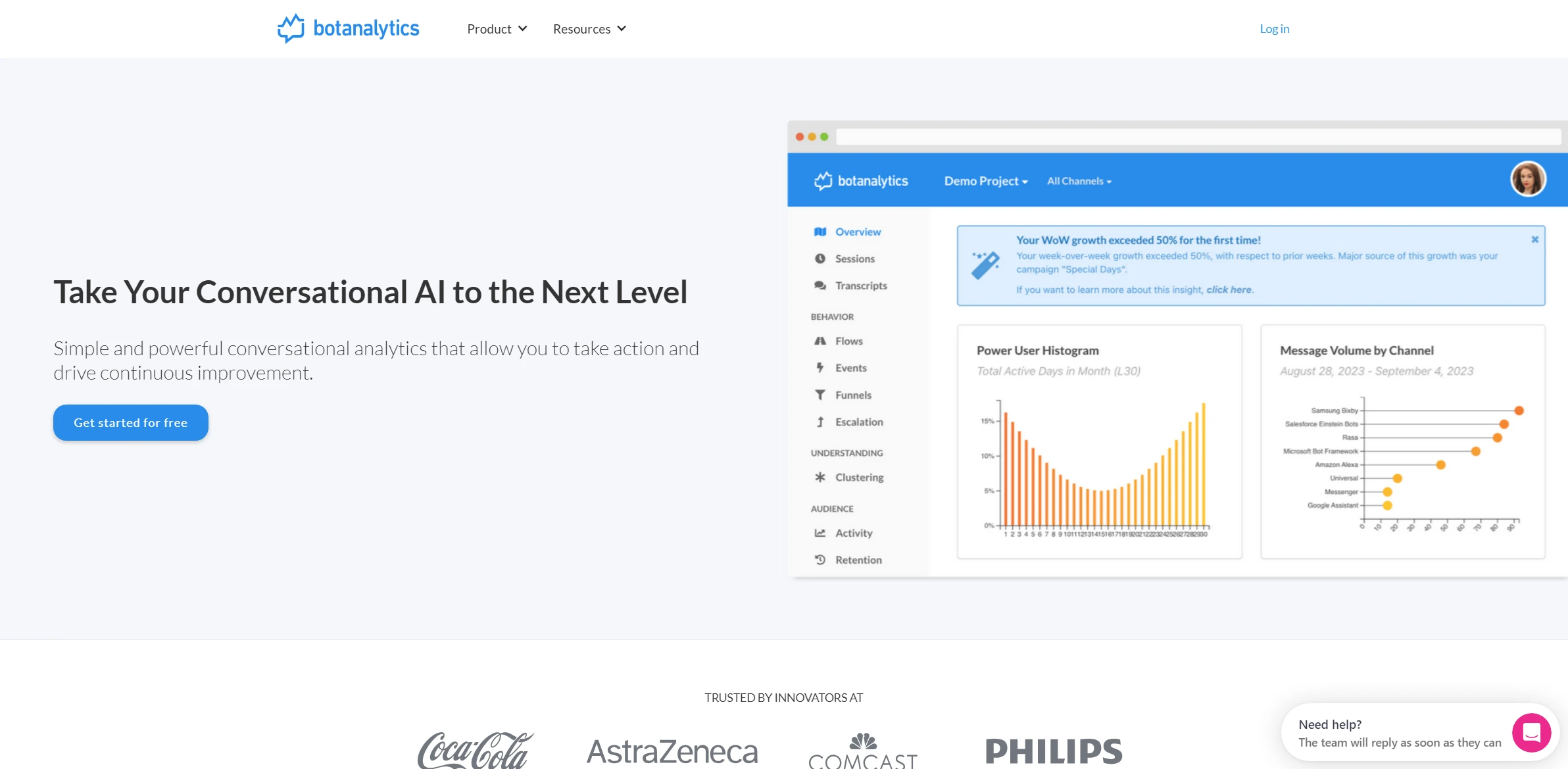
Botanalytics
Analyze bot performance to optimize their interaction with users and improve business conversions.
Visit Botanalytics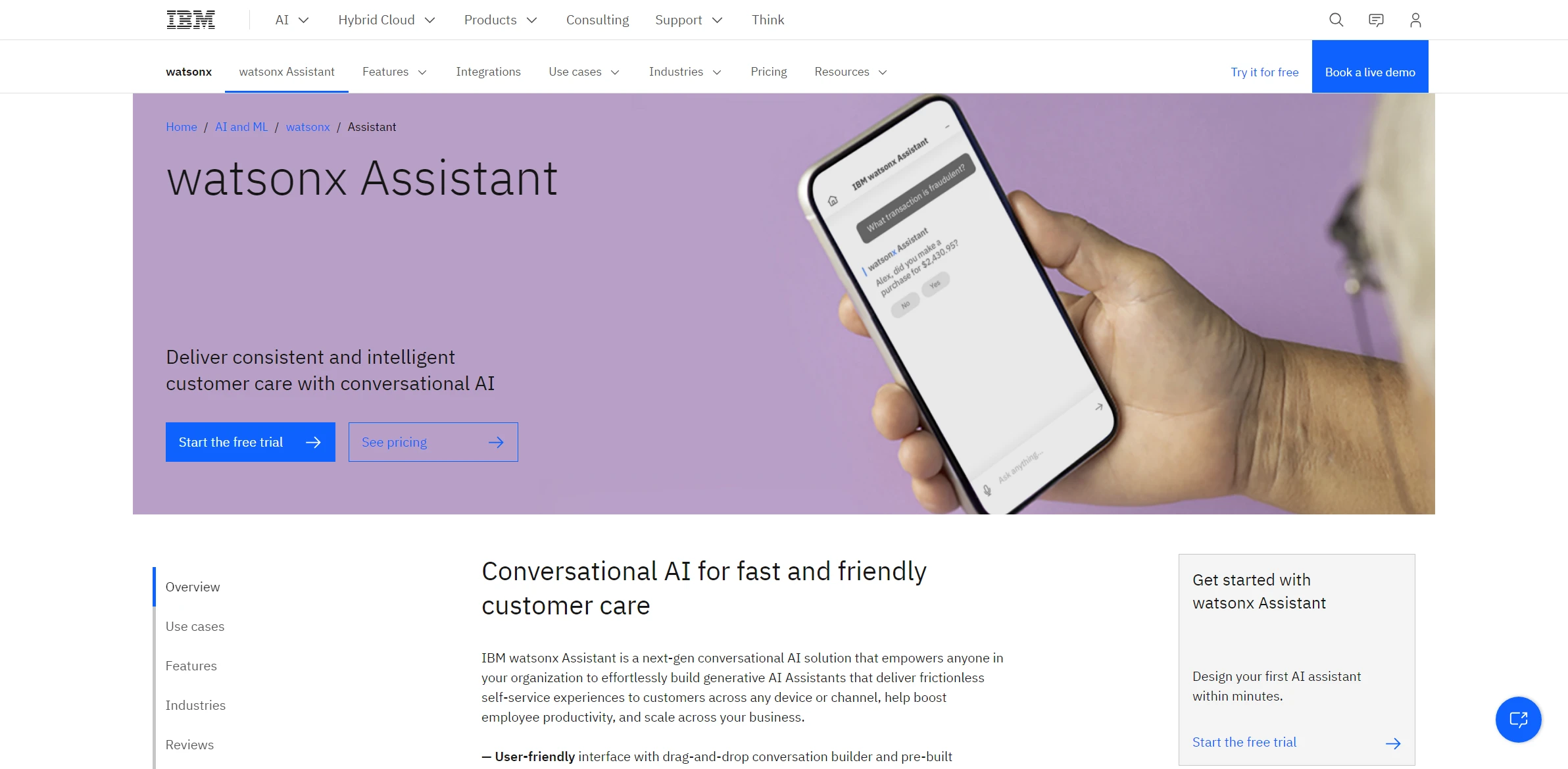
IBM Watson Assistant
Optimize customer interaction with advanced virtual assistants powered by artificial intelligence.
Visit IBM Watson Assistant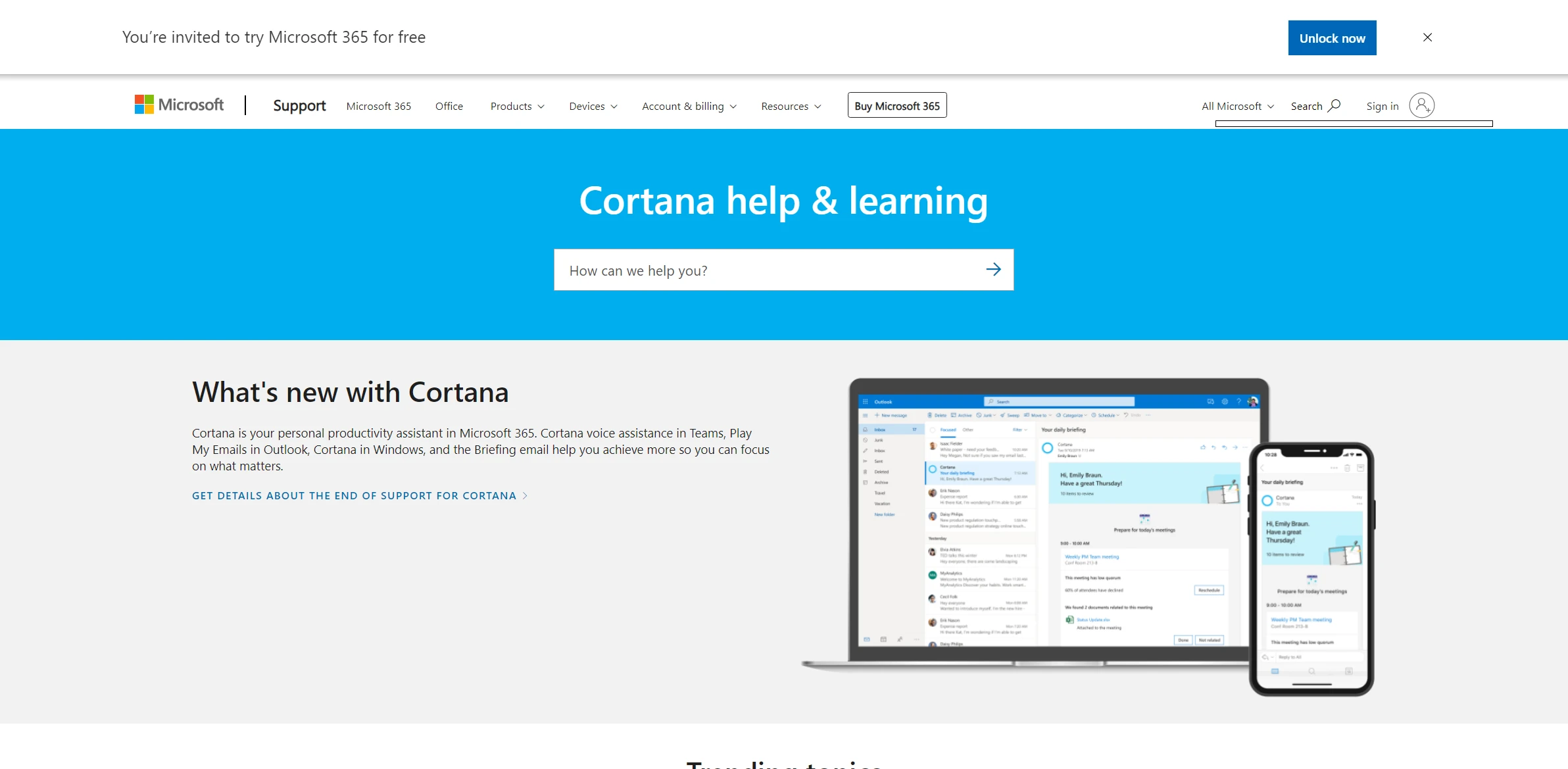
Cortana
Discover the impact of Cortana, completely transforming developing tools that maximize productivity. A perfect choice for those who value excellence.
Visit Cortana