Artificial Intelligence Tool IBM Watson Assistant
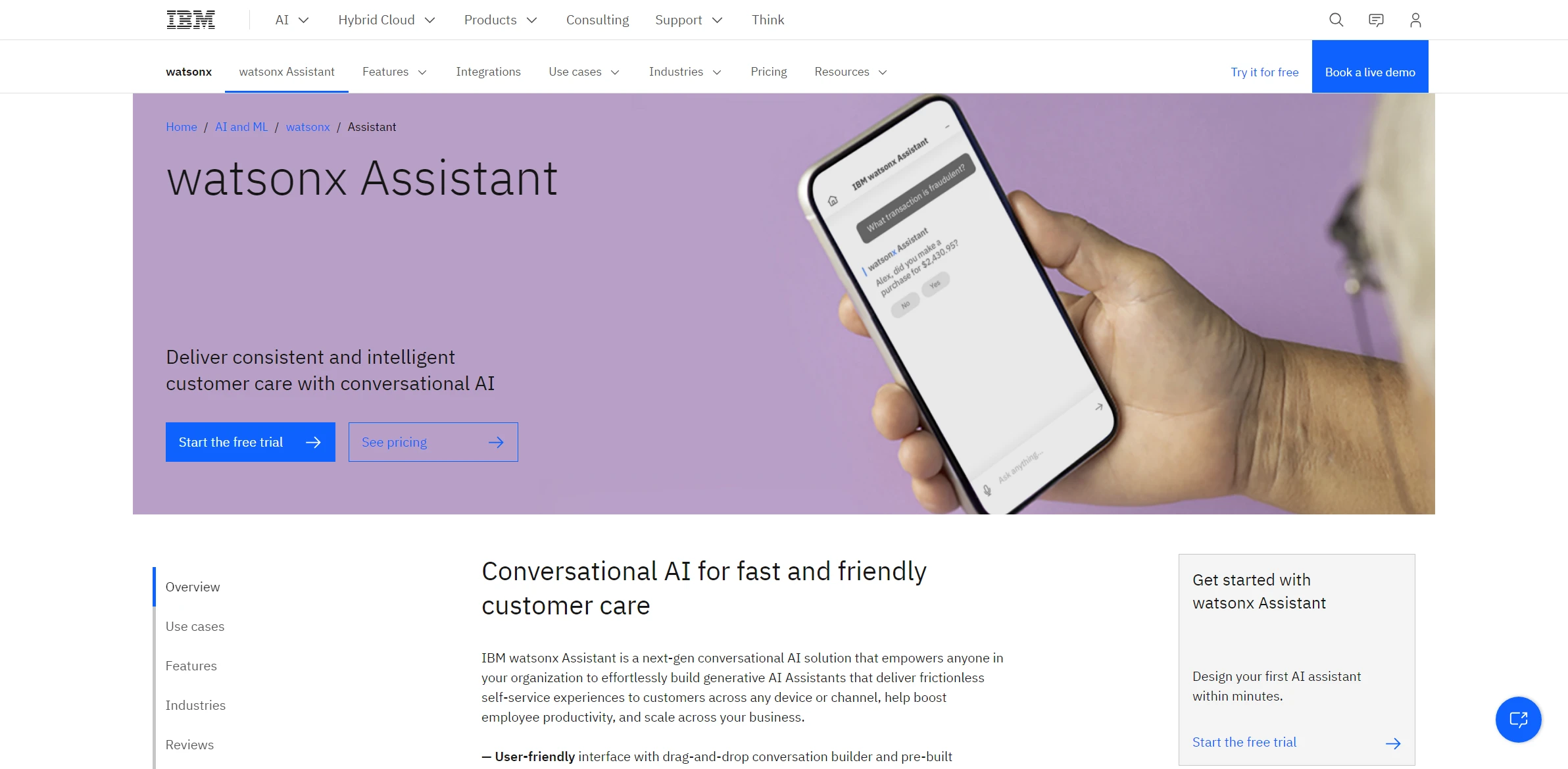
DESCRIPTION
IBM Watson Assistant is a powerful artificial intelligence tool designed to facilitate seamless interactions between businesses and their customers. By leveraging natural language processing (NLP) and machine learning capabilities, Watson Assistant can understand and interpret user queries, offering relevant and context-aware responses. This tool is widely employed across various industries, including retail, healthcare, and finance, to enhance customer service experiences and improve operational efficiency.
A key functionality of IBM Watson Assistant is its ability to create tailored conversational agents or chatbots. These bots can be customized to address specific business needs, allowing organizations to automate routine inquiries and support tasks. For instance, a retail company can deploy a Watson Assistant-powered chatbot to handle questions about product availability, order status, and return policies. This automation not only reduces the workload on human agents but also provides customers with instant responses, significantly improving satisfaction rates.
The practical impact of utilizing IBM Watson Assistant is profound, as it enables businesses to operate more efficiently while delivering a high-quality customer experience. By automating responses to common queries, organizations can free up customer support representatives to focus on more complex issues that require human intervention. This results in enhanced productivity, reduced operational costs, and ultimately, a stronger relationship between the business and its customers, fostering loyalty and trust in the brand.
Why choose IBM Watson Assistant for your project?
IBM Watson Assistant offers advanced natural language processing, enabling seamless interaction across multiple channels. Its ability to integrate with existing systems allows businesses to enhance customer support efficiently. The tool’s machine learning capabilities enable continuous improvement based on user interactions, ensuring more accurate responses over time. Unique features include context-aware conversations and personalized recommendations, which enhance user engagement. Practical use cases include automating customer service inquiries, facilitating virtual assistants for e-commerce platforms, and streamlining internal HR support. Additionally, Watson Assistant’s robust analytics provide actionable insights, helping organizations refine their strategies based on customer behavior and preferences.
How to start using IBM Watson Assistant?
- Sign up for an IBM Cloud account and access the Watson Assistant service.
- Create a new assistant by selecting the “Create Assistant” option in the Watson Assistant dashboard.
- Build your dialog by adding intents, entities, and dialog nodes to define how the assistant should respond to user inputs.
- Train your assistant by providing example phrases for each intent to improve its understanding.
- Test your assistant using the built-in testing tool to ensure it responds accurately before deploying it to your desired platform.
PROS & CONS
 Offers advanced natural language processing capabilities, enabling more accurate understanding of user intent compared to many similar tools.
Offers advanced natural language processing capabilities, enabling more accurate understanding of user intent compared to many similar tools. Provides easy integration with various platforms and services, allowing for seamless deployment across multiple channels.
Provides easy integration with various platforms and services, allowing for seamless deployment across multiple channels. Features robust analytics and reporting tools, giving businesses valuable insights into user interactions and areas for improvement.
Features robust analytics and reporting tools, giving businesses valuable insights into user interactions and areas for improvement. Supports extensive customization options, enabling businesses to tailor the assistant to meet specific needs and branding requirements.
Supports extensive customization options, enabling businesses to tailor the assistant to meet specific needs and branding requirements. Benefits from continuous learning and improvement, leveraging machine learning to enhance responses and adapt to user behavior over time.
Benefits from continuous learning and improvement, leveraging machine learning to enhance responses and adapt to user behavior over time. Limited customization options compared to some other AI tools, which may restrict unique branding and user experience.
Limited customization options compared to some other AI tools, which may restrict unique branding and user experience. Complexity in setup and integration can pose challenges for users without technical expertise.
Complexity in setup and integration can pose challenges for users without technical expertise. Higher cost associated with licensing and usage may deter small businesses or startups.
Higher cost associated with licensing and usage may deter small businesses or startups. Potential for slower response times under heavy loads compared to other more optimized platforms.
Potential for slower response times under heavy loads compared to other more optimized platforms. Limited language support may restrict usability in multilingual environments compared to competitors.
Limited language support may restrict usability in multilingual environments compared to competitors.
USAGE RECOMMENDATIONS
- Define clear use cases for your chatbot to ensure it meets user needs effectively.
- Utilize Watson Assistant’s natural language processing capabilities to enhance user interactions.
- Regularly train the model with new data to improve its understanding and accuracy.
- Implement context management to provide personalized responses based on user history.
- Test the chatbot thoroughly before launching to identify and fix potential issues.
- Monitor user interactions and feedback to continually refine and improve the assistant.
- Integrate Watson Assistant with other IBM services for enhanced functionality.
- Utilize analytics to gain insights into user behavior and preferences.
- Ensure compliance with data privacy regulations when handling user information.
- Provide an easy way for users to escalate issues to a human agent if needed.
SIMILAR TOOLS
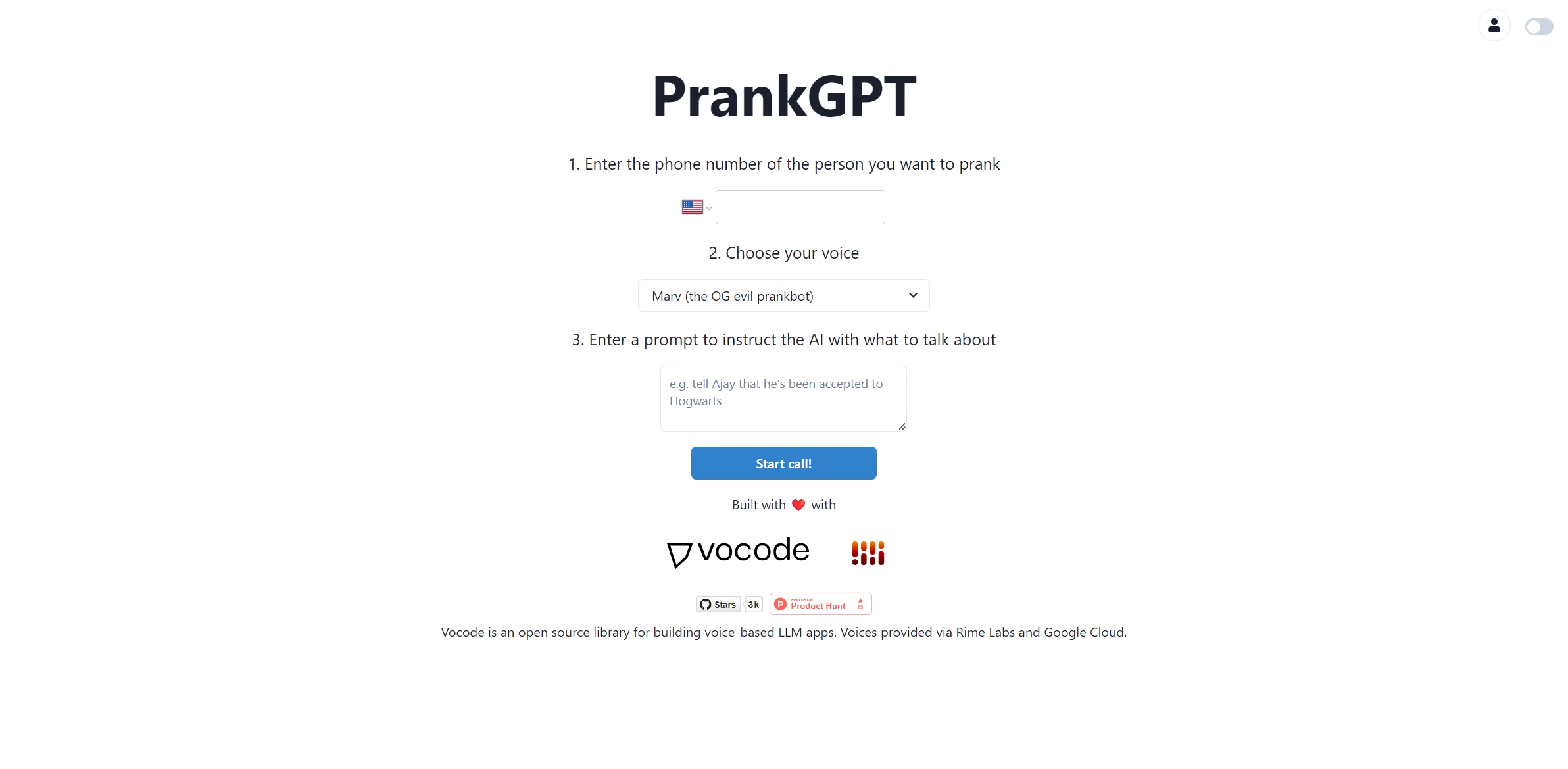
PrankGPT
PrankGPT stands out as an advanced solution designed for accessing advanced and user-friendly technological solutions. A perfect choice for those who value excellence.
Visit PrankGPT
ZipChat
ZipChat stands out as an advanced solution designed for optimizing workflows with precision and speed. The ideal option for those seeking constant innovation.
Visit ZipChat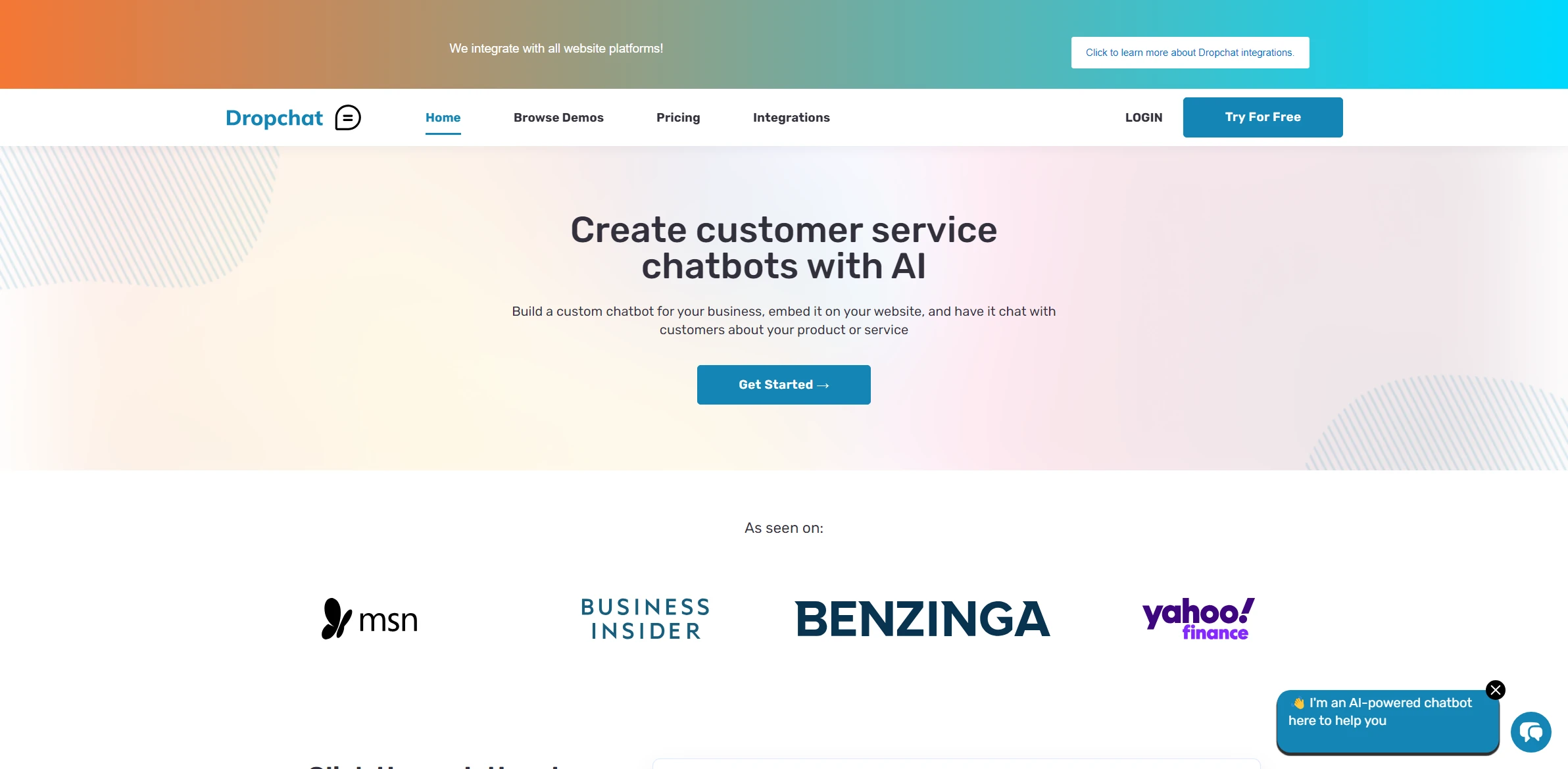
Dropchat
Dropchat redefines expectations in accessing advanced and user-friendly technological solutions. Designed to make a significant change in your projects.
Visit Dropchat