Artificial Intelligence Tool Kuki.ai
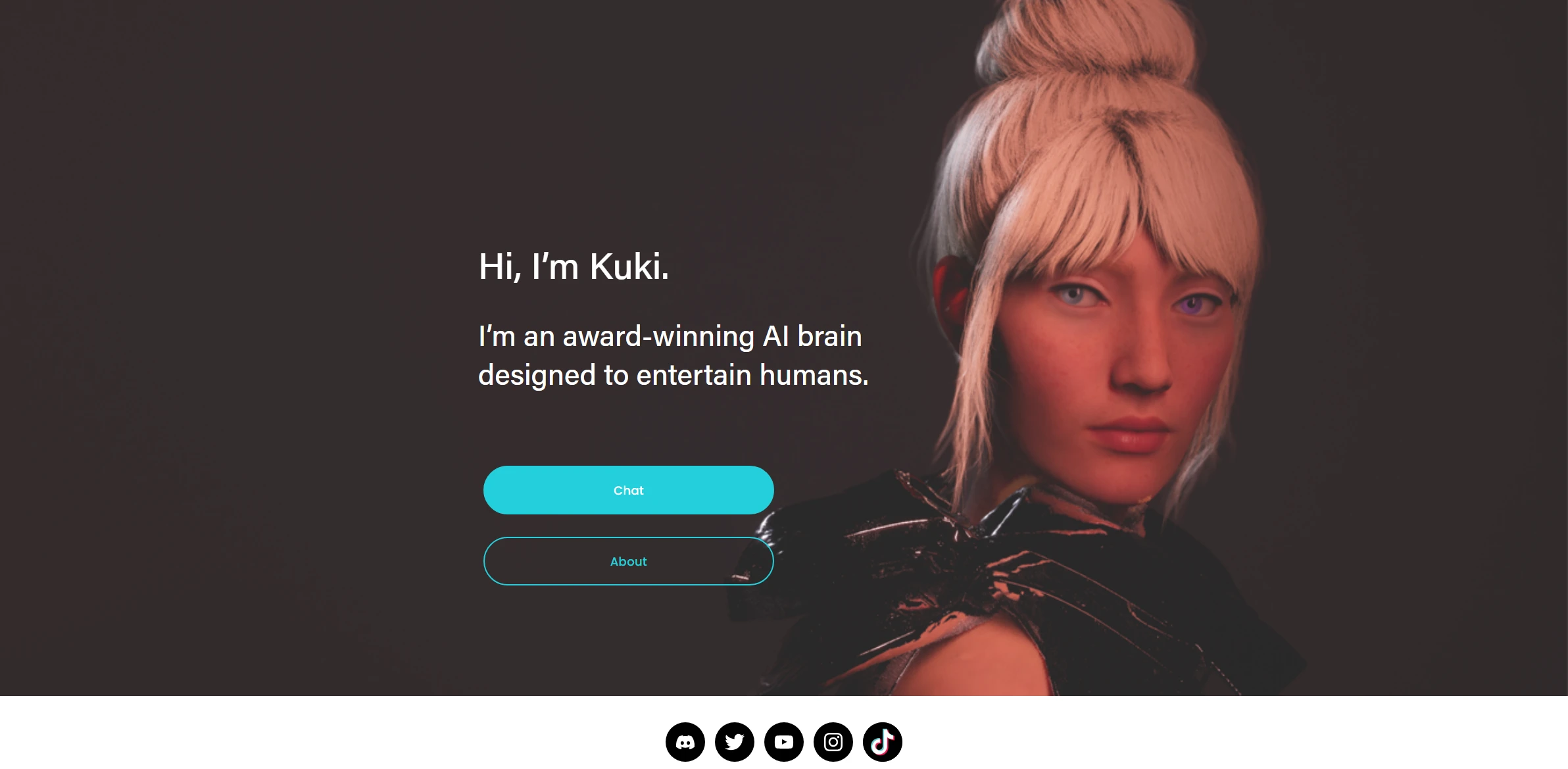
DESCRIPTION
Kuki.ai is an advanced artificial intelligence chatbot designed to engage users in natural and meaningful conversations. Built on sophisticated natural language processing algorithms, Kuki can understand context, maintain the flow of dialogue, and respond with human-like conversational abilities. It has been trained on a diverse range of topics, enabling it to address queries, provide recommendations, and even entertain users through casual banter. This versatility makes Kuki an invaluable tool for businesses looking to enhance customer interaction and support services.
One of Kuki’s key functionalities is its ability to learn from interactions. This feature allows the AI to adapt and improve its responses over time, creating a more personalized experience for users. As Kuki engages with more individuals, it accumulates data that helps refine its understanding of language nuances and emotional cues. This continuous learning process not only enhances user satisfaction but also allows businesses to tailor their communication strategies based on insights derived from user interactions.
The practical impact of Kuki.ai is significant, particularly in customer service sectors where timely and relevant responses are crucial. By integrating Kuki into their support frameworks, companies can provide 24/7 assistance, alleviate the workload of human agents, and ensure that customers receive immediate answers to their inquiries. This not only improves operational efficiency but also fosters customer loyalty, as users appreciate the quick and accurate responses generated by Kuki’s AI capabilities.
Why choose Kuki.ai for your project?
Kuki.ai stands out for its engaging conversational abilities, utilizing natural language processing to create human-like interactions. Its emotional intelligence allows it to adapt responses based on user sentiment, enhancing user satisfaction. Kuki.ai is ideal for customer service, providing 24/7 support, resolving queries efficiently, and reducing wait times. In education, it can serve as a virtual tutor, offering personalized learning experiences. Additionally, Kuki.ai can be integrated into various platforms, streamlining workflows in businesses. Its ability to handle multiple languages broadens accessibility, making it a versatile tool for global applications, from entertainment to healthcare, where user engagement is crucial.
How to start using Kuki.ai?
- Visit the Kuki.ai website and create an account or log in if you already have one.
- Once logged in, navigate to the chat interface where you can interact with Kuki.
- Type your message or question in the chat input box to start a conversation with Kuki.
- Review Kuki’s responses and continue the conversation by asking follow-up questions or providing additional context.
- Explore the features and settings to customize your experience and enhance your interactions with Kuki.
PROS & CONS
 Offers highly interactive and engaging conversations, providing a more human-like experience compared to many other AI chatbots.
Offers highly interactive and engaging conversations, providing a more human-like experience compared to many other AI chatbots. Continuously learns from user interactions, allowing it to improve responses and adapt to user preferences over time.
Continuously learns from user interactions, allowing it to improve responses and adapt to user preferences over time. Features a customizable personality, enabling businesses to align the chatbot’s tone and style with their brand identity.
Features a customizable personality, enabling businesses to align the chatbot’s tone and style with their brand identity. Supports multiple languages, making it accessible to a broader audience and enhancing global reach.
Supports multiple languages, making it accessible to a broader audience and enhancing global reach. Provides robust analytics and insights, helping businesses understand user behavior and optimize their customer interactions effectively.
Provides robust analytics and insights, helping businesses understand user behavior and optimize their customer interactions effectively. Limited contextual understanding compared to more advanced AI models, which can lead to less relevant responses.
Limited contextual understanding compared to more advanced AI models, which can lead to less relevant responses. User experience may be less engaging due to a lack of personalization features that other tools offer.
User experience may be less engaging due to a lack of personalization features that other tools offer. Response times can be slower, especially during high traffic periods, affecting user satisfaction.
Response times can be slower, especially during high traffic periods, affecting user satisfaction. Limited integration capabilities with other platforms and services, which may restrict its usability for some users.
Limited integration capabilities with other platforms and services, which may restrict its usability for some users. Potential for repetitive answers, which can diminish the conversational experience for users looking for dynamic interactions.
Potential for repetitive answers, which can diminish the conversational experience for users looking for dynamic interactions.
USAGE RECOMMENDATIONS
- Start with a clear objective: Define what you want to achieve with Kuki.ai, whether it’s for customer support, engagement, or entertainment.
- Familiarize yourself with Kuki’s capabilities: Explore its features, such as natural language processing, conversational abilities, and integration options.
- Customize the persona: Tailor Kuki’s personality and tone to align with your brand’s voice for a cohesive user experience.
- Test interactions: Regularly test conversations to identify areas for improvement and ensure smooth user interactions.
- Utilize analytics: Monitor user interactions and feedback to gain insights into performance and areas for enhancement.
- Keep the conversation flowing: Design prompts and responses that encourage ongoing dialogue and user engagement.
- Incorporate user feedback: Actively seek and implement suggestions from users to improve Kuki’s responses and functionality.
- Stay updated on features: Keep an eye on new updates and features released by Kuki.ai to leverage the latest advancements.
- Ensure data privacy: Be transparent about how user data is used and ensure compliance with relevant privacy regulations.
- Engage with the community: Join forums or groups related to Kuki.ai to exchange tips and best practices with other users.
SIMILAR TOOLS
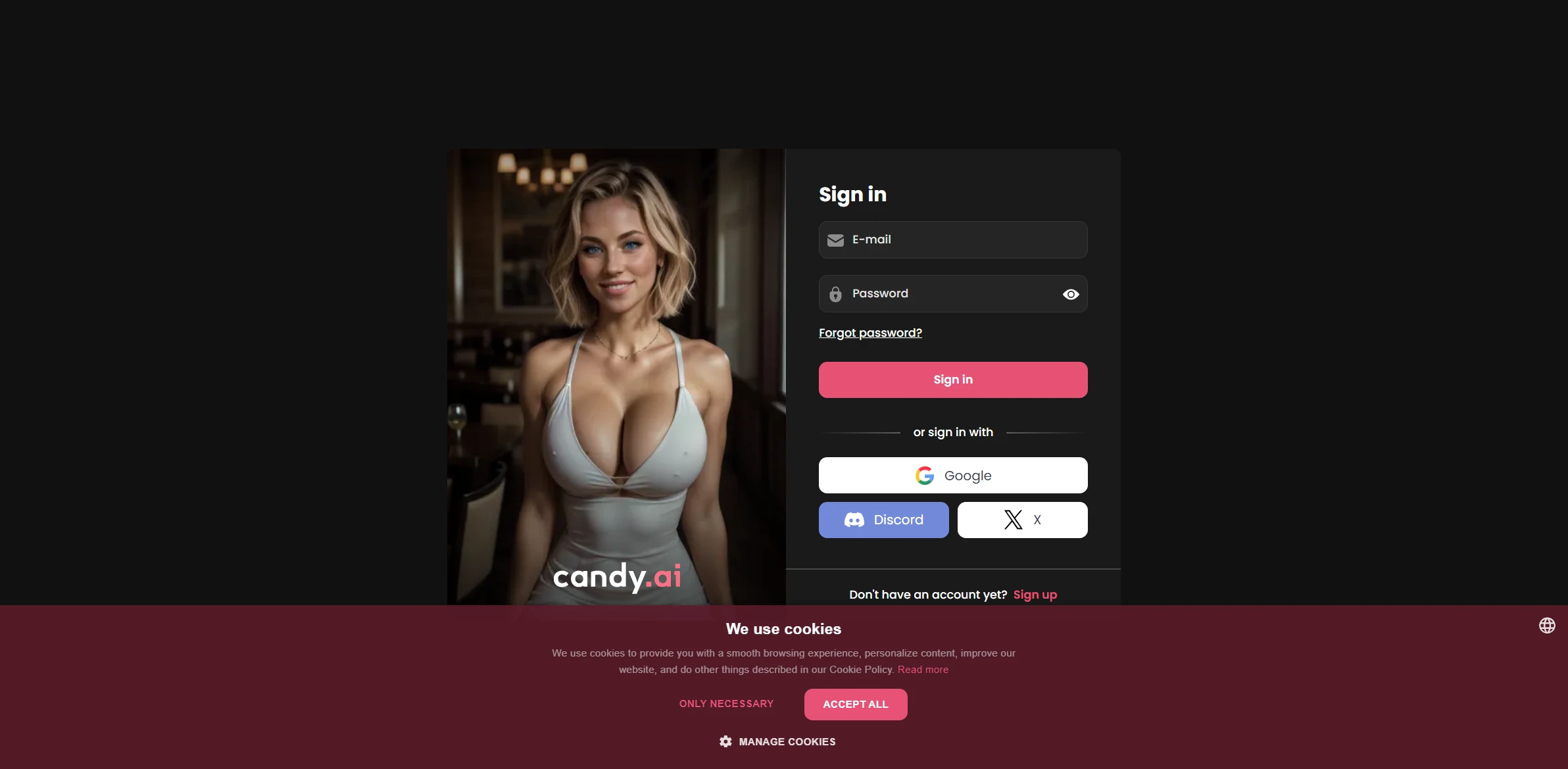
AI Girlfriend
Discover the impact of AI Girlfriend, completely transforming solving complex problems efficiently. The ideal option for those seeking constant innovation.
Visit AI Girlfriend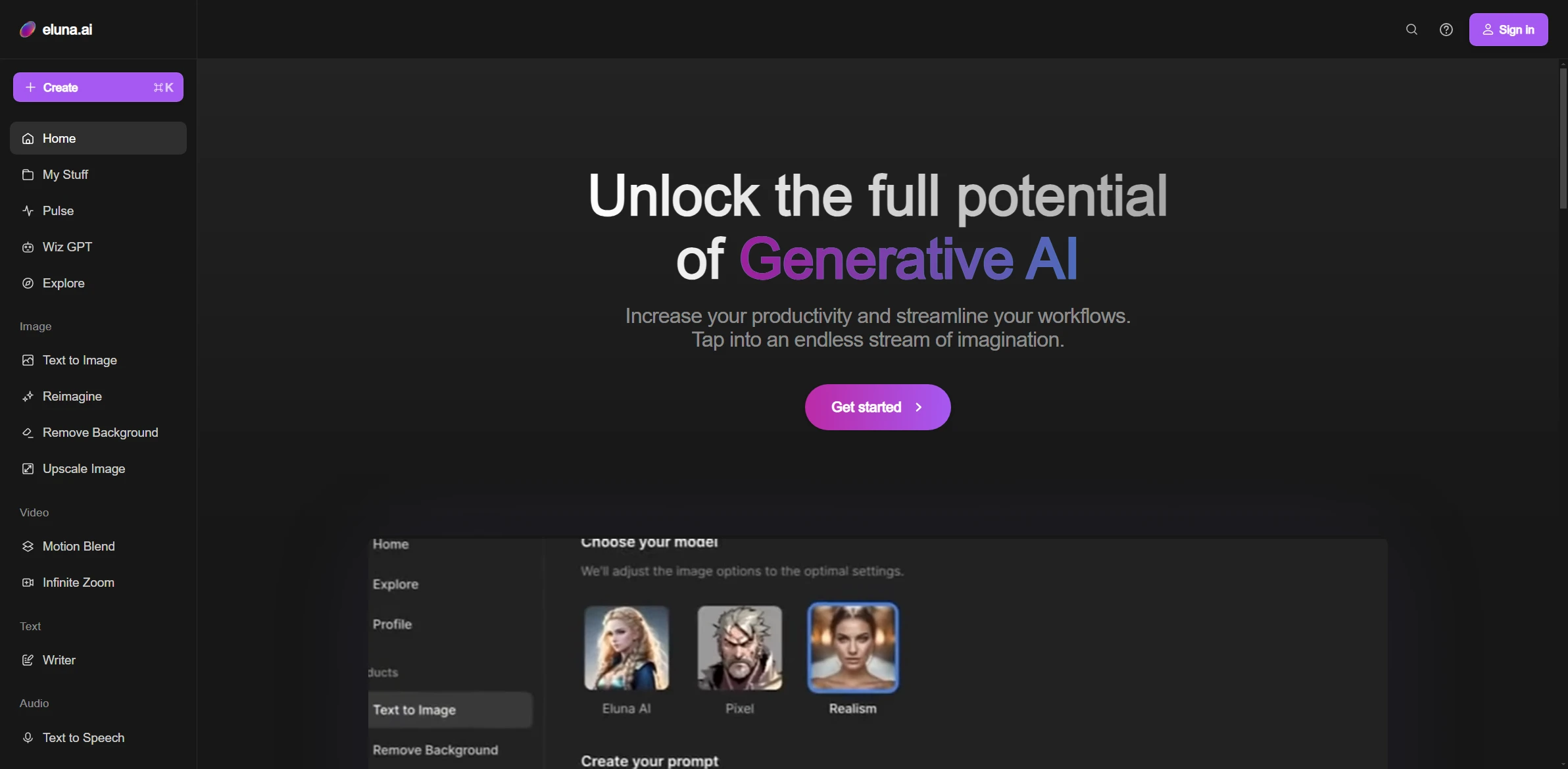
Eluna
Eluna revolutionizes the way we approach tasks related to solving complex problems efficiently. The ideal option for those seeking constant innovation.
Visit Eluna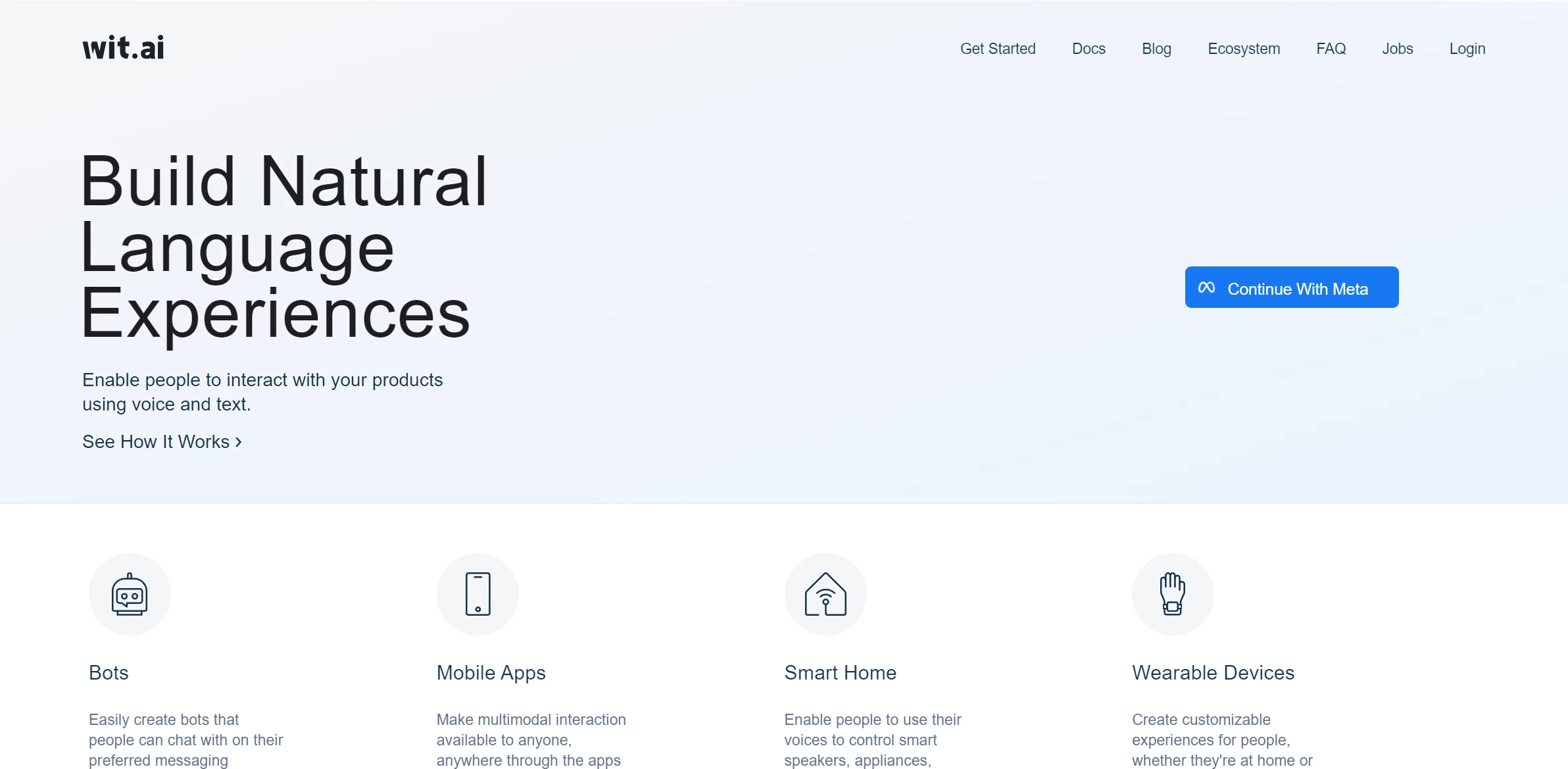
Wit.ai
Simplify machine learning with this intuitive tool designed to accelerate AI projects.
Visit Wit.ai