Artificial Intelligence Tool Landbot AI
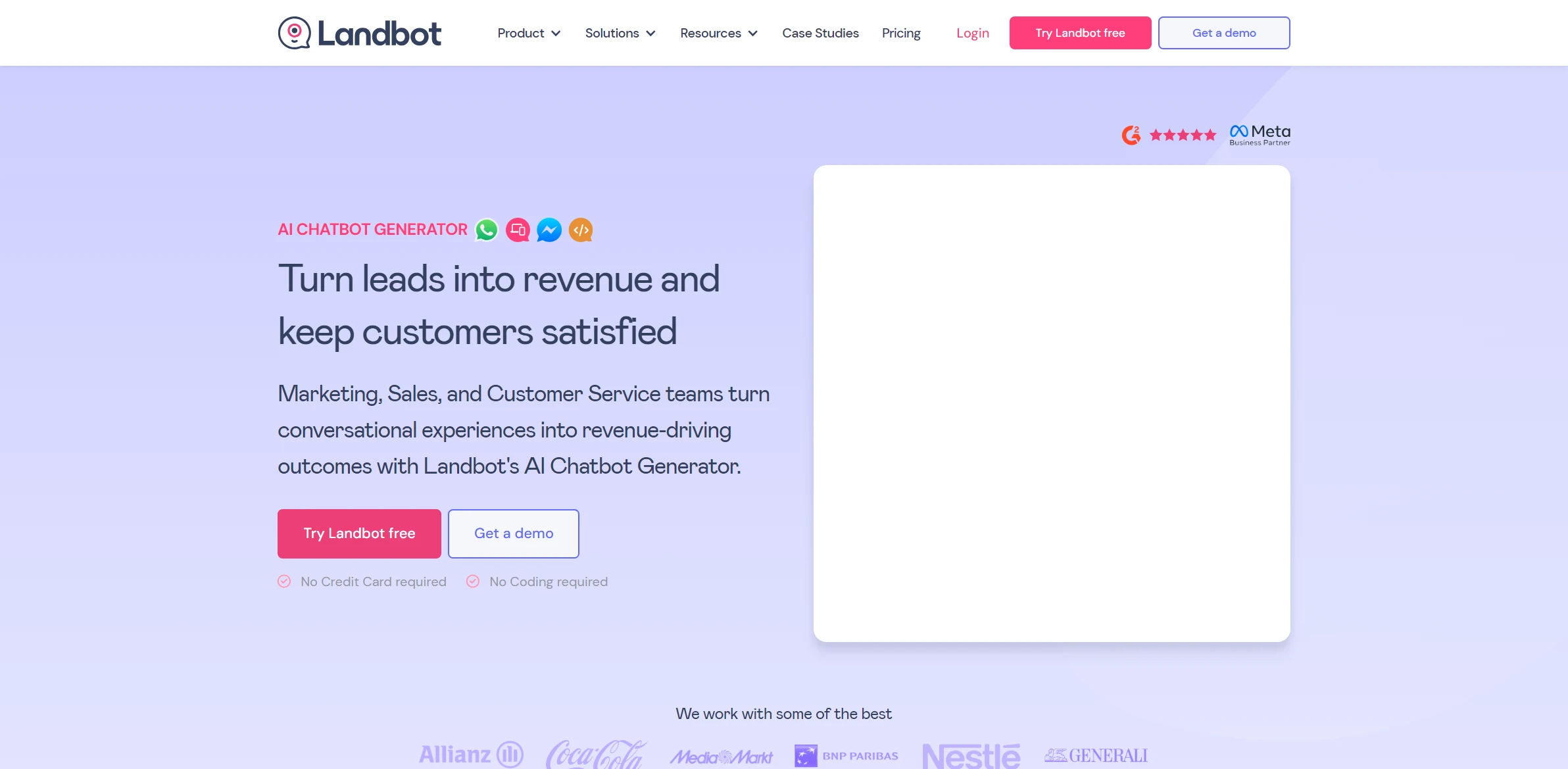
DESCRIPTION
Landbot AI is a cutting-edge conversational automation tool designed to enhance customer interactions through intuitive chatbot experiences. By utilizing a visual interface, users can create dynamic chatbots without any coding knowledge. This approach not only democratizes bot creation but also empowers businesses to tailor conversations that resonate with their target audience. Landbot’s design focuses on user engagement, ensuring that chatbots can capture leads, provide customer support, and guide users through complex processes seamlessly.
One of Landbot AI’s standout functionalities is its ability to integrate with various third-party applications, such as CRM systems, email marketing tools, and payment gateways. This integration capability dramatically enhances the user experience by streamlining workflows and automating repetitive tasks. For instance, a business can set up a chatbot to qualify leads and automatically sync this data to their CRM, thereby reducing the manual effort required for lead management. This functionality not only saves time but also increases accuracy in data handling, allowing teams to focus on strategic initiatives rather than mundane administration.
The practical impact of Landbot AI’s features is evident in its ability to improve customer satisfaction and drive conversions. By providing instant responses and personalized experiences, businesses can effectively engage with users around the clock. This 24/7 availability fosters a sense of reliability and trust, which is crucial in today’s competitive market. Furthermore, the analytics and insights generated by Landbot allow businesses to refine their chatbot strategies continually, ensuring that they meet the evolving needs of their audience while maximizing return on investment.
Why choose Landbot AI for your project?
Landbot AI stands out for its intuitive no-code interface, enabling users to create conversational chatbots without programming skills. Its unique visual builder allows for seamless design and integration of complex workflows, enhancing user engagement. Landbot’s rich analytics dashboard provides insights into customer interactions, helping businesses refine their strategies. Practical use cases include automating customer support, generating leads through interactive quizzes, and facilitating onboarding processes. Additionally, its multi-channel deployment—across websites, WhatsApp, and Facebook Messenger—ensures broader reach and accessibility. With customizable templates and robust API integrations, Landbot AI empowers organizations to enhance customer experiences while optimizing operational efficiency.
How to start using Landbot AI?
- Create an account on the Landbot AI website by signing up with your email and setting a password.
- Choose a template or start from scratch to create your chatbot interface.
- Use the drag-and-drop builder to add elements like text, buttons, and questions to your chatbot flow.
- Customize the chatbot’s design, including colors and fonts, to match your brand identity.
- Test your chatbot to ensure it functions correctly, then publish it to your desired platform or website.
PROS & CONS
 User-friendly interface that allows for easy creation of conversational flows without extensive coding knowledge.
User-friendly interface that allows for easy creation of conversational flows without extensive coding knowledge. Offers a wide range of integrations with popular platforms, enhancing functionality and connectivity.
Offers a wide range of integrations with popular platforms, enhancing functionality and connectivity. Supports multi-channel deployment, enabling businesses to engage users on various platforms seamlessly.
Supports multi-channel deployment, enabling businesses to engage users on various platforms seamlessly. Provides advanced analytics and reporting features to track user interactions and optimize performance.
Provides advanced analytics and reporting features to track user interactions and optimize performance. Facilitates personalized user experiences through dynamic content and tailored responses based on user input.
Facilitates personalized user experiences through dynamic content and tailored responses based on user input. Limited customization options compared to other AI tools, which may restrict unique branding opportunities.
Limited customization options compared to other AI tools, which may restrict unique branding opportunities. Potentially higher costs associated with advanced features that may be offered for free or at a lower price by competitors.
Potentially higher costs associated with advanced features that may be offered for free or at a lower price by competitors. User interface may not be as intuitive as other platforms, leading to a steeper learning curve for new users.
User interface may not be as intuitive as other platforms, leading to a steeper learning curve for new users. Integration capabilities may be limited, making it challenging to connect with certain third-party applications.
Integration capabilities may be limited, making it challenging to connect with certain third-party applications. Support options may not be as robust, resulting in longer resolution times for technical issues compared to other services.
Support options may not be as robust, resulting in longer resolution times for technical issues compared to other services.
USAGE RECOMMENDATIONS
- Start with a clear goal in mind to define the purpose of your Landbot AI chatbot.
- Utilize the drag-and-drop interface to easily create conversational flows without coding.
- Incorporate user-friendly language to make interactions more engaging and relatable.
- Test your chatbot with real users to gather feedback and improve its performance.
- Use templates available in Landbot to save time and customize them according to your needs.
- Integrate with other tools and platforms like Zapier to enhance functionality and streamline processes.
- Leverage analytics provided by Landbot to monitor user interactions and optimize your chatbot.
- Regularly update your chatbot’s content to keep it relevant and informative.
- Consider adding multimedia elements like images and videos to enrich the conversation experience.
- Ensure that your bot has fallback options for handling unexpected queries or issues effectively.
SIMILAR TOOLS
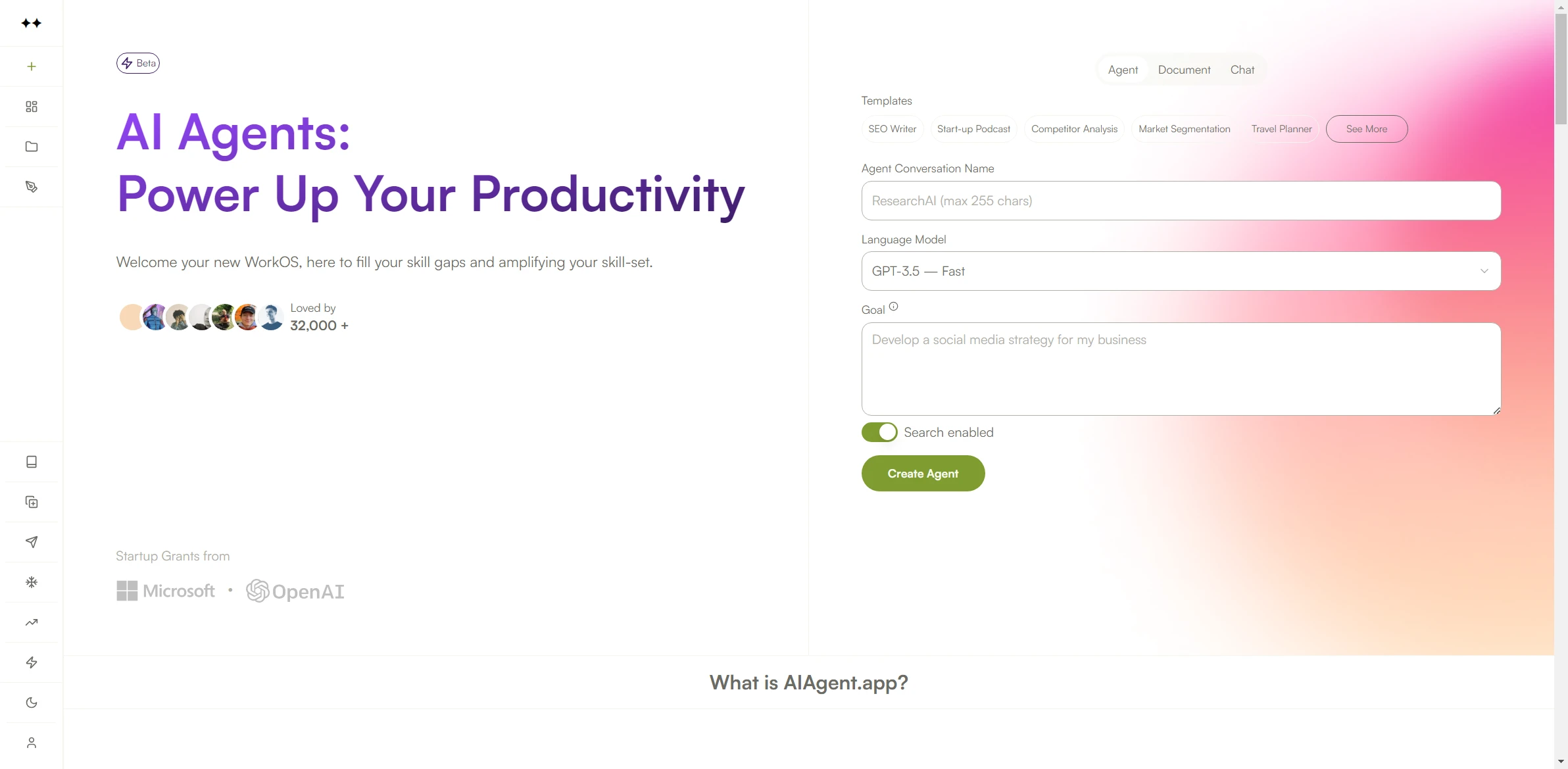
AiAgent
AiAgent redefines expectations in automating processes with high-quality results. An essential ally for success in the digital era.
Visit AiAgent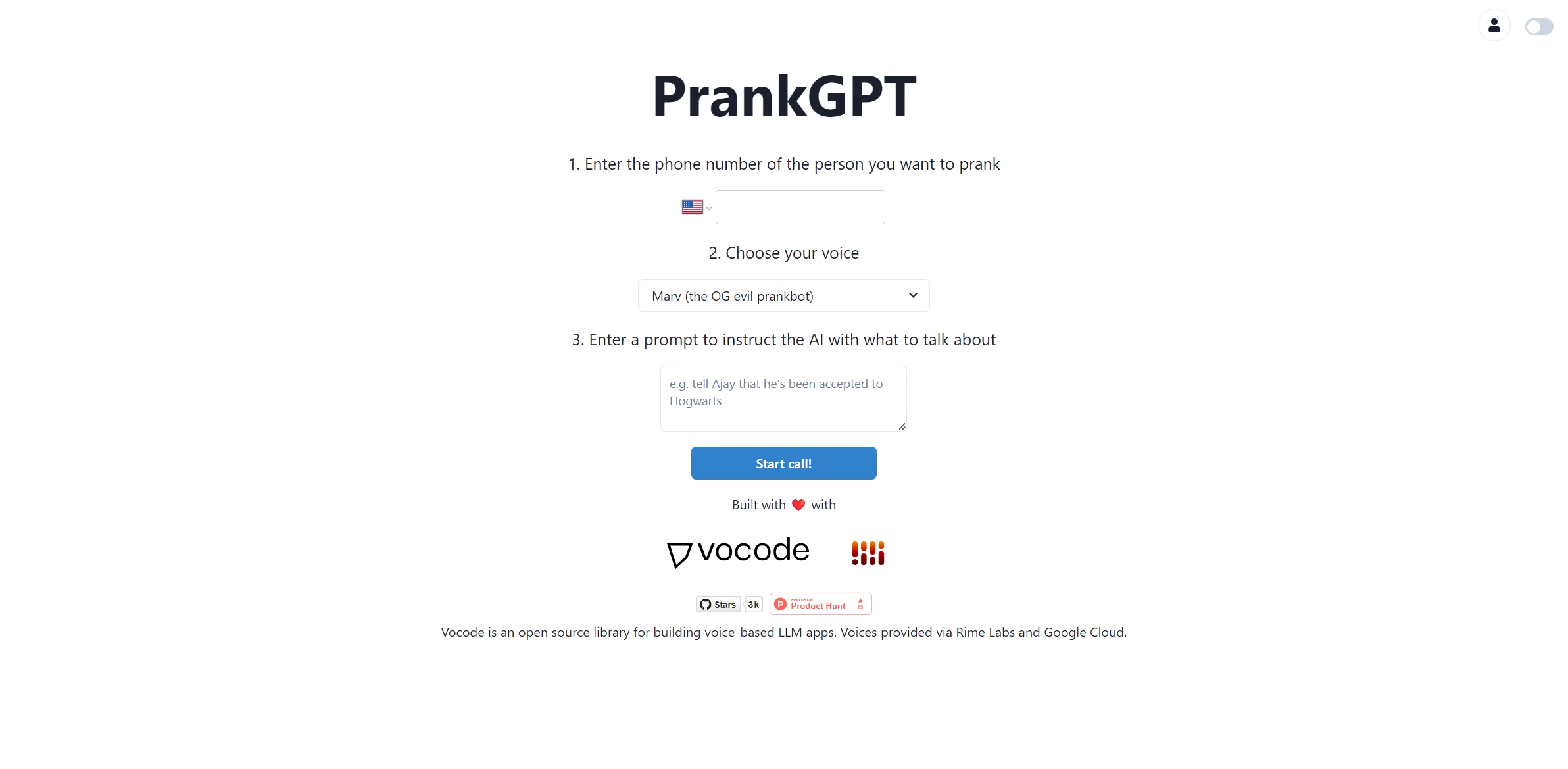
PrankGPT
PrankGPT stands out as an advanced solution designed for accessing advanced and user-friendly technological solutions. A perfect choice for those who value excellence.
Visit PrankGPT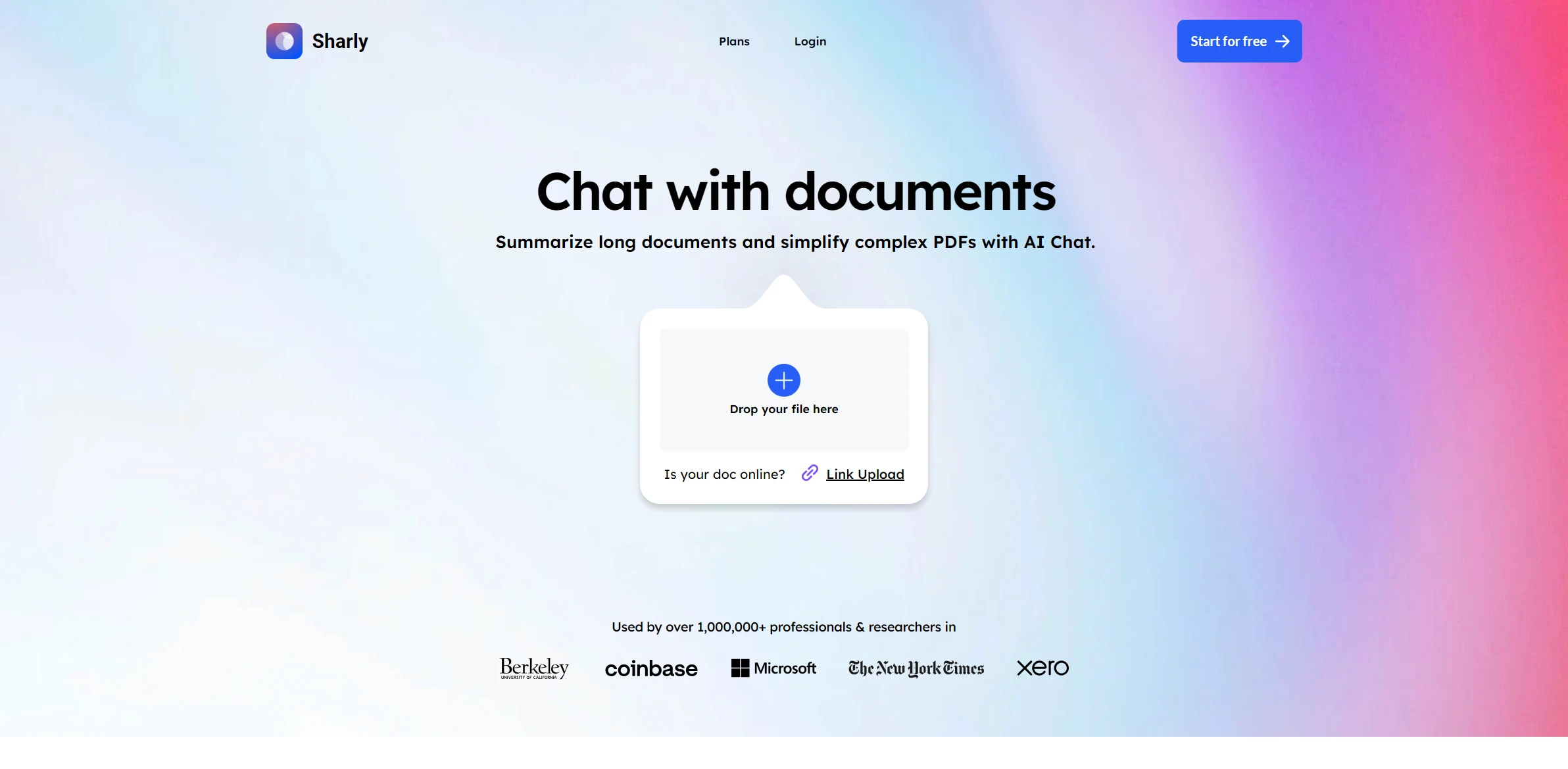
Sharly AI
Discover the impact of Sharly AI, completely transforming accessing advanced and user-friendly technological solutions. Designed to make a significant change in your projects.
Visit Sharly AI