Artificial Intelligence Tool Siri
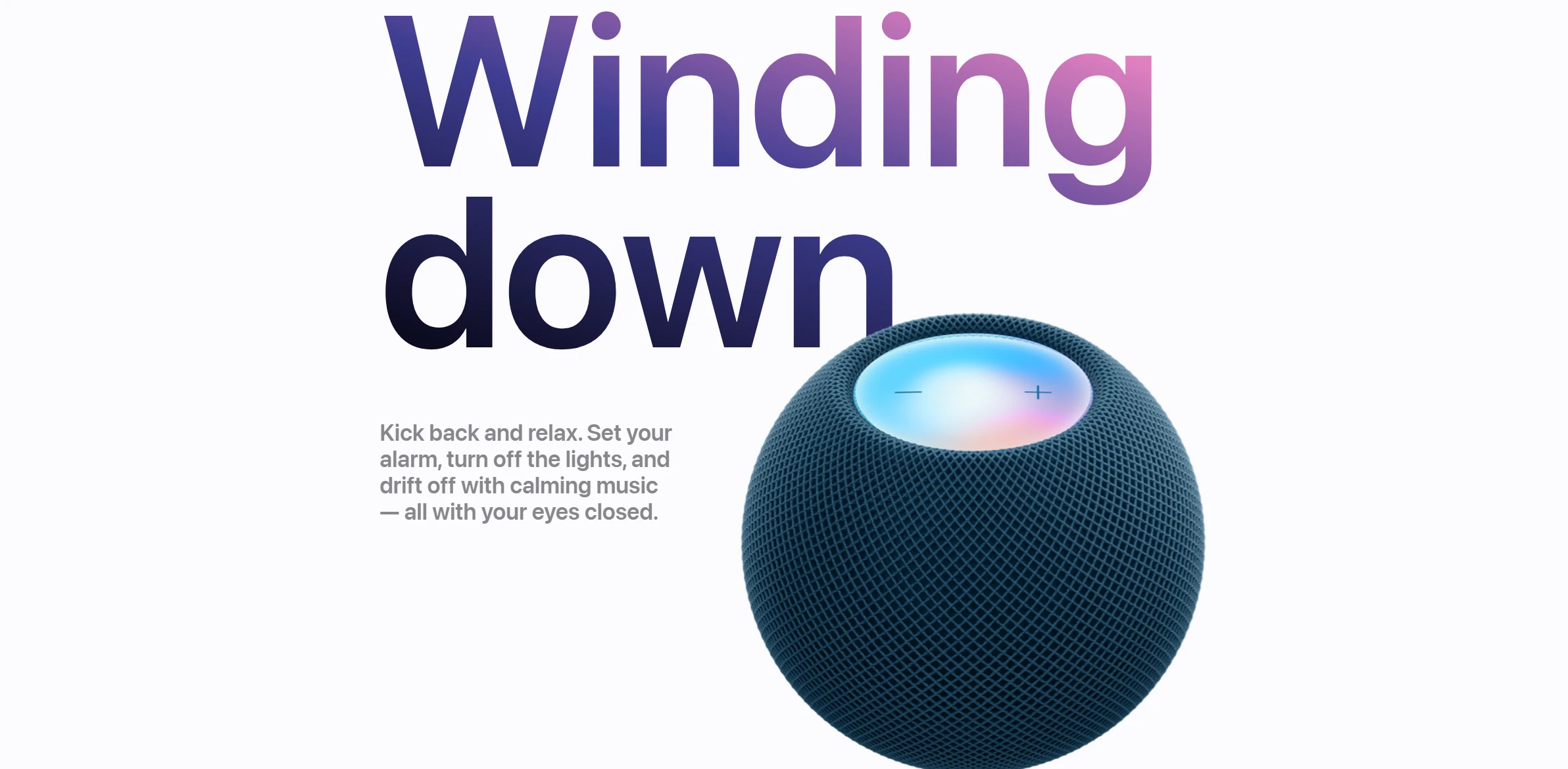
DESCRIPTION
Siri, Apple’s voice-activated virtual assistant, was first introduced in 2011 and has since evolved into a powerful tool integrated across various Apple devices, including iPhones, iPads, Macs, and the Apple Watch. Utilizing natural language processing and machine learning, Siri allows users to interact with their devices using conversational voice commands. This seamless integration enhances user experiences, making technology more accessible and user-friendly. Siri’s ability to understand context and respond to complex queries has made it a pioneer in the realm of digital assistants.
One of key functionalities is its capability to manage daily tasks through voice commands. Users can set reminders, schedule appointments, send messages, and even control smart home devices with simple vocal prompts. For instance, by saying, “Hey Siri, remind me to pick up groceries at 5 PM,” users can effortlessly manage their schedules without needing to manually input information. This functionality not only saves time but also allows users to multitask effectively, enhancing productivity in both personal and professional settings.
It actively transforms the way users interact with technology. By enabling hands-free operation, Siri helps users navigate their devices while driving, cooking, or engaging in other activities where manual input would be impractical. This capability promotes safety and efficiency, illustrating how artificial intelligence can improve daily life. As Siri continues to learn and adapt, its influence on user habits and technology interaction is poised to expand even further.
Why choose Siri for your project?
Offers seamless integration with Apple devices, providing users with hands-free control through voice commands. Its contextual understanding enables personalized responses, enhancing user experience. Excels in task management, allowing users to set reminders, schedule appointments, and send messages effortlessly. The tool’s compatibility with smart home devices lets users control lighting, temperature, and security systems through simple voice prompts. Ability to answer questions, provide weather updates, and play music makes it a versatile assistant for daily routines. With continuous updates, Siri remains adaptive, learning user preferences to deliver increasingly relevant and efficient assistance.
How to start using Siri?
- Activate Siri by saying “Hey Siri” or pressing and holding the Home button (or the Side button on newer devices).
- Ask a question or give a command, like “What’s the weather today?” or “Set a timer for 10 minutes.”
- Listen to Siri’s response or follow any prompts that appear on the screen.
- If needed, provide additional information or clarification to refine your request.
- To exit, either tap the screen or press the Home/Side button again.
PROS & CONS
 Offers seamless integration with Apple devices, allowing for a cohesive user experience across iPhones, iPads, and Macs.
Offers seamless integration with Apple devices, allowing for a cohesive user experience across iPhones, iPads, and Macs. Utilizes advanced natural language processing to understand and respond to complex queries more effectively than many competitors.
Utilizes advanced natural language processing to understand and respond to complex queries more effectively than many competitors. Provides personalized recommendations and suggestions based on user habits and preferences, enhancing overall usability.
Provides personalized recommendations and suggestions based on user habits and preferences, enhancing overall usability. Supports a wide range of third-party apps, enabling users to control various services and devices through voice commands.
Supports a wide range of third-party apps, enabling users to control various services and devices through voice commands. Features robust privacy settings, ensuring user data is handled securely and transparently compared to other voice assistants.
Features robust privacy settings, ensuring user data is handled securely and transparently compared to other voice assistants. Limited understanding of complex queries, which can lead to incorrect responses.
Limited understanding of complex queries, which can lead to incorrect responses. Dependency on internet connectivity, making it less functional in offline scenarios.
Dependency on internet connectivity, making it less functional in offline scenarios. Inconsistent performance across different accents and dialects, impacting usability.
Inconsistent performance across different accents and dialects, impacting usability. Privacy concerns related to data collection and voice recognition technology.
Privacy concerns related to data collection and voice recognition technology. Limited integration with third-party applications compared to some competitors.
Limited integration with third-party applications compared to some competitors.
USAGE RECOMMENDATIONS
- Use clear and specific commands to improve Siri’s understanding of your requests.
- Take advantage of Siri’s ability to set reminders and calendar events for better organization.
- Use to send texts and make calls hands-free while driving.
- Ask to provide weather updates, news, and sports scores for quick information access.
- Utilize to control smart home devices for a more connected living experience.
- Explore integration with third-party apps for expanded functionality.
- Regularly update your device to ensure you have the latest features and improvements.
- Customize voice and language settings to enhance your user experience.
- Use to find directions and navigate while on the go.
- Experiment with different phrases to discover the best way to communicate with Siri.
SIMILAR TOOLS
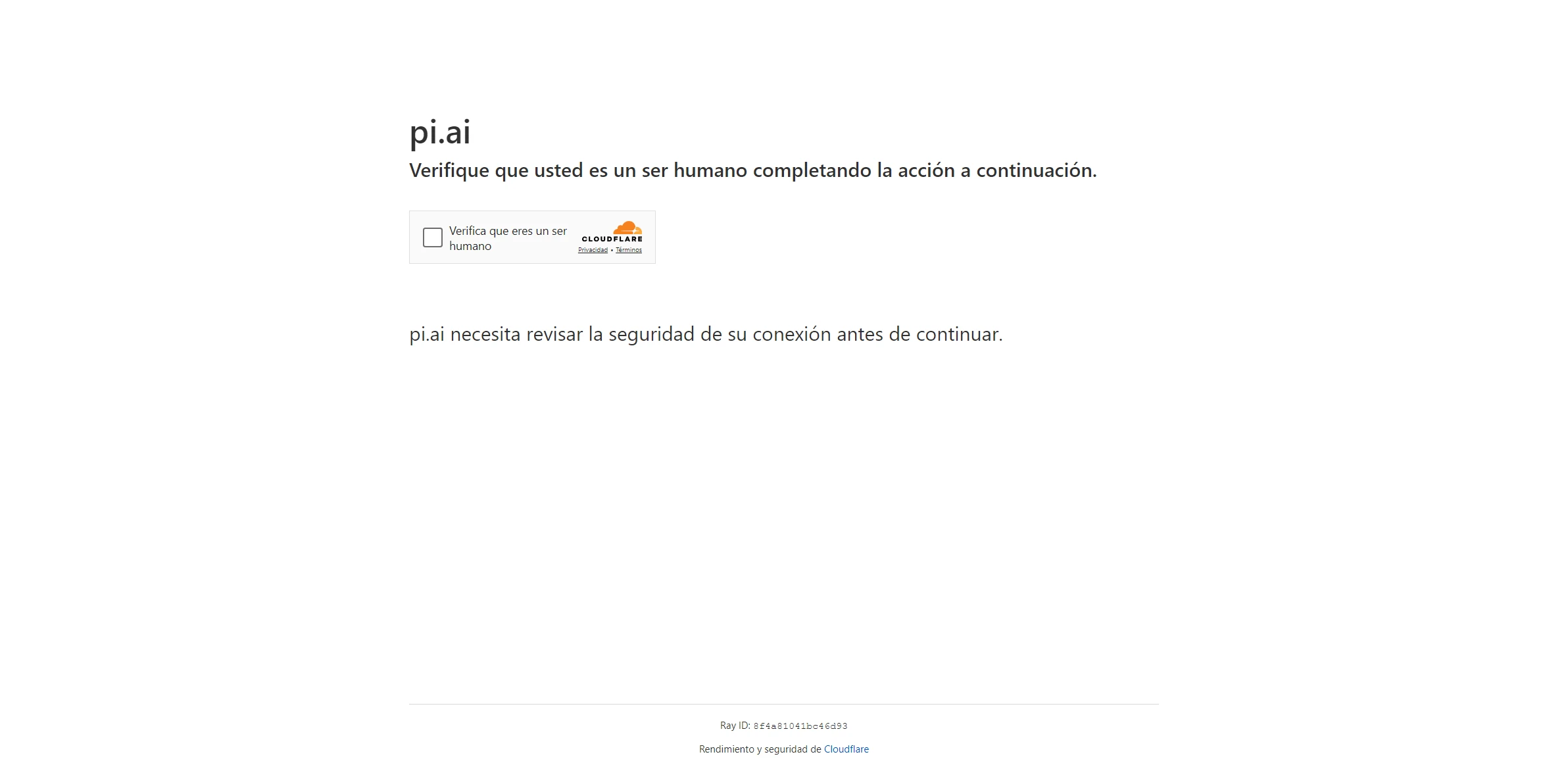
Personal AI
Personal AI revolutionizes the way we approach tasks related to solving complex problems efficiently. Built to overcome any technical challenge with ease.
Visit Personal AI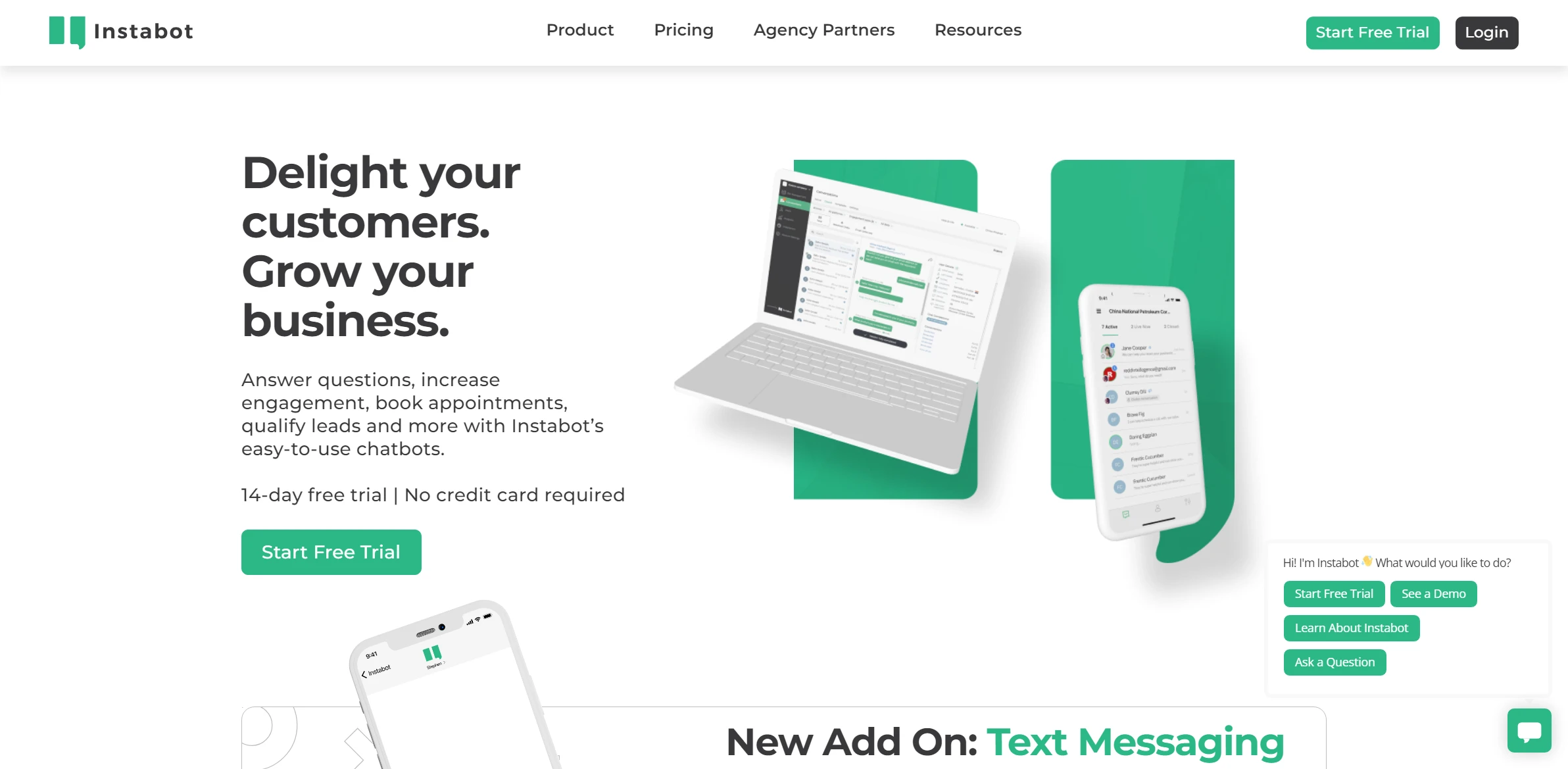
Instabot
Automate customer interactions with personalized chatbots. Increase satisfaction and productivity of your support team.
Visit Instabot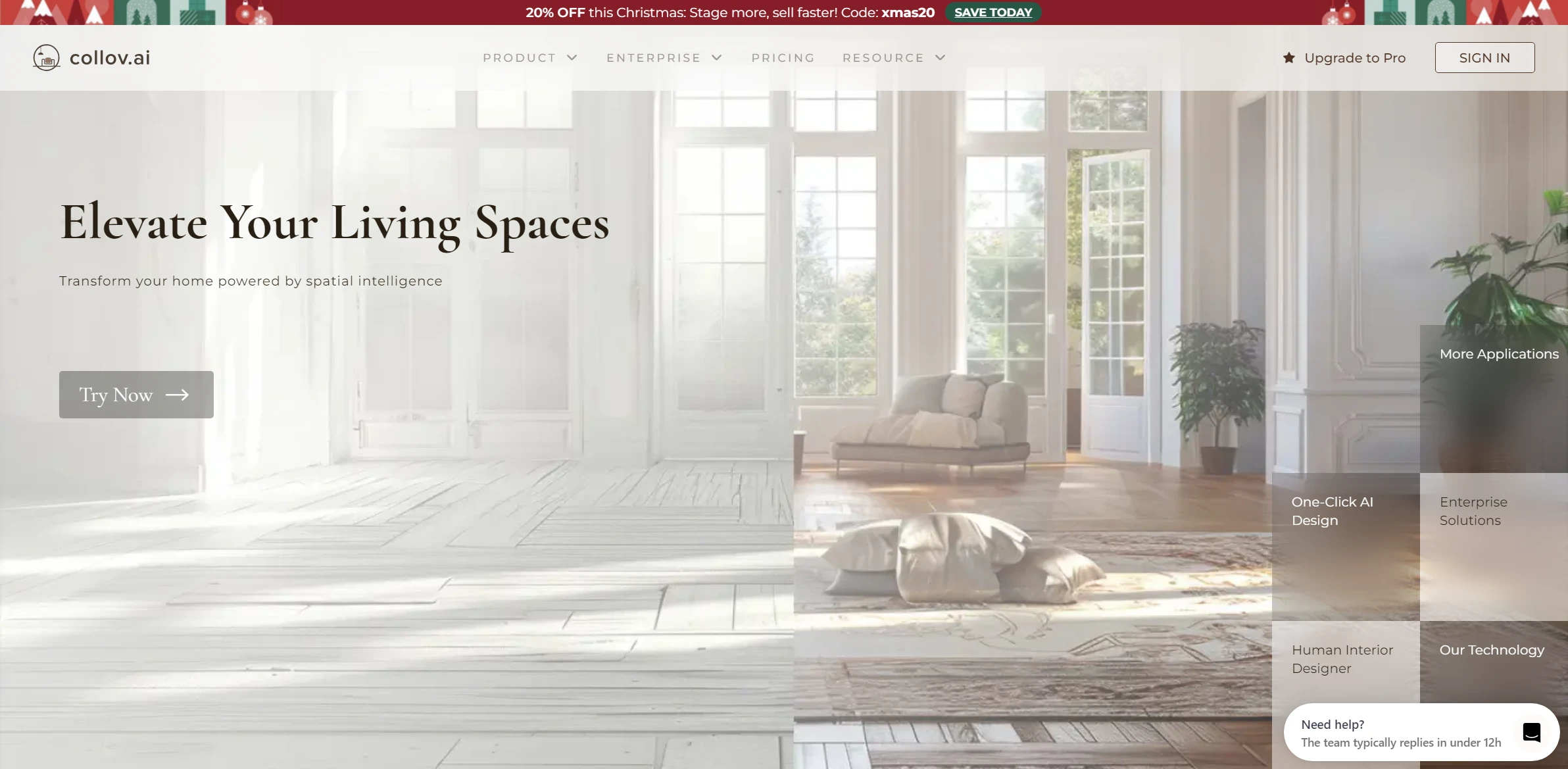
CollovGPT
CollovGPT leads an innovative approach to optimizing workflows with precision and speed. A perfect choice for those who value excellence.
Visit CollovGPT