Artificial Intelligence Tool SQL Chat
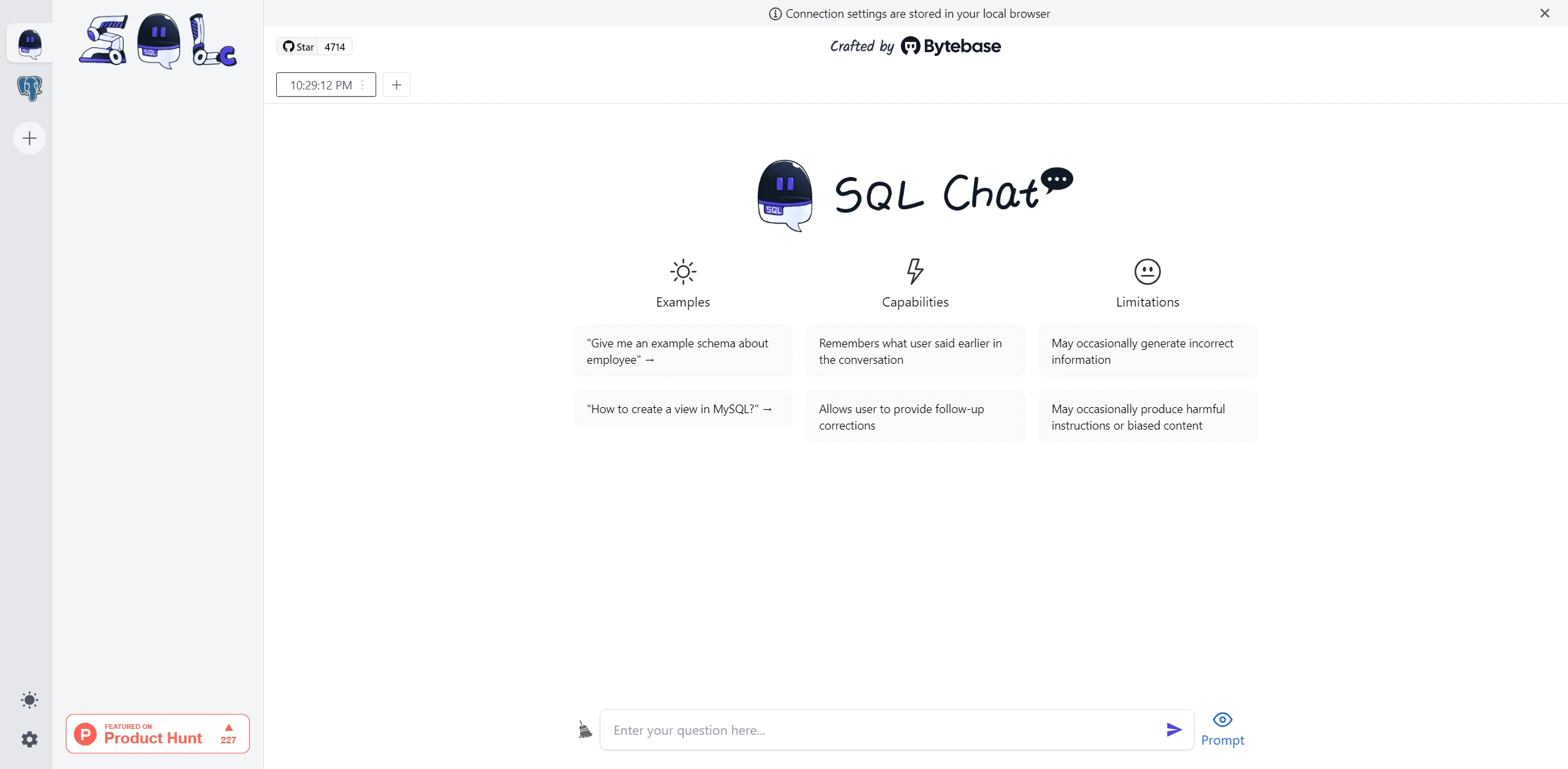
DESCRIPTION
SQL Chat is an innovative artificial intelligence tool designed to streamline database management and enhance user interactions with SQL queries. This tool allows users, regardless of their technical expertise, to communicate naturally with databases using conversational language. By bridging the gap between complex SQL syntax and user-friendly dialogue, SQL Chat enables professionals from various fields to extract valuable insights without needing deep programming knowledge. This accessibility empowers teams to make data-driven decisions quickly and efficiently.
A standout functionality of SQL Chat is its ability to translate natural language queries into structured SQL statements automatically. For example, a user can simply type, “Show me the sales data for last quarter,” and SQL Chat will interpret this request and generate the appropriate SQL code to retrieve the relevant information from the database. This feature significantly reduces the learning curve associated with SQL, allowing users to focus on their analysis rather than wrestling with syntax. It also minimizes the risk of errors in query formulation, which can lead to inaccurate results and wasted time.
The practical impact of SQL Chat is profound, particularly in business environments where data analysis is crucial for success. By enabling non-technical users to engage with data seamlessly, organizations can foster a culture of data literacy and empower employees to leverage insights for strategic planning. This democratization of data access not only enhances productivity but also encourages collaborative decision-making, as team members can easily share their findings and insights derived from the database, leading to more informed and agile responses to market changes.
Why choose SQL Chat for your project?
SQL Chat streamlines database interactions by allowing users to query SQL databases through natural language. Its unique ability to translate conversational queries into complex SQL commands lowers the barrier for non-technical users, enhancing accessibility. Practical use cases include generating instant reports, performing data analysis without SQL expertise, and facilitating collaborative data exploration in teams. Additionally, supports real-time data retrieval, making it ideal for dynamic business environments where quick decision-making is crucial. The tool also integrates with various databases, ensuring compatibility and ease of use across different platforms, ultimately boosting productivity and data-driven strategies.
How to start using SQL Chat?
- Visit the SQL Chat website or open the application.
- Create an account or log in with your existing credentials.
- Choose the database you want to query or connect to.
- Type your SQL query or question into the chat input field.
- Review the AI-generated response and refine your query if necessary.
PROS & CONS
 Provides intuitive natural language processing for querying databases, making it easier for non-technical users to access data.
Provides intuitive natural language processing for querying databases, making it easier for non-technical users to access data. Offers real-time data retrieval, allowing users to get immediate answers to their questions without waiting for complex queries to execute.
Offers real-time data retrieval, allowing users to get immediate answers to their questions without waiting for complex queries to execute. Supports multiple database types, providing versatility and accommodating various user needs across different platforms.
Supports multiple database types, providing versatility and accommodating various user needs across different platforms. Enhances productivity by automating repetitive query tasks, freeing up time for users to focus on more strategic analysis.
Enhances productivity by automating repetitive query tasks, freeing up time for users to focus on more strategic analysis. Incorporates machine learning algorithms to improve query accuracy over time, ensuring users receive increasingly relevant results.
Incorporates machine learning algorithms to improve query accuracy over time, ensuring users receive increasingly relevant results. Limited understanding of complex queries, which may lead to inaccurate results.
Limited understanding of complex queries, which may lead to inaccurate results. Dependency on training data, potentially resulting in biases or outdated information.
Dependency on training data, potentially resulting in biases or outdated information. Inability to handle nuanced user queries effectively, causing frustration for users.
Inability to handle nuanced user queries effectively, causing frustration for users. Potential security risks associated with data handling and user privacy concerns.
Potential security risks associated with data handling and user privacy concerns. Limited customization options for specific user needs, reducing flexibility in usage.
Limited customization options for specific user needs, reducing flexibility in usage.
USAGE RECOMMENDATIONS
- Start with clear and specific questions to get the most accurate responses from SQL Chat.
- Use SQL Chat to generate code snippets for complex queries or database operations.
- Experiment with different phrasing of your questions if the initial response isn’t satisfactory.
- Utilize SQL Chat for learning purposes by asking for explanations of SQL concepts.
- Incorporate examples of your data or structure when asking for help to receive more tailored advice.
- Regularly check the generated SQL code for accuracy and performance before executing it in your database.
- Take advantage of SQL Chat’s ability to explain errors or issues in your queries.
- Use SQL Chat to explore best practices for database design and optimization.
- Engage with SQL Chat to stay updated on new SQL features or functions.
- Be mindful of data privacy and avoid sharing sensitive information when using SQL Chat.
SIMILAR TOOLS
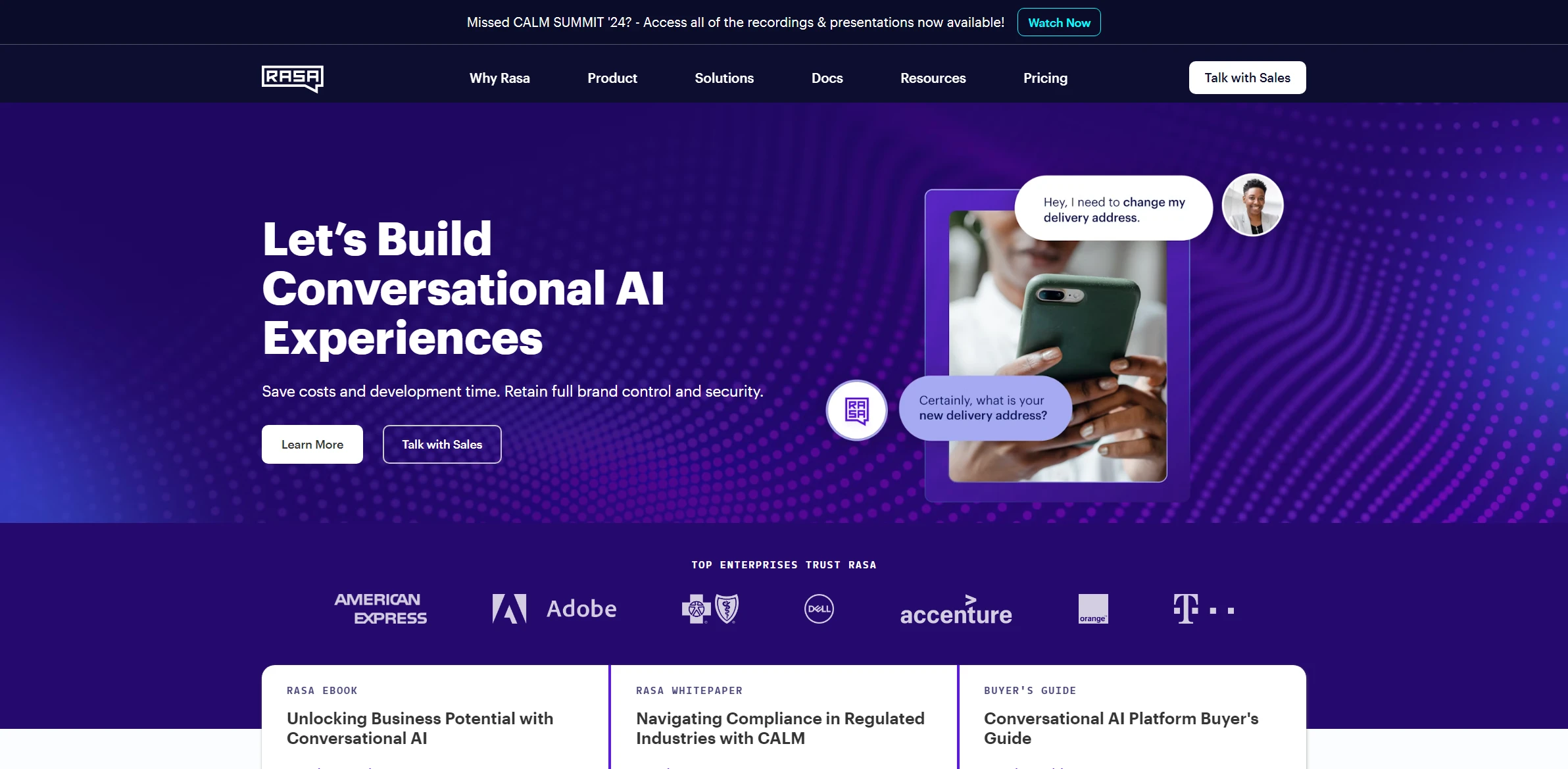
Rasa
Discover the impact of Rasa, completely transforming automating processes with high-quality results. A perfect choice for those who value excellence.
Visit Rasa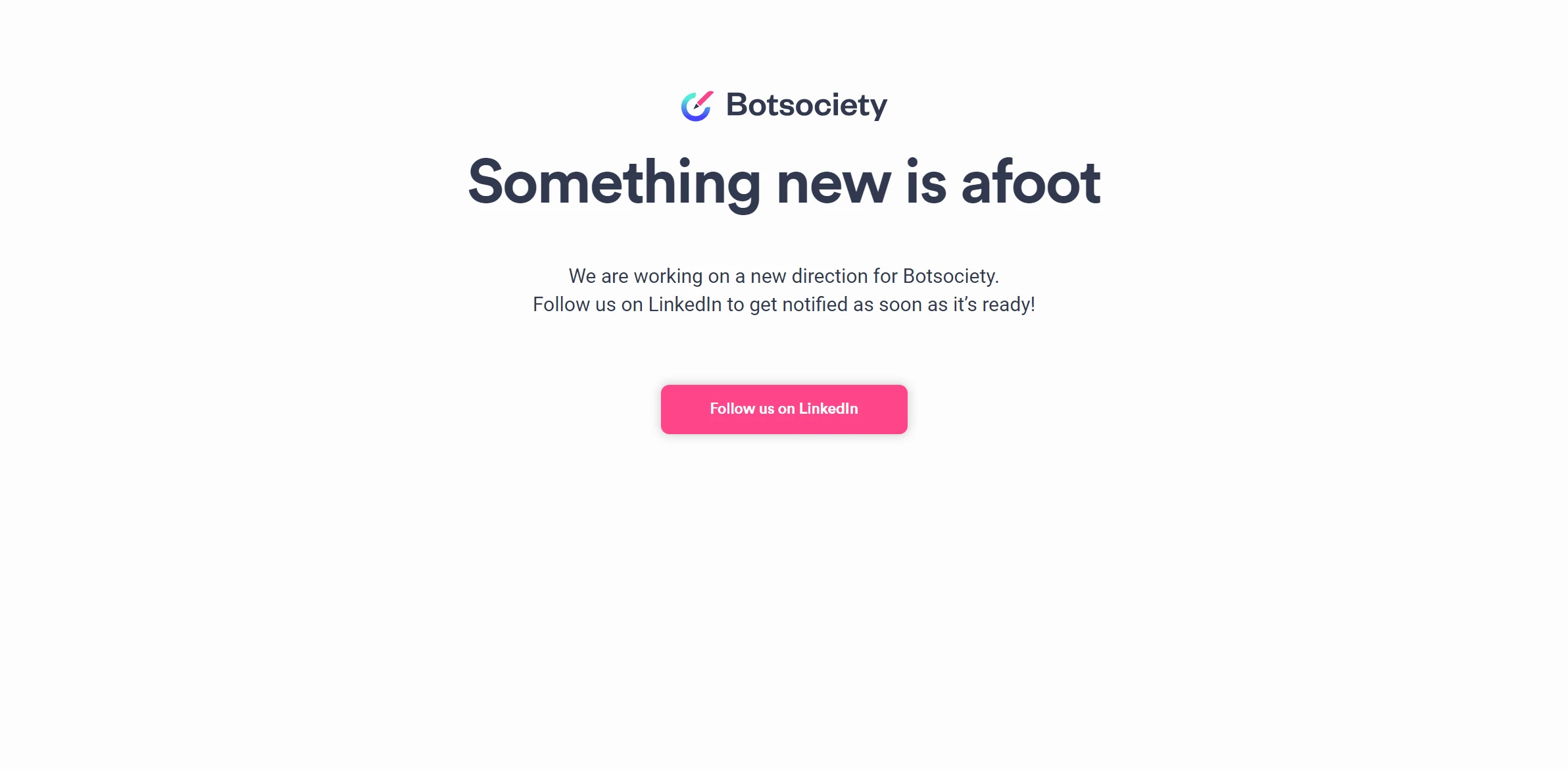
Botsociety
Design and test chatbot prototypes with ease. Simplify user interaction with intuitive visual tools.
Visit Botsociety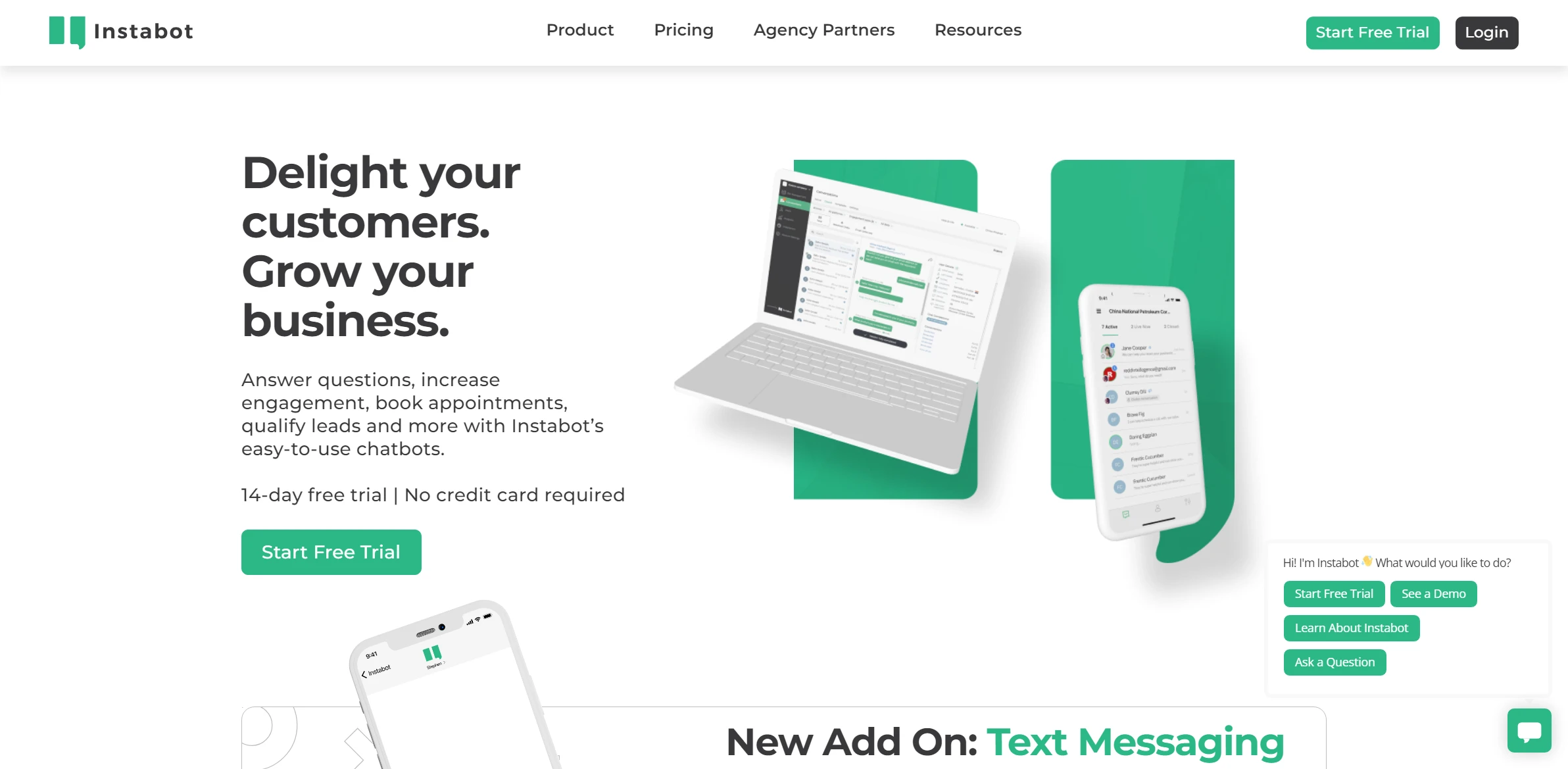
Instabot
Automate customer interactions with personalized chatbots. Increase satisfaction and productivity of your support team.
Visit Instabot