Bubble Artificial Intelligence Tool
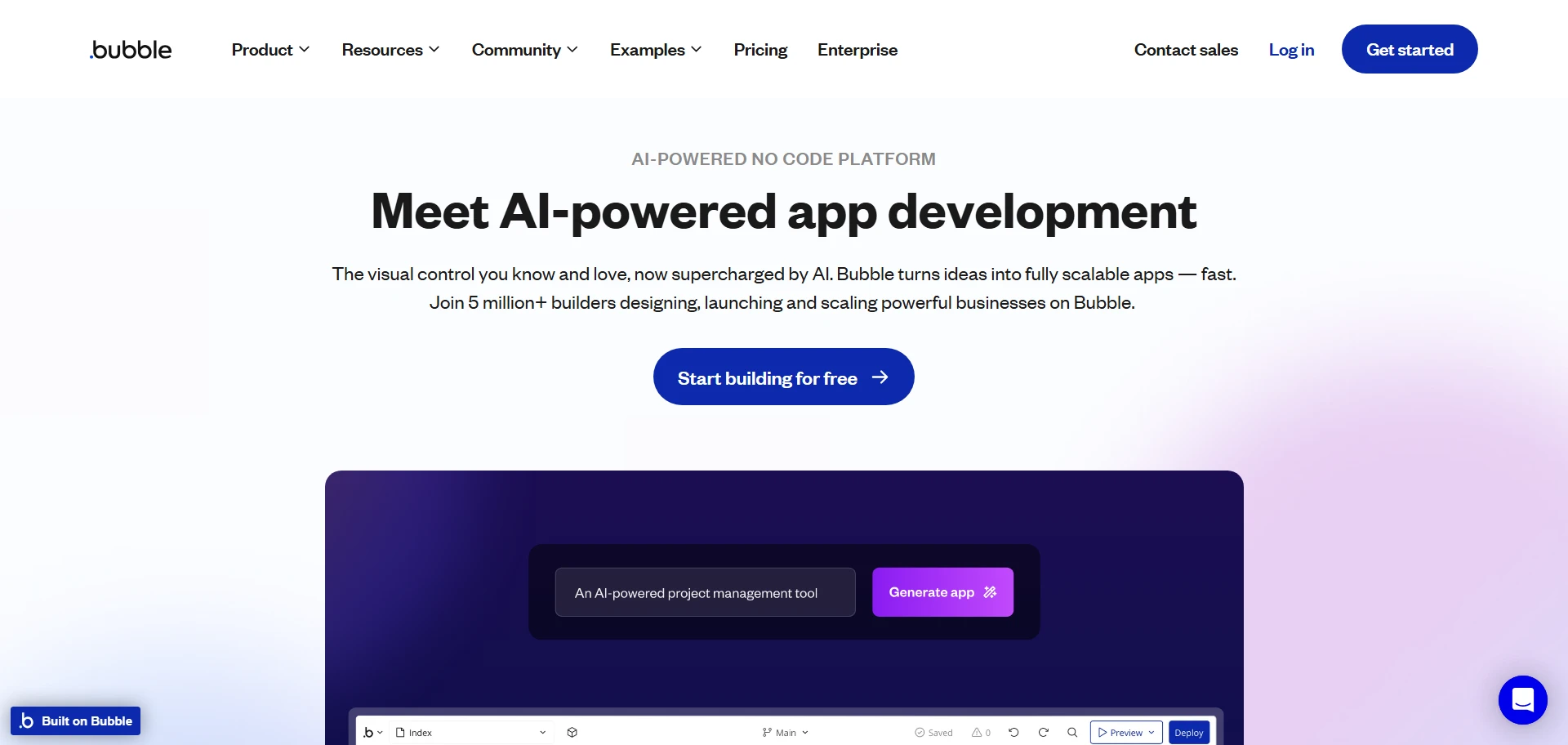
DESCRIPTION
Bubble is a no-code platform designed for creating web applications without the need for traditional programming skills. It provides users with an intuitive visual interface, allowing them to drag and drop elements to design their app’s layout and functionality. This approach empowers entrepreneurs and small businesses to develop sophisticated applications quickly and cost-effectively, enabling them to bring their ideas to life without relying on extensive technical resources.
The platform supports a wide range of features that can be integrated into applications, including user authentication, database management, and API connections. Users can configure workflows and interactions seamlessly, allowing for a dynamic user experience. Bubble’s robust backend capabilities also facilitate real-time data processing, which is essential for applications requiring instant updates and interactions, such as social networks or e-commerce platforms.
Furthermore, fosters a vibrant community of developers and entrepreneurs who share resources, tutorials, and best practices. This collaborative environment enhances the learning experience for new users and provides ongoing support to those looking to refine their applications. By leveraging Bubble’s extensive documentation and community forums, users can troubleshoot issues, exchange ideas, and continuously improve their projects, ensuring that their applications remain competitive in a fast-evolving digital landscape.
Why Choose Bubble for Your Project?
Stands out as a powerful no-code platform, enabling users to build complex web applications without extensive programming knowledge. Its visual interface allows for intuitive design and functionality, making it accessible for entrepreneurs and small businesses looking to prototype ideas quickly. The ability to integrate APIs easily expands its capabilities, allowing for seamless connections with existing services and data sources, which is particularly beneficial for startups aiming to validate their concepts rapidly.
Moreover, Bubble’s flexible database management system allows users to create dynamic applications tailored to specific user needs. This is particularly advantageous for project management tools or e-commerce sites, where custom workflows and user interactions are essential. With robust user authentication features, businesses can ensure secure access, making a go-to solution for developing applications that require user-specific functionalities while maintaining a user-friendly experience.
How to Start Using Bubble?
- Sign up for a free account on the website to get started with building your application.
- Familiarize yourself with the platform by exploring the tutorials and documentation available in the resources section.
- Begin your project by creating a new app and selecting a template or starting from scratch, depending on your needs.
- Utilize the drag-and-drop editor to design your user interface, placing elements where you want them to appear.
- Set up your app’s workflows and database by defining how users will interact with your application and how data will be stored.
PROS & CONS
-
 Bubble allows users to create fully functional web applications without needing to write code, making it accessible for non-developers.
Bubble allows users to create fully functional web applications without needing to write code, making it accessible for non-developers. -
 The platform offers a visual editor that simplifies the design process, enabling users to drag and drop elements to build their interfaces easily.
The platform offers a visual editor that simplifies the design process, enabling users to drag and drop elements to build their interfaces easily. -
 Bubble supports custom workflows, which helps users automate processes and create interactive experiences tailored to their application’s needs.
Bubble supports custom workflows, which helps users automate processes and create interactive experiences tailored to their application’s needs. -
 With built-in database management, Bubble enables users to store and manipulate data seamlessly, eliminating the need for external databases.
With built-in database management, Bubble enables users to store and manipulate data seamlessly, eliminating the need for external databases. -
 The tool provides extensive community support and resources, facilitating learning and troubleshooting for users at all skill levels.
The tool provides extensive community support and resources, facilitating learning and troubleshooting for users at all skill levels. -
 Bubble’s learning curve can be steep for newcomers, making it challenging for those without a technical background to fully leverage its capabilities.
Bubble’s learning curve can be steep for newcomers, making it challenging for those without a technical background to fully leverage its capabilities. -
 Performance issues may arise with complex applications, leading to slower load times and potentially frustrating user experiences.
Performance issues may arise with complex applications, leading to slower load times and potentially frustrating user experiences. -
 Customization options are somewhat limited, which can restrict developers from implementing highly tailored functionalities.
Customization options are somewhat limited, which can restrict developers from implementing highly tailored functionalities. -
 Dependency on Bubble’s infrastructure means that users are vulnerable to outages or changes in the platform that could disrupt their applications.
Dependency on Bubble’s infrastructure means that users are vulnerable to outages or changes in the platform that could disrupt their applications. -
 Exporting code is not straightforward, which can hinder developers looking to transition away from Bubble or integrate with other technologies.
Exporting code is not straightforward, which can hinder developers looking to transition away from Bubble or integrate with other technologies.
USAGE RECOMMENDATIONS
- Familiarize yourself with the interface by exploring the various features and menus available in Bubble.
- Start with a simple project to grasp the basics before moving on to more complex applications.
- Utilize Bubble’s extensive documentation and tutorials to enhance your understanding of the platform.
- Experiment with the drag-and-drop editor to create your layouts intuitively.
- Take advantage of templates provided by Bubble to accelerate your development process.
- Incorporate reusable elements into your app to maintain consistency and save time.
- Engage with the Bubble community through forums and social media to seek advice and share experiences.
- Regularly test your application during development to identify and fix issues early on.
- Learn about workflows and how to efficiently manage user interactions and data handling.
- Consider integrating third-party APIs to expand your app’s functionality and features.
