Artificial Intelligence Tool Code Translator
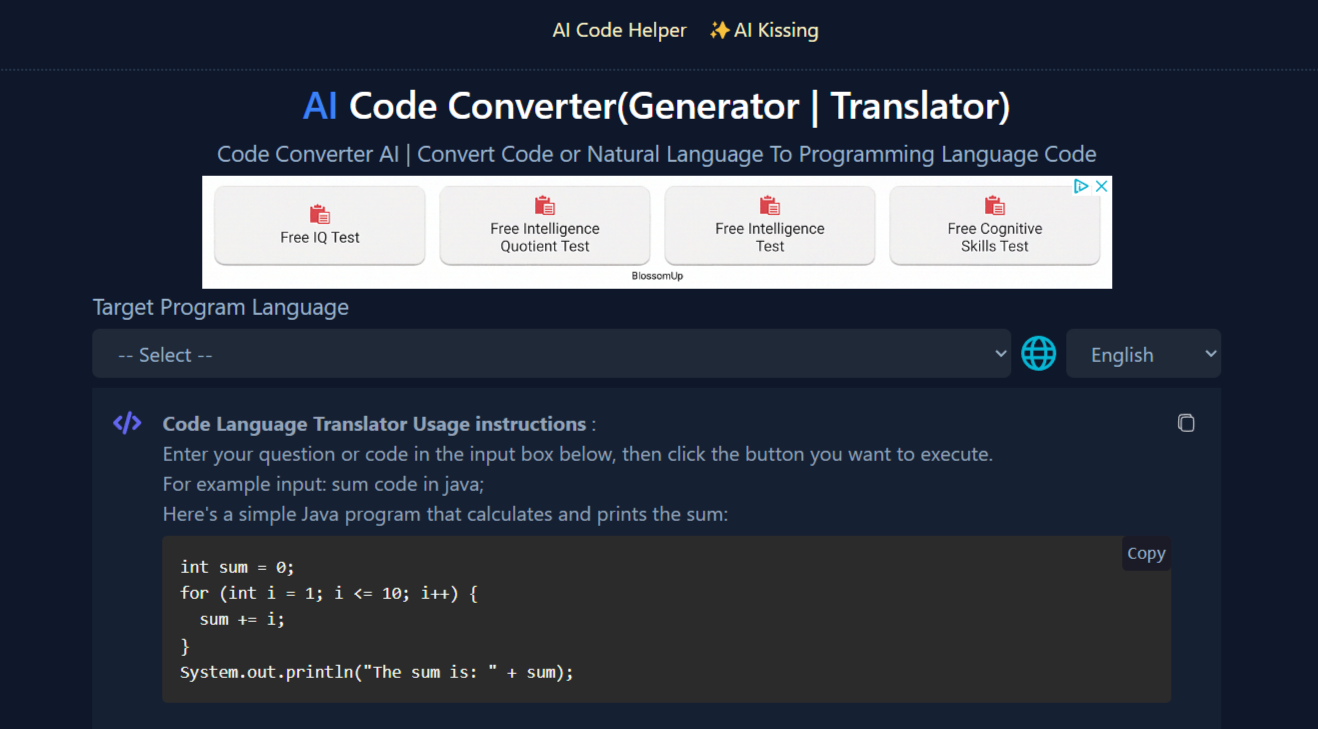
DESCRIPTION
Code Translator is an innovative artificial intelligence tool designed to simplify the process of converting code from one programming language to another. This powerful tool leverages advanced machine learning algorithms to understand the syntax and semantics of multiple languages, enabling developers to seamlessly translate their codebases. With support for popular languages like Python, Java, C++, and JavaScript, Code Translator is an invaluable asset for programmers working in diverse tech environments or those looking to migrate legacy systems to modern platforms.
One of the key functionalities of Code Translator is its ability to maintain the logic and structure of the original code while translating it into the target language. This feature is particularly useful for developers who need to preserve the functionality of existing applications while updating them to use more current programming languages or frameworks. By ensuring that the core logic remains intact, Code Translator minimizes the risk of introducing errors during the translation process, saving developers significant time and effort in debugging and testing.
The practical impact of Code Translator on software development is profound. By automating the translation process, developers can focus more on enhancing features and improving user experience rather than getting bogged down in the complexities of syntax conversion. This not only accelerates project timelines but also fosters collaboration among teams that may be using different programming languages, ultimately leading to more cohesive and efficient development practices across organizations.
Why choose Code Translator for your project?
Code Translator leverages advanced AI to simplify the process of converting code between programming languages, ensuring accuracy and efficiency. Its unique syntax mapping allows for seamless translations, minimizing errors that manual conversions might introduce. Practical use cases include migrating legacy systems to modern languages, enabling developers to quickly adapt code for multi-platform applications, and facilitating collaboration in diverse tech teams by standardizing codebases. Additionally, Code Translator offers customizable templates for specific industries, enhancing productivity and reducing learning curves for new languages. Overall, this tool empowers developers to focus on innovation rather than syntax discrepancies, accelerating project timelines.
How to start using Code Translator?
- Visit the Code Translator website or application.
- Select the programming language of the code you want to translate.
- Input or paste the code you wish to translate into the designated text area.
- Choose the target programming language for the translation.
- Click the ‘Translate’ button to generate the translated code.
PROS & CONS
 Offers high accuracy in translating code between different programming languages, ensuring minimal errors.
Offers high accuracy in translating code between different programming languages, ensuring minimal errors. Supports a wide range of programming languages, making it versatile for various development needs.
Supports a wide range of programming languages, making it versatile for various development needs. Features an intuitive user interface, allowing users to easily navigate and utilize the tool without a steep learning curve.
Features an intuitive user interface, allowing users to easily navigate and utilize the tool without a steep learning curve. Provides real-time feedback and suggestions, enhancing the development process and improving code quality.
Provides real-time feedback and suggestions, enhancing the development process and improving code quality. Integrates seamlessly with popular IDEs and development environments, streamlining the coding workflow.
Integrates seamlessly with popular IDEs and development environments, streamlining the coding workflow. May struggle with complex syntax and language-specific nuances, leading to inaccurate translations.
May struggle with complex syntax and language-specific nuances, leading to inaccurate translations. Limited support for less common programming languages, which may hinder versatility.
Limited support for less common programming languages, which may hinder versatility. Potential dependency on internet connectivity, making it less usable in offline environments.
Potential dependency on internet connectivity, making it less usable in offline environments. Risk of generating non-optimized or inefficient code, requiring additional manual refinement.
Risk of generating non-optimized or inefficient code, requiring additional manual refinement. May not account for the latest language updates or features, limiting its effectiveness.
May not account for the latest language updates or features, limiting its effectiveness.
USAGE RECOMMENDATIONS
- Ensure that you have a clear understanding of the source and target programming languages before starting the translation.
- Use simple and well-structured code as input for better translation accuracy.
- Test the translated code thoroughly in the target environment to identify any issues.
- Familiarize yourself with the limitations of the AI tool to set realistic expectations.
- Utilize comments in your code to improve contextual understanding for the translation.
- Break down complex functions into smaller, manageable pieces for more effective translation.
- Review and refine the translated code manually to ensure it meets best practices and coding standards.
- Keep up to date with updates and improvements to the Code Translator tool for enhanced performance.
- Engage with the community or support forums to share experiences and gain insights from other users.
- Document any discrepancies or issues encountered during translation to help improve the tool in future iterations.
SIMILAR TOOLS
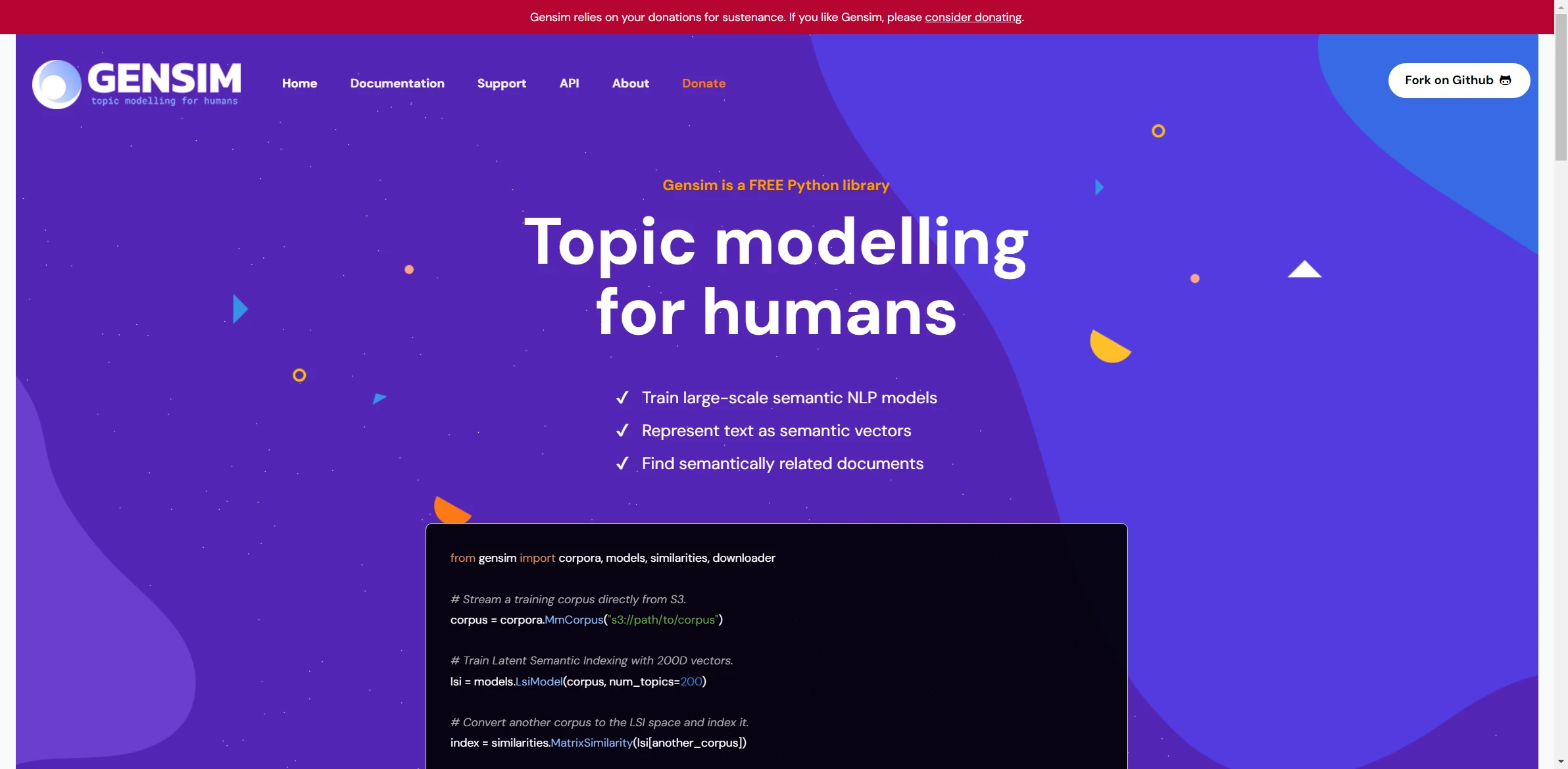
Gensim
Gensim revolutionizes the way we approach tasks related to developing tools that maximize productivity. Built to overcome any technical challenge with ease.
Visit Gensim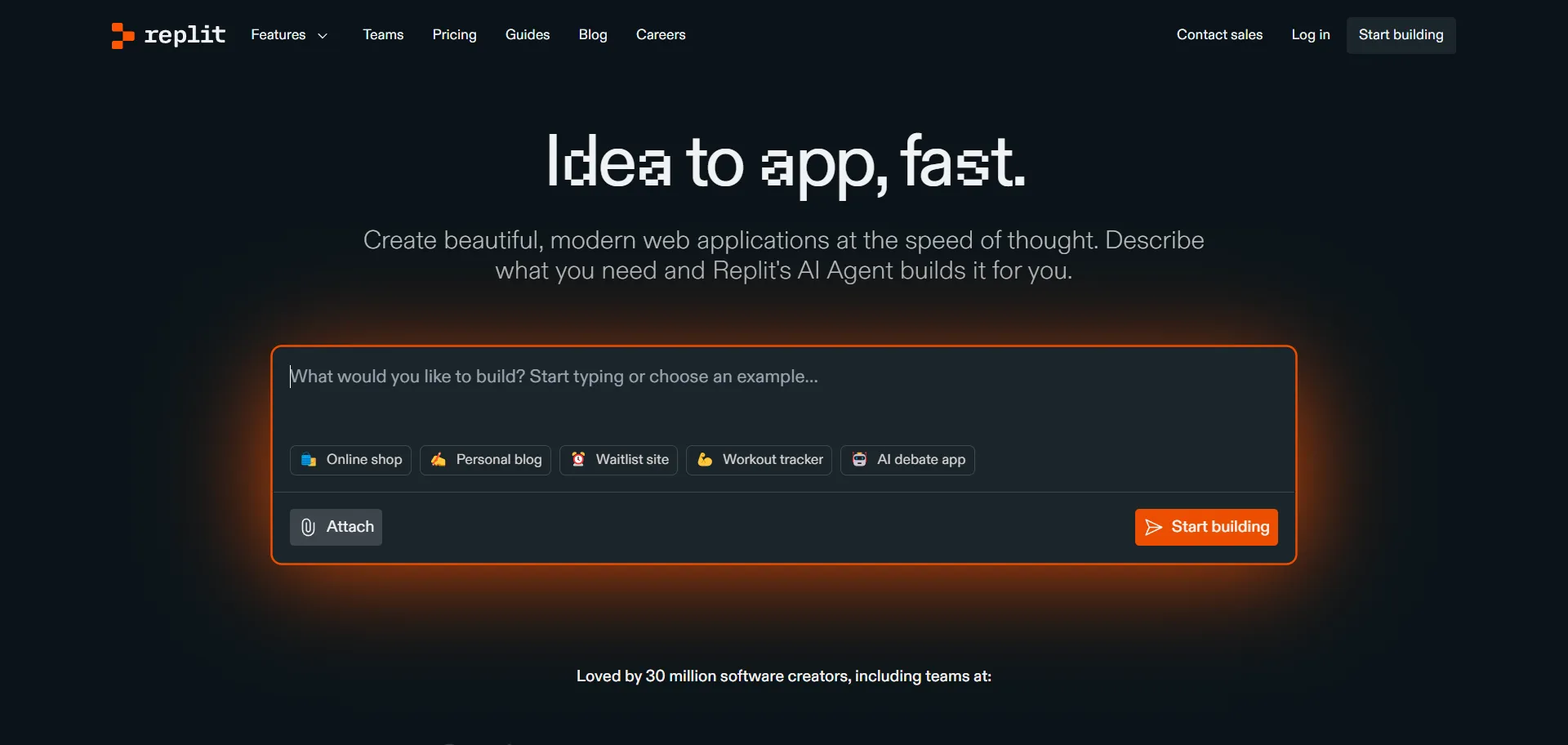
Replit
Replit redefines expectations in solving complex problems efficiently. The ideal option for those seeking constant innovation.
Visit Replit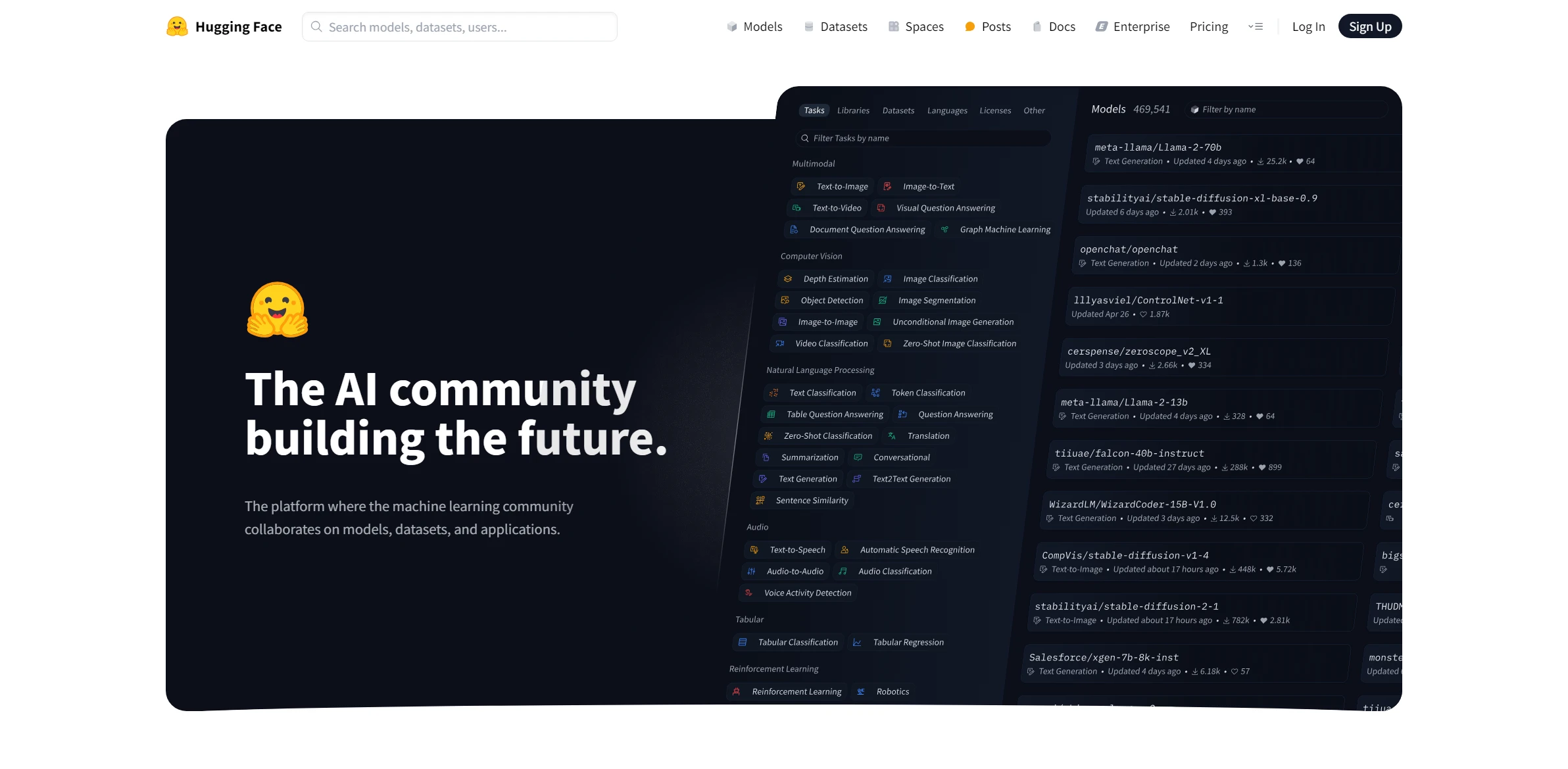
HuggingFace
Simplify complex NLP and machine learning tasks with this powerful and adaptable tool.
Visit HuggingFace