Artificial Intelligence Tool Dataiku
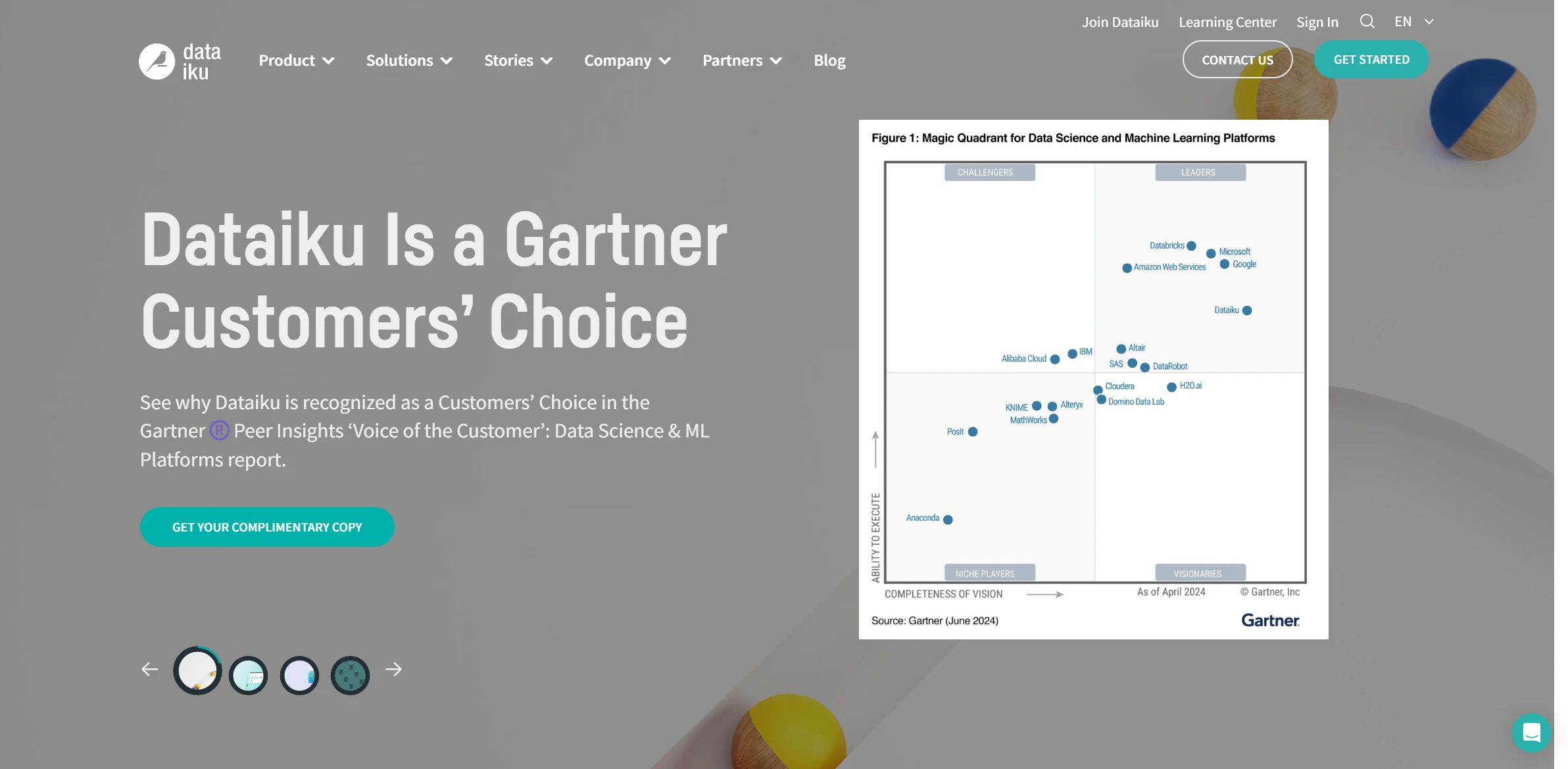
DESCRIPTION
Dataiku is an advanced artificial intelligence tool designed to streamline the processes of data science and machine learning. It provides a collaborative environment for data analysts, data scientists, and business users, enabling them to work together effectively. With its user-friendly interface, Dataiku allows users to create, deploy, and monitor predictive models without requiring extensive programming knowledge. This accessibility makes it an invaluable resource for organizations looking to harness the power of data-driven insights while fostering a culture of collaboration and innovation.
One of Dataiku’s key functionalities is its visual data preparation capabilities. Users can easily manipulate, clean, and transform their datasets through a series of intuitive drag-and-drop actions. This functionality not only simplifies the data wrangling process but also reduces the time required to prepare data for analysis. As a result, organizations can focus more on extracting actionable insights and less on the tedious aspects of data management, ultimately accelerating the deployment of machine learning models in real-world applications.
The practical impact of Dataiku extends beyond just efficiency; it empowers organizations to make data-driven decisions with confidence. By democratizing access to complex data science processes, teams can generate insights faster and support critical business strategies. Furthermore, the tool’s ability to integrate seamlessly with various data sources and platforms ensures that organizations can leverage their existing data infrastructure, making it a versatile solution for businesses of all sizes striving to enhance their data analytics capabilities.
Why choose Dataiku for your project?
Dataiku stands out for its user-friendly interface, enabling both data scientists and business analysts to collaborate seamlessly. Its robust integration capabilities allow users to connect with various data sources, enhancing flexibility. Unique features like automated machine learning streamline model building, while visual data preparation tools simplify complex processes. Dataiku’s recipe system promotes reusability, fostering a collaborative environment. Practical use cases include customer segmentation analysis for targeted marketing, predictive maintenance in manufacturing, and financial forecasting, all leveraging its powerful analytics engine. Additionally, built-in governance features ensure compliance and security, making it ideal for enterprises prioritizing data integrity and ethical AI practices.
How to start using Dataiku?
- Sign up for a Dataiku account and log in to the platform.
- Create a new project by selecting “New Project” from the dashboard.
- Import your data by connecting to data sources or uploading files.
- Use the visual tools to explore and prepare your data, including cleaning and transforming it as needed.
- Build and deploy models using built-in machine learning algorithms and publish your results.
PROS & CONS
 Offers a user-friendly interface that simplifies the data science workflow, making it accessible for users with varying technical skills.
Offers a user-friendly interface that simplifies the data science workflow, making it accessible for users with varying technical skills. Provides robust collaboration features, enabling teams to work together seamlessly on data projects and share insights effectively.
Provides robust collaboration features, enabling teams to work together seamlessly on data projects and share insights effectively. Supports a wide range of data sources and formats, allowing for easy integration of diverse datasets for analysis.
Supports a wide range of data sources and formats, allowing for easy integration of diverse datasets for analysis. Includes powerful automation capabilities that streamline repetitive tasks, enhancing productivity and efficiency in data preparation.
Includes powerful automation capabilities that streamline repetitive tasks, enhancing productivity and efficiency in data preparation. Offers advanced machine learning and AI functionalities, enabling users to build, deploy, and monitor models effectively without extensive coding experience.
Offers advanced machine learning and AI functionalities, enabling users to build, deploy, and monitor models effectively without extensive coding experience. Can be costly for small businesses due to licensing and infrastructure requirements.
Can be costly for small businesses due to licensing and infrastructure requirements. May have a steep learning curve for users unfamiliar with data science and analytics tools.
May have a steep learning curve for users unfamiliar with data science and analytics tools. Limited customization options compared to open-source alternatives, which can restrict advanced users.
Limited customization options compared to open-source alternatives, which can restrict advanced users. Potential integration challenges with existing systems and data sources, leading to increased setup time.
Potential integration challenges with existing systems and data sources, leading to increased setup time. Risk of vendor lock-in, making it difficult to switch to other platforms in the future.
Risk of vendor lock-in, making it difficult to switch to other platforms in the future.
USAGE RECOMMENDATIONS
- Familiarize yourself with the Dataiku interface to understand its layout and functionalities.
- Utilize built-in tutorials and documentation to learn about specific features and best practices.
- Start with sample datasets to practice data preparation and analysis without the risk of affecting real data.
- Leverage visual recipes for data transformation to make processes more intuitive and less code-intensive.
- Explore the integration capabilities with various data sources, including databases, cloud storage, and APIs.
- Utilize the collaborative features to work with team members and share insights effectively.
- Take advantage of the automated machine learning capabilities to simplify model building and evaluation.
- Regularly save your work and use version control features to track changes and maintain project integrity.
- Experiment with the deployment options, including API creation and integration with other applications.
- Stay updated with the latest features and enhancements by following Dataiku’s release notes and community forums.
SIMILAR TOOLS
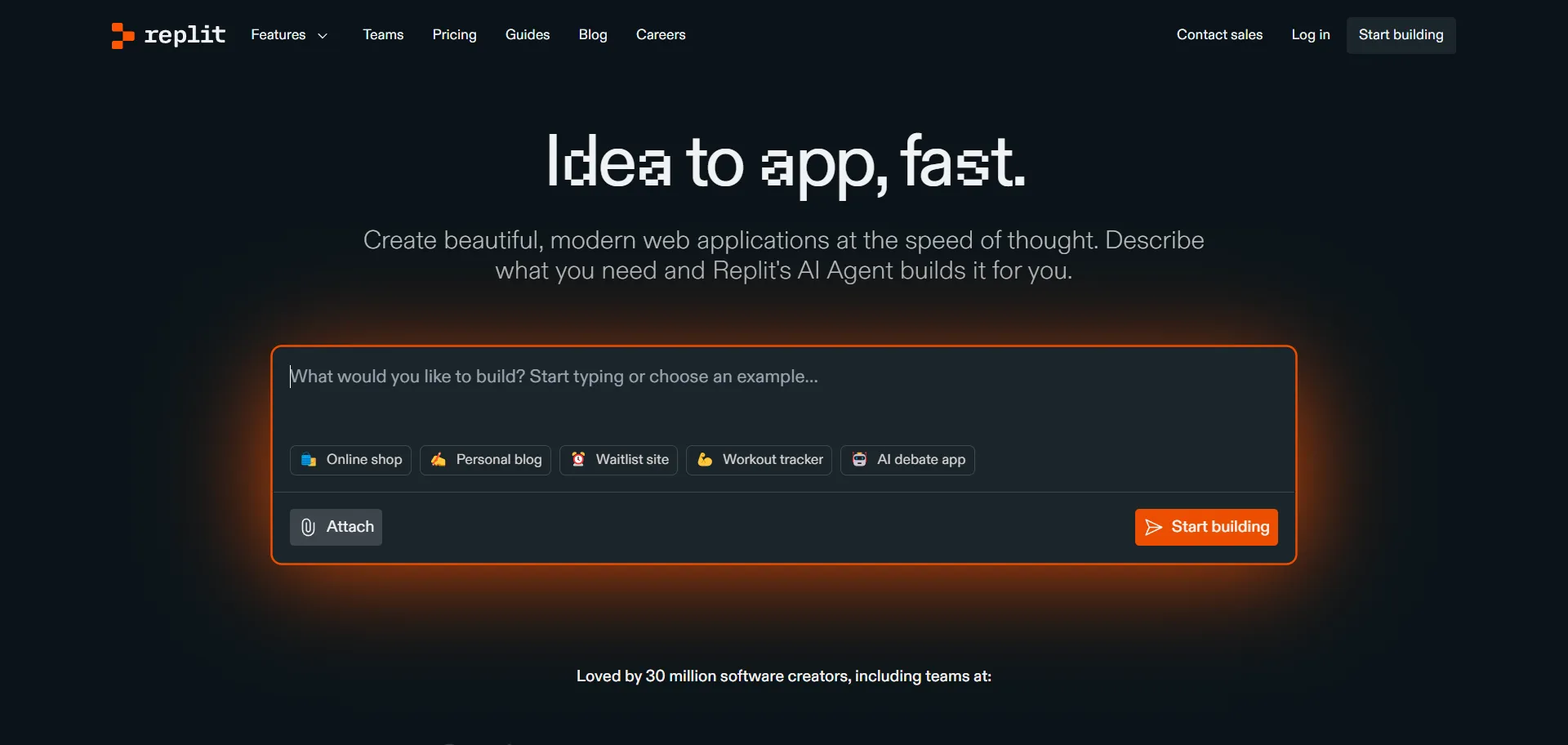
Replit
Replit redefines expectations in solving complex problems efficiently. The ideal option for those seeking constant innovation.
Visit Replit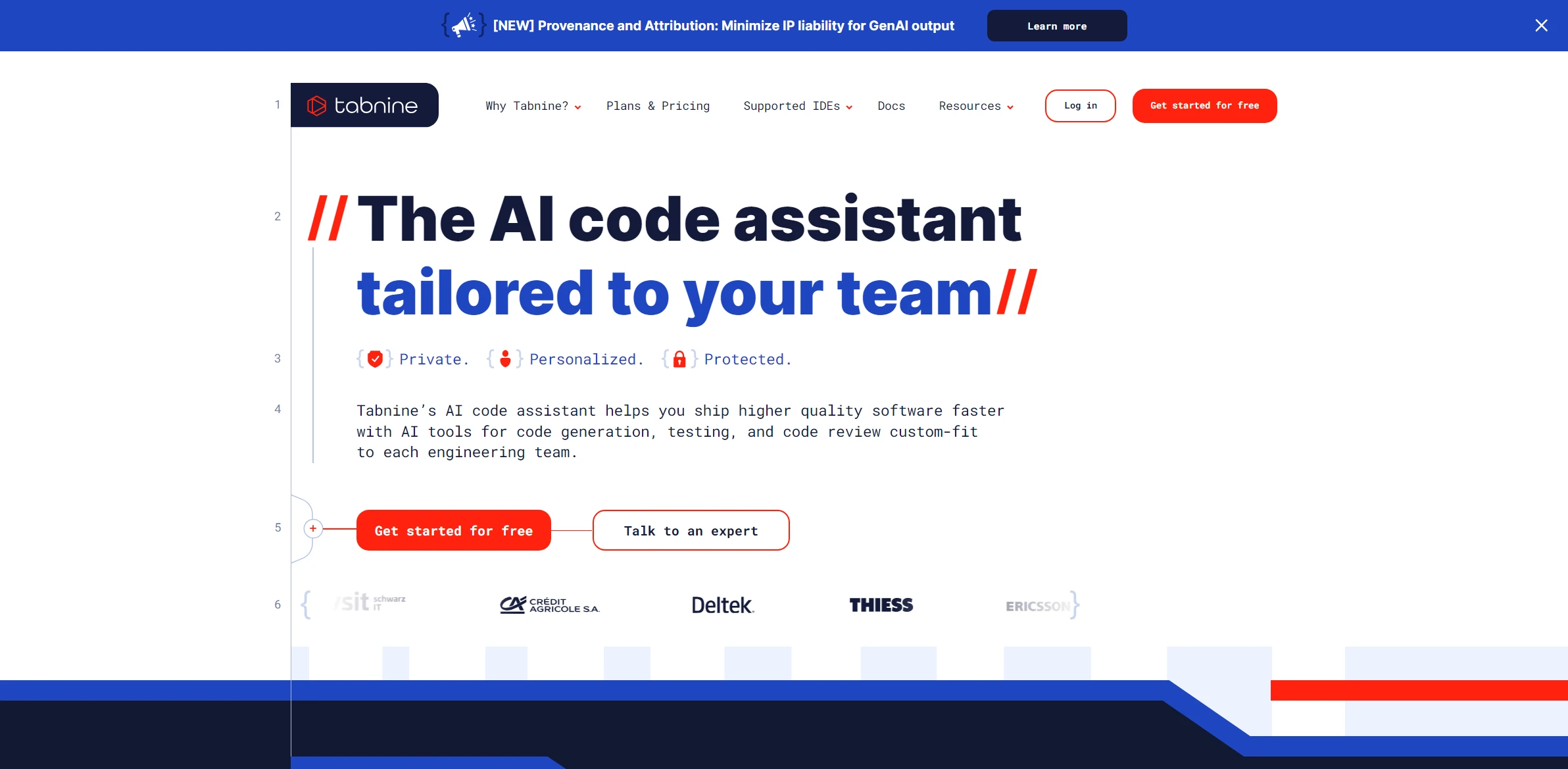
Tabnine
Enhance your developments with this AI solution that accelerates and improves code quality in any project.
Visit Tabnine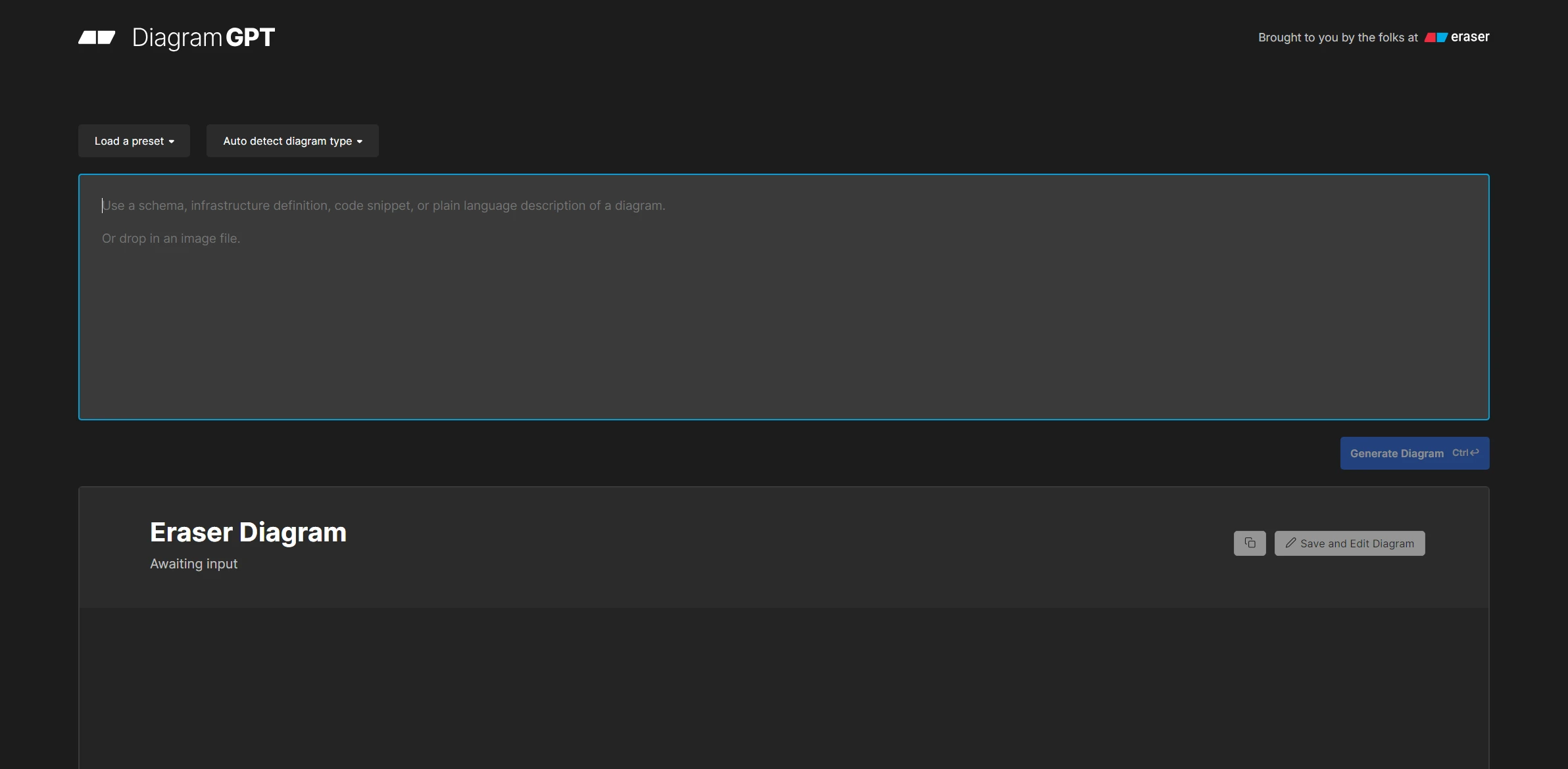
DiagramGPT
DiagramGPT redefines expectations in automating processes with high-quality results. An essential ally for success in the digital era.
Visit DiagramGPT