Artificial Intelligence Tool DeepCode
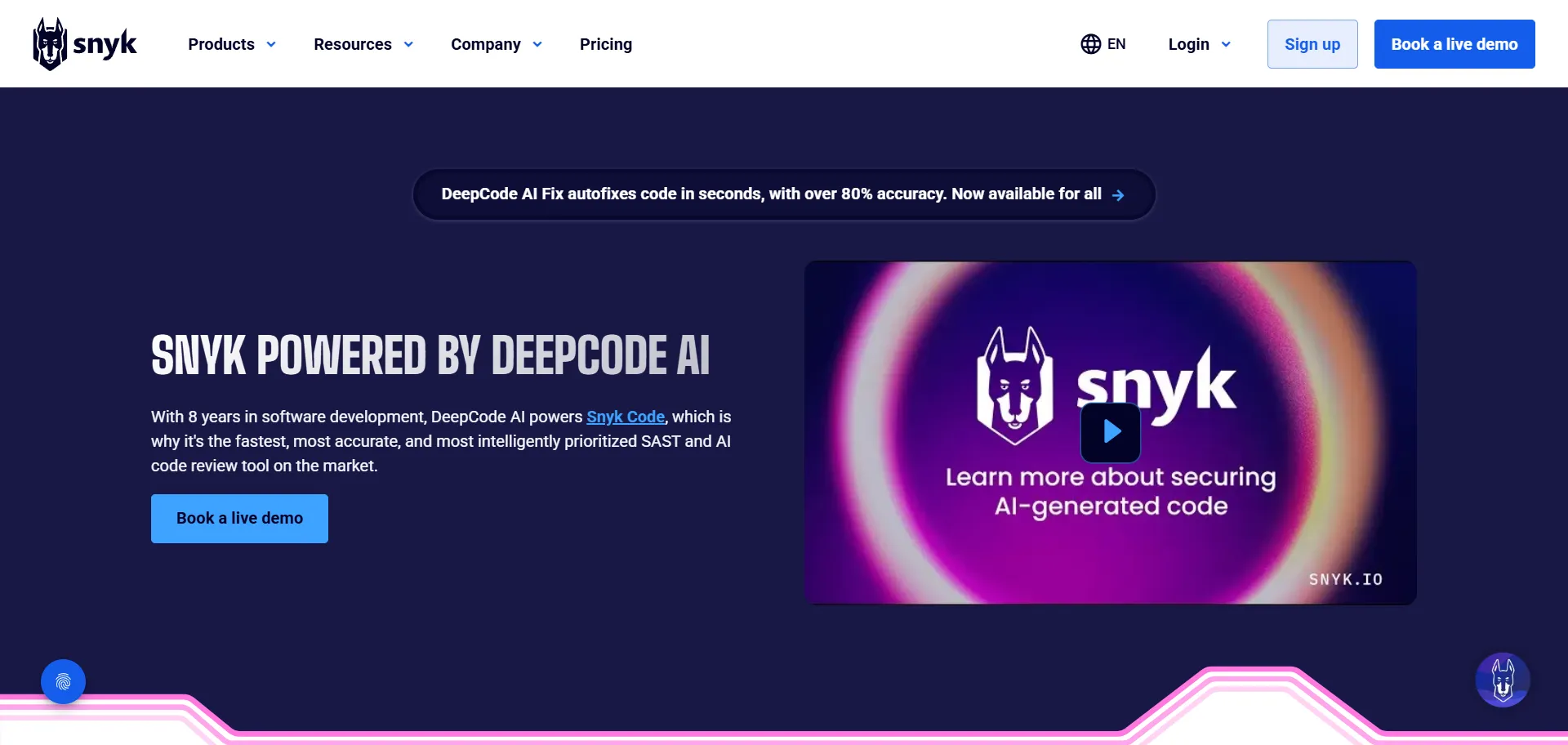
DESCRIPTION
DeepCode is an advanced artificial intelligence tool designed to enhance the software development process by providing real-time code review and suggestions. By leveraging machine learning algorithms, DeepCode analyzes codebases, identifying potential bugs, vulnerabilities, and inefficiencies. This tool is particularly beneficial for developers who aim to maintain high-quality code while reducing the time spent on debugging and reviewing. Its integration with popular version control systems like GitHub and Bitbucket allows developers to receive instant feedback as they write code, streamlining the coding workflow.
A key functionality of DeepCode is its ability to detect security vulnerabilities in real-time. The AI scans the code for common security issues, such as SQL injection and cross-site scripting, which can lead to significant risks if left unaddressed. By flagging these vulnerabilities as they occur, DeepCode empowers developers to proactively address security concerns before the code is deployed. This not only enhances the overall security posture of applications but also fosters a culture of security-awareness among development teams.
The practical impact of using DeepCode is profound, as it significantly reduces the time and effort required for code reviews while improving the quality of the final product. By automating the identification of issues, developers can focus on writing innovative features rather than getting bogged down in the details of debugging. This leads to faster development cycles and ultimately better software, as teams can deliver more robust and secure applications in a fraction of the time it would traditionally take.
Why choose DeepCode for your project?
Stands out for its advanced AI-driven code analysis, providing real-time feedback that enhances code quality. It intelligently detects bugs, security vulnerabilities, and code smells, ensuring developers can address issues before deployment. Unique to DeepCode is its integration with popular IDEs and version control systems, streamlining workflows. The tool learns from millions of open-source projects, offering context-aware suggestions tailored to specific coding styles. Practical use cases include improving legacy codebases, accelerating onboarding for new developers through instant code reviews, and enhancing team collaboration by sharing insights on best practices, ultimately reducing technical debt and boosting productivity.
How to start using DeepCode?
- Sign up for your account or log in if you already have one.
- Connect your code repository from GitHub, GitLab, or Bitbucket to DeepCode.
- Choose the specific project or repository you want to analyze with DeepCode.
- Allow to scan your code for potential issues, vulnerabilities, and suggestions.
- Review the results and recommendations provided by DeepCode to improve your code quality.
PROS & CONS
 Offers real-time code analysis to quickly identify and rectify potential bugs.
Offers real-time code analysis to quickly identify and rectify potential bugs. Provides context-aware suggestions that enhance code quality and maintainability.
Provides context-aware suggestions that enhance code quality and maintainability. Integrates seamlessly with popular development environments and version control systems.
Integrates seamlessly with popular development environments and version control systems. Utilizes machine learning to continuously improve and adapt to new coding patterns.
Utilizes machine learning to continuously improve and adapt to new coding patterns. Offers comprehensive security checks to mitigate vulnerabilities in the codebase.
Offers comprehensive security checks to mitigate vulnerabilities in the codebase. Limited support for certain programming languages, making it less versatile compared to other tools.
Limited support for certain programming languages, making it less versatile compared to other tools. Potential for false positives in code suggestions, which can lead to unnecessary confusion and debugging time.
Potential for false positives in code suggestions, which can lead to unnecessary confusion and debugging time. Dependency on internet connectivity for full functionality, which can hinder use in offline development environments.
Dependency on internet connectivity for full functionality, which can hinder use in offline development environments. User interface may not be as intuitive as competing tools, leading to a steeper learning curve for new users.
User interface may not be as intuitive as competing tools, leading to a steeper learning curve for new users. Limited customization options for code analysis, which may not suit the specific needs of all development teams.
Limited customization options for code analysis, which may not suit the specific needs of all development teams.
USAGE RECOMMENDATIONS
- Integrate into your existing development environment to streamline code reviews.
- Regularly update your project repository to ensure DeepCode analyzes the latest code changes.
- Review the suggestions provided by DeepCode carefully, taking into consideration the context of your code.
- Utilize integration with version control systems like GitHub or GitLab for real-time feedback.
- Customize the analysis settings to focus on specific languages or frameworks relevant to your project.
- Encourage team members to adopt for consistent code quality across the development team.
- Monitor the performance of DeepCode’s suggestions to evaluate their effectiveness over time.
- Use learning capabilities to adapt and improve its suggestions based on your team’s coding style.
- Leverage the reporting features to track code quality metrics and improvements over time.
- Participate in the DeepCode community to share insights and learn from other users’ experiences.
SIMILAR TOOLS
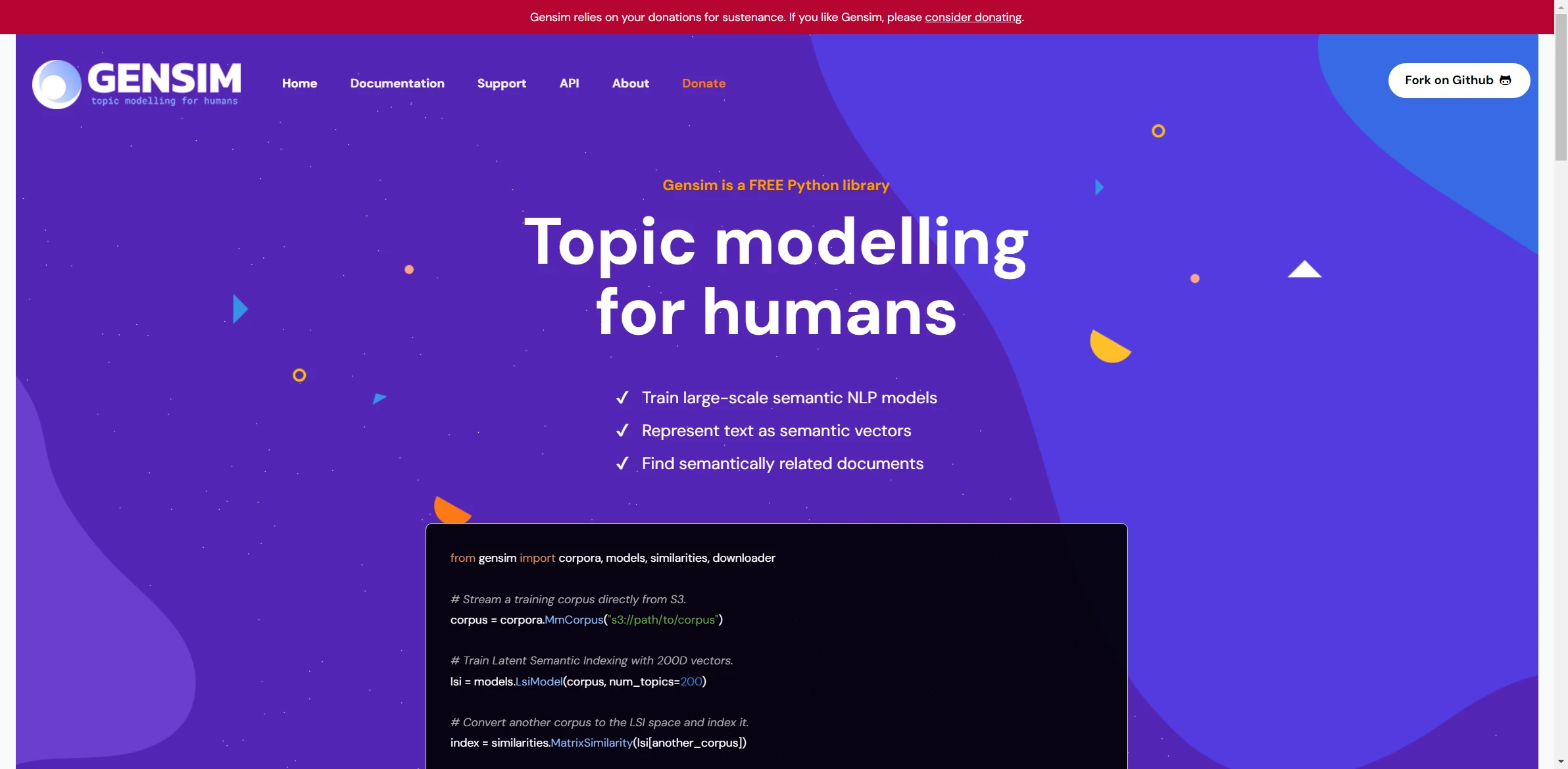
Gensim
Gensim revolutionizes the way we approach tasks related to developing tools that maximize productivity. Built to overcome any technical challenge with ease.
Visit Gensim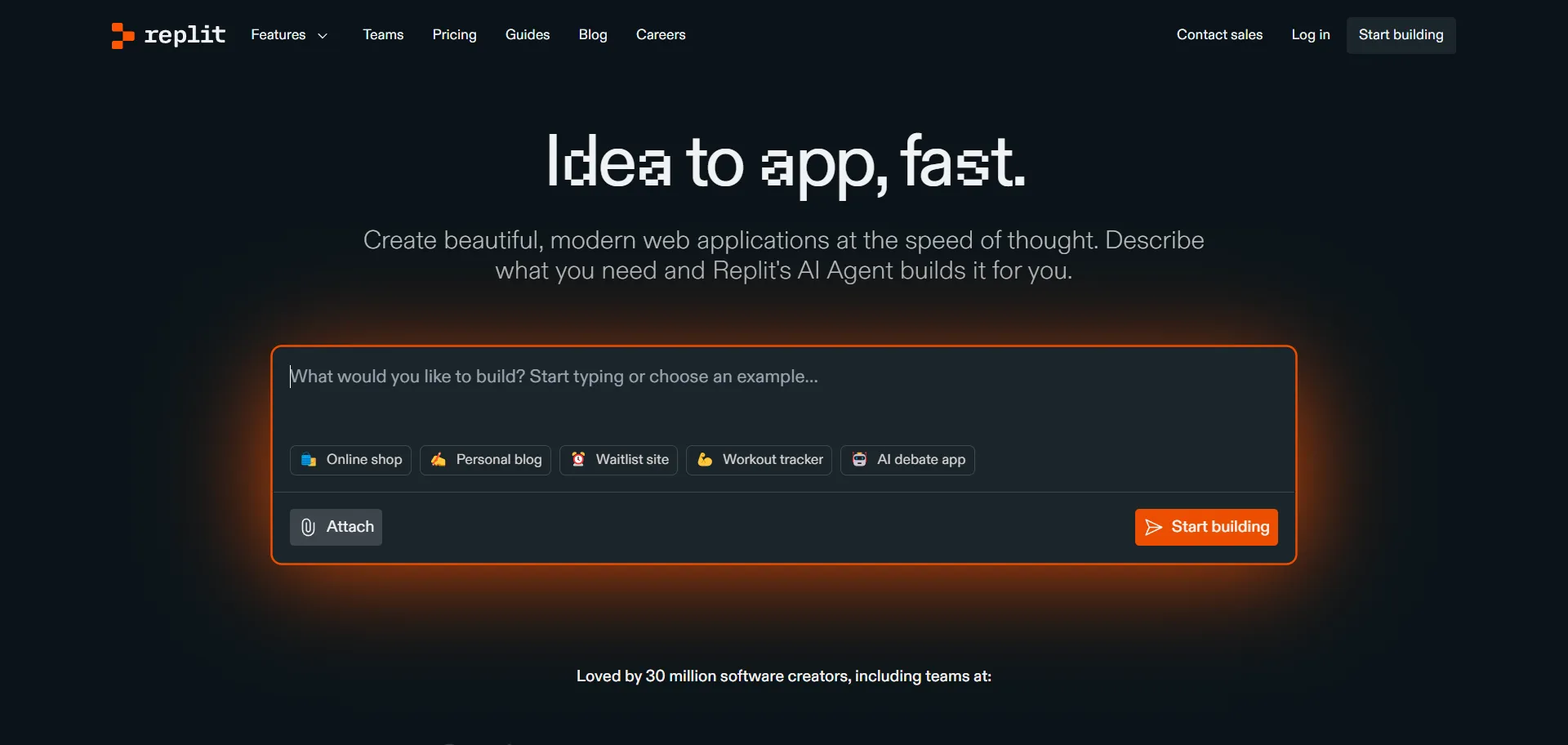
Replit
Replit redefines expectations in solving complex problems efficiently. The ideal option for those seeking constant innovation.
Visit Replit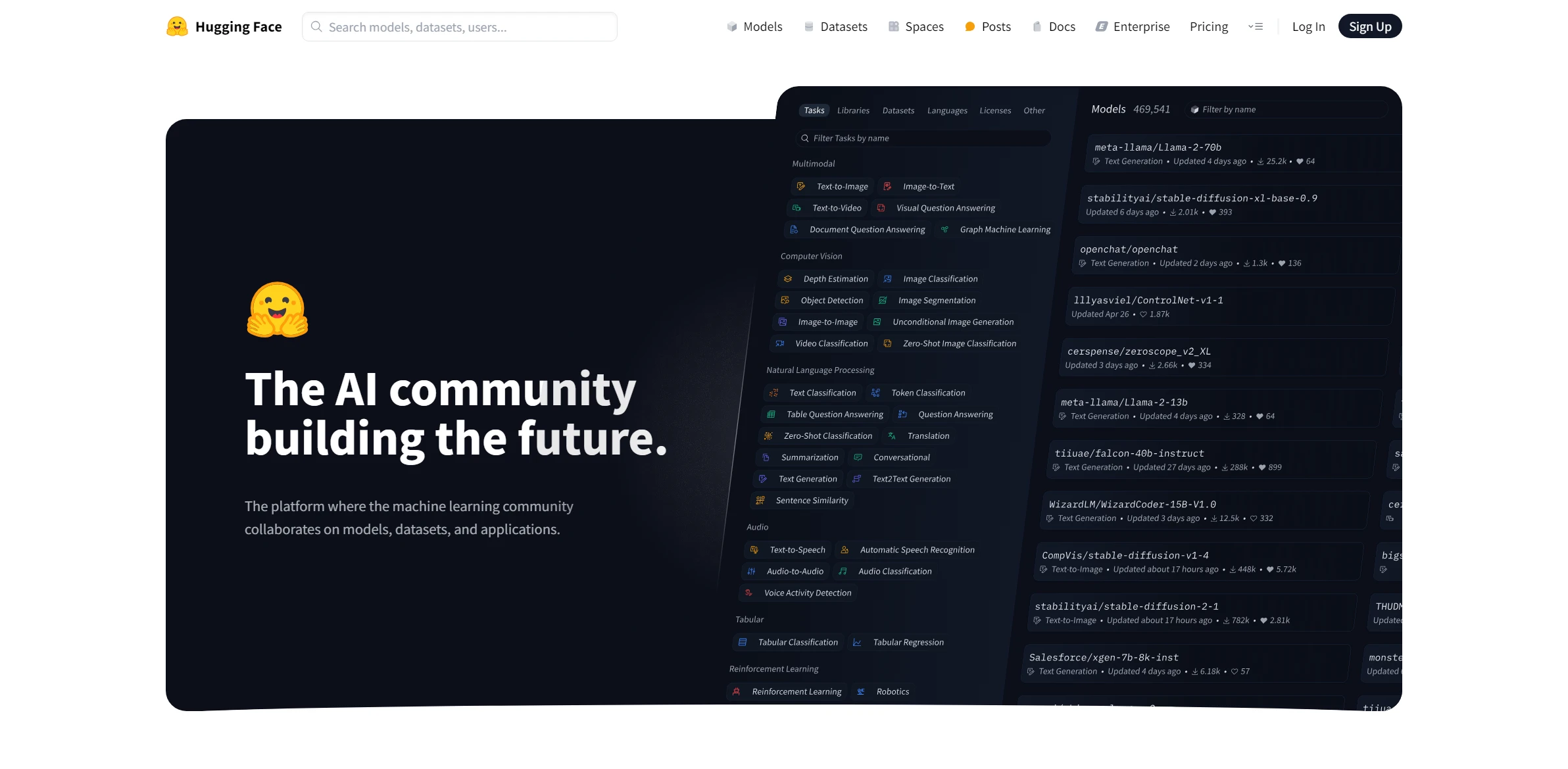
HuggingFace
Simplify complex NLP and machine learning tasks with this powerful and adaptable tool.
Visit HuggingFace