Artificial Intelligence Tool DVC
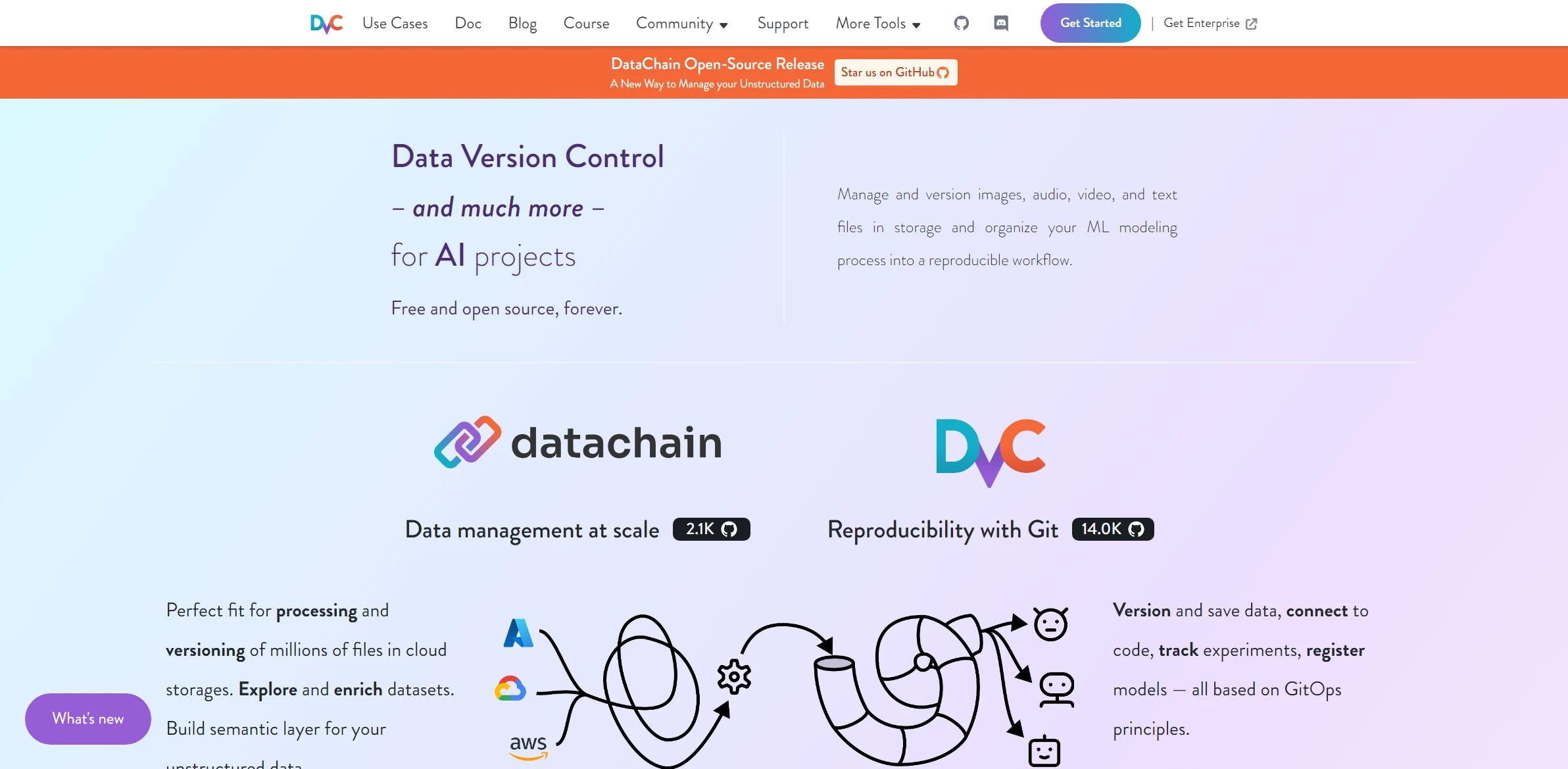
DESCRIPTION
DVC, or Data Version Control, is an innovative artificial intelligence tool designed to streamline the management of machine learning projects. By providing a version control system tailored specifically for data and models, allows teams to track changes in datasets and model parameters over time. It integrates seamlessly with Git, enhancing traditional version control practices by adding capabilities for managing large datasets, ensuring reproducibility, and facilitating collaboration among data scientists and engineers. This makes it a vital asset in environments where data-driven decisions are crucial.
One of DVC’s key functionalities is its ability to create reproducible experiments. This is achieved through its pipeline management feature, which enables users to define a sequence of data processing steps and model training workflows. By capturing the entire lifecycle of a machine learning project, including data sources, transformation scripts, and model training configurations, ensures that experiments can be easily replicated or modified. This reduces the time spent on experimentation and increases the reliability of results, making it easier for teams to iterate on their models and produce high-quality outputs.
The practical impact of DVC is profound, particularly in the realm of collaborative projects. It allows multiple team members to work on different aspects of a project without the risk of overwriting each other’s contributions. DVC’s ability to handle large datasets and automate workflows means that teams can focus more on analysis and model improvement rather than data management. Consequently, organizations can accelerate their machine learning initiatives, leading to quicker insights and more informed decision-making in an increasingly data-centric world.
Why choose DVC for your project?
Enhances machine learning workflows by integrating version control with data management. Its unique benefits include seamless data and model versioning, enabling reproducibility and collaboration across teams. DVC’s lightweight file management optimizes storage, making it ideal for large datasets. Users can easily track changes, roll back to previous versions, and share datasets without complex setups. Practical use cases include automating model training pipelines, managing experiments in research projects, and facilitating collaboration in data science teams. DVC’s compatibility with Git ensures a familiar interface, while its cloud storage integration simplifies remote access to data assets.
How to start using DVC?
- Install by running the command
pip install dvcin your terminal. - Initialize in your project directory with the command
dvc init. - Add your data files to tracking using
dvc add <file_or_directory>. - Commit the changes to your Git repository with
git addandgit commit -m "Add data files". - Push your files to a remote storage using
dvc push.
PROS & CONS
 Facilitates seamless version control for data and model files, ensuring reproducibility in machine learning projects.
Facilitates seamless version control for data and model files, ensuring reproducibility in machine learning projects. Integrates effortlessly with Git, enabling data scientists to track changes alongside code.
Integrates effortlessly with Git, enabling data scientists to track changes alongside code. Supports large datasets and complex workflows, allowing for efficient storage and retrieval without bloating Git repositories.
Supports large datasets and complex workflows, allowing for efficient storage and retrieval without bloating Git repositories. Offers a command-line interface that enhances automation and streamlines collaboration among team members.
Offers a command-line interface that enhances automation and streamlines collaboration among team members. Provides extensive support for various cloud storage solutions, making it easy to manage data across different environments.
Provides extensive support for various cloud storage solutions, making it easy to manage data across different environments. Can have a steep learning curve for new users compared to more intuitive tools.
Can have a steep learning curve for new users compared to more intuitive tools. May require additional setup and configuration, leading to longer initial implementation times.
May require additional setup and configuration, leading to longer initial implementation times. Performance can be slower in handling large datasets compared to some alternatives.
Performance can be slower in handling large datasets compared to some alternatives. Limited community support and resources compared to more widely adopted tools.
Limited community support and resources compared to more widely adopted tools. Integration with other software or platforms may not be as seamless as with competing solutions.
Integration with other software or platforms may not be as seamless as with competing solutions.
USAGE RECOMMENDATIONS
- Familiarize yourself with DVC’s documentation to understand its core functionalities and features.
- Start with simple projects to get comfortable with DVC’s workflow before tackling more complex datasets.
- Utilize version control capabilities to track changes in your data and models effectively.
- Integrate with Git to manage your code and data together seamlessly.
- Leverage data pipelines to automate workflows and ensure reproducibility in your experiments.
- Use remote storage options to back up your data and models for easy access and collaboration.
- Experiment with metrics tracking to monitor the performance of your models over time.
- Incorporate parameter tuning features to optimize your models efficiently.
- Collaborate with team members by sharing configuration files and data repositories.
- Stay updated with the latest releases of DVC to take advantage of new features and improvements.
SIMILAR TOOLS
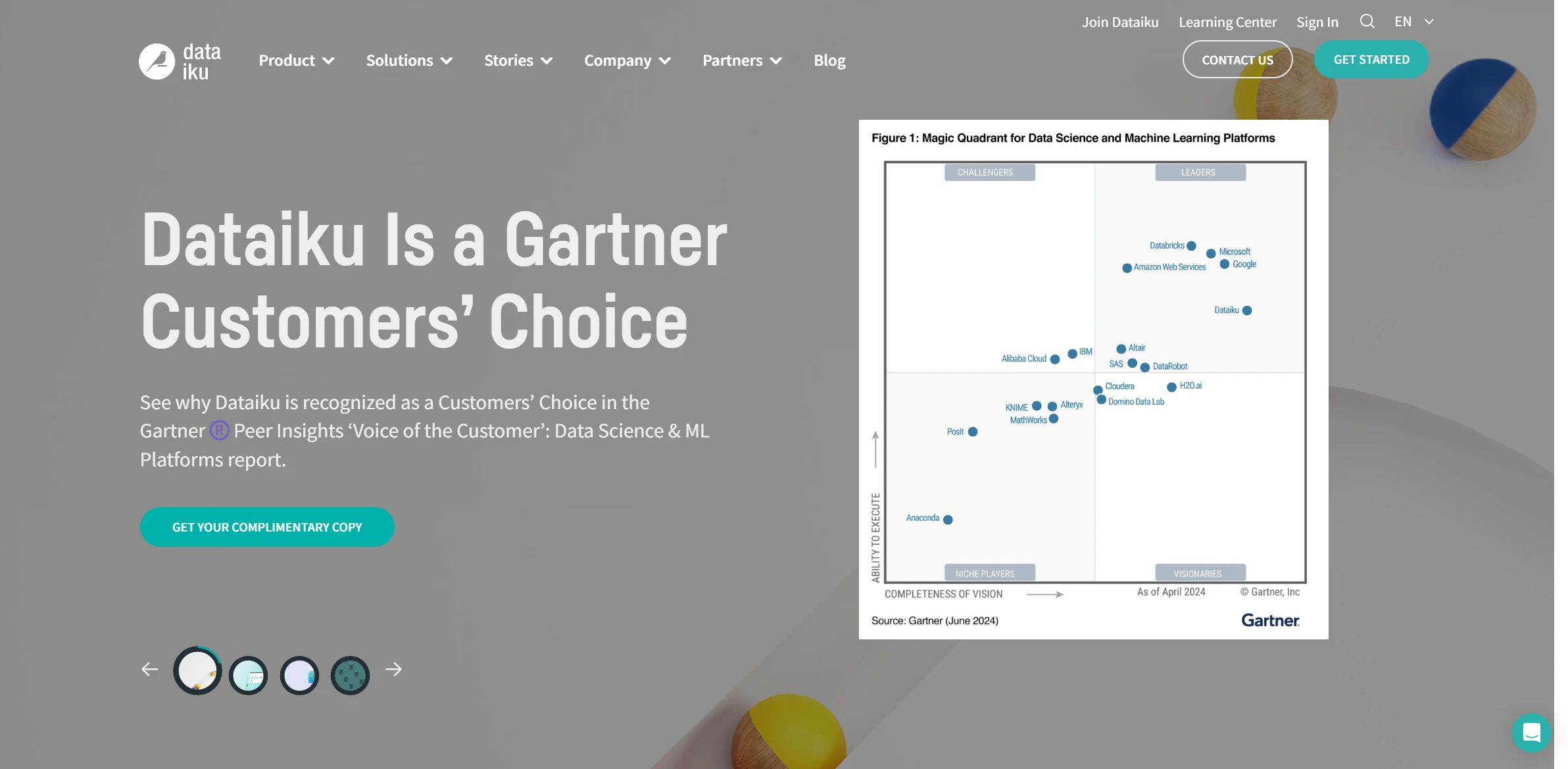
Dataiku
Automate machine learning experiments with tools that ensure efficient tracking and advanced control.
Visit Dataiku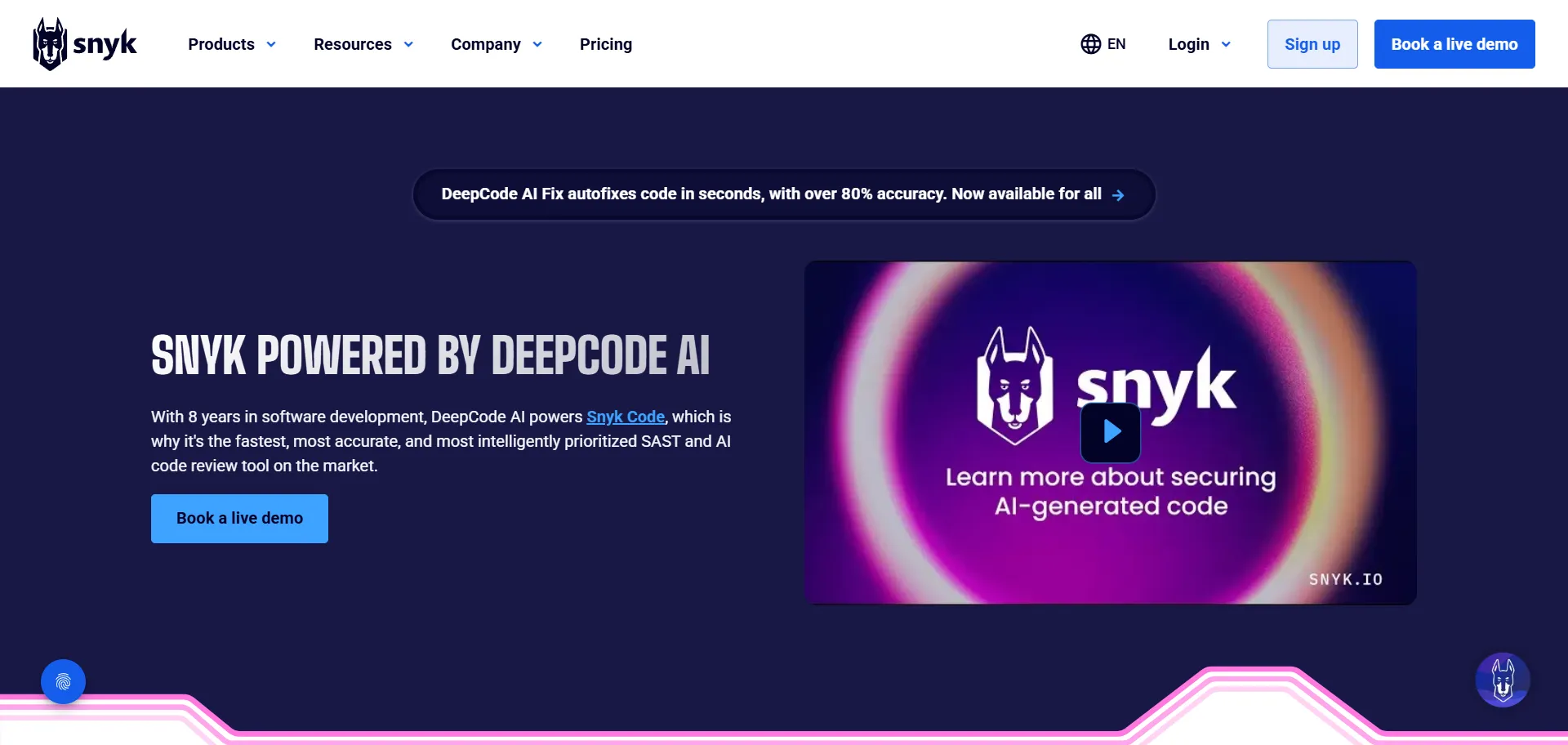
DeepCode
Detect errors and improve code quality automatically. Ideal for developers seeking efficiency and precision.
Visit DeepCode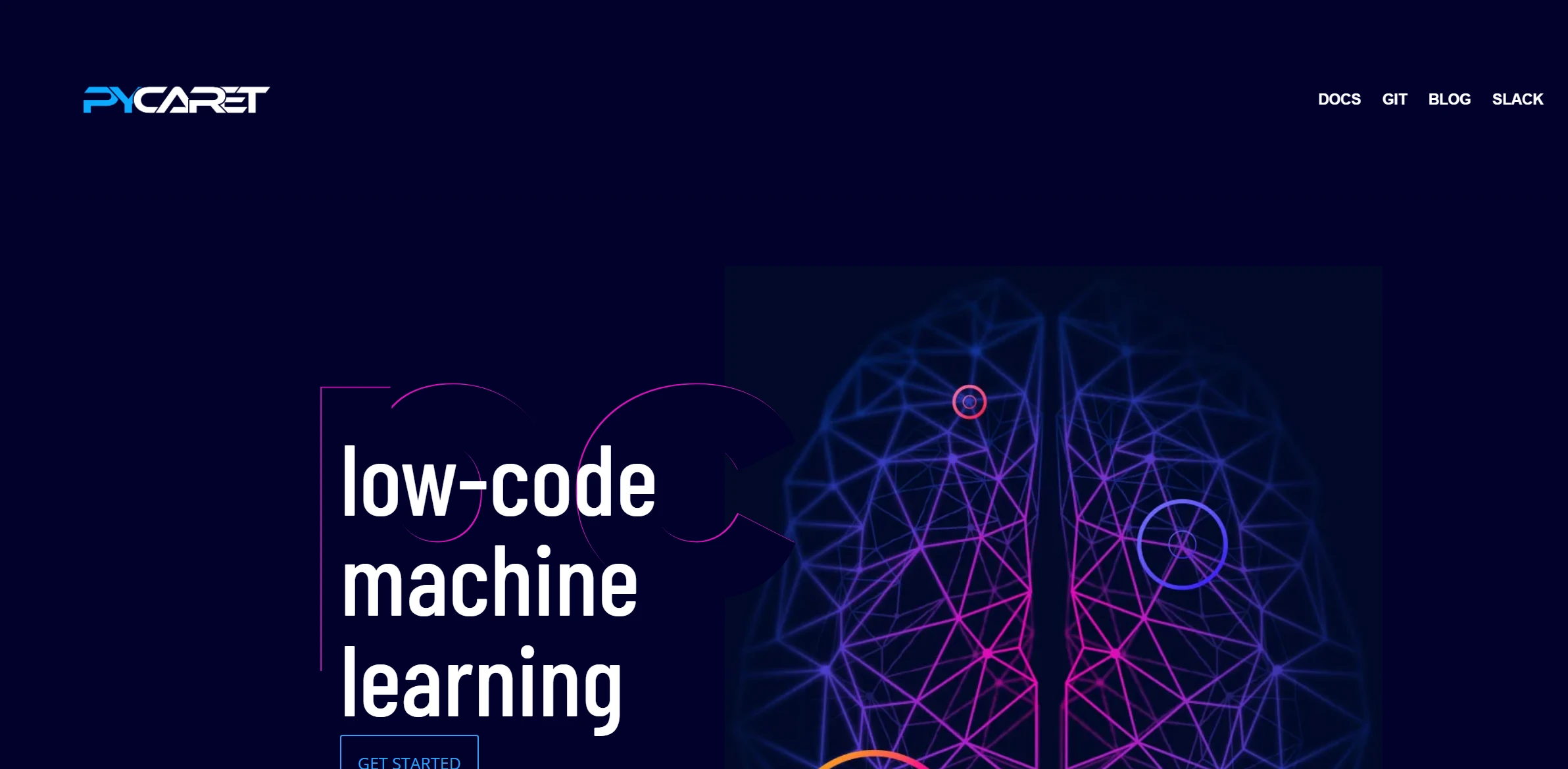
PyCaret
Facilitate data science projects with a collaborative platform that optimizes enterprise data management.
Visit PyCaret